We’d like to remind Forumites to please avoid political debate on the Forum.
This is to keep it a safe and useful space for MoneySaving discussions. Threads that are – or become – political in nature may be removed in line with the Forum’s rules. Thank you for your understanding.
📨 Have you signed up to the Forum's new Email Digest yet? Get a selection of trending threads sent straight to your inbox daily, weekly or monthly!
Octopus Home Mini
Comments
-
The Mini does not help Octopus to receive meter readings that can be used for billing purposes, and there is nothing that can be done to get gas meter readings more often that every 30 mins as the gas meter limits the frequency of data delivery to conserve battery power.Bob2021 said:Just received mine albeit in likely response to my email support query over a couple of days of shart gas meter readings not being recorded - not too sure what the Mini van do about it unless it's the IHD at fault. Either way I'm still going to use the IHD for daily cost totals and the Mini for drill down (albeit annoying gas readings are every 30 minutes and that's what I need to monitor in near real time).
0 -
So I have this device now and is two problems.1 - I dont see anything within the app for the mini, there is no live tab.2 - My phone doesnt work with QR codes, but when I read the FAQ its just a link to the existing app anyway, so not sure if this is important.I am supposed to see some instructions on my phone to set it up, but nothing is happening, does anyone who has managed to set this up have an idea whats going wrong?I dont get the prompts in the app shown in that video.-- updateSo it seems the setup process does require a working QR scanner which not all phones have out of the box. I think Octopus need to add a manual way of initiating the pairing, so I will try to give them this feedback.I installed an app on my phone that can scan QR codes, then after telling the scanner app to process the url (had to do this manually) it then kickstarted the pairing process in the Octopus app, a very different process to whats in the video.In addition it requires your phone to be connected to a legacy 2.4ghz wifi network, otherwise it cant proceed, it doesnt let you manually specify the access point like smart devices typically do, instead it takes the AP name from what your phone is currently connected to and hard codes it. After I connected the phone to a 2.4ghz network I was able to finish the pairing, now just waiting for the data to appear and the device is a solid green light.0
-
This is really good, and I think this should be the default instead of the IHD, given the mini doesnt need a display I expect its also cheaper to produce. Very convenient accessing from my phone instead of walking to the IHD in the kitchen.
0 -
I just have a solid green light and it will not connect to the smart meter despite moving it to numerous locations including 1 foot from the electric meter.
Octopus have told me they will send some updates to the device to see if this will help.
Awaiting their advice0 -
I had a similar problem to you.
I uninstalled the octopus app. Then installed the app again on my phone, then followed the set up details for the mini.
Then everything has worked fine.
Give it a try.0 -
I've had mine just over a month, at the day and time I plugged it in and went thru the set up process, my smart meter stopped transmitting data. Octopus say it's just coincidence, I say BS, the meter had previously worked fine for 2yrs or so. Thankfully I'm on tracker v1 tariff so a working smart meter isn't critical, if I was on Agile or Go etc I'd be pretty peeved off by now. It's been sat for a month now plugged in waiting for octopus to do something about it, not sure how long before I unplug and chuck it in the bin (and hope my smart meter starts transmitting again).0
-
By the sound of it your comms hub needs a remote reset. This will be initiated at Octopus’ request by the DCC which is responsible for all comms hubs. If this doesn’t work, Octopus will have to send out an Engineer to do a 15 minute fuse pull.PHoppers said:I've had mine just over a month, at the day and time I plugged it in and went thru the set up process, my smart meter stopped transmitting data. Octopus say it's just coincidence, I say BS, the meter had previously worked fine for 2yrs or so. Thankfully I'm on tracker v1 tariff so a working smart meter isn't critical, if I was on Agile or Go etc I'd be pretty peeved off by now. It's been sat for a month now plugged in waiting for octopus to do something about it, not sure how long before I unplug and chuck it in the bin (and hope my smart meter starts transmitting again).
PS: FWiW, I think that Octopus was correct in what it said to you. There are known issues with a particular make of comms hub that the DCC is trying to rectify.0 -
[Deleted User] said:By the sound of it your comms hub needs a remote reset. This will be initiated at Octopus’ request by the DCC which is responsible for all comms hubs. If this doesn’t work, Octopus will have to send out an Engineer to do a 15 minute fuse pull.As an aside, when my gas smart meter lost comms the Octopus engineer tried a comms hub reset. Rather than pulling the main fuse (DNO property) he removed the comms hub from its position on top of the meter.This achieved the same result but only involved working on Octopus assets, and didn't interrupt my electricity supply.(The comms hub reset didn't fix the problem with my gas meter, and so he went on to replace it.)N. Hampshire, he/him. Octopus Intelligent Go elec & Tracker gas / Vodafone BB / iD mobile. Ripple Kirk Hill Coop member.Ofgem cap table, Ofgem cap explainer. Economy 7 cap explainer. Gas vs E7 vs peak elec heating costs, Best kettle!
2.72kWp PV facing SSW installed Jan 2012. 11 x 247w panels, 3.6kw inverter. 35 MWh generated, long-term average 2.6 Os.2 -
And the mini has arrived.
Finding the QR scanner on my tablet was the hardest bit, so having a manual set up option would be a good improvement, and I'll provide that as feedback at some point.
The app struggled to find/ connect with the mini at first, so I restarted the process with "location" and "Bluetooth" turned on at the outset. 2nd time worked perfectly. (More feedback ref these settings.)
It hasn't been connected long enough to get a gas reading yet, and I'm only interested in this screen which shows how much solar I have spare right now... I'm very happy that it shows that figure...
In comparison with my IHD: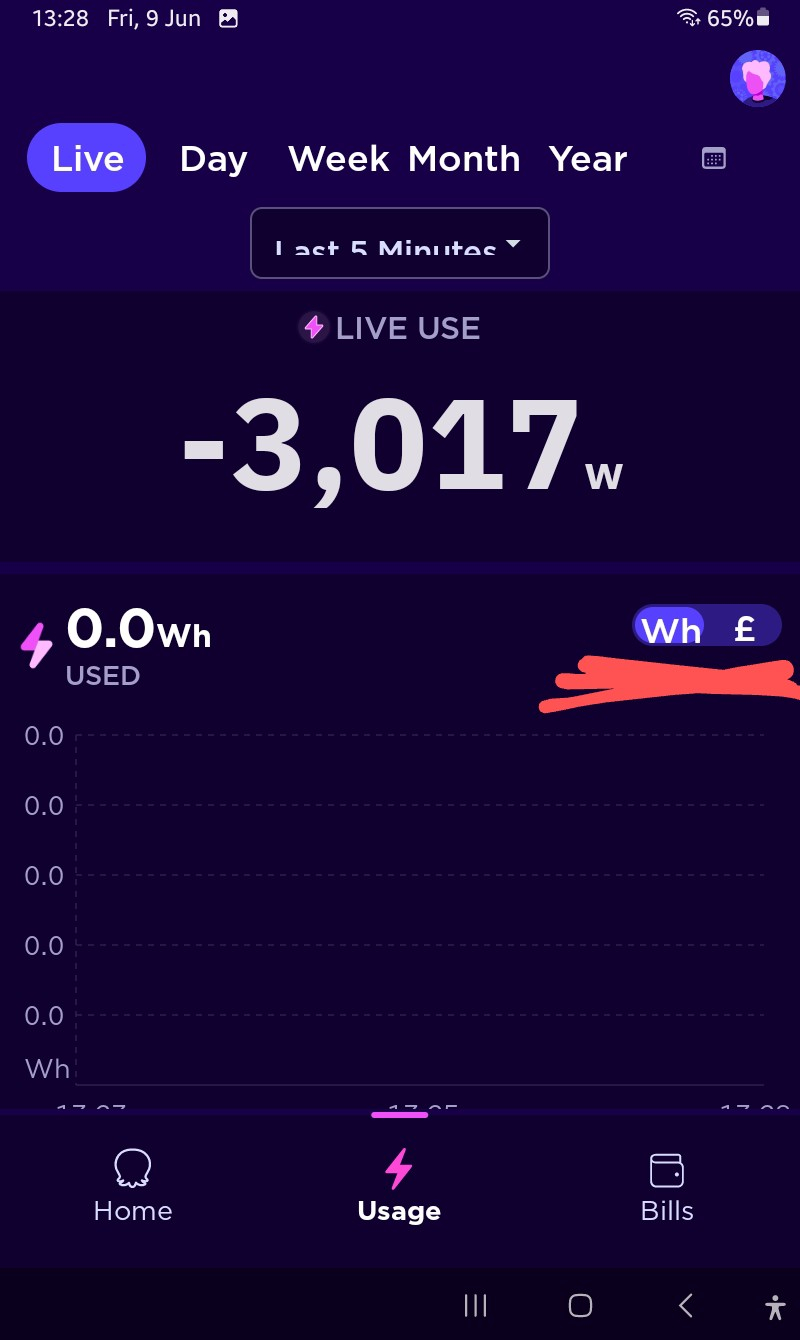
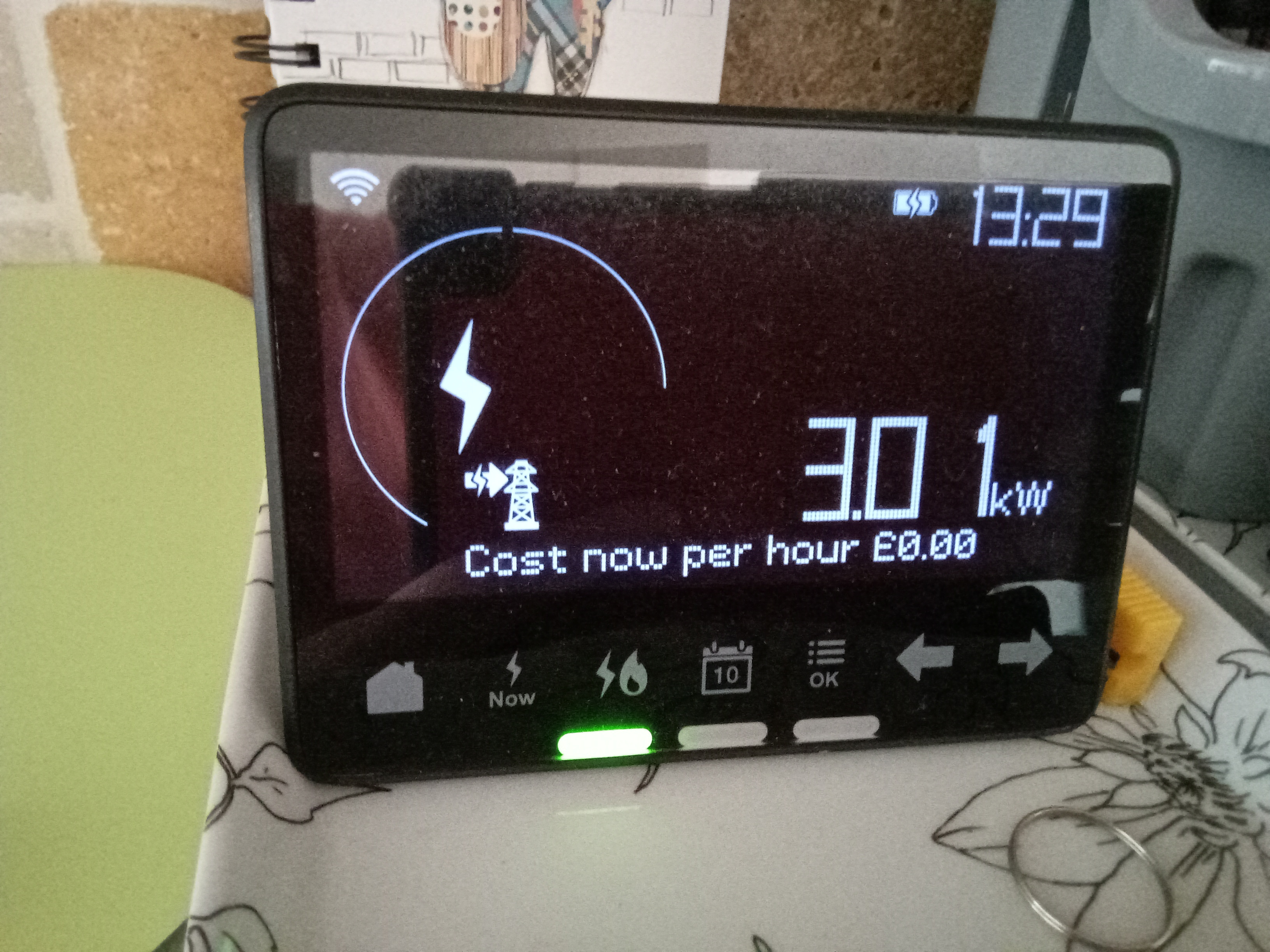
1 -
Mine has also arrived today but it’s too sunny to be watching YouTube videos this afternoon😎1
Confirm your email address to Create Threads and Reply

Categories
- All Categories
- 353.2K Banking & Borrowing
- 254K Reduce Debt & Boost Income
- 454.9K Spending & Discounts
- 246.3K Work, Benefits & Business
- 602.5K Mortgages, Homes & Bills
- 177.9K Life & Family
- 260.2K Travel & Transport
- 1.5M Hobbies & Leisure
- 16K Discuss & Feedback
- 37.7K Read-Only Boards




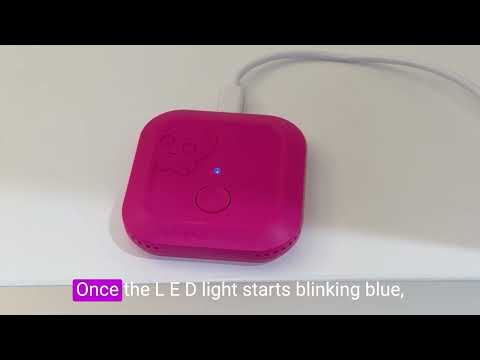 https://www.youtube.com/watch?v=LU_mdF40dpA
https://www.youtube.com/watch?v=LU_mdF40dpA

