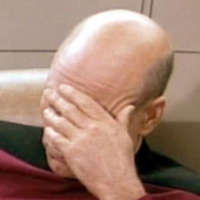We’d like to remind Forumites to please avoid political debate on the Forum.
This is to keep it a safe and useful space for MoneySaving discussions. Threads that are – or become – political in nature may be removed in line with the Forum’s rules. Thank you for your understanding.
📨 Have you signed up to the Forum's new Email Digest yet? Get a selection of trending threads sent straight to your inbox daily, weekly or monthly!
The Forum now has a brand new text editor, adding a bunch of handy features to use when creating posts. Read more in our how-to guide
Chase 1.5% Easy Access
Comments
-
Hi opened OK on daughter's ipad as phones not up to standard. I understand that I can not open another account for my wife on same ipad even if i delete app and reinstall. Any ideas welcome or else I will need to open one on my daughter's iphone. (not telling her passwords though)
 Cheers!!!0
Cheers!!!0 -
Upgrade/replace one of the old phones? Don't know how old your daughter is but if you needed access to money and she was on holiday or school trip or whatever, it wouldn't be ideal....billyboy said:Hi opened OK on daughter's ipad as phones not up to standard. I understand that I can not open another account for my wife on same ipad even if i delete app and reinstall. Any ideas welcome or else I will need to open one on my daughter's iphone. (not telling her passwords though) 0
0 -
Had yet another payment blocked by Natwest. The guy I spoke to in the Fraud team clearly knew all about this particular savings account as he referred to the 1.5% interest rate, and mentioned that they've 'been having a lot of calls about Chase'.0
-
One thing to consider if putting on an iPad rather than phone or having no phone is that there will be times when Chase need you to verify a card purchase which, unless you have your iPad with you at all times won't be possible.fly-catchers said:Does the Chase account work with an iPad as I don’t have a smart phone? My current iPad will need upgrading anyway as it only runs an earlier OS.0 -
Ditto. I did a 4-figure withdrawal today to an existing payee I'd only used for small sums previously. The call was quick and painless. Those who had previously expressed concern about potential security risks associated with the ease of setting up new payees, will hopefully have their mind put at rest that the hoops are placed at the point of actually making transactions.inspectorperez said:First experience this morning of transferring money out of new Savings account.Needed a 4 figure sum to cover credit card payment from main bank current account (not Chase) having already set up that account as a "payee" in the Payments section of the app. This account also happened to be the source of the initial deposits into Chase Savings.The payment process was interrupted by an alert on the app telling me that the payment had been flagged up as "unusual" and to navigate to the "support" section of the app and ring the telephone number listed there.Duly followed this instruction and ended up speaking to Chase validation team who took me through security and once satisfied that everything was bona fide, allowed the payment to proceed (which it did immediately).This was all quite novel to me in as much as I was having to speak to someone on my mobile, as well as receive and respond to a text message, and navigate round the app at the same time. This will have been very straightforward to many, but not to me as I am used to doing one thing at a time on my smartphone.So anyway, it was a useful learning curve, and if anything has enhanced my view of the Chase app now understanding better how these things work.Posted this comment as it might just be of some help to others who may not be too proficient in using the features of their smartphone.
0 -
I'm very disappointed, I tried to download the app but it shows up straight away on the apps google play page that my phone doesn't support it. I have andriod 11 so it doesn't seem to be the android version that's the issue. If you go into help on the website it says that some devices are not compatible because of the hardware so i guess that's my phone.
Very disappointed because aside from the interest rate I did actually want the current account anyway. It's not really worth getting a new device for and knowing my luck I'd get one and then still have the same issue!0 -
My phone (with Android 8.0) works perfectly with the Atom Bank app, including passnumber, face and speech recognition.0
-
Pocophone F1 running Android 9 works fine for anyone interested.
1 -
I opened a Chase account today and transferred funds from both Halifax and Santander into the Chase savings account.S_uk said:Had yet another payment blocked by Natwest. The guy I spoke to in the Fraud team clearly knew all about this particular savings account as he referred to the 1.5% interest rate, and mentioned that they've 'been having a lot of calls about Chase'.
Both Halifax and Santander said the Chase bank did not support the 'Confirmation of Payee' service.
Which means they were unable to confirm the name on the Chase account as my account automatically.
Both my transfers were initially referred for further verification for this reason0
Confirm your email address to Create Threads and Reply

Categories
- All Categories
- 353.6K Banking & Borrowing
- 254.2K Reduce Debt & Boost Income
- 455.1K Spending & Discounts
- 246.6K Work, Benefits & Business
- 603K Mortgages, Homes & Bills
- 178.1K Life & Family
- 260.6K Travel & Transport
- 1.5M Hobbies & Leisure
- 16K Discuss & Feedback
- 37.7K Read-Only Boards