We’d like to remind Forumites to please avoid political debate on the Forum.
This is to keep it a safe and useful space for MoneySaving discussions. Threads that are – or become – political in nature may be removed in line with the Forum’s rules. Thank you for your understanding.
📨 Have you signed up to the Forum's new Email Digest yet? Get a selection of trending threads sent straight to your inbox daily, weekly or monthly!
Which banks do NOT use a card reader for online banking?
Comments
-
400ixl said:As opposed to the camera's they just fit to watch you enter a PIN.
An ATM using bio metrics is something I would be cautious of. If it were using fingerprint and facial recognition together then that would be a pretty strong authentication.It's easy enough to shield your PIN entry. First thing I taught my kids when they got their first debit cards at around age 12. I guess the issue is a lot of people are too stupid to do so, I was once in a supermarket kiosk queue and could see the PIN of most of the numpties ahead of me in the queue as they used obvious single finger presses with no attempt to shield the view!But as above, if your PIN or password does get compromised you can change it. Try changing your fingerprint or face! Someone steals your wallet or phone, may contain photos or a photo driver's licence plus copies of your fingerprints everywhere, I'm sure there is or will be technology to 3-D print a face from a photo. May not be much use at an ATM but if it can be used to log into banking apps, set up new payees etc, it could be far worse.
2 -
-
Not true of these new facial checks Natwest and RBS are doing, nor of any of the 'selfie' checks which the 'app only' banks do.400ixl said:You do realise they don't actually store your fingerprint? They create their own hash of it which is salted to be unique to you and that precise case. It can be deleted at the source and re-creation would not crate the same hash again. Or in the case of the phone app it is typically Google / Apple they trust to do that authentication and you can delete and recreate a new hash whenever you like.
Please don't use movie fiction to create FUD.0 -
I'm afraid you are incorrect. I'm also with nationwide. They REQUIRE you to use card reader for setting up new payees.MalMonroe said:
Hi, Your information above is not correct.namford said:Hi all,
Which banks do you use that do NOT require you to use a card reader to make new online transactions? I'm looking for banks that use text message or phone call confirmations instead of a separate device that I need to have with me. Anything accessible by mobile phone is ideal, such as text, authentication app, phone call etc.
These do not need a card reader [updated to include contributions given below - thank you!]:
Bank of Scotland (no card reader for personal account but needed for business account)
First Direct
TSB
Starling
Halifax (no card reader for personal account but needed for business account)
Lloyds group of banks (no card reader for personal account but needed for business account)
HSBC
Barclays (supply a card reader but you can also use app instead)
M&S
Monzo
Chase
Santander
Co-operative Bank
Smile
Cynergy Bank
And these DO require one:
Nationwide
RBS
Ulster
Whole Natwest group of banks
I'd really appreciate if you can help me flesh out these lists!
Thank you,
Natalie
I have a current account with Nationwide and although they DO provide card readers, as with Barclays, customers can choose to either use that OR receive a pass number and code by text to make online transactions.0 -
@Daliah - is there anyway you can set up a new payee on the Natwest app to confirm it definitely doesn't need the card reader? Sorry to ask you to check but Natwest have been adamant this isnt possible.Daliah said:
You just have to enable biometric approval in the app to confine the card reader to history, once and for all.namford said:
Are you 1000% certain? I have spoken with 2 Natwest customer services that told me the biometric measures did not cover setting up new payees & that I would HAVE to use a card reader to do that. Are you speaking from direct experience? (This matters because I'm about to close a Natwest account I opened for this exact reason). Thanks in advance for your support to discover the truth!RG2015 said:
Both NatWest and RBS allow you set up facial recognition on their apps. If you do this, you are not able to use the card reader for setting up new payees.namford said:
Awesome, thanks @WillPS This is great to know. Natwest (same parent company as RBS) enforce use of the card reader for new payees, so its unexpected (but welcome!) that RBS doesn't follow suit.WillPS said:namford said:
@sheramber - with RBS have they given you a card reader at all? I heard you needed one when setting up new payees?sheramber said:You don’t need one with RBSAppYou can setup payees and pay less than £1000 all from the app.If you need to pay more than £1000, you need to use online banking and verify using either a card reader + debit card or facial recognition (which is done using the app).
ATM, supported biometrics are fingerprint and face recognition. Voice seems to be on its way.
Although neither Natwest nor RBS are my msin banks, I do use their apps regularly and I am very impressed with their apps. They are definitely amongst the best IMO
An extract from their biometrics FAQ: 0
0 -
If you have biometric approval enabled (very easy to do), you can set up a new payee, no probs. I have just done it. I have no idea why anyone in Natwest would tell you it isn't possible.namford said:
@Daliah - is there anyway you can set up a new payee on the Natwest app to confirm it definitely doesn't need the card reader? Sorry to ask you to check but Natwest have been adamant this isnt possible.Daliah said:
You just have to enable biometric approval in the app to confine the card reader to history, once and for all.namford said:
Are you 1000% certain? I have spoken with 2 Natwest customer services that told me the biometric measures did not cover setting up new payees & that I would HAVE to use a card reader to do that. Are you speaking from direct experience? (This matters because I'm about to close a Natwest account I opened for this exact reason). Thanks in advance for your support to discover the truth!RG2015 said:
Both NatWest and RBS allow you set up facial recognition on their apps. If you do this, you are not able to use the card reader for setting up new payees.namford said:
Awesome, thanks @WillPS This is great to know. Natwest (same parent company as RBS) enforce use of the card reader for new payees, so its unexpected (but welcome!) that RBS doesn't follow suit.WillPS said:namford said:
@sheramber - with RBS have they given you a card reader at all? I heard you needed one when setting up new payees?sheramber said:You don’t need one with RBSAppYou can setup payees and pay less than £1000 all from the app.If you need to pay more than £1000, you need to use online banking and verify using either a card reader + debit card or facial recognition (which is done using the app).
ATM, supported biometrics are fingerprint and face recognition. Voice seems to be on its way.
Although neither Natwest nor RBS are my msin banks, I do use their apps regularly and I am very impressed with their apps. They are definitely amongst the best IMO
An extract from their biometrics FAQ:
If the new payee has passed the CoP check, the payee is automatically verified, meaning you can then make payments to this payee up to your daily limit. I don't know whether payments over a certain amount require further biometric approval, but if they do, it's no sweat.
If the new payee has not passed the CoP check, it will sit there in a "Not confirmed" status. I have not tested this but would expect that I have to approve payments to such payees, again up to my daily limit, with biometrics in the app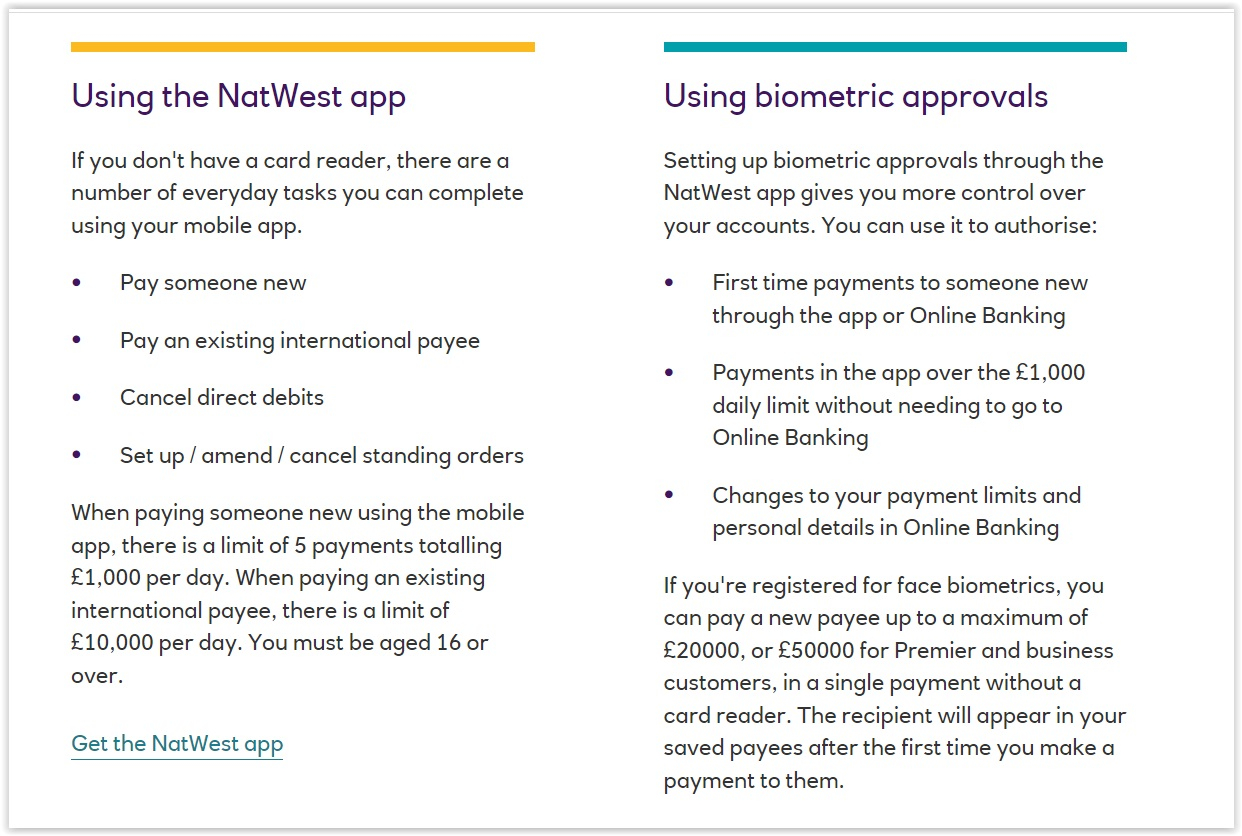
1 -
Likewise - can confirm both RBS and Natwest allow you to set up a new payee and pay them via the app immediately - if paying more than £1000 in a day cumulatively across all 'new' or 'unconfirmed' payees you need to initiate the transaction from online banking and then complete with either a card reader or the app with biometric approval. Once approved you are then able to pay that payee however much from the app until you delete the payee.
1 -
Amazing, thanks @Daliah! (& WillPS) Whoop, this is perfect! I guess their CS is just ill-informed.If you have biometric approval enabled (very easy to do), you can set up a new payee, no probs. I have just done it. I have no idea why anyone in Natwest would tell you it isn't possible.
If the new payee has passed the CoP check, the payee is automatically verified, meaning you can then make payments to this payee up to your daily limit. I don't know whether payments over a certain amount require further biometric approval, but if they do, it's no sweat.
If the new payee has not passed the CoP check, it will sit there in a "Not confirmed" status. I have not tested this but would expect that I have to approve payments to such payees, again up to my daily limit, with biometrics in the app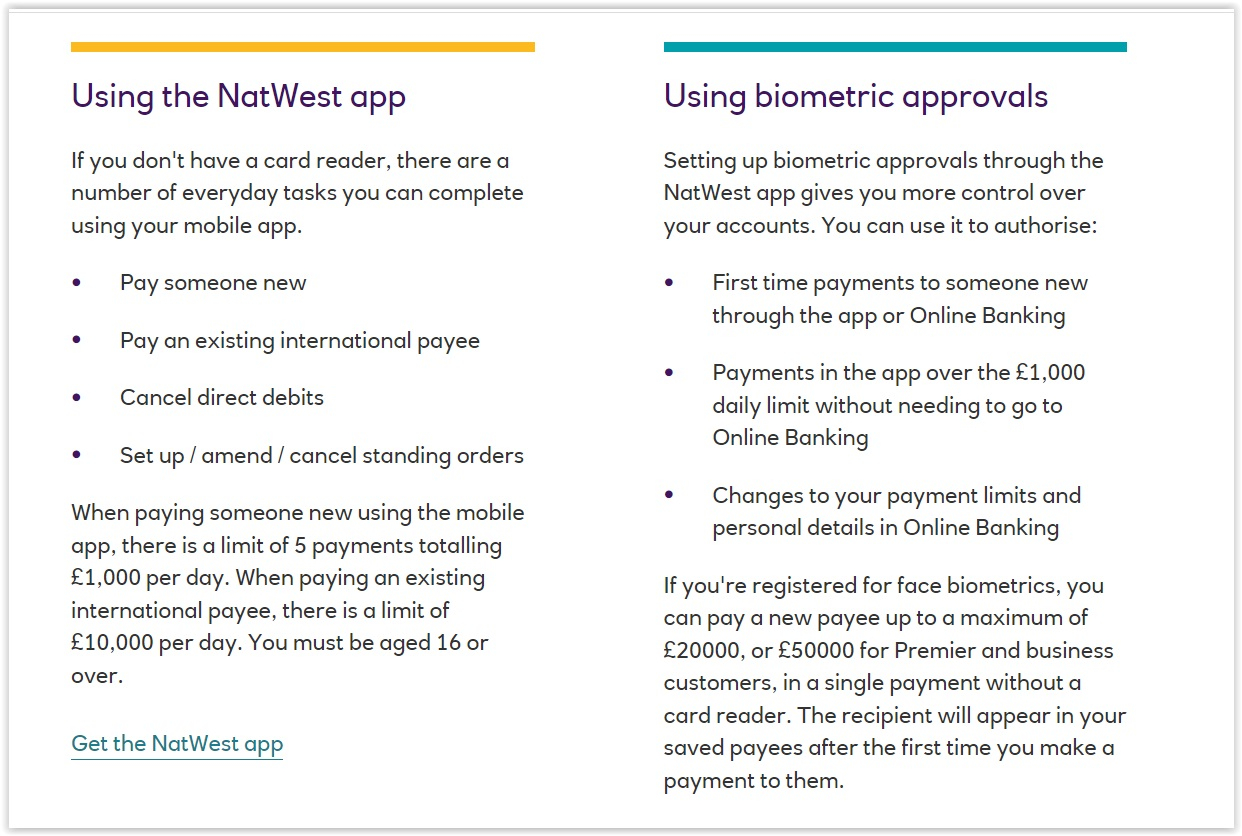 0
0 -
It seems they have now further improved the handling of first payments above £1,000, which in the past were only possible through online banking.WillPS said:Likewise - can confirm both RBS and Natwest allow you to set up a new payee and pay them via the app immediately - if paying more than £1000 in a day cumulatively across all 'new' or 'unconfirmed' payees you need to initiate the transaction from online banking and then complete with either a card reader or the app with biometric approval. Once approved you are then able to pay that payee however much from the app until you delete the payee.
I have just made a payment of over £3,000 to a "Not confirmed" account from my app. The payee is the one I did set up yesterday in the app, with biometric approval. Today's payment was processed within seconds, without further biometric approval required, and certainly no card reader required. My money arrived the other end within seconds. The payee still shows as "Not confirmed". Not that this bothers me, as everything's working just fine.
I would say that it is now fair to say that you do not need a card reader for Natwest (and RBS and Ulster) if you have enabled their app for your account(s).0 -
I have to say that I don't quite understand the near pathological aversion to card readers. I always set up new payees at home so there is no issue of not having the card reader with me.
I just see it as a minor preference issue and having set up face recognition, I decided to cancel it and revert to card reader confirmation.2
Confirm your email address to Create Threads and Reply

Categories
- All Categories
- 353.2K Banking & Borrowing
- 254K Reduce Debt & Boost Income
- 454.9K Spending & Discounts
- 246.3K Work, Benefits & Business
- 602.4K Mortgages, Homes & Bills
- 177.9K Life & Family
- 260.2K Travel & Transport
- 1.5M Hobbies & Leisure
- 16K Discuss & Feedback
- 37.7K Read-Only Boards






