We’d like to remind Forumites to please avoid political debate on the Forum.
This is to keep it a safe and useful space for MoneySaving discussions. Threads that are – or become – political in nature may be removed in line with the Forum’s rules. Thank you for your understanding.
📨 Have you signed up to the Forum's new Email Digest yet? Get a selection of trending threads sent straight to your inbox daily, weekly or monthly!
The Forum now has a brand new text editor, adding a bunch of handy features to use when creating posts. Read more in our how-to guide
HHR Storage Heaters - Dimplex Quantum etc
Comments
-
IMHO NO !!OffshoreKiteFlyer said:
Is it worth going down the smart meter route - currently I have a white box with a blue button on...coffeehound said:Don't trust the utility provider to tell you the off-peak times, they very often don't know. A small number of enlightened providers such as Octopus are on the ball and have the technology to remotely set-up and interrogate smart meters, but most don't2 -
OffshoreKiteFlyer said:
OK thank you - daft question how do I check the switching times?QrizB said:
I'd be a bit suspicious about that too, the tariff is Economy 7 not Economy 8.5! You really should check the switching times on your meter, it's the only way to be sure.OffshoreKiteFlyer said:Night Rate (rate 2): 23:00 to 07:30 (GMT, Winter) - 00:00 to 08:30 (BST, Summer)As Gerry1 says it should be visible on the meter, but exactly how it's shown does vary considerably.On a traditional/legacy meter like this one, there's a little arrow that moves (you can see it to the left of the meters): If you can post a photo of your meter(s) we might be able to give specific guidance.N. Hampshire, he/him. Octopus Intelligent Go elec & Tracker gas / Vodafone BB / iD mobile. Ripple Kirk Hill Coop member.Ofgem cap table, Ofgem cap explainer. Economy 7 cap explainer. Gas vs E7 vs peak elec heating costs, Best kettle!
If you can post a photo of your meter(s) we might be able to give specific guidance.N. Hampshire, he/him. Octopus Intelligent Go elec & Tracker gas / Vodafone BB / iD mobile. Ripple Kirk Hill Coop member.Ofgem cap table, Ofgem cap explainer. Economy 7 cap explainer. Gas vs E7 vs peak elec heating costs, Best kettle!
2.72kWp PV facing SSW installed Jan 2012. 11 x 247w panels, 3.6kw inverter. 35 MWh generated, long-term average 2.6 Os.2 -
Hi Gerry thanks for your help... terminology "switched E7" I haven't been back to the cottage yet, my joy is tomorrow! Apparently because its wired to the E7 and the E7 has switched on there's no juice to the Quantum... does it have a back up power supply to keep the settings and what happens when/if there is a power cut... I apologise for being really thick...Gerry1 said:Providing that you don't have any other electricity meter then the whole house will always be at cheap rate at the relevant times however it's wired provided that you have a dual rate E7 tariff. The meter will increment each register automatically. BTW, you shouldn't be asking British Gas because they are not your DNO, which is likely to be Western Power Distribution or SP Energy Networks. But at the end of the day (see what I did there?) it's what the meter thinks that counts, not what somebody tells you.You won't need a neon indicator outlet if you're switching the Quantum to a 24h circuit, it would just stay lit the whole time. If you have a switched E7 circuit elsewhere (e.g. for an existing conventional NSH) it's a handy way of checking when the cheap rate kicks in (it can vary by +/- 15 minutes if you have a radio teleswitch) but it sounds like you may end up with no switched circuits at all. It's not essential, but the cost is negligible and it can be very handy to see at a glance when it's cheap rate.Just get the electrician to wire the Quantum to the switched E7 supply and you'll be fine. However, take great care to programme the Quantum yourself, making absolutely sure it's charging only at the times when you've seen the meter giving cheap rate and that it's not sneakily topping up in the afternoon at peak rate.BTW that link was really helpful as my supplier is SP Energy...1 -
Apparently because its wired to the E7 and the E7 hasn't switched on there's no juice to the Quantum...
Error in last post!0 -
I'll do that tomorrow - thank youQrizB said:OffshoreKiteFlyer said:
OK thank you - daft question how do I check the switching times?QrizB said:
I'd be a bit suspicious about that too, the tariff is Economy 7 not Economy 8.5! You really should check the switching times on your meter, it's the only way to be sure.OffshoreKiteFlyer said:Night Rate (rate 2): 23:00 to 07:30 (GMT, Winter) - 00:00 to 08:30 (BST, Summer)As Gerry1 says it should be visible on the meter, but exactly how it's shown does vary considerably.On a traditional/legacy meter like this one, there's a little arrow that moves (you can see it to the left of the meters): If you can post a photo of your meter(s) we might be able to give specific guidance.0
If you can post a photo of your meter(s) we might be able to give specific guidance.0 -
The Quantum can't work properly without a 24h supply. Unlike a conventional NSH, it's far better insulated and relies on a fan to blow out warm air when it's needed. So although it should happily charge up overnight, it won't then release heat during the day. It would be like trying warm your hands against a Thermos flask as opposed to a hot water bottle, the heat is there but it can't get out ! It's likely that it would retain its settings, but no 24h supply = no fan = no daytime or evening heat.No point in using it until your E7 switched circuit to the Quantum has been rewired to be 24h. It will then be plain sailing IF you have programmed it correctly to shadow your meter's actual E7 times, perhaps starting slightly late and ending slightly early if your switching times tend to vary. Also make sure that nothing on the existing E7 circuit will be adversely affected, e.g. a conventional NSH.1
-
OffshoreKiteFlyer said:
I'll do that tomorrow - thank youQrizB said:OffshoreKiteFlyer said:
OK thank you - daft question how do I check the switching times?QrizB said:
I'd be a bit suspicious about that too, the tariff is Economy 7 not Economy 8.5! You really should check the switching times on your meter, it's the only way to be sure.OffshoreKiteFlyer said:Night Rate (rate 2): 23:00 to 07:30 (GMT, Winter) - 00:00 to 08:30 (BST, Summer)As Gerry1 says it should be visible on the meter, but exactly how it's shown does vary considerably.On a traditional/legacy meter like this one, there's a little arrow that moves (you can see it to the left of the meters): If you can post a photo of your meter(s) we might be able to give specific guidance.
If you can post a photo of your meter(s) we might be able to give specific guidance.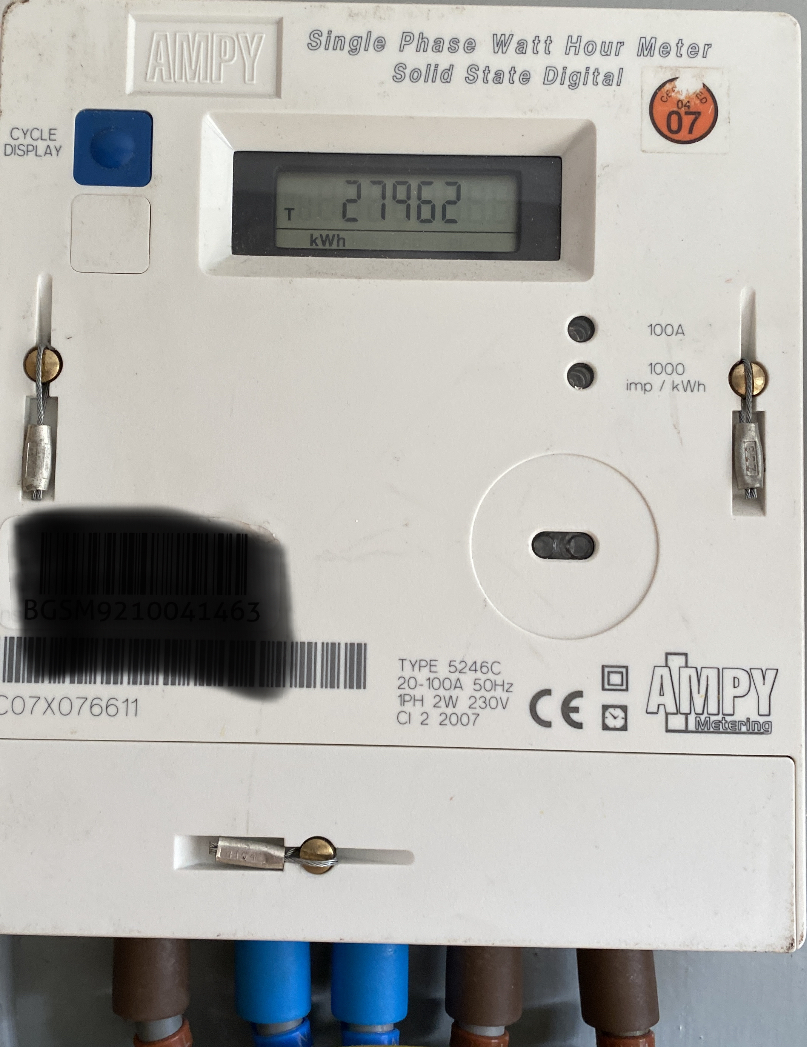
That's the meter!0 -
It's a long time since I've had E7 (and what follows could be nonsense) but I think in the photo it's displaying the total (t) electricity consumption.There will be two separate registers, probably 1 and 2 (but maybe 1 and 4?) for day and night rates. When you cycle through the display, you should find that one of those number 1 or 2 is flashing. That's the register that's live at that time. This might be the default display that the meter goes back to showing if you leave the button alone.When it switches over, it should change from "1" flashing to "2".N. Hampshire, he/him. Octopus Intelligent Go elec & Tracker gas / Vodafone BB / iD mobile. Ripple Kirk Hill Coop member.Ofgem cap table, Ofgem cap explainer. Economy 7 cap explainer. Gas vs E7 vs peak elec heating costs, Best kettle!
2.72kWp PV facing SSW installed Jan 2012. 11 x 247w panels, 3.6kw inverter. 35 MWh generated, long-term average 2.6 Os.1 -
Yep that's T and there are P1 and P2 when you cycle through... also day and timeQrizB said:It's a long time since I've had E7 (and what follows could be nonsense) but I think in the photo it's displaying the total (t) electricity consumption.There will be two separate registers, probably 1 and 2 (but maybe 1 and 4?) for day and night rates. When you cycle through the display, you should find that one of those number 1 or 2 is flashing. That's the register that's live at that time. This might be the default display that the meter goes back to showing if you leave the button alone.When it switches over, it should change from "1" flashing to "2".
0 -
And (sanity check) P1 + P2 = T ?OffshoreKiteFlyer said:
Yep that's T and there are P1 and P2 when you cycle through... also day and timeReed1
Confirm your email address to Create Threads and Reply

Categories
- All Categories
- 353.6K Banking & Borrowing
- 254.2K Reduce Debt & Boost Income
- 455.1K Spending & Discounts
- 246.7K Work, Benefits & Business
- 603K Mortgages, Homes & Bills
- 178.1K Life & Family
- 260.7K Travel & Transport
- 1.5M Hobbies & Leisure
- 16K Discuss & Feedback
- 37.7K Read-Only Boards





