We'd like to remind Forumites to please avoid political debate on the Forum... Read More »
Freeware to monitor Broadband interruptions
Comments
-
There is a free service online called freshping, from a company called freshworks. In order to use it you will need to know the external IP of your connection. You can find this by googling "what's my up?". Setup a new ping monitor and give them your external IP. They can email you when the connection goes down, and again when it comes back up, and you can review the history on their site.
One catch, external IPs on domestic broadband connections typically have what's called a dynamic IP address. With this it is possible for your external IP address to change and therefore interrupt the freshping monitoring service as the IP you gave them previously will not be for your connection anymore.
There is a way around this, which is to use something called dynamic DNS. With this, you can get a DNS name (like google.co.uk) specific to you, and which resolves to your external IP address. You then run a piece of software on a machine inside your network which will update the DNS name if your external IP address ever changes.
If you then have freshping monitor the DNS name, instead of your IP, it won't matter if your IP changes, freshping will know and continue to monitor your connection on the new IP address without you doing anything.0 -
Agree this is the way to do it - only problem is the PlusNet Hub One router can't be configured to respond to WAN ping requests. For that you would need a new router that isn't locked down.andykirwin said:There is a free service online called freshping, from a company called freshworks. In order to use it you will need to know the external IP of your connection. You can find this by googling "what's my up?". Setup a new ping monitor and give them your external IP. They can email you when the connection goes down, and again when it comes back up, and you can review the history on their site.
One catch, external IPs on domestic broadband connections typically have what's called a dynamic IP address. With this it is possible for your external IP address to change and therefore interrupt the freshping monitoring service as the IP you gave them previously will not be for your connection anymore.
There is a way around this, which is to use something called dynamic DNS. With this, you can get a DNS name (like google.co.uk) specific to you, and which resolves to your external IP address. You then run a piece of software on a machine inside your network which will update the DNS name if your external IP address ever changes.
If you then have freshping monitor the DNS name, instead of your IP, it won't matter if your IP changes, freshping will know and continue to monitor your connection on the new IP address without you doing anything.0 -
Thank you all for your input.
OR accept it's a cabling problem. I'll update after their visit on Tuesday.Never pay on an estimated bill. Always read and understand your bill0 -
Someone on here once suggested that I use pinginfoview https://www.nirsoft.net/utils/multiple_ping_tool.html which basically pings whoever you like (I use BBC and Google) every X seconds and gives you the results.
0 -
Robin9 said:It's a Plusnet Fibre routerLog into the router from your browser using the address dsldevice.lan or 192.168.1.254Select Troubleshooting then Event LogIf you go to the Plusnet Community and open a topic there one of the staff may put a trace on the line to see what is happening.
0 -
J_B said:Someone on here once suggested that I use pinginfoview https://www.nirsoft.net/utils/multiple_ping_tool.html which basically pings whoever you like (I use BBC and Google) every X seconds and gives you the results.Yes but that comes back to the problem I highlighted in the first place - when the internet goes down all that software will tell you is "I can't reach the host and I don't know why". Anyway pinging isn't designed for the purpose the OP wants, its more to do with the reachability of a web site or host. If you can't get to a particular website but everything else is fine ping will show you the hops it takes across the internet to get there and where its getting stuck. At that point there's probably naff all you can do about it except try later.Router logs will be better, as they will log why the connection has dropped - noise on the line, "remote party terminated the connection" or similar.0
-
From this afternoons log
13:45:10, 08 Mar.
(2020386.070000) PPP LCP Send Configuration ACK
13:45:10, 08 Mar.
(2020386.070000) PPP LCP Receive Configuration Request
13:45:10, 08 Mar.
(2020386.070000) PPP LCP Send Configuration Request
13:44:44, 08 Mar.
(2020359.990000) Lease for IP 192.168.1.153 renewed by host LAPTOP-6K4A8O6A (MAC a4:fc:77:15:12:01). Lease duration: 1440 min
13:44:44, 08 Mar.
(2020359.990000) Device connected: Hostname: LAPTOP-6K4A8O6A IP: 192.168.1.153 MAC: a4:fc:77:15:12:01 Lease time: 1440 min. Link rate: 1000.0 Mbps
13:44:44, 08 Mar.
(2020359.920000) Lease requested
13:44:21, 08 Mar.
(2020337.250000) PTM over DSL is up
13:44:12, 08 Mar.
(2020328.140000) CWMP: session closed due to error: Could not resolve host
13:44:12, 08 Mar.
(2020328.120000) CWMP: Server URL: https://pbthdm.bt.mo; Connecting as user: ACS username
13:44:12, 08 Mar.
(2020328.120000) CWMP: Session start now. Event code(s): '4 VALUE CHANGE'
13:43:42, 08 Mar.
(2020297.860000) CWMP: session closed due to error: Could not resolve host
13:43:42, 08 Mar.
(2020297.840000) CWMP: Server URL: https://pbthdm.bt.mo; Connecting as user: ACS username
13:43:42, 08 Mar.
(2020297.840000) CWMP: Session start now. Event code(s): '4 VALUE CHANGE'
13:43:42, 08 Mar.
(2020297.570000) CWMP: Initializing transaction for event code 4 VALUE CHANGE
13:43:40, 08 Mar.
(2020295.910000) PTM over DSL is down after 24 minutes uptime
13:43:40, 08 Mar.
(2020295.910000) PPPoE is down after 23 minutes uptime [Waiting for Underlying Connection (WAN Ethernet 7 - Down)]
13:43:38, 08 Mar.
(2020293.280000) PPP LCP Send Termination Request [User request]
Never pay on an estimated bill. Always read and understand your bill0 -
You now need to trawl through those logs and find all the "PTM over DSL is down after ...." entries.
0 -
How old is your router?If you have the Plusnet Hub one router, ie one of these:
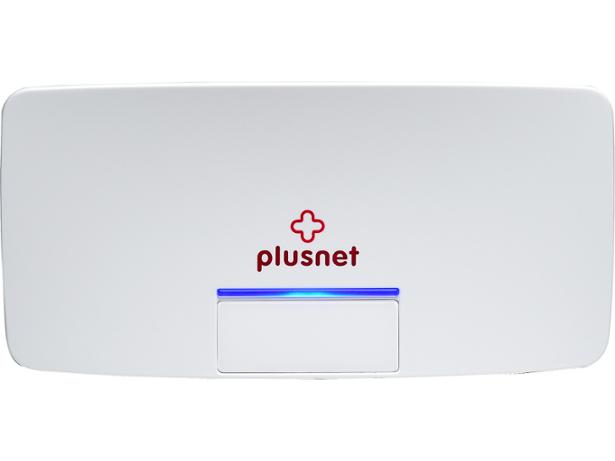 These are BT Home Hub 5 routers in different packaging/colours, and the Home Hub 5 many years ago used to have a issue that caused them to drop the line which was rectified in a firmware upgrade. These Hub One routers were introduced in 2015, but unlike the Home Hub 5 they're based on, the Hub Ones do not auto upgrade their firmware. Plusnet have to push them on request of the user. Just a thought. If your router is older it may be out of date firmware wise. You can log in and it tells you on the bottom of the login screen what version/year the firmware is.
These are BT Home Hub 5 routers in different packaging/colours, and the Home Hub 5 many years ago used to have a issue that caused them to drop the line which was rectified in a firmware upgrade. These Hub One routers were introduced in 2015, but unlike the Home Hub 5 they're based on, the Hub Ones do not auto upgrade their firmware. Plusnet have to push them on request of the user. Just a thought. If your router is older it may be out of date firmware wise. You can log in and it tells you on the bottom of the login screen what version/year the firmware is.
0 -
The first router HubOne was November 2020, replaced December 2020.
OR attended this morning - replaced Master Socket, replaced lead to router, tested cabling and that was OK.
He believes is a router or router configuration problem. Passed the buck back to Plusnet.Never pay on an estimated bill. Always read and understand your bill0
Confirm your email address to Create Threads and Reply

Categories
- All Categories
- 350.9K Banking & Borrowing
- 253.1K Reduce Debt & Boost Income
- 453.5K Spending & Discounts
- 243.9K Work, Benefits & Business
- 598.8K Mortgages, Homes & Bills
- 176.9K Life & Family
- 257.2K Travel & Transport
- 1.5M Hobbies & Leisure
- 16.1K Discuss & Feedback
- 37.6K Read-Only Boards






