We’d like to remind Forumites to please avoid political debate on the Forum.
This is to keep it a safe and useful space for MoneySaving discussions. Threads that are – or become – political in nature may be removed in line with the Forum’s rules. Thank you for your understanding.
📨 Have you signed up to the Forum's new Email Digest yet? Get a selection of trending threads sent straight to your inbox daily, weekly or monthly!
The Forum now has a brand new text editor, adding a bunch of handy features to use when creating posts. Read more in our how-to guide
Raspberry Pi - keyboard problem
Comments
-
look here (right click)
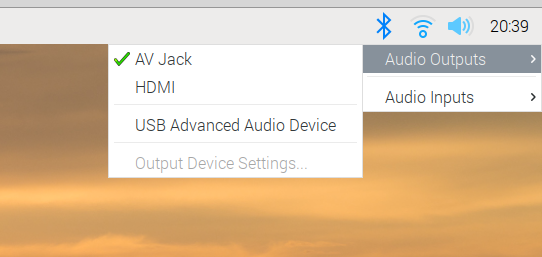 4.8kWp 12x400W Longhi 9.6 kWh battery Giv-hy 5.0 Inverter, WSW facing Essex . Aint no sunshine ☀️ Octopus gas fixed dec 24 @ 5.74 tracker again+ Octopus Intelligent Flux leccy
4.8kWp 12x400W Longhi 9.6 kWh battery Giv-hy 5.0 Inverter, WSW facing Essex . Aint no sunshine ☀️ Octopus gas fixed dec 24 @ 5.74 tracker again+ Octopus Intelligent Flux leccy
CEC Email energyclub@moneysavingexpert.com0 -
Done that - set to 0 (HDMI 1) - no effect on Audio output !Neil_Jones said:You can change sound output through raspi-config.
I am assuming that it is the TV - But what/how ?
The TV is a LOGIK L24DVDB21
I have checked on line for a manual and found https://www.manualslib.com/manual/886577/Logik-L24dvdb19.html?page=13#manual as the nearest (19" rather than 21") - it simply says "select the source as HDMI" done that (otherwise no graphic input)
The TV is not muted
I am using the HDMI cable supplied with the Pi as well !
and finally - there is audio output from the TV when running a video from USB !0 -
0
-
Have you tried connecting something else via the HDMI connection (e.g. a laptop or DVD player)? Do they show a display on the TV and also give the audio output? (Process of elimination ... of course you'll know that with all your years of IT experience).
 1
1 -
Yes I already said that I have tried a USB stick directly in the TV with an MP4 on it and it works fine!!DoaM said:Have you tried connecting something else via the HDMI connection (e.g. a laptop or DVD player)? Do they show a display on the TV and also give the audio output? (Process of elimination ... of course you'll know that with all your years of IT experience). 0
0 -
50Twuncle said:
Yes I already said that I have tried a USB stick directly in the TV with an MP4 on it and it works fine!!DoaM said:Have you tried connecting something else via the HDMI connection (e.g. a laptop or DVD player)? Do they show a display on the TV and also give the audio output? (Process of elimination ... of course you'll know that with all your years of IT experience). And what pray tell does that have to do with a HDMI device? All that proves is the TV speakers are working.Check your TV settings for Regular HDMI or Enhanced HDMI and toggle between them just in case.0
And what pray tell does that have to do with a HDMI device? All that proves is the TV speakers are working.Check your TV settings for Regular HDMI or Enhanced HDMI and toggle between them just in case.0 -
USB <> HDMI 🙄50Twuncle said:
Yes I already said that I have tried a USB stick directly in the TV with an MP4 on it and it works fine!!DoaM said:Have you tried connecting something else via the HDMI connection (e.g. a laptop or DVD player)? Do they show a display on the TV and also give the audio output? (Process of elimination ... of course you'll know that with all your years of IT experience). 1
1 -
It has absolutely nothing to do with HDMI - But it proves that the speakers and audio amp in the TV are working!!Neil_Jones said:50Twuncle said:
Yes I already said that I have tried a USB stick directly in the TV with an MP4 on it and it works fine!!DoaM said:Have you tried connecting something else via the HDMI connection (e.g. a laptop or DVD player)? Do they show a display on the TV and also give the audio output? (Process of elimination ... of course you'll know that with all your years of IT experience). And what pray tell does that have to do with a HDMI device? All that proves is the TV speakers are working.Check your TV settings for Regular HDMI or Enhanced HDMI and toggle between them just in case.
And what pray tell does that have to do with a HDMI device? All that proves is the TV speakers are working.Check your TV settings for Regular HDMI or Enhanced HDMI and toggle between them just in case.
The TV only has "HDMI" listed - no options !0 -
50Twuncle said:
It has absolutely nothing to do with HDMI - But it proves that the speakers and audio amp in the TV are working!!Neil_Jones said:50Twuncle said:
Yes I already said that I have tried a USB stick directly in the TV with an MP4 on it and it works fine!!DoaM said:Have you tried connecting something else via the HDMI connection (e.g. a laptop or DVD player)? Do they show a display on the TV and also give the audio output? (Process of elimination ... of course you'll know that with all your years of IT experience). And what pray tell does that have to do with a HDMI device? All that proves is the TV speakers are working.Check your TV settings for Regular HDMI or Enhanced HDMI and toggle between them just in case.
And what pray tell does that have to do with a HDMI device? All that proves is the TV speakers are working.Check your TV settings for Regular HDMI or Enhanced HDMI and toggle between them just in case.
The TV only has "HDMI" listed - no options !In which case the only solution you have yet to try is stick the Pi on another TV and if sound plays on the Pi on the other TV, the issue is with the first TV.I presume you have tried that? I notice you conveniently ignored the "try another HDMI device in the same port" suggestion from DoaM...1 -
What are you playing and with what e.g. VLC , if so check the audio tab ---> output device
4.8kWp 12x400W Longhi 9.6 kWh battery Giv-hy 5.0 Inverter, WSW facing Essex . Aint no sunshine ☀️ Octopus gas fixed dec 24 @ 5.74 tracker again+ Octopus Intelligent Flux leccy
CEC Email energyclub@moneysavingexpert.com0
Confirm your email address to Create Threads and Reply

Categories
- All Categories
- 353.5K Banking & Borrowing
- 254.1K Reduce Debt & Boost Income
- 455K Spending & Discounts
- 246.6K Work, Benefits & Business
- 602.9K Mortgages, Homes & Bills
- 178K Life & Family
- 260.5K Travel & Transport
- 1.5M Hobbies & Leisure
- 16K Discuss & Feedback
- 37.7K Read-Only Boards



