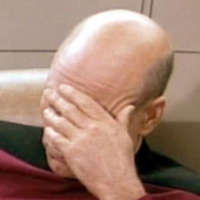We’d like to remind Forumites to please avoid political debate on the Forum.
This is to keep it a safe and useful space for MoneySaving discussions. Threads that are – or become – political in nature may be removed in line with the Forum’s rules. Thank you for your understanding.
📨 Have you signed up to the Forum's new Email Digest yet? Get a selection of trending threads sent straight to your inbox daily, weekly or monthly!
The Forum now has a brand new text editor, adding a bunch of handy features to use when creating posts. Read more in our how-to guide
Create a Web App for your online banking
gsmh
Posts: 640 Forumite




Using the new chromium-based Microsoft Edge or Google Chrome you can
visit a web page and then create a stand alone app for it. In MS Edge,
once the online banking page is open in the browser, go to the menu,
then 'apps' and select 'install this site as an app'. You can then have
it pinned to your taskbar in Windows, or Dock in macOS. I find this a
convenient way to access my banking websites. After reading a thread on
here earlier I thought others might find it useful.
0
Comments
-
Interesting. But why is this better than creating a Bookmark/Shortcut to the sign in page?
I’m a Forum Ambassador and I support the Forum Team on the Credit Cards, Savings & investments, and Budgeting & Bank Accounts boards. If you need any help on these boards, do let me know. Please note that Ambassadors are not moderators. Any posts you spot in breach of the Forum Rules should be reported via the report button, or by emailing forumteam@moneysavingexpert.com.
All views are my own and not the official line of MoneySavingExpert.2 -
It’s something I prefer. I’m not a fan of having multiple tabs open in the browser. If you don’t like it fair enough. I like to see my online banking in the taskbar/dock.0
-
Use Opera browser then you can have pretty desktop folders with the relevant page/ icons within each folder, i.e. finance, investment, shopping folder, etc, and a descriptive text against each icon/page on your browsers home page.Personal Responsibility - Sad but True

Sometimes.... I am like a dog with a bone0 -
gsmh said:It’s something I prefer. I’m not a fan of having multiple tabs open in the browser. If you don’t like it fair enough. I like to see my online banking in the taskbar/dock.You can get an extension to make Chrome tabless if that's what you prefer (I haven't tried this):
0 -
There's really no need to spit your dummy out. If it was expected, why did you post it in the first place?gsmh said:Deleted. As expected, clearly of no interest to forum members.3 -
gsmh, you highlighted a reasonable option. Perhaps not one everyone would want but even so, useful to know for others.gsmh said:Deleted. As expected, clearly of no interest to forum members.
I was actually agreeing with you, I prefer my 'tile' (visual) functionality on my browser home page rather than digging through bookmarks (no matter how well organised).Personal Responsibility - Sad but True
Sometimes.... I am like a dog with a bone1 -
I really thought users would like it. Progressive Web Apps are actually very much the future. I have several web apps for things like Google Photos, Endomondo, banks etc. and it feels like I'm using an app rather than a web browser. Google photos in a web app feels so much better than a tab in a browser. When I saw users clearly didn't think it was at all worthwhile I thought I'd remove it. Unfortunately you can't delete the actual post, only the contents. I'm not sure what you mean about spitting my dummy out. I always delete posts everywhere if I see they are not appreciated. It's like with a group of friends. One says something the others think is rubbish and they say no more about it and maybe they even wish they could take it back.northwalesd said:
There's really no need to spit your dummy out. If it was expected, why did you post it in the first place?gsmh said:Deleted. As expected, clearly of no interest to forum members.
0 -
It's a useful thing to know, but it sounds like google are overplaying the concept by calling it a web app, when really it is creating a shortcut in the dock (or whatever they call it). It's this slight misrepresentation that people were questioning I think.1
-
It really isn't like verbal conversations, which are inherently transient - it's entirely natural that posting on web forums stimulates discussion and it comes across as precious and self-centred if you feel the need to delete stuff just because you feel it's 'not appreciated'! If you really felt that the responses weren't sufficiently supportive then that's your prerogative but it doesn't mean that they weren't legitimate contributions to a valid debate, so removing the original post does indeed seem like you're being huffy, especially when they weren't (to a neutral observer) particularly critical....gsmh said:
I'm not sure what you mean about spitting my dummy out. I always delete posts everywhere if I see they are not appreciated. It's like with a group of friends. One says something the others think is rubbish and they say no more about it and maybe they even wish they could take it back.
As to the comment about how you expected it not to be of interest to others, that does indeed seem odd, but you don't seem to have answered the question of why post on that basis?4 -
Just in case anyone was wondering what this was all about.
Using the new chromium-based Microsoft Edge or Google Chrome you can visit a web page and then create a stand alone app for it. In MS Edge, once the online banking page is open in the browser, go to the menu, then 'apps' and select 'install this site as an app'. You can then have it pinned to your taskbar in Windows, or Dock in macOS. I find this a convenient way to access my banking websites. After reading a thread on here earlier I thought others might find it useful.
1
Confirm your email address to Create Threads and Reply

Categories
- All Categories
- 353.6K Banking & Borrowing
- 254.2K Reduce Debt & Boost Income
- 455.1K Spending & Discounts
- 246.7K Work, Benefits & Business
- 603K Mortgages, Homes & Bills
- 178.1K Life & Family
- 260.7K Travel & Transport
- 1.5M Hobbies & Leisure
- 16K Discuss & Feedback
- 37.7K Read-Only Boards