We’d like to remind Forumites to please avoid political debate on the Forum.
This is to keep it a safe and useful space for MoneySaving discussions. Threads that are – or become – political in nature may be removed in line with the Forum’s rules. Thank you for your understanding.
al rayan — Online banking is being switched off
Comments
-
I don't know what "the new desktop version" means?...can you supply more info please. Thanks.Wheres_My_Cashback said:
Old desktop version is locked as soon as you register the app. You then have to use the new desktop version.Biggus_Dickus said:Logging into my account via the App has now blocked me from using online access via my laptop;...when I attempt to logon online I get this message:
“You have been refused entry into this site.
Your user login is currently blocked which could be for a couple of reasons: A failed security check or you have recently registered for the latest Mobile Banking app. For support call: 0800 408 6407.”So, my online access has disappeared a few days earlier than I expected;...not really worth ringing the support line.
“AL RAYAN BANK: Banking you can believe in”
1 -
Biggus_Dickus said:
I don't know what "the new desktop version" means?...can you supply more info please. Thanks.Wheres_My_Cashback said:
Old desktop version is locked as soon as you register the app. You then have to use the new desktop version.Biggus_Dickus said:Logging into my account via the App has now blocked me from using online access via my laptop;...when I attempt to logon online I get this message:
“You have been refused entry into this site.
Your user login is currently blocked which could be for a couple of reasons: A failed security check or you have recently registered for the latest Mobile Banking app. For support call: 0800 408 6407.”So, my online access has disappeared a few days earlier than I expected;...not really worth ringing the support line.
“AL RAYAN BANK: Banking you can believe in”
OLD desktop login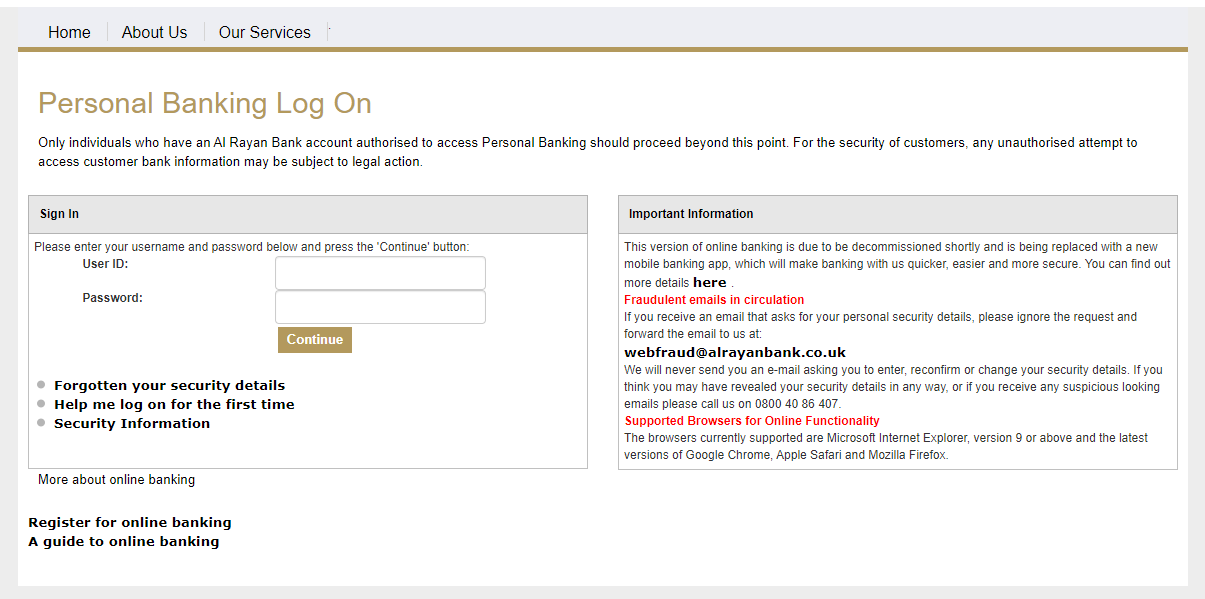
NEW version accessed via the app QR scan feature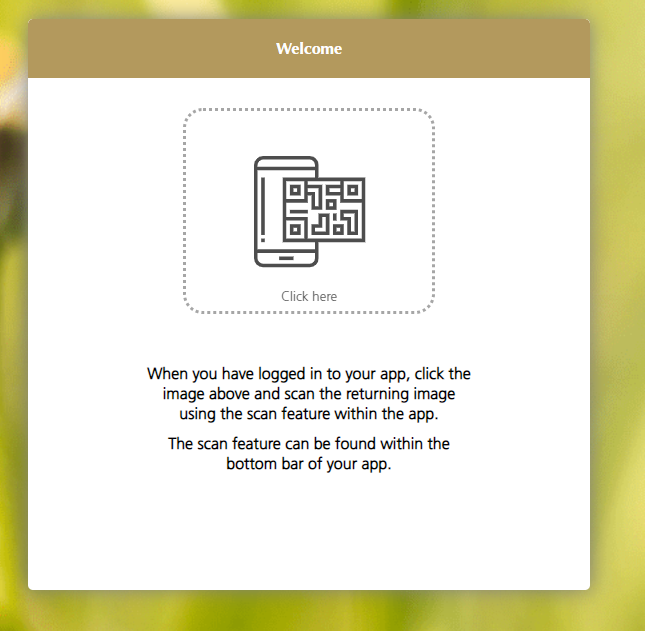
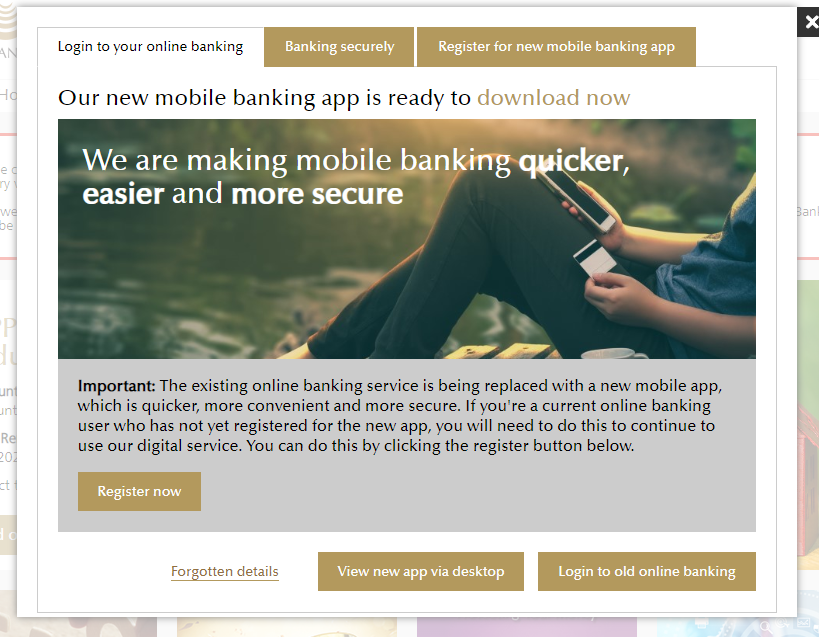
1 -
Not for me. I can use either. But the old version has stopped updating transactions months ago.Wheres_My_Cashback said:Old desktop version is locked as soon as you register the app. You then have to use the new desktop version.
I can still view my existing standing orders, though, and I can also set up new ones, on my Everyday Saver. I can also set up new payees and make payments from the old version. Those payees are not passed to the mobile app but all one-off and regular payments are reflected on the mobile transaction list.0 -
Wheres_My_Cashback said:Biggus_Dickus said:
I don't know what "the new desktop version" means?...can you supply more info please. Thanks.Wheres_My_Cashback said:
Old desktop version is locked as soon as you register the app. You then have to use the new desktop version.Biggus_Dickus said:Logging into my account via the App has now blocked me from using online access via my laptop;...when I attempt to logon online I get this message:
“You have been refused entry into this site.
Your user login is currently blocked which could be for a couple of reasons: A failed security check or you have recently registered for the latest Mobile Banking app. For support call: 0800 408 6407.”So, my online access has disappeared a few days earlier than I expected;...not really worth ringing the support line.
“AL RAYAN BANK: Banking you can believe in”
OLD desktop login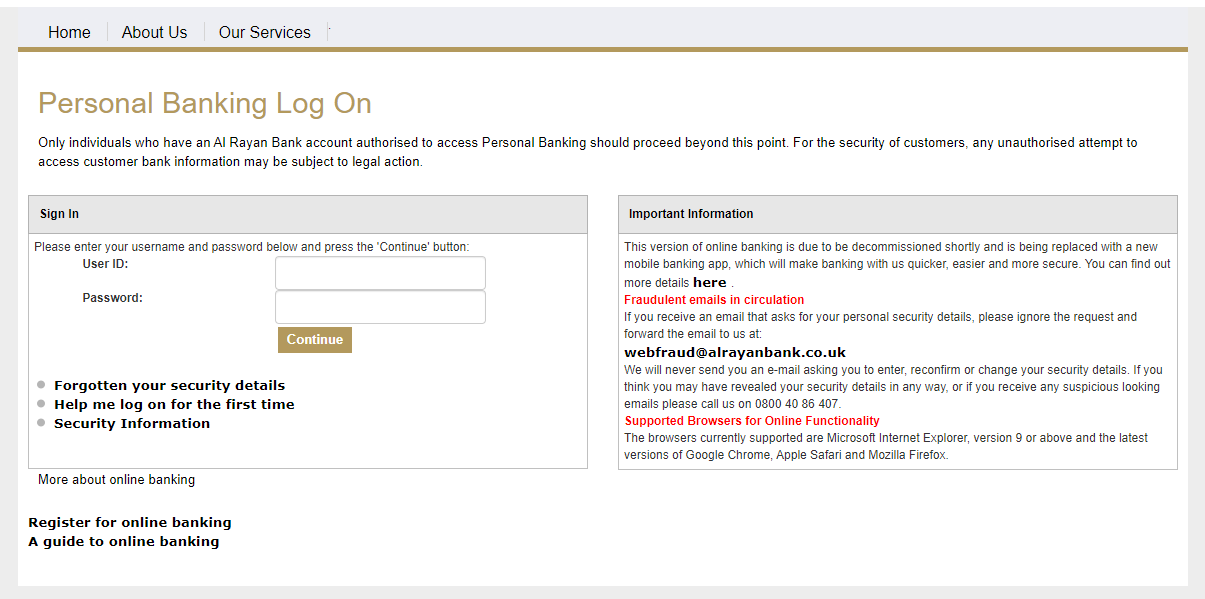
NEW version accessed via the app QR scan feature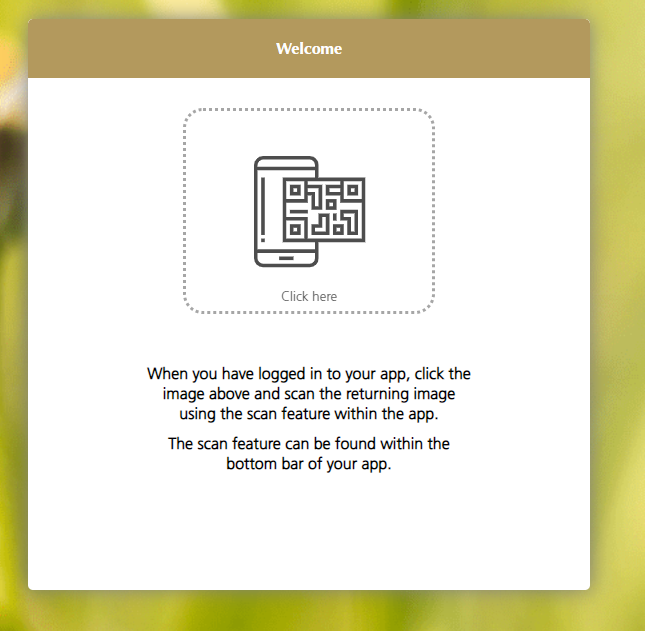
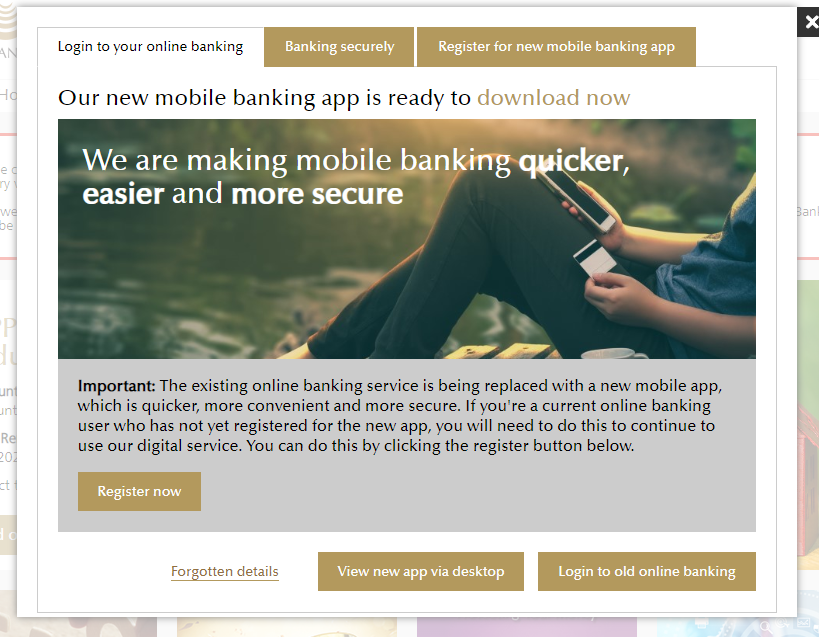
Thanks so much for that;...works a treat,...your superior knowledge is very much appreciated.
I don’t need to worry about using the iphones to do anything more complex than login & scan, ...I can do all the serious account stuff on my laptop,...ongoing.
My fat fingers hate small screens!
https://digital.alrayanbank.co.uk/Login(sectionInsight:InsightDefault)
0 -
Wheres_My_Cashback said:Biggus_Dickus said:
I don't know what "the new desktop version" means?...can you supply more info please. Thanks.Wheres_My_Cashback said:
Old desktop version is locked as soon as you register the app. You then have to use the new desktop version.Biggus_Dickus said:Logging into my account via the App has now blocked me from using online access via my laptop;...when I attempt to logon online I get this message:
“You have been refused entry into this site.
Your user login is currently blocked which could be for a couple of reasons: A failed security check or you have recently registered for the latest Mobile Banking app. For support call: 0800 408 6407.”So, my online access has disappeared a few days earlier than I expected;...not really worth ringing the support line.
“AL RAYAN BANK: Banking you can believe in”
OLD desktop login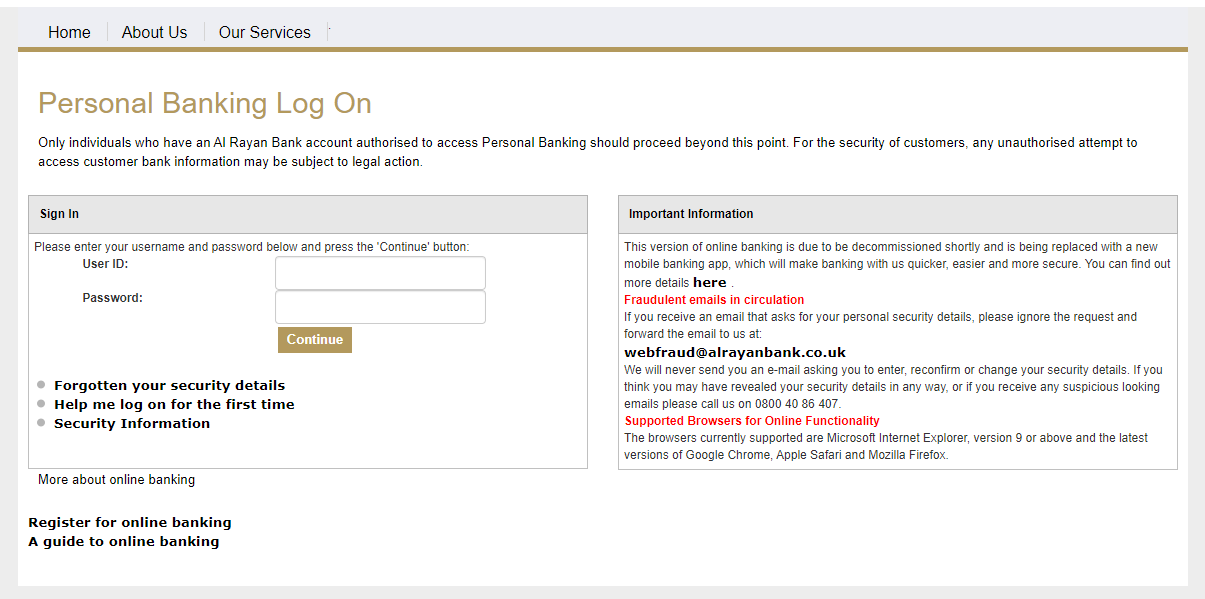
NEW version accessed via the app QR scan feature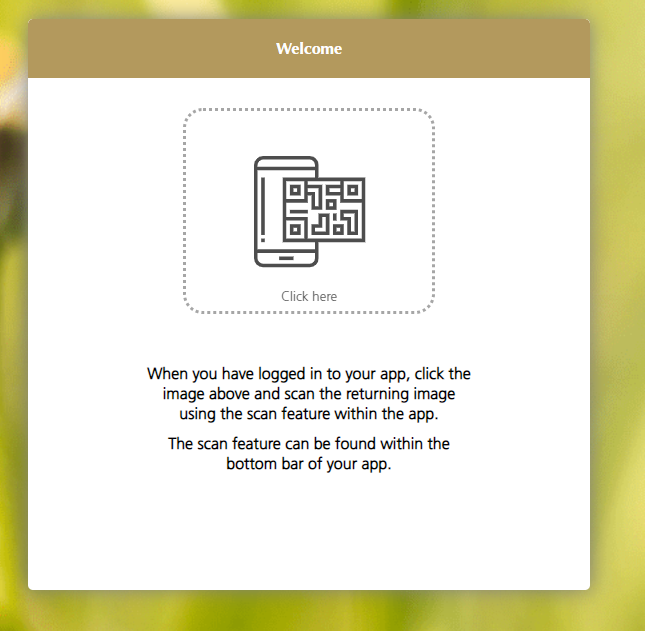
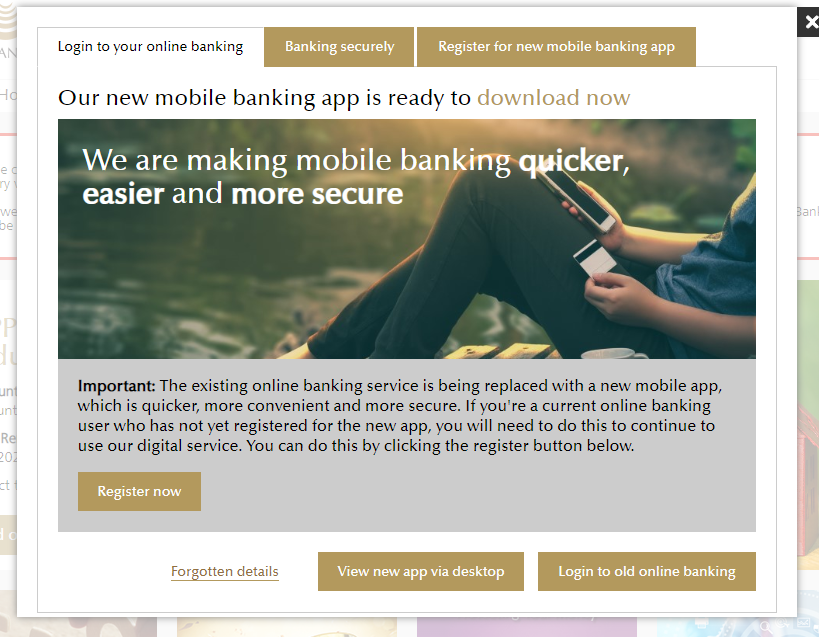
Could you post the web address of that ‘Login to your online banking’ page please;...thanks.
0 -
@Biggus_Dickus https://www.alrayanbank.co.uk/ click online banking top right and you get that page.1
-
@Wheres_My_Cashback as an aside how did you post up that image?0
-
https://digital.alrayanbank.co.uk/Login
You have to have the App installed in order to scan the QR Code.If I've help in anyway, please remember to thank me :-)0 -
I succeeded in installing the app on my Android8 smartphone and registering the device at 07:35-07:40 this morning (Saturday) - it worked quickly & smoothly, so the hypothosis that the overloading of the communications channel was the problem seems correct.
Well, it works for me but won't work for my partner's arthritic fingers, so I'll have to undertake all her contact with Al Rayan - hardly an improvement in security! We can at least complete the extraction of all the funds from her account. Judging by the two hour delay in getting a £20k withdrawal processed yesterday, I suspect we're not alone in running down the balance.
Does anyone know what the email assurance might mean? ("If you don't have a compatible device, don't worry as there'll be an alternative available.") The "scan" function to allow a PC-based browser only works with a working smartphone app....
0 -
pafpcg said:I succeeded in installing the app on my Android8 smartphone and registering the device at 07:35-07:40 this morning (Saturday) - it worked quickly & smoothly, so the hypothosis that the overloading of the communications channel was the problem seems correct.
Well, it works for me but won't work for my partner's arthritic fingers, so I'll have to undertake all her contact with Al Rayan - hardly an improvement in security! We can at least complete the extraction of all the funds from her account. Judging by the two hour delay in getting a £20k withdrawal processed yesterday, I suspect we're not alone in running down the balance.
Does anyone know what the email assurance might mean? ("If you don't have a compatible device, don't worry as there'll be an alternative available.") The "scan" function to allow a PC-based browser only works with a working smartphone app....The alternative they are referring to is a hard-token device for use with a laptop or desktop pc etc. The simplest hardware token devices look similar to a USB flash drive and contain a small amount of storage holding a certificate or unique identifier, and are often called dongles.
I don’t know what form the Al Rayan hard-token device actually takes but you can apply for one:-
“To request one of these devices, you can get in touch on 0808 301 6320, or use the bank's online enquiry form. You can also go into one of Al Rayan's branches if you have one nearby, or write to it at Customer Services team, Al Rayan Bank PLC, PO Box 12461, Birmingham, B16 6AQ.”
The PC/laptop based App browser (accessed by scanning the QR code) works really well tbh;...I only loaded it for the first time yesterday and I’m really impressed.
I have a problem using Smartphone Apps because my fingers are big!...the option to use the Al Rayan App on my laptop is a welcome bonus.
I only need to use the Smartphone to enter the 6 digit pin code and then hit the ‘scan’ button,....the laptop then takes over. (no hard-token device required!)
However, if your partner is unable to use a Smartphone then I guess the hard-token device is the only option.
1
Confirm your email address to Create Threads and Reply

Categories
- All Categories
- 352.8K Banking & Borrowing
- 253.9K Reduce Debt & Boost Income
- 454.7K Spending & Discounts
- 245.9K Work, Benefits & Business
- 602K Mortgages, Homes & Bills
- 177.8K Life & Family
- 259.8K Travel & Transport
- 1.5M Hobbies & Leisure
- 16K Discuss & Feedback
- 37.7K Read-Only Boards





