We’d like to remind Forumites to please avoid political debate on the Forum.
This is to keep it a safe and useful space for MoneySaving discussions. Threads that are – or become – political in nature may be removed in line with the Forum’s rules. Thank you for your understanding.
📨 Have you signed up to the Forum's new Email Digest yet? Get a selection of trending threads sent straight to your inbox daily, weekly or monthly!
The Forum now has a brand new text editor, adding a bunch of handy features to use when creating posts. Read more in our how-to guide
New Forum layout problems / bugs / How Do I?

sleepyjones
Posts: 6,093 Forumite






Guys, if we have issues with the new forum layout, the Feedback forum is here :
https://forums.moneysavingexpert.com/categories/site-feedback
Let's not clutter up the Compers Chat with 10 versions of the same post
Or maybe we have a discussion in here, and then we can just submit all of the comping related posts in one managable, spam-free request on the Feedback forum.
How do I?
https://forums.moneysavingexpert.com/categories/site-feedback
Let's not clutter up the Compers Chat with 10 versions of the same post
Or maybe we have a discussion in here, and then we can just submit all of the comping related posts in one managable, spam-free request on the Feedback forum.
How do I?
- Edit a Post?
Open up your post and click on the cog (settings) icon to the top right - Search only Competitions Time easily?
Click the Purple Search icon next to the page numbers, will search only this forum. - Tag a user?
Type @ and then start to type the users name, a popup will appear, click on the user to tag them. - List by End Date?
Not available yet, but in the meantime you can search (ie, search for anything posted in 6 months of today with E: 07/02 in the title : https://forums.moneysavingexpert.com/search?adv=1&search=&title=E%3A+07%2F02&author=&cat=72&tags=&discussion_d=1&within=6+months&date=today) - View my Subscriptions from the old site?
Click on "Bookmarks" in the top right or go here : https://forums.moneysavingexpert.com/discussions/bookmarked - List new posts : https://forums.moneysavingexpert.com/categories/competitions-time?sort=new
Thanks to Spot5Flowers - When I paste a comp the text is appearing huge / wrong?
Quickest way to sort is to paste by using CTRL SHIFT V (Instead of just CTRL V) ... alternatively if you right click choose "Paste Plain Text".
You need to paste your content into a basic text editor like Notepad and then copy and paste it from there, this will remove any unwanted styling.
The other way to do it would be to paste it into "Code View", at the end of the Icons at the top of the Text editor, there's a button that looks like </> ... click on that, paste your bumff, and then click the icon again. You will probably need to do a bit of editing afterwards to put in returns and stuff but at least the styling stuff won't be there.
- We need the red X / Green Ticks back on the main listing - This is being worked on by the dev team as we speak.
- Thread title font size is too big - I was zoomed in on my browser 'cause the green site was too small, but proportionately, the title sizes are still too big
- Emoticons appear huge in search results (ie search for "Oschar" from within the last month on the Competitions Time forum)
- Need the ability to search / list threads by Date / Title (especially useful for End-Daters) - This is being worked on by the dev team as we speak.
- Thread details should show on hover on the titles in the main board.
- Don't know if you've entered in the Game Over board, makes it difficult to thank the correct user if you do win as it's hard to tell which competitions you did or didn't enter.
- Mark Expired button.
- No way to unclick "Entered" without changing the status to Skipped.
- Entered / Skipped should appear in Search results
- Character Limit in posts? ... could potentially be an isssue with Terms heavy comps and would be a total nightmare for something like an Advents thread / Compers Challenge post.
- Nice to be able to show more results per page.
- Show a notification if you've commented on a thread
- Can't link to a specific reply in a thread (ie #5, reply number 5)
The format for a link to a specific post in the middle of a thread is:
https://forums.moneysavingexpert.com/discussion/comment/76814228#Comment_76814228
Find the 8-digit comment number by hovering over the "Quote" button (bottom left of each post)
(Thanks @One-eye)
37
Comments
-
- Searching seems to be limited to 10 results per page (BUT this might be me missing a setting)
- Search results are taking up HUGE amounts of wasted space (I have a 27" inch monitor... I need to scroll down THREE full screen's worth just to view through TEN post-results, before clicking next page and having to get three large screen's worth of fluff again)....
- Search results are showing giant magnified emoticons if there was an emoticon used in the thread-body, which is needlessly shown & magnified in the search results page, see this screenshot;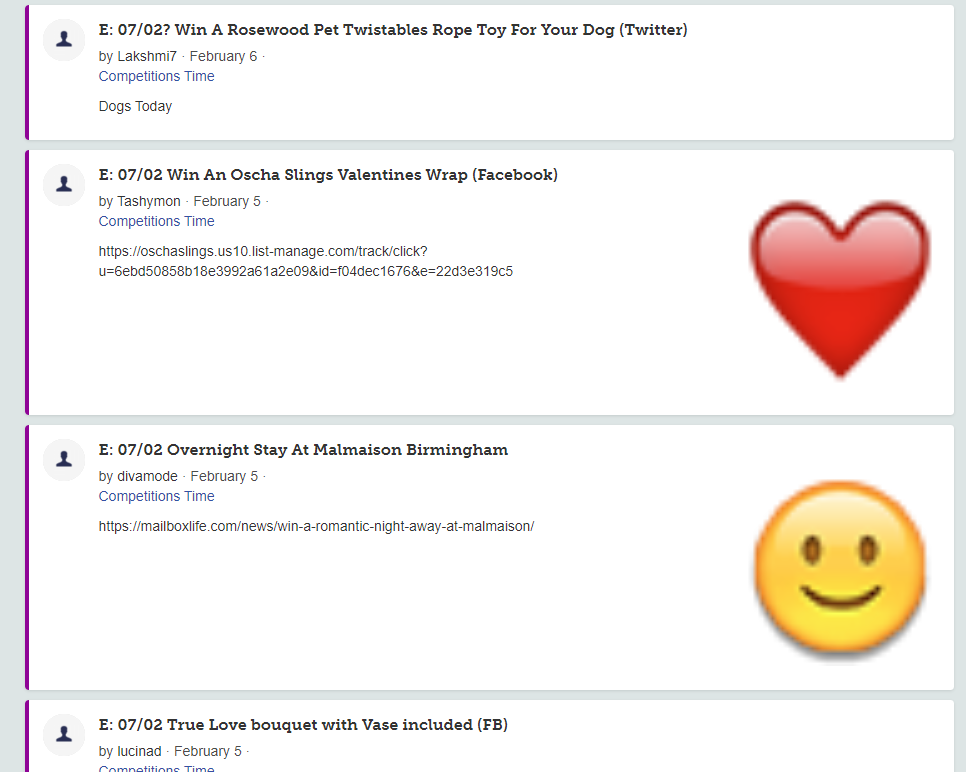
6 -
I think we should set up a support group for all of us traumatized by the new layout.Rational judgement, now, at this very moment.
Virtuous action, now, at this very moment.
(Wisdom, Courage, Self-control, Justice)
Willing acceptance - now, at this very moment - of what you can’t change40 -
Thanks for this thread. I'm missing the 'Thanks' button, which is a nice way to show appreciation whether or not I enter something. I had a 'compliment' button earlier - which I assumed replaced the 'thanks' button - but that's now disappeared.
EDIT: The 'comp-liment' option shows on my own post, but I'm unable to 'comp-liment' (!) others.9 -
Compli-ment button seems to be working for me.3
-
Many thanks Sleepyj! It seems to come and go on mine, so hopefully will settle down with time.sleepyjones said:Compli-ment button seems to be working for me.3 -
My bookmarked link to view 200 posts per page no longer works, is anyone able to help with creating a new one?2
-
No hover text.
Skips and and enters missing entirely from post phone and text.4 -
The main things for me are the red cross and green ticks not being on the main page so you have to open the actual thread. Also the other main thing for me is not being able to sort the board by "thread start time" and "end date" however I have just read through the feedback forum posts and a few people have already mentioned both these major concerns for us compers.The best things in life are free.....14
-
rhialwencomp said:No hover text.
Skips and and enters missing entirely from post phone and text.
Agree with above - these are biggest issues for me
4 -
Is anyone seeing Entered/Skipped in Game Over? I'm hoping they just haven't set them up yet, because it's such a big section, but it will have them eventually. Otherwise there is no way to check if you entered something once it's been moved to Game Over. Not that major a problem (there are many worse functionality problems that have already been mentioned - ordering, skipping without opening etc.), but what happens if a comp is moved to Game Over and then needs to go back on the Main Board (like when the end date was wrong or changes etc.). I wonder if the entered/skipped would be preserved or reset - if reset then you could end up entering again as it would no longer show that you'd previously selected "entered". I suppose we'd have to make do with looking at whether we'd selected "comp-liment" instead, but you can't do that by just scanning the list, so preserving the selection when threads are moved to Game Over would be better.
1
Confirm your email address to Create Threads and Reply

Categories
- All Categories
- 353.6K Banking & Borrowing
- 254.2K Reduce Debt & Boost Income
- 455.1K Spending & Discounts
- 246.7K Work, Benefits & Business
- 603K Mortgages, Homes & Bills
- 178.1K Life & Family
- 260.7K Travel & Transport
- 1.5M Hobbies & Leisure
- 16K Discuss & Feedback
- 37.7K Read-Only Boards







