We’d like to remind Forumites to please avoid political debate on the Forum.
This is to keep it a safe and useful space for MoneySaving discussions. Threads that are – or become – political in nature may be removed in line with the Forum’s rules. Thank you for your understanding.
📨 Have you signed up to the Forum's new Email Digest yet? Get a selection of trending threads sent straight to your inbox daily, weekly or monthly!
The Forum now has a brand new text editor, adding a bunch of handy features to use when creating posts. Read more in our how-to guide
New Forum layout problems / bugs / How Do I?
Comments
-
Not available yet, but in the meantime you can search (ie, search for anything posted in 6 months of today with E: 07/02 in the title : https://forums.moneysavingexpert.com/search?adv=1&search=&title=E%3A+07%2F02&author=&cat=72&tags=&discussion_d=1&within=6+months&date=today)
and then change the search paramater to E: 08/02 or whatever date it is you want
3 -
You're not alone. I've just posted a comp, which should be pretty simply, only to have it enlarge/embolden most of it, remove all the line spaces and then find I'm unable to work out how to amend it!grinnerlynn said:im just totally lost cant put in date order, no green/red for me to do without clicking so i can sort what i do and dont want to enter. hope this isnt the finished product, its totally comper unfriendly
cant put in date order, no green/red for me to do without clicking so i can sort what i do and dont want to enter. hope this isnt the finished product, its totally comper unfriendly 
And I've just noticed that when you look at a thread it states who the last post's by, but doesn't allow you to click through to that post!!!!
And I just had to press refresh to get the edit icon back because the b*&^%£Wing thing had disappeared.
Which seems to happen every time I edit a post.
The first issue seems to be with copying and pasting a comp, which is a pain if you post anything lengthy, because I haven't had any issues with this one.
Oh, and can anyone tell me how to get the list of threads/posts I've made, because that's the other issue I'm having.
At least the comps I've entered are still showing as such on the main board.'...luck came to those who left a space for it.' Terry Pratchett0 -
On a positive note, I do like the notifications bit.
As for the rest of the aforementioned problems, well hope they'll be changed back to what we're used to!
Another thing which I haven't seen mentioned, is on the advanced search, I could choose between searching in just the titles or whole posts, and I can't see that as an option now and as a word I often searched in the titles only, was "issue", this is now a big issue!
0 -
@Midnighter
Your posts : https://forums.moneysavingexpert.com/profile/discussions/Midnighter
Your replies : https://forums.moneysavingexpert.com/profile/comments/Midnighter
To get there, click on Profile and then you can click on "Threads" or "Replies" in the wee side menu.
There is a problem with the text editor, but it's a known problem which happens in most places. The new one is called a "Rich Text Editor" which allows you more flexibility to format your post, however this means that if you copy and paste from a website, or a Word document then any styling will be copied over too. To fix this, you need to first paste your content into a standard text editor like Notepad, this will strip out the styling and then you can then copy and paste from there into the forum and not have any styling issues.
The other way to do it would be to paste it into "Code View", at the end of the Icons at the top of the Text editor, there's a button that looks like </> ... click on that, paste your bumff, and then click the icon again. You will probably need to do a bit of editing afterwards to put in returns and stuff but at least the styling stuff won't be there.1 -
Too complicated for me... and there was actually very little formatting in the original comp, absolutely no bold text, outside of an email address for entries.sleepyjones said:@Midnighter
Your posts : https://forums.moneysavingexpert.com/profile/discussions/Midnighter
Your replies : https://forums.moneysavingexpert.com/profile/comments/Midnighter
To get there, click on Profile and then you can click on "Threads" or "Replies" in the wee side menu.
There is a problem with the text editor, but it's a known problem which happens in most places. The new one is called a "Rich Text Editor" which allows you more flexibility to format your post, however this means that if you copy and paste from a website, or a Word document then any styling will be copied over too. To fix this, you need to first paste your content into a standard text editor like Notepad, this will strip out the styling and then you can then copy and paste from there into the forum and not have any styling issues.
The other way to do it would be to paste it into "Code View", at the end of the Icons at the top of the Text editor, there's a button that looks like </> ... click on that, paste your bumff, and then click the icon again. You will probably need to do a bit of editing afterwards to put in returns and stuff but at least the styling stuff won't be there.
I've now finally managed to post a comp without issues, but that's as far as I'm going at the moment. I'm off to enter a few comps. If I can't get my head around the new site in the next few days I might seriously consider stopping posting comp and just go back to entering only.
EDIT: I at least know where to find Threads/Replies. Thanks.
Look at that. I can still post a smiley!'...luck came to those who left a space for it.' Terry Pratchett1 -
When you click on Advanced Search, there are 2 fields If you open Advanced Search, you can search for any keyword or search by title.Didoow said:Another thing which I haven't seen mentioned, is on the advanced search, I could choose between searching in just the titles or whole posts, and I can't see that as an option now and as a word I often searched in the titles only, was "issue", this is now a big issue!
So if you click on "Advanced Search", there's a top field that says "Search Forum" with a wee arrow icon and a search icon to the right hand side, type whatever you want to search for in that box (It doesn't actually look like that's a field you can use, just looks like a title, but that's the "Search by Keyword" type box).
If you just want to search in the Title, you type it into the "Title" box below that.0 -
I have to say, it's handy being able to click on edit on your own threads on the main board without having to open them first.
Oh, and managed to get rid of the bold on my thread by kinda following the advice above. Not that I'd be able to explain it!
EDIT: Though it's buggy annoying having to double return to put a line space in.
Hmm, wonder if Scunthorpe exists in this version of MSE?
EDIT: Well, that's handy to know. Not that I can see much use for the place. '...luck came to those who left a space for it.' Terry Pratchett4
'...luck came to those who left a space for it.' Terry Pratchett4 -
@Midnighter Hope this helps
 (You can also add emoticons by typing them in, if the icons exist with the standard : ) : D type stuff (minus the space))
(You can also add emoticons by typing them in, if the icons exist with the standard : ) : D type stuff (minus the space))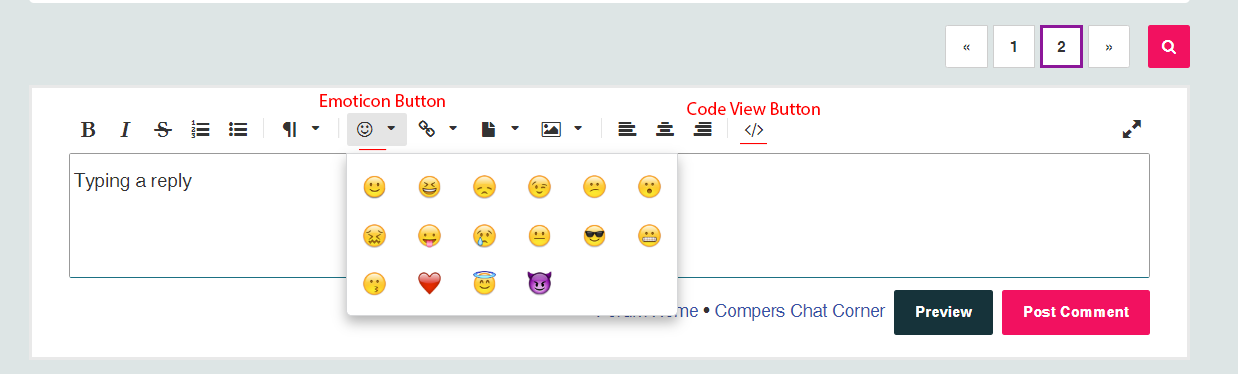
1 -
Thanks for having a go and replying but I just tried that ("issue" in the top box and "title" in the "title" box) and it said there were no results when I rather think there are (I did change the date bit to within one month and then two)sleepyjones said:
When you click on Advanced Search, there are 2 fields If you open Advanced Search, you can search for any keyword or search by title.Didoow said:Another thing which I haven't seen mentioned, is on the advanced search, I could choose between searching in just the titles or whole posts, and I can't see that as an option now and as a word I often searched in the titles only, was "issue", this is now a big issue!
So if you click on "Advanced Search", there's a top field that says "Search Forum" with a wee arrow icon and a search icon to the right hand side, type whatever you want to search for in that box (It doesn't actually look like that's a field you can use, just looks like a title, but that's the "Search by Keyword" type box).
If you just want to search in the Title, you type it into the "Title" box below that.
I also keep getting a ERROR 1014 CNAME Cross-User banned when on my mobile
crying emoji
0 -
Handy not having the spam button where it used to be, but it'd also be nice If I could actually find where it's moved to!
EDIT: Don't mind me. It's right down there in the corner. Doh!'...luck came to those who left a space for it.' Terry Pratchett0
Confirm your email address to Create Threads and Reply

Categories
- All Categories
- 353.6K Banking & Borrowing
- 254.2K Reduce Debt & Boost Income
- 455.1K Spending & Discounts
- 246.6K Work, Benefits & Business
- 603K Mortgages, Homes & Bills
- 178.1K Life & Family
- 260.6K Travel & Transport
- 1.5M Hobbies & Leisure
- 16K Discuss & Feedback
- 37.7K Read-Only Boards




