We’d like to remind Forumites to please avoid political debate on the Forum.
This is to keep it a safe and useful space for MoneySaving discussions. Threads that are – or become – political in nature may be removed in line with the Forum’s rules. Thank you for your understanding.
📨 Have you signed up to the Forum's new Email Digest yet? Get a selection of trending threads sent straight to your inbox daily, weekly or monthly!
The Top Easy Access Savings Discussion Area
Comments
-
Because you're a new customer most likely - you need to wait for a nominated bank account code (mine came in the post) to verify it, and then app withdrawals are possiblecymruchris said:
I’ve just downloaded the app - and my £1 deposit is showing. There’s no option to withdraw - and the only option to add funds takes you to a screen instructing you to complete a bank transfer. So I’m not sure how you managed it? (I’m iOS)ForumUser7 said:
They are supported - in fact I did a withdrawal on the iOS app last month.n3ophyte said:The Newcastle BS app only allows you to check your balance. Transactions aren’t supported.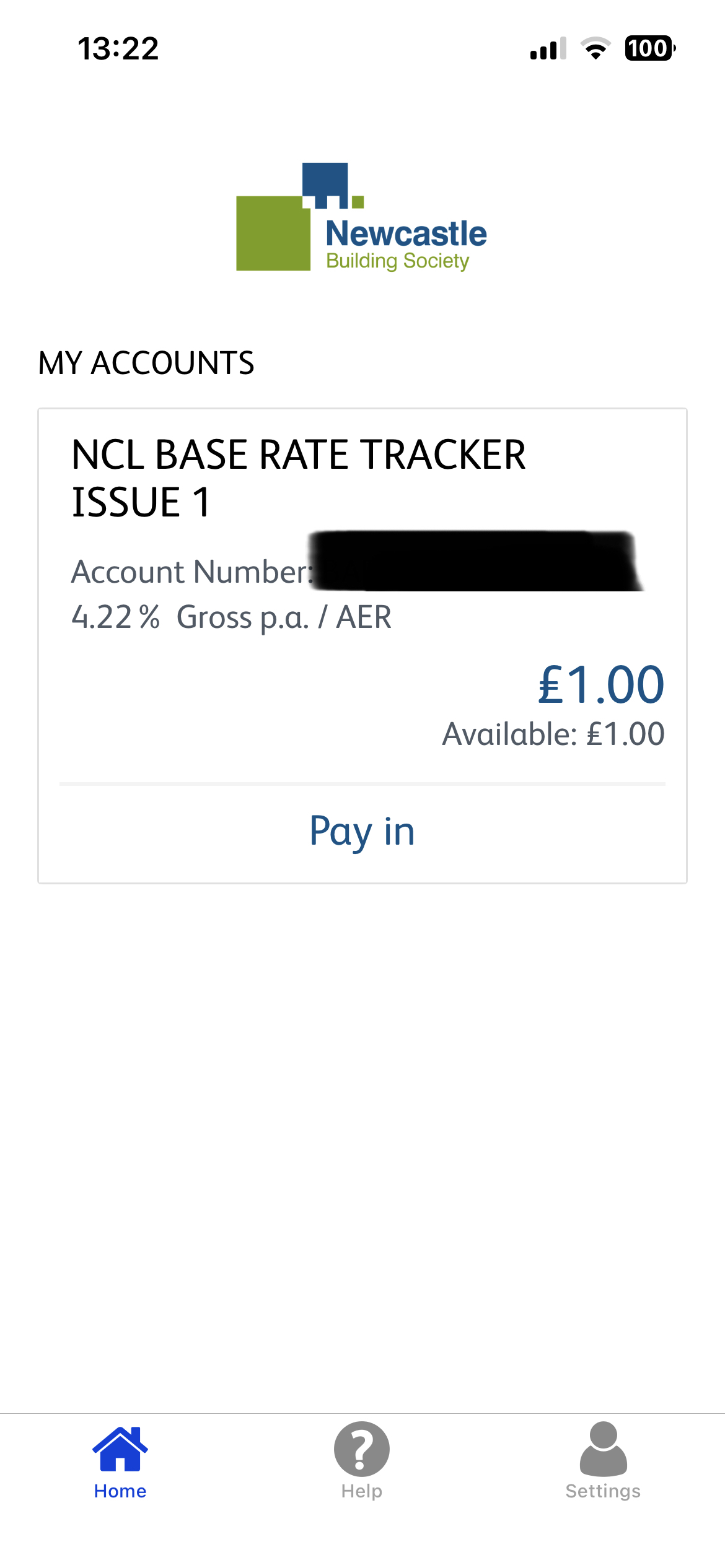 If you want me to definitely see your reply, please tag me @forumuser7 Thank you.
If you want me to definitely see your reply, please tag me @forumuser7 Thank you.
N.B. (Amended from Forum Rules): You must investigate, and check several times, before you make any decisions or take any action based on any information you glean from any of my content, as nothing I post is advice, rather it is personal opinion and is solely for discussion purposes. I research before my posts, and I never intend to share anything that is misleading, misinforming, or out of date, but don't rely on everything you read. Some of the information changes quickly, is my own opinion or may be incorrect. Verify anything you read before acting on it to protect yourself because you are responsible for any action you consequently make... DYOR, YMMV etc.2 -
Seems its like Gatehouse Bank, slow as Fcymruchris said:
I’ve just downloaded the app - and my £1 deposit is showing. There’s no option to withdraw - and the only option to add funds takes you to a screen instructing you to complete a bank transfer. So I’m not sure how you managed it? (I’m iOS)ForumUser7 said:
They are supported - in fact I did a withdrawal on the iOS app last month.n3ophyte said:The Newcastle BS app only allows you to check your balance. Transactions aren’t supported.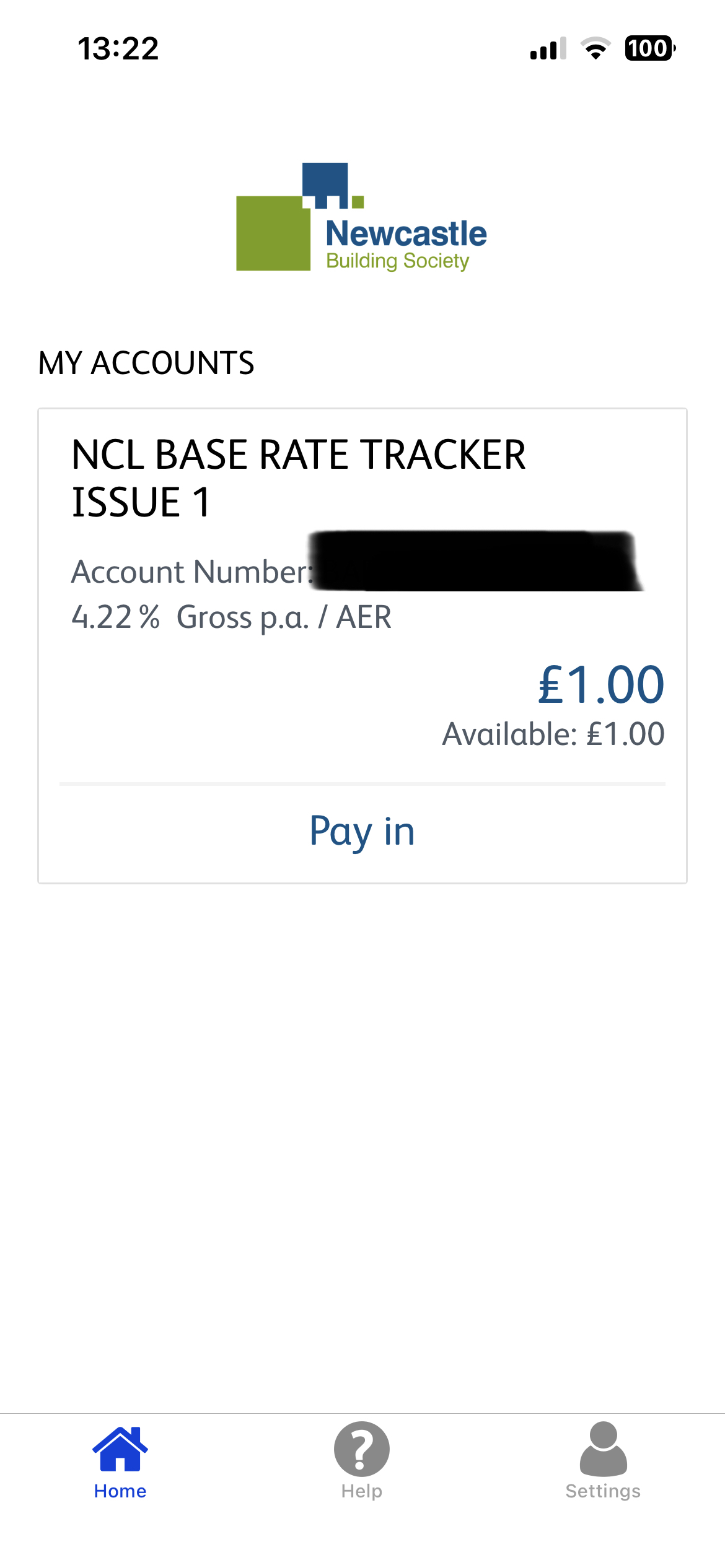
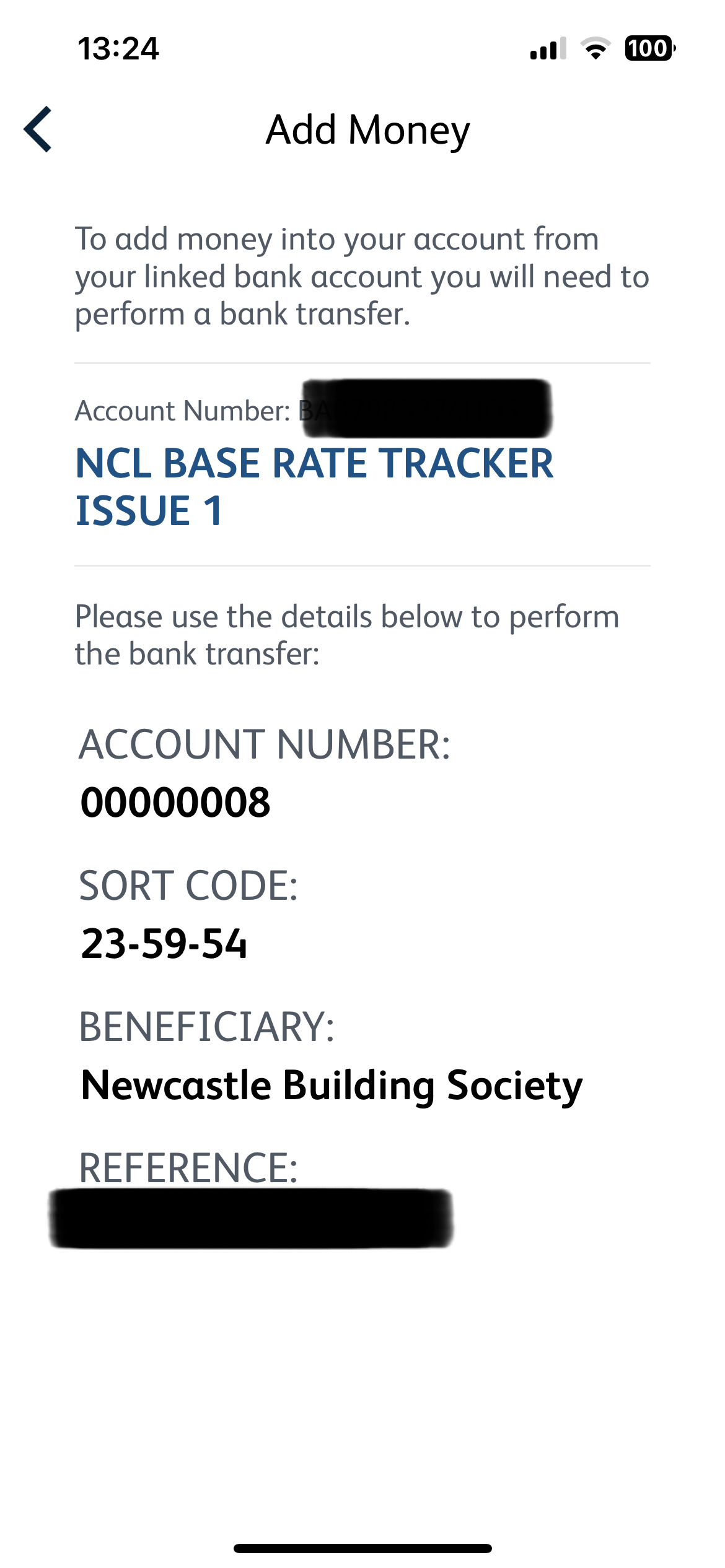 0
0 -
That’s my experience too (iOS). Perhaps the limitation is specific to this EA tracker account?cymruchris said:
I’ve just downloaded the app - and my £1 deposit is showing. There’s no option to withdraw - and the only option to add funds takes you to a screen instructing you to complete a bank transfer.ForumUser7 said:
They are supported - in fact I did a withdrawal on the iOS app last month.n3ophyte said:The Newcastle BS app only allows you to check your balance. Transactions aren’t supported.0 -
ForumUser7 said:
Because you're a new customer most likely - you need to wait for a nominated bank account code (mine came in the post) to verify it, and then app withdrawals are possiblecymruchris said:
I’ve just downloaded the app - and my £1 deposit is showing. There’s no option to withdraw - and the only option to add funds takes you to a screen instructing you to complete a bank transfer. So I’m not sure how you managed it? (I’m iOS)ForumUser7 said:
They are supported - in fact I did a withdrawal on the iOS app last month.n3ophyte said:The Newcastle BS app only allows you to check your balance. Transactions aren’t supported.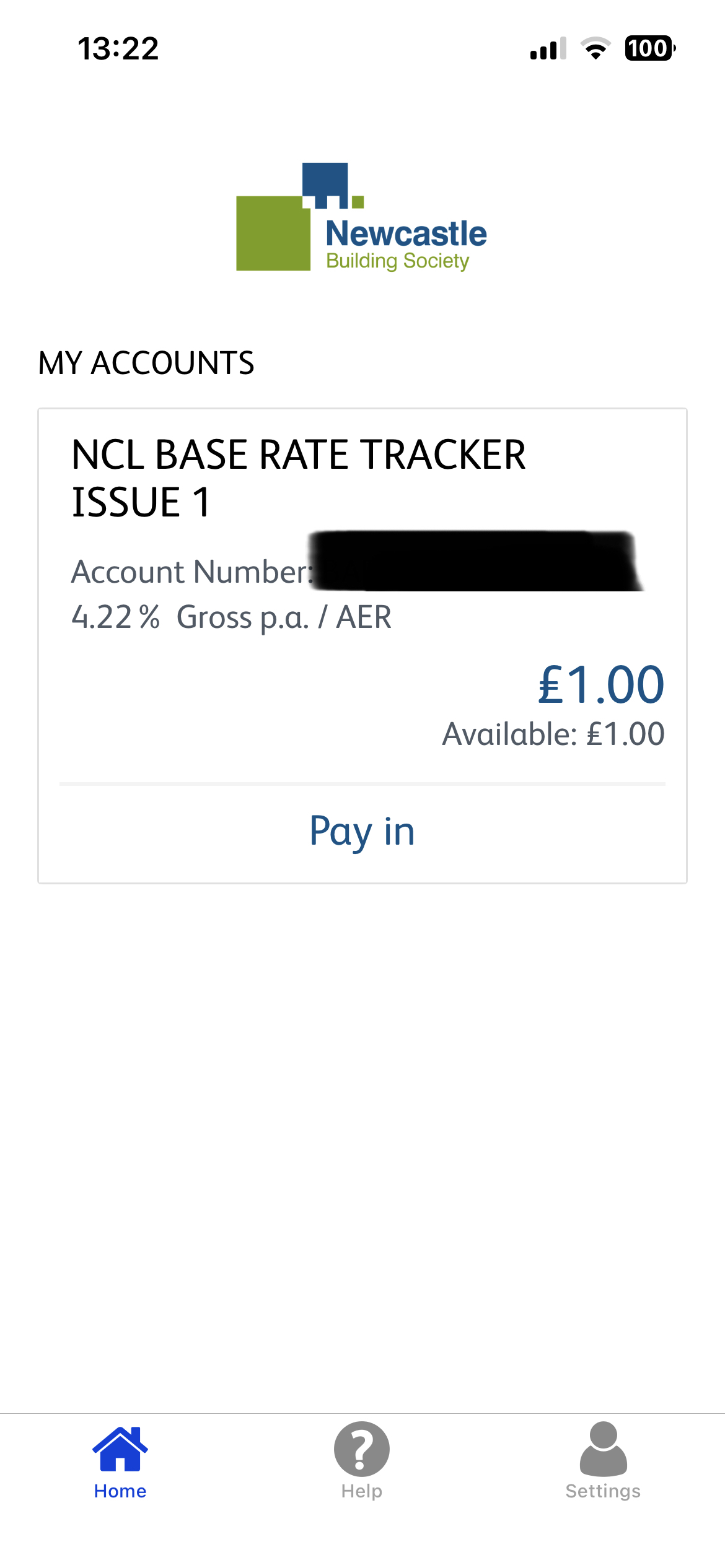
That makes sense - I'll wait and see what comes in the post.
2 -
Thanks, good that we know the app exists and works (moneyfacts has mobile managemet greyed out) but we still don't know if they accept proof my email or by post only.0
-
No limitation, see my post above. If you're a new customer, you just have to wait for a nominated account verification code. As an existing customer, I have the transfer option for both my easy access non tracker, and this easy access tracker account. Once I click transfer, it gives me the option to transfer between the 2 accounts, and also to withdraw to nominated (linked) account.n3ophyte said:
That’s my experience too (iOS). Perhaps the limitation is specific to this EA tracker account?cymruchris said:
I’ve just downloaded the app - and my £1 deposit is showing. There’s no option to withdraw - and the only option to add funds takes you to a screen instructing you to complete a bank transfer.ForumUser7 said:
They are supported - in fact I did a withdrawal on the iOS app last month.n3ophyte said:The Newcastle BS app only allows you to check your balance. Transactions aren’t supported.
👍🏼 - hopefully as you applied soon after the account came out, they weren't swamped and it'll arrive in the next few days. I think you won't be able to withdraw online by faster payment yet either until that code is entered. N.B. AFAICR, that code must be entered in the online portal rather than the app - then withdrawals through the app became available shortly after (might've been an overnight thing, cannot remember).cymruchris said:ForumUser7 said:
Because you're a new customer most likely - you need to wait for a nominated bank account code (mine came in the post) to verify it, and then app withdrawals are possiblecymruchris said:
I’ve just downloaded the app - and my £1 deposit is showing. There’s no option to withdraw - and the only option to add funds takes you to a screen instructing you to complete a bank transfer. So I’m not sure how you managed it? (I’m iOS)ForumUser7 said:
They are supported - in fact I did a withdrawal on the iOS app last month.n3ophyte said:The Newcastle BS app only allows you to check your balance. Transactions aren’t supported.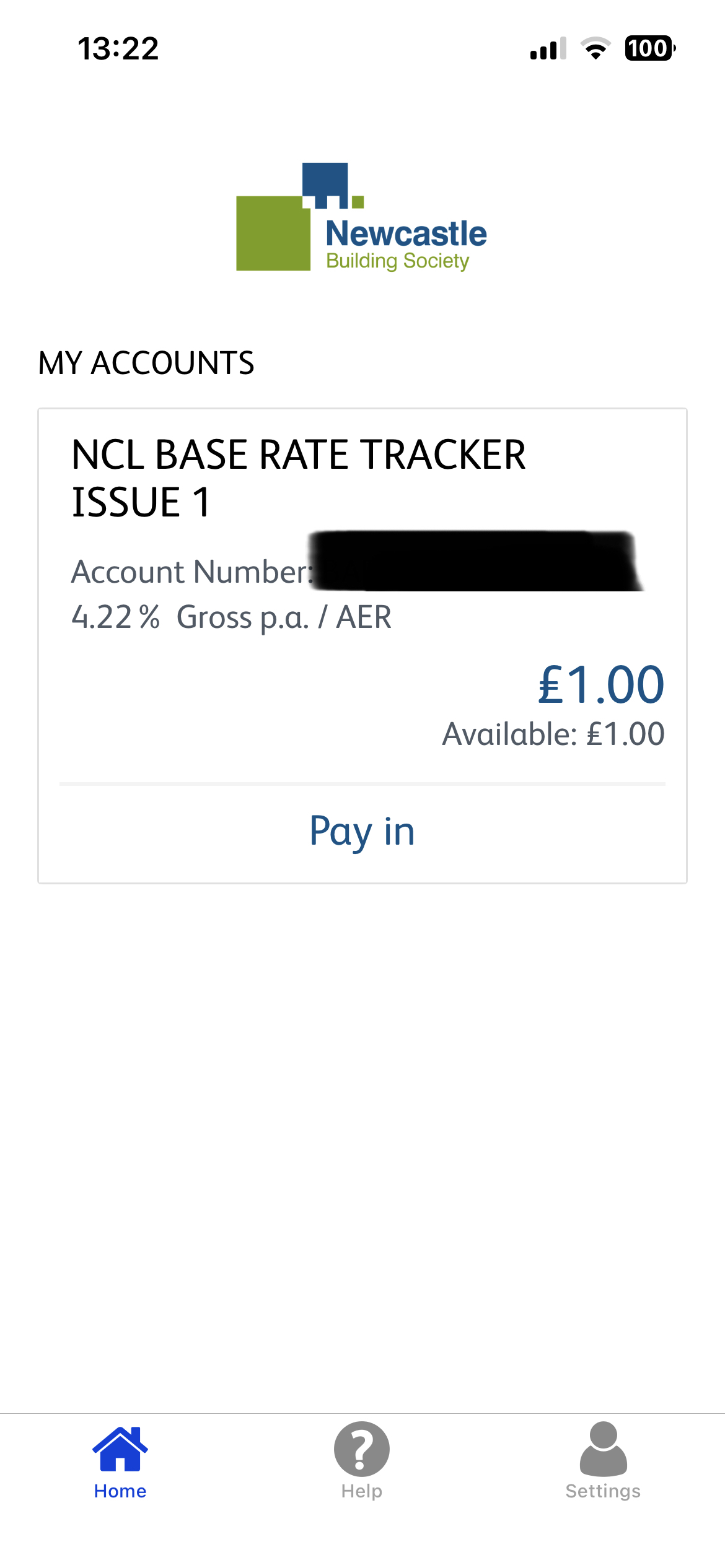
That makes sense - I'll wait and see what comes in the post.
No worries. Not sure why it is greyed out on MoneyFacts, probably just human error, or could be to do with the fact that not full online management is possible. Certain things like secure message, and I think changing interest instructions, must be done online. Doubt they'll accept it via email, I had no luck with that with them when I opened my first account. Sometimes their branches accept ID at their discretion, and they then photocopy and certify and send it off to the relevant team. You would be best calling the branch first though to check.pecunianonolet said:Thanks, good that we know the app exists and works (moneyfacts states has mobile managemet greyed out) but we still don't know if they accept proof my email or by post only.
If you want me to definitely see your reply, please tag me @forumuser7 Thank you.
N.B. (Amended from Forum Rules): You must investigate, and check several times, before you make any decisions or take any action based on any information you glean from any of my content, as nothing I post is advice, rather it is personal opinion and is solely for discussion purposes. I research before my posts, and I never intend to share anything that is misleading, misinforming, or out of date, but don't rely on everything you read. Some of the information changes quickly, is my own opinion or may be incorrect. Verify anything you read before acting on it to protect yourself because you are responsible for any action you consequently make... DYOR, YMMV etc.3 -
Totally agree.😛SickGroove said:Can't be bothered with this one. Happy with the Chip rate for now...
I'm sure they'll be others with less faff this week too...0 -
I just rang Newcastle BS to ask if it was possible to send by email and was told no, it has to be by post. Also double checked if a copy of my driving licence photocard would satisfy both list A and list B but was advised to send something different for List B to be on the safe side! I could just pop over the Tyne Bridge and drop it through their letter box I guess ...pecunianonolet said:Same, here, asked for proof of identity and residency. If they accept a photo of my passport and a council tax bill I can send by email, fine, if not I won't bother.4 -
With a £1 deposit, having an easy-access savings account that tracks the Base Rate by -0.7% is well worth keeping under the belt.SeriousHoax said:
Totally agree.😛SickGroove said:Can't be bothered with this one. Happy with the Chip rate for now...
I'm sure they'll be others with less faff this week too...
9 -
Perfect, was just waiting for somebody to answer the phone there and saw this and hung up straight away. Not worth the bother.SavingsBoo said:
I just rang Newcastle BS to ask if it was possible to send by email and was told no, it has to be by post. Also double checked if a copy of my driving licence photocard would satisfy both list A and list B but was advised to send something different for List B to be on the safe side! I could just pop over the Tyne Bridge and drop it through their letter box I guess ...pecunianonolet said:Same, here, asked for proof of identity and residency. If they accept a photo of my passport and a council tax bill I can send by email, fine, if not I won't bother.0
This discussion has been closed.
Confirm your email address to Create Threads and Reply

Categories
- All Categories
- 353.2K Banking & Borrowing
- 254K Reduce Debt & Boost Income
- 454.9K Spending & Discounts
- 246.2K Work, Benefits & Business
- 602.4K Mortgages, Homes & Bills
- 177.9K Life & Family
- 260.2K Travel & Transport
- 1.5M Hobbies & Leisure
- 16K Discuss & Feedback
- 37.7K Read-Only Boards









