We’d like to remind Forumites to please avoid political debate on the Forum.
This is to keep it a safe and useful space for MoneySaving discussions. Threads that are – or become – political in nature may be removed in line with the Forum’s rules. Thank you for your understanding.
📨 Have you signed up to the Forum's new Email Digest yet? Get a selection of trending threads sent straight to your inbox daily, weekly or monthly!
Can't get past welcome/log in screen (boot up) - windows
Comments
-
catoutthebag wrote: »After 20 minutes with playing with settings and trying over , I appear to be moving.
I'm now at a screen asking which type of installation I want:
Upgrade: install windows and keeps files and settings
Custom: install windows only advanced.
I'm googling around and confused.
Given its an empty/new ssd, I'm going with custom?
Did you change any of the settings that I mentioned earlier? If so, did you set them back to were they were originally?
Did you set Rufus at GPT partition for UEFI when creating the bootable flash drive?
Windows Updates should be delivered automatically over time, so leave the machine on connected to the Internet. or go to Settings > Update & Security to retrieve them.
Go to the Device Manager by clicking on the Windows Start icon in the bottom left hand corner and start typing Device Manager. When it comes up in the results, click on it.
Once that opens, it will indicate which Drivers have not yet been installed, by showing a question or exclamation mark next to the entry.
Such as here: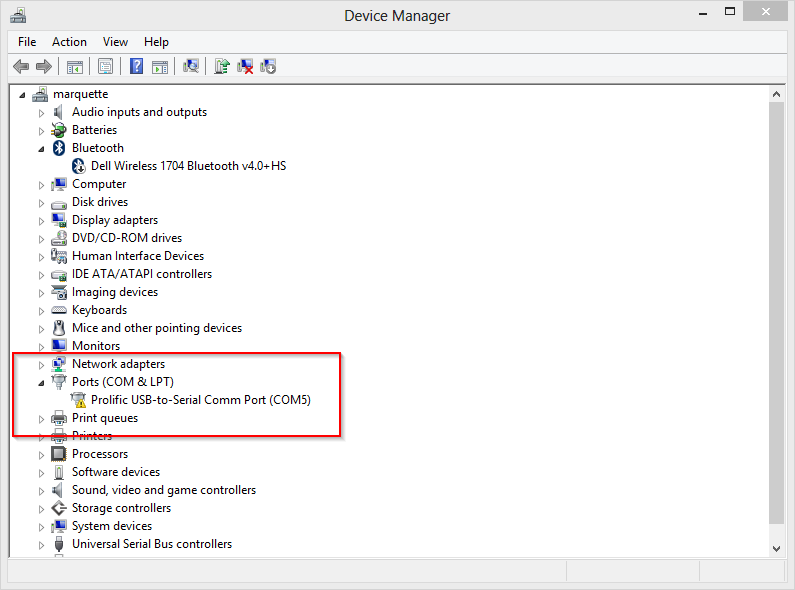
Does it indicate that your TouchPad Driver is properly installed?
If so, is your TouchPad enabled? Try toggling Fn key + F7 key to switch it on and off in the first instance.
You may need to update the BIOS and keypad firmware in order to get the keypad working. It's a known issue. The machine is not of great design.
Issue covered here
It's looks like a manufacturing issue that they've tried to solve with firmware updates instead of a recall.
BIOS update here
Keypad firmware here
But we'll leave the firmware updates as a matter of last resort.
If toggling the Fn keys doesn't help, work through possibilities here and here0 -
NiftyDigits wrote: »Did you change any of the settings that I mentioned earlier? If so, did you set them back to were they were originally?
Did you set Rufus at GPT partition for UEFI when creating the bootable flash drive?
Windows Updates should be delivered automatically over time, so leave the machine on connected to the Internet. or go to Settings > Update & Security to retrieve them.
Go to the Device Manager by clicking on the Windows Start icon in the bottom left hand corner and start typing Device Manager. When it comes up in the results, click on it.
Once that opens, it will indicate which Drivers have not yet been installed, by showing a question or exclamation mark next to the entry.
Such as here: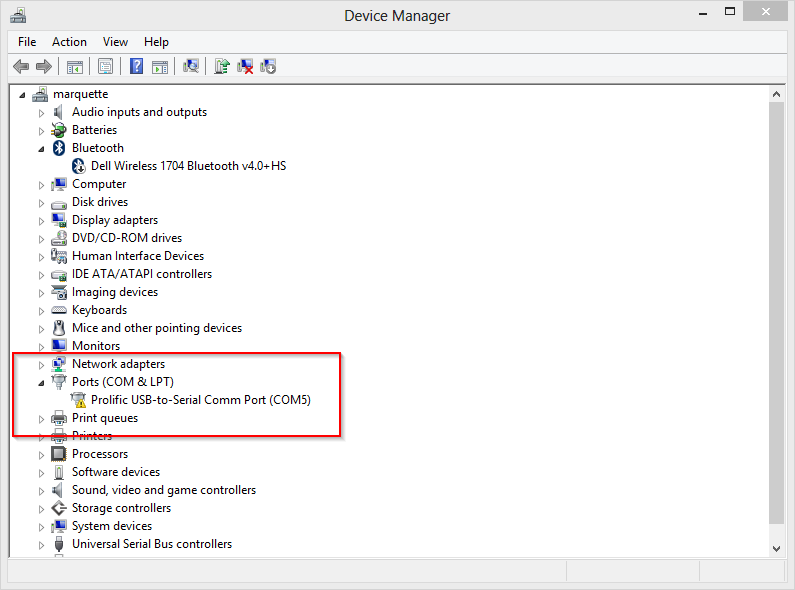
Does it indicate that your TouchPad Driver is properly installed?
If so, is your TouchPad enabled? Try toggling Fn key + F7 key to switch it on and off in the first instance.
You may need to update the BIOS and keypad firmware in order to get the keypad working. It's a known issue. The machine is not of great design.
Issue covered here
It's looks like a manufacturing issue that they've tried to solve with firmware updates instead of a recall.
BIOS update here
Keypad firmware here
But we'll leave the firmware updates as a matter of last resort.
If toggling the Fn keys doesn't help, work through possibilities here and here
Hi, thanks + sorry for responding late, only got round to trying this tonight.
Windows updates were available, but they didn't fix the touchpad issue.
Couldn't see touchpad drivers In device manager? Was it under anything? Quick check looked like everything was there.
So downloaded the bios link from your post, laptop restarted and now after log in I can't get into home page as it says 'no 'bootable device'?! Why is that? Am I back to square one or something? I'm not doing that iso hassle again!0 -
Can't even get into log in page. Acer logo comes and goes straight to 'no 'bootable device'.
I should have left it.
Seriously fed up now.0 -
catoutthebag wrote: »Hi, thanks + sorry for responding late, only got round to trying this tonight.
Windows updates were available, but they didn't fix the touchpad issue.
Couldn't see touchpad drivers In device manager? Was it under anything? Quick check looked like everything was there.
So downloaded the bios link from your post, laptop restarted and now after log in I can't get into home page as it says 'no 'bootable device'?! Why is that? Am I back to square one or something? I'm not doing that iso hassle again!
Does "downloaded" actually mean "downloaded, saved, unzipped and run" in order to update the BIOS?
Sounds like an issue with the partitions. Since you already have the installation media, you can run another clean install. Should only take a few minutes.
Did you switch Secure Boot back on? Did you actually switch it off?
Since you don't list exactly what path you take, it's not easy to be sure exactly what you have done thus far.
I'll have a look on-line to see if I can find the BIOS setup options for your machine, in order to make sure that they are set correctly.
After your clean install, try the solution here0 -
Hi, yes, downloaded, unzipped and run the new BIOS. Everything was fine til that point. The bios installed, but the no 'bootable device happened. The new BIOS was the next version up from the current. I watched the whole process. And all windows update (tgough didn't see drivers in list of available updates)
Could it be a legacy and that UEFI thing discrepancy?
When you mean clean install, do you mean do that iso thing again? If so, I can try that except last time I was able to hit shift and restart (bottom right on log in screen), but there is no log in screen now. Just Acer logo when switched on and straight to 'no 'bootable device'.
If whatever is suggested doesn't work, I've saved a lenovo ideapad 100s Intel atom 11.6 screen 2gb ram 32gb which ends tomorrow on eBay. Which should end at around £70. Because frankly I'm sick and tired of this fiasco!!! If it eventually works, one device can be a back up.0 -
Guess I'm asking how do I get to the options page to boot with usb device, when it goes straight from Acer logo to no 'bootable device.
And can I use my existing usb with the iso?0 -
On switching on, repeatedly press the 'DEL' key quickly.Guess I'm asking how do I get to the options page to boot with usb device
If that doesn't work, instead do the 'F10' key
If that doesn't work, 'F12'
One of these should get you into the BIOS or UEFI, or a boot choice menu.0 -
catoutthebag wrote: »Hi, yes, downloaded, unzipped and run the new BIOS. Everything was fine til that point. The bios installed, but the no 'bootable device happened. The new BIOS was the next version up from the current. I watched the whole process. And all windows update (tgough didn't see drivers in list of available updates)
Could it be a legacy and that UEFI thing discrepancy?
When you mean clean install, do you mean do that iso thing again? If so, I can try that except last time I was able to hit shift and restart (bottom right on log in screen), but there is no log in screen now. Just Acer logo when switched on and straight to 'no 'bootable device'.
If whatever is suggested doesn't work, I've saved a lenovo ideapad 100s Intel atom 11.6 screen 2gb ram 32gb which ends tomorrow on eBay. Which should end at around £70. Because frankly I'm sick and tired of this fiasco!!! If it eventually works, one device can be a back up.
Don't buy that rubbish, you'll likely regret it.
Just be patient. You'll learn from it. Then fixing these little foibles will be like buttering bread.
Yes, you can use your previously created bootable media.
Example of installing via bootable USB flash drive0 -
After updating the BIOS, did you go into the BIOS and select default settings?
I've seen BIOS update instructions to include that step.Move along, nothing to see.0 -
Thanks guys. Will hold buying the other laptop and try starting again with the usb. Will try by Saturday.
Not sure what happened.
I remember having to shift around the order of the boot (?) When installing the iso/setting up win 10, don't know if thaf caused it.
Or if I didn't click UEFI or legacy or something on Rufus.
I will try get to the boot page in the next day or two0
This discussion has been closed.
Confirm your email address to Create Threads and Reply

Categories
- All Categories
- 352.7K Banking & Borrowing
- 253.8K Reduce Debt & Boost Income
- 454.6K Spending & Discounts
- 245.8K Work, Benefits & Business
- 601.8K Mortgages, Homes & Bills
- 177.7K Life & Family
- 259.7K Travel & Transport
- 1.5M Hobbies & Leisure
- 15.9K Discuss & Feedback
- 37.7K Read-Only Boards


