We’d like to remind Forumites to please avoid political debate on the Forum.
This is to keep it a safe and useful space for MoneySaving discussions. Threads that are – or become – political in nature may be removed in line with the Forum’s rules. Thank you for your understanding.
📨 Have you signed up to the Forum's new Email Digest yet? Get a selection of trending threads sent straight to your inbox daily, weekly or monthly!
What's my computer up too ?
Comments
-
Hi, Is the the spare power cable to use for the SDD, it is the only one which will reach across to where the SDD will be mounted
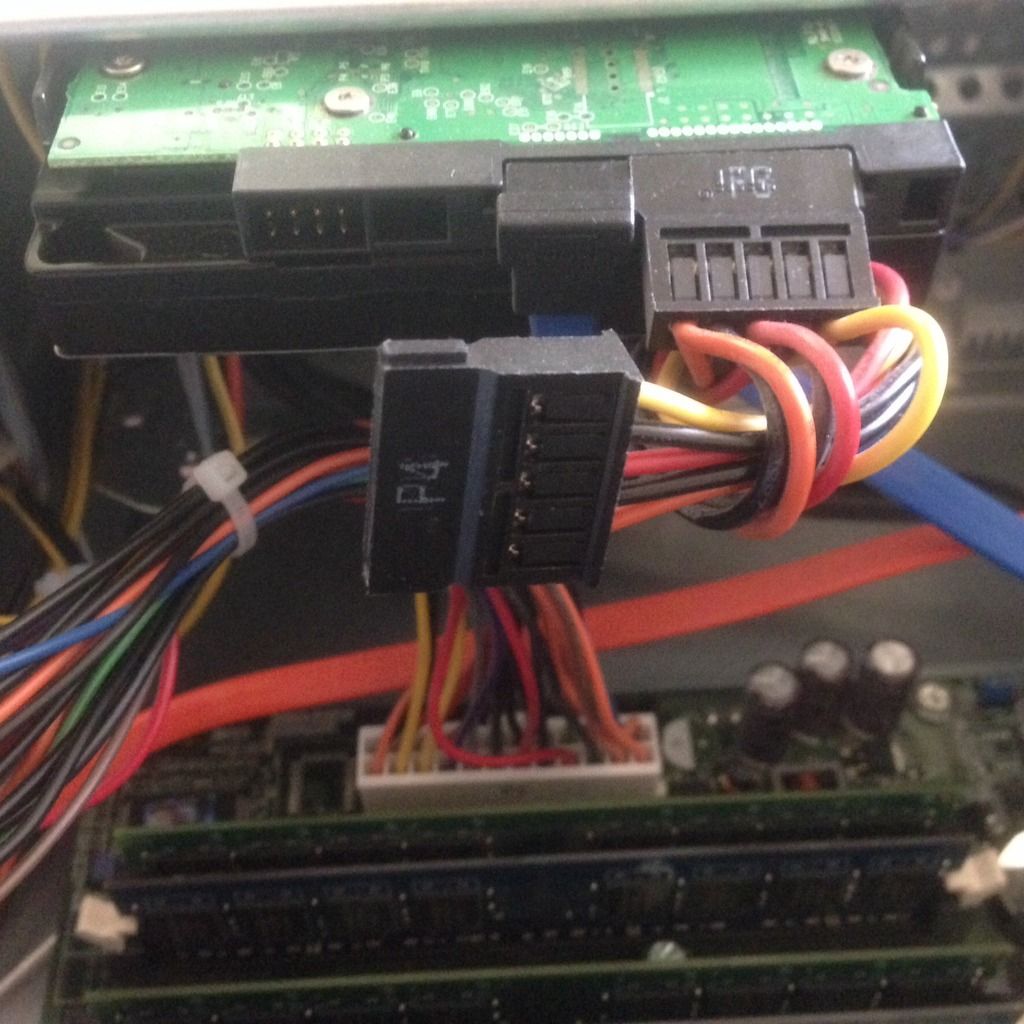 0
0 -
Hi, Are these the SATA connections, the red and blue cables ? there are four connections on the board, the one marked 1 goes to the HDD and 2 goes to the DVD/RW, do I use 3 or 4 or does it matter which one I use for the SDD
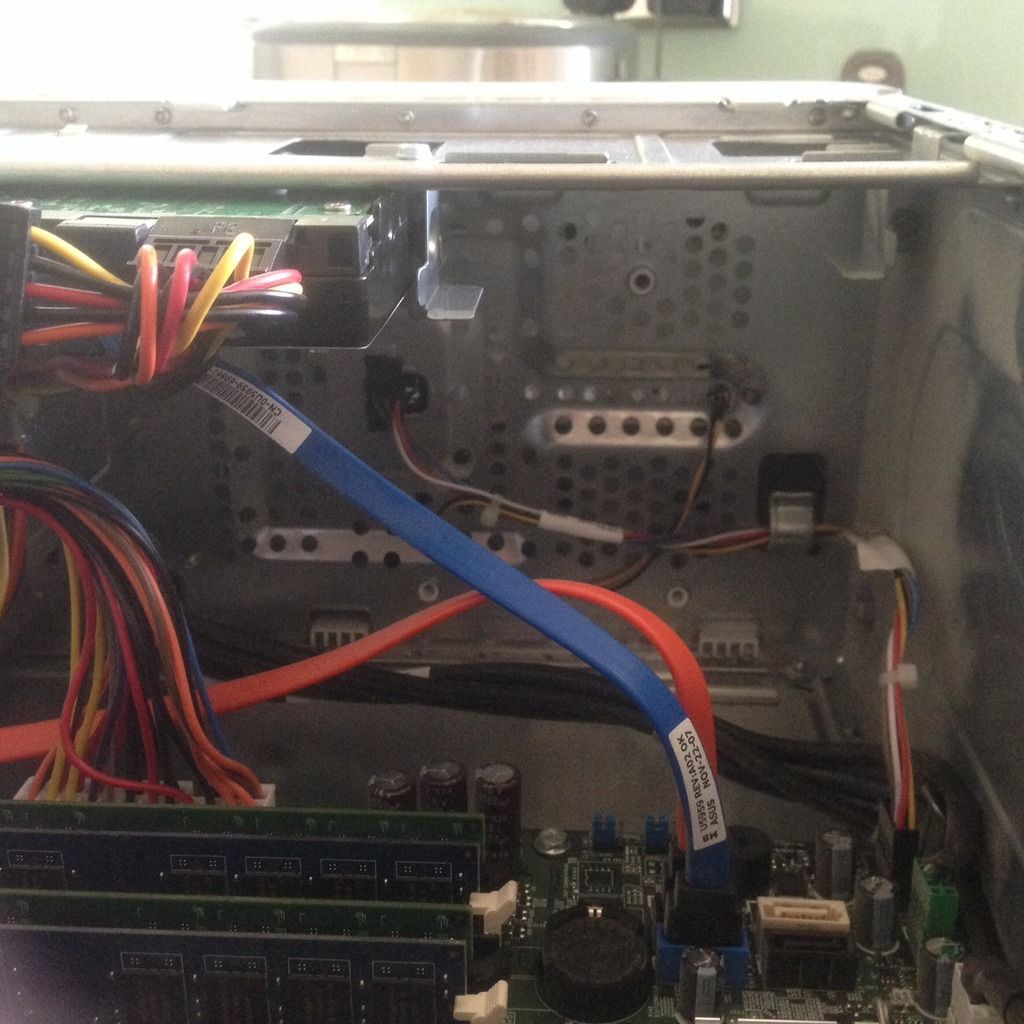 0
0 -
I installed an SSD in my Dell Inspiron 530 a month ago, the results are amazing ! my windows experience went from 5.9 (caused by Hard disk) to 6.5 !
The slowest peripheral now is the graphics card. In fact the CPU and RAM are at 7.1, the SSD is 7.4 ! The PC now feels as fast as the i7 i use at my workplace.
I too did not have a spare SATA so I used the one connected to the DVD drive, worked well.
Hi Chris, I don't really know a lot about BIOS and things technical, ask me one on sailing or golf and I'm your man Niftydigits and Victor have been very helpful and when this SATA cable arrives ? i'm going to try and update the BIOS and fit the thing.
Niftydigits and Victor have been very helpful and when this SATA cable arrives ? i'm going to try and update the BIOS and fit the thing.
Did you retain your original drive, hence using the DVD drive connection, or did you eventually get a SATA cable and if so where did you connect it into 2 from the four connections on the board, also did you have to update your BIOS and have you updated your RAM from the original 2gb to 4gb ?
Thanks HC0 -
NiftyDigits wrote: »Always good to ask the seller if they are likely compatible. Makes the returning all the easier. Have you updated the BIOS?
I tried to update the BIOS, and when it started and gave the old BIOS number and the new BIOS update number, and asking if I wanted to upgrade, clicked install and within a second, an error message appeared Flash Block Verify Error ? now what, I have looked it up on google and it is recommended not to power down or switch off as the BIOS may be screwed ? any suggestions please0 -
To boot from the USB stick you created with rufus :-
Insert the memory device into a USB port and
restart the computer. When F12 = Boot Menu appears in the upperright
corner of the screen, press <F12>. Then select the USB stick.
PS. the connectors are the correct ones (SATA power and data). After your BIOS is sorted out just connect the drive (either of the spare SATA data ports); image over current disk; unplug old disk (something like that).0 -
Happychappy,
No, my original drive is yet not connected, I ordered a pair thru amazon 3 weeks ago, just learnt it will take another 2 weeks since they are shipped from hong kong.
Flash Block Verify Error is not good news, worst case is you may have to replace the motherboard. It is good that you did not switch the PC off. I'd suggest you take advice from techie forums like TomsHardware or anandtech.0 -
And now the Sata cable has arrived, still figuring out the best course of action, I have downloaded Rufus, formatted the UsB drive, loaded three files from the Winrar download and now sitting with my figure on the nuclear button, building up the courage to try again, not a good day, but thanks0
-
If it was within a second, it's likely nothing happened at all.
Which BIOS did you use, first or second? Format and make bootable the drive with Rufus using MS-DOS and use the original BIOS file this time. Y:\530_1018.EXE (where Y is the drive letter where the executable is located).0 -
Hi Nifty, I have gone back through the process, reformatted with Rufus, downloaded the Winrar files, added this to the stick, booted up with F12 and typed flash, everything this time started fine, then it came up on the Dos screen Diskette Drive Seek Failure 0 DOS checksum error - defaults loaded, Press F1 to continue, which I did and everything went through start up as normal, I checked the BIOS which is now 1.0.18 24/02/2009
The only issue is now I restarted it and it shows the Dell screen which it never used to and the Diskette Drive Seek Failure 0 and F1 to continue which will start up fine, or F2 to set up which I am currently in, I have clicked Boot Device configuration as I think this may be the problem ?
The top of the screen shows Top is Removable device priority as [Press enter] same as Hard disk boot priority, it then shows underneath First boot device Hard Disc, second boot device Hard Disc, third boot device CDrom, Boot other device, enabled ?0 -
Hi, I think I have fixed it by going to Standard CMOS Features and going to drive A for the floppy drive, enter none, F10 and exit ? It now fires up ; ) next the SSD and the SATA
Thanks to all for your patience and help so far, Nifty you really do have the knowledge, and thanks for your help, also Victor, Chris and grumpy crab, I'm sure by the end of this saga you will all be pleased ; ) thanks chaps0
This discussion has been closed.
Confirm your email address to Create Threads and Reply

Categories
- All Categories
- 352.2K Banking & Borrowing
- 253.6K Reduce Debt & Boost Income
- 454.3K Spending & Discounts
- 245.2K Work, Benefits & Business
- 600.9K Mortgages, Homes & Bills
- 177.5K Life & Family
- 259K Travel & Transport
- 1.5M Hobbies & Leisure
- 16K Discuss & Feedback
- 37.7K Read-Only Boards



