We’d like to remind Forumites to please avoid political debate on the Forum.
This is to keep it a safe and useful space for MoneySaving discussions. Threads that are – or become – political in nature may be removed in line with the Forum’s rules. Thank you for your understanding.
📨 Have you signed up to the Forum's new Email Digest yet? Get a selection of trending threads sent straight to your inbox daily, weekly or monthly!
Auriol weather station z31092
Comments
-
For anyone still having problems setting the time zone correctly two years on, the easy to understand user manual is available to download in ten languages here
This user manual assumes that you can actually read and follow the simple step by step instructions provided to configure it correctly for your location, so some may still struggle setting the time zone!
The Auriol Weather Station clock will normally work in all of these countries that are within range of the DCF77 time signal: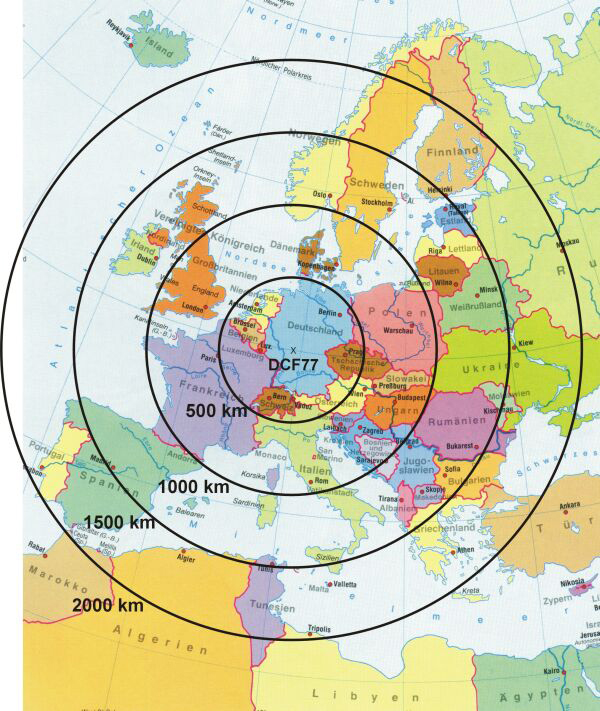 :doh: Blue text on this forum usually signifies hyperlinks, so click on them!..:wall:0
:doh: Blue text on this forum usually signifies hyperlinks, so click on them!..:wall:0 -
Hi All
I have had one of these Auriol weather station for several years and discovered the secret to setting the Time Zone early on. The instruction manual is poorly written but not actually incorrect.
The 'GMT+1' is a reference to the location of the German DCF time signal, which I assume is the reason for the instruction manual claiming it is the 'standard setting' for the weather station. United Kingdom (UK) time is thus 1hr behind (GMT). The manual is correct in both respects.
When setting up the weather station for the first time the digits that first start to flash, probably '00', is the 'offset' from DCF, which in the UK has to be changed to '-01'. This displays the time in the UK rather than in Germany (say), e.g, if it is 10am in Germany it will be 9.00am in the UK. If you inadvertently enter '01', missing the '-' sign, you will find the time setting will be 2hrs ahead of the actual UK time. Using the previous example, if it s 10.00am in Germany, the weather station will now read 11.00am and not 9.00am.
Most people, including me initially, probably assume the '00' is the Time Zone, which would be correct for the UK but if left unchanged will display the time in Time Zone 1 (GMT+1), i.e. western Europe. Taking the previous example, if it is 11.00am in Germany, applying an offset of '00' will leave the weather station displaying 11.00am.
Treat the '00' as an offset and not as the time zone (GMT) and all will be well.
Regards
Phil0 -
Thanks. You have sorted it for me. After a few tries at resetting I couldn't be bothered trying to put it right when i bought it many months ago. But now it looks ok.
Cheers, Steven0 -
First of all, GMT no longer exists. This may upset a lot of Brits but they'll get used to it in time. It is now called UTC and time zones are now called Offset Zones. All this is driven by GPS technology where Yankees don't subscribe to GMT.
Because the clock is German based i.e. related to the Frankfurt radio station that updates it, Frankfurt is actually OFFSET ZONE 0, therefore people living on the offshore islands should set it to offset -1. Islanders will be relieved to know that London is still UTC, Paris UTC+1, Athens UTC+2, New York UTC-5, etc.
To do this, hold down the MODE button until the display changes to a flashing 2 digit number. Press the Down button (little triangle pointing down) until -01 flashes. Press the Mode key and go to bed. When you wake up the following day, all should be well, the radio station will have updated the clock while you slept, if not before.
Cunning or what? Or just devious Lidl testing you?
Sorry old chap. GMT does still exist in the UK (and some overseas countries) For time setting it's generally UT1 not UTC and for Royal Navy purposes, navigation and legal purposes it is still GMT.
https://en.wikipedia.org/wiki/Greenwich_Mean_Time0 -
Sorry old chap. GMT does still exist in the UK (and some overseas countries) For time setting it's generally UT1 not UTC and for Royal Navy purposes, navigation and legal purposes it is still GMT.
https://en.wikipedia.org/wiki/Greenwich_Mean_Time
Made 1 post 3 years ago, don't think they will read your reply. :) Move along, nothing to see.0
:) Move along, nothing to see.0 -
I bought one of these a couple of weeks ago and had same issue, the fix is to go into setup mode. Hold the mode button for 3 seconds until it starts to flash you set the first setting to minus one for daylight saving rather than plus one as you would expect then push mode key and continue to setup time, date, year etc as per manual then select location as GB then nearest locality listed to MAN (for Manchester) as mine is then when it picks up the time signal from Germany during the night it will set correctly. Due to evening daylight and the low frequency transmissioon pulses its best to leave it overnight to receive a good signal from the early hours transmissions.
Thank you Elggin, clear and helpful, sorted the problem immediately.:T0 -
The sun icon (top left) and the pressure display bars (bottom left) flash continuously. Does anyone know - Is this as it should be or is it a malfunction?0
This discussion has been closed.
Confirm your email address to Create Threads and Reply

Categories
- All Categories
- 352.8K Banking & Borrowing
- 253.8K Reduce Debt & Boost Income
- 454.7K Spending & Discounts
- 245.9K Work, Benefits & Business
- 601.9K Mortgages, Homes & Bills
- 177.7K Life & Family
- 259.8K Travel & Transport
- 1.5M Hobbies & Leisure
- 16K Discuss & Feedback
- 37.7K Read-Only Boards




