We'd like to remind Forumites to please avoid political debate on the Forum... Read More »
We're aware that some users are experiencing technical issues which the team are working to resolve. See the Community Noticeboard for more info. Thank you for your patience.
📨 Have you signed up to the Forum's new Email Digest yet? Get a selection of trending threads sent straight to your inbox daily, weekly or monthly!
Can't see images on a particular website
Options
Comments
-
HOLsale wrote:definately back to default too, gmail doesn't come up as my default it's back to evesham's website...
I take it you know how to get the Hompage back...
Just a thought have you tried McAfee online support http://ts.mcafeehelp.com/?siteID=16&resolution= that link may work.
As it seems to be a Security Setting on McAfee, mind you I could be way out
but that is where I would start first.0 -
HOLsale wrote:well i take that back, now i can't even get on to auctiva's main site, i get this
>>Runtime Error
Don't worry - that's their problem not yours :jHOLsale wrote:AND i've tried to ping both auctiva and mse and it just flashes up on screen really fast then disappears, can barely see it let alone read it, what's up with that? is this getting WORSE? i'm starting to get really worried now :eek:
Your probably running ping. If you run cmd it should bring up a window and you type the ping command in there. Type exit to close it.HOLsale wrote:i like this speed better, can we keep this and still resolve the problem ((bats eyelashes))
 0
0 -
HOLsale wrote:i've tried IE, Netscape and Opera, same problem
That's because they all use the same underlying software to access the internet. They're just fancy telnet clients
That's why when your ping fails you know it's a bit more serious.HOLsale wrote:what would i be looking for in the mcafee logs? i get little boxes that pop up when there is a problem, none have come up other than the usual port scan attack ones it always catches
Which version of Mcafee do you have?
Actually just check you can disable and enable Mcafee.
You should try the ping test with it disabled - it's the quickest way to see if it's the problem.HOLsale wrote:i DO get the same results but ONLY for auctiva's community page (forum) the main site works fine
What are the URLs ?0 -
http://www.auctiva.com main site
community.auctiva.com/ community/forum
(i don't think there is a www before that, can't access the site to get to that so not sure, i just got that off the google search!)
mcafee version cut and pasted this from the about mcafee firewall
Product Name: McAfee Firewall
Product Version: 4.02.6000.0
Company Name: Network Associates, Inc.
Legal Copyright: Copyright © 1996-2003 Networks Associates Technology, Inc. All rights reserved
License Name: 'McAfee Firewall' (MFW)
License Type: Retail/OEM
License Started On: 08 November 2005
did the cmd thing then ping for http://www.auctiva.com, couldn't find it
did it for TSR timed out over and over againfounder of Frugal Genius UK (Yahoo Groups)0 -
intel wrote:I take it you know how to get the Hompage back...
Just a thought have you tried McAfee online support http://ts.mcafeehelp.com/?siteID=16&resolution= that link may work.
As it seems to be a Security Setting on McAfee, mind you I could be way out
but that is where I would start first.
cheers...
i'm looking at the firewall and i can't really figure out what to look at...
this is what comes up when you click on the shortcut to the firewall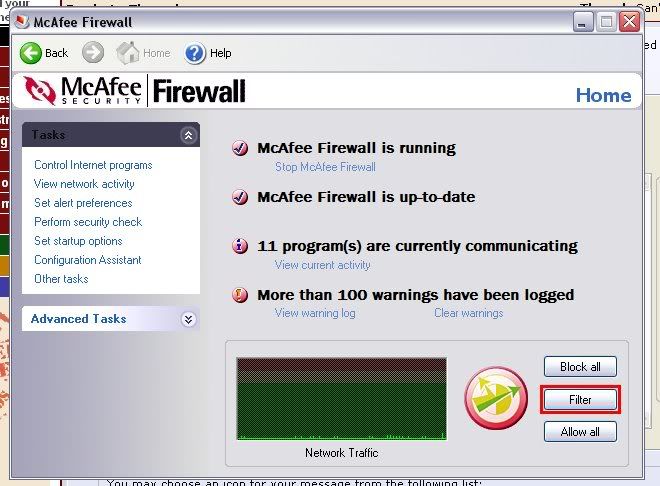
this is your choices of advanced options/tasks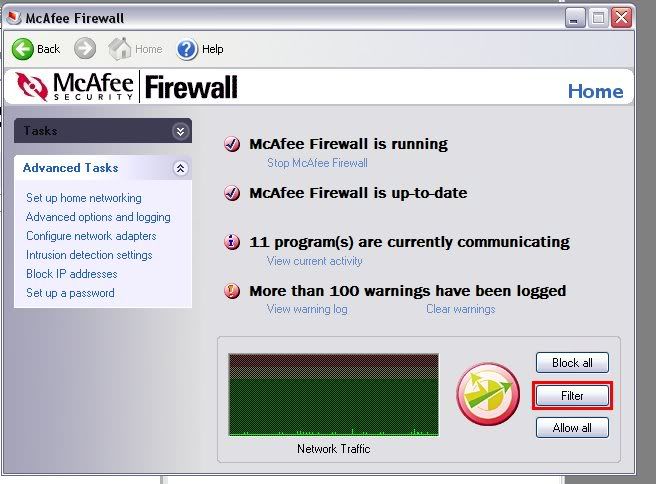
and thanks, i do know how to reset my homepage but someone else following this might not, always good to share founder of Frugal Genius UK (Yahoo Groups)0
founder of Frugal Genius UK (Yahoo Groups)0 -
i checked on the link for the mcafee help site but they don't support my version, it's too old appearantly!founder of Frugal Genius UK (Yahoo Groups)0
-
Try Coinfiguration Assistant.
Or Smmet like this..
Right-click the McAfee icon by your system clock.
Click Personal Firewall.
Click Utilities.
Note: Personal Firewall Plus 7 users, click Options.
The Personal Firewall window appears. Click Trusted & Banned IPs.
Click the Banned IP Addresses tab.
Highlight the IP address you want to allow.
Click Remove button.
Click OK.
Well this is what is off their site.
What version have you got?0 -
HOLsale wrote:http://www.auctiva.com main site
community.auctiva.com/ community/forum
https://www.auctiva.com = 209.209.37.123
community.auctiva.com = 63.251.9.2
Two different IP addresses - that's why you access one and not t'other.HOLsale wrote:did the cmd thing then ping for http://www.auctiva.com, couldn't find it
ping https://www.auctiva.com0 -
irnbru wrote:https://www.auctiva.com = 209.209.37.123
community.auctiva.com = 63.251.9.2
Two different IP addresses - that's why you access one and not t'other.
ping https://www.auctiva.com
yes, sorry thought i'd made that clear
anyway, can't access either right now :mad:founder of Frugal Genius UK (Yahoo Groups)0
This discussion has been closed.
Confirm your email address to Create Threads and Reply

Categories
- All Categories
- 350.9K Banking & Borrowing
- 253.1K Reduce Debt & Boost Income
- 453.5K Spending & Discounts
- 243.9K Work, Benefits & Business
- 598.7K Mortgages, Homes & Bills
- 176.9K Life & Family
- 257.2K Travel & Transport
- 1.5M Hobbies & Leisure
- 16.1K Discuss & Feedback
- 37.6K Read-Only Boards
