We'd like to remind Forumites to please avoid political debate on the Forum... Read More »
We're aware that some users are experiencing technical issues which the team are working to resolve. See the Community Noticeboard for more info. Thank you for your patience.
📨 Have you signed up to the Forum's new Email Digest yet? Get a selection of trending threads sent straight to your inbox daily, weekly or monthly!
Can't see images on a particular website
Options
Comments
-
ok i figured out how to do the ping thing this is what i got

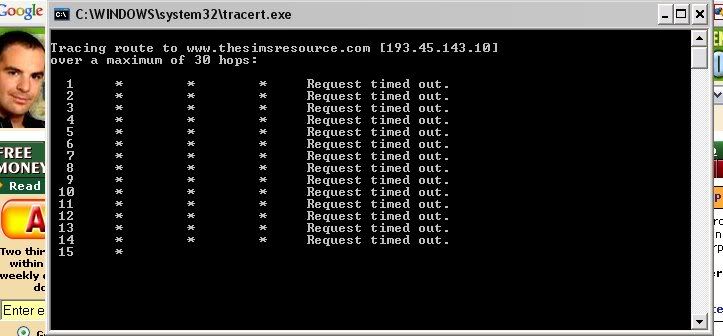

i also tried doing ping etc for using the isp address and got the same results, this is using the tsr website
but i don't know what it means with it timing out it sounds like it's on their end but it only seems to be MY computer having these problems... any clues?founder of Frugal Genius UK (Yahoo Groups)0 -
Edit the last screenshot, you've exposed your I.P. address.
If you repeat with say https://www.moneysavingexpert.com you'll see what you should get.
Obviously your DNS is working, you can resolve the correct IP address for thesimsresource.
Now either your ISP is blocking the connection or you are. I'm betting it's you.
How do you connect to your ISP - do you have an Ethernet or USB modem?0 -
irnbru wrote:Edit the last screenshot, you've exposed your I.P. address.
If you repeat with say https://www.moneysavingexpert.com you'll see what you should get.
Obviously your DNS is working, you can resolve the correct IP address for thesimsresource.
Now either your ISP is blocking the connection or you are. I'm betting it's you.
How do you connect to your ISP - do you have an Ethernet or USB modem?
oops! i hadn't noticed that, thankyou!
here's what happened when i pinged mse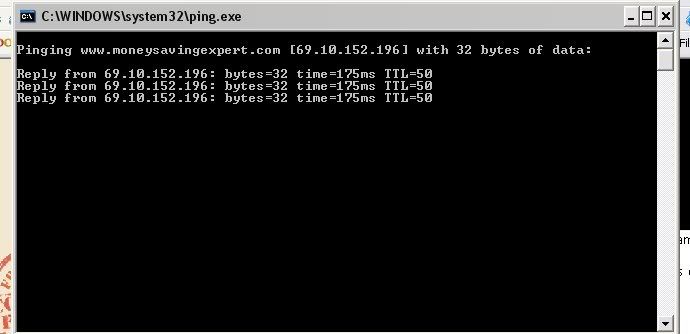
i connect by modem... i have an asdl connection...hmm think i may be getting my terminology wrong here, we have a speedtouch modem that the BROADBAND connection goes through, not the old fashioned modem type
we have ethernet on the computer too... i'm not helping am i?
what's DNS mean?founder of Frugal Genius UK (Yahoo Groups)0 -
Ummmm I cant see any reason to ping a site or address as we all know a signal
is getting through as you can actually post here, I think it maybe a duff Browser
or parts there in or adblock software or image problems..
Just Try http://www.opera.com/ and see if that is working Ok if so we
can start to rule things out....0 -
i downloaded opera (nice looking!)
TSR=
>>Could not connect to remote server
You tried to access the address http://www.thesimsresource.com/, which is currently unavailable. Please make sure that the Web address (URL) is correctly spelled and punctuated, then try reloading the page.
Make sure your Internet connection is active and check whether other applications that rely on the same connection are working.
Check that the setup of any Internet security software is correct and does not interfere with ordinary Web browsing.
If you are behind a firewall on a Local Area Network and think this may be causing problems, talk to your systems administrator.
Try pressing the F12 key on your keyboard and disabling proxy servers, unless you know that you are required to use a proxy to connect to the Internet. Reload the page.<<
i tried the f12 thing... it had 'enable proxy server' in the list BUT there is no tickbox and clicking on it does nothing so i'm assuming it already IS disabled
MSE comes up fine
i get the same problem when trying to access auctiva's community page (forums)
BOTH of these sites had errors last time i used them that caused my computer to crash, neither have worked since those errors... so there's something in that, but how to fix it, that's the question though i'm sure you brilliant, overworked and underpaid techie kindhearted geniuses will find a way for me (please please pretty please with a cherry on top!) founder of Frugal Genius UK (Yahoo Groups)0
founder of Frugal Genius UK (Yahoo Groups)0 -
Ok just try this in IE
Tools, Internet options, Programs Tab, reset web settings, take out
tick of reset homepage then Yes and OK..
Also go back to Internet Options then, Security, then Default level, then OK
Now go back in again to IE options..Advanced restore defaults.
Then do this.. see link.
http://www.updatexp.com/scannow-sfc.html scroll down to how to use..
This will basically put things back to defaults and will make sure the file system
is intact so anymore help can start from a good footing..
Do the scannow with no other stuff running, dont even be on MSE just the desktop0 -
HOLsale wrote:we have a speedtouch modem that the BROADBAND connection goes through, not the old fashioned modem type
A quick search .. could be a speedtouch 330.HOLsale wrote:what's DNS mean?
It's the software which converts https://www.thesimsresource.com to 193.45.143.10. Just means that part of your system isn't compromised.
Anyways ...
You can try another browser though I think you've got Netscape and I.E. on there already.
I'd be looking at the firewall logs (Macafee ??) to see what they say.
Have you actually tried disabling it and repeating the tests ?
In fact, do you get the same results for auctiva too?
Also check for any (overzealous) parental control software too.0 -
intel wrote:Ok just try this in IE
Tools, Internet options, Programs Tab, reset web settings, take out
tick of reset homepage then Yes and OK..
Also go back to Internet Options then, Security, then Default level, then OK
Now go back in again to IE options..Advanced restore defaults.
Then do this.. see link.
http://www.updatexp.com/scannow-sfc.html scroll down to how to use..
This will basically put things back to defaults and will make sure the file system
is intact so anymore help can start from a good footing..
Do the scannow with no other stuff running, dont even be on MSE just the desktop
ok done, didn't need to do anything special either...the webpage made it sound like i might but it just finished what it was doing and disappeared
definately back to default too, gmail doesn't come up as my default it's back to evesham's website...
tsr, still not working but i suspect you've got something up your sleeve...founder of Frugal Genius UK (Yahoo Groups)0 -
irnbru wrote:A quick search .. could be a speedtouch 330..
it is, that's the exact model, says so on the bottom
.
You can try another browser though I think you've got Netscape and I.E. on there already.
I'd be looking at the firewall logs (Macafee ??) to see what they say.
Have you actually tried disabling it and repeating the tests ?
In fact, do you get the same results for auctiva too?
Also check for any (overzealous) parental control software too.
i've tried IE, Netscape and Opera, same problem
what would i be looking for in the mcafee logs? i get little boxes that pop up when there is a problem, none have come up other than the usual port scan attack ones it always catches
i DO get the same results but ONLY for auctiva's community page (forum) the main site works fine
i don't have any parental control software, dd is only 4.5, she is only on the internet when sitting on me kneefounder of Frugal Genius UK (Yahoo Groups)0 -
well i take that back, now i can't even get on to auctiva's main site, i get this
>>Runtime Error
Description: An application error occurred on the server. The current custom error settings for this application prevent the details of the application error from being viewed remotely (for security reasons). It could, however, be viewed by browsers running on the local server machine.
Details: To enable the details of this specific error message to be viewable on remote machines, please create a <customErrors> tag within a "web.config" configuration file located in the root directory of the current web application. This <customErrors> tag should then have its "mode" attribute set to "Off".
<!-- Web.Config Configuration File -->
<configuration>
<system.web>
<customErrors mode="Off"/>
</system.web>
</configuration>
Notes: The current error page you are seeing can be replaced by a custom error page by modifying the "defaultRedirect" attribute of the application's <customErrors> configuration tag to point to a custom error page URL.
<!-- Web.Config Configuration File -->
<configuration>
<system.web>
<customErrors mode="RemoteOnly" defaultRedirect="mycustompage.htm"/>
</system.web>
</configuration>
AND i've tried to ping both auctiva and mse and it just flashes up on screen really fast then disappears, can barely see it let alone read it, what's up with that? is this getting WORSE? i'm starting to get really worried now :eek:
on the bright side my pages are loading UBER quick right now, they'd been soooo slow, often like the old dialup days which shouldn't be happening with a dual core brand new machine and 8mb download speeds
i like this speed better, can we keep this and still resolve the problem ((bats eyelashes)) founder of Frugal Genius UK (Yahoo Groups)0
founder of Frugal Genius UK (Yahoo Groups)0
This discussion has been closed.
Confirm your email address to Create Threads and Reply

Categories
- All Categories
- 350.9K Banking & Borrowing
- 253.1K Reduce Debt & Boost Income
- 453.5K Spending & Discounts
- 243.9K Work, Benefits & Business
- 598.7K Mortgages, Homes & Bills
- 176.9K Life & Family
- 257.2K Travel & Transport
- 1.5M Hobbies & Leisure
- 16.1K Discuss & Feedback
- 37.6K Read-Only Boards
