We’d like to remind Forumites to please avoid political debate on the Forum.
This is to keep it a safe and useful space for MoneySaving discussions. Threads that are – or become – political in nature may be removed in line with the Forum’s rules. Thank you for your understanding.
📨 Have you signed up to the Forum's new Email Digest yet? Get a selection of trending threads sent straight to your inbox daily, weekly or monthly!
Latest IOS on iPhone and Virgin Media HUB 3

sausage_time
Posts: 1,676 Ambassador





Anyone able to connect an iPhone 14 on the latest IOS to an older Virgin Media HUB 3?
I see this (SSID hidden)
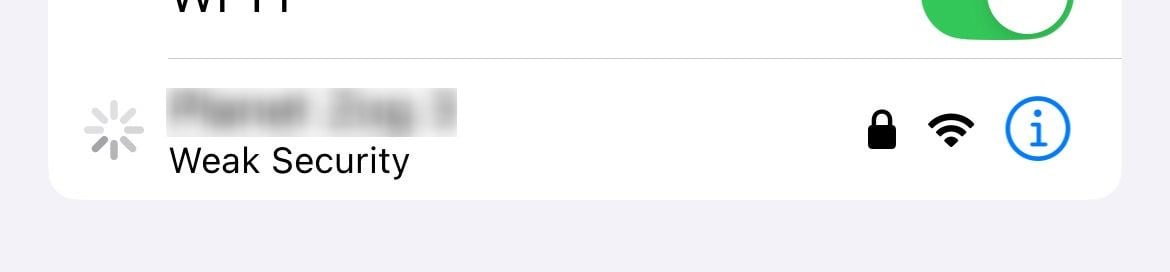
and the wheel of doom won't stop spinning. I have the wifi set to WPA2-PSK - I have seen some suggestions that IOS 26 looks for AES (which the HUB 3 does not support). That is said to be just a warning (as above), but I still can't get it to connect. I have dozens of other devices (none of the IOS!) all working just great.
I see this (SSID hidden)
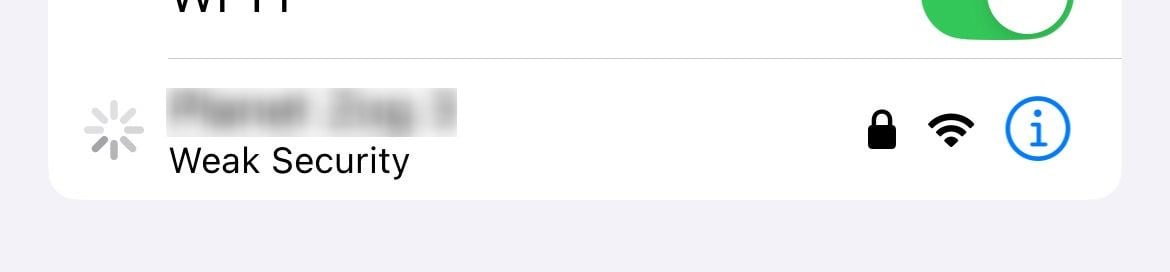
and the wheel of doom won't stop spinning. I have the wifi set to WPA2-PSK - I have seen some suggestions that IOS 26 looks for AES (which the HUB 3 does not support). That is said to be just a warning (as above), but I still can't get it to connect. I have dozens of other devices (none of the IOS!) all working just great.
I’m a Forum Ambassador and I support the Forum Team on the Credit Cards, Savings & investments, and Budgeting & Bank Accounts boards. If you need any help on these boards, do let me know. Please note that Ambassadors are not moderators. Any posts you spot in breach of the Forum Rules should be reported via the report button, or by emailing forumteam@moneysavingexpert.com.
All views are my own and not the official line of MoneySavingExpert.
All views are my own and not the official line of MoneySavingExpert.
0
Comments
-
How many charaxcters in the password and is it a mix on numbers and letters min 8 chars4.8kWp 12x400W Longhi 9.6 kWh battery Giv-hy 5.0 Inverter, WSW facing Essex . Aint no sunshine ☀️ Octopus gas fixed dec 24 @ 5.74 tracker again+ Octopus Intelligent Flux leccy1
-
Hi, password is more than 8 characters and does contain a mix. The same SSID and password is used on a couple of additional access points. The iPhone connects to those happily. The security and encryption is auto on those.
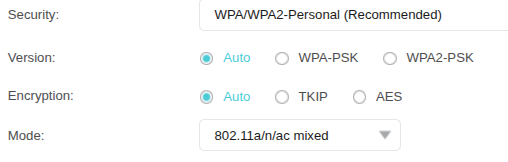
I’m a Forum Ambassador and I support the Forum Team on the Credit Cards, Savings & investments, and Budgeting & Bank Accounts boards. If you need any help on these boards, do let me know. Please note that Ambassadors are not moderators. Any posts you spot in breach of the Forum Rules should be reported via the report button, or by emailing forumteam@moneysavingexpert.com.
All views are my own and not the official line of MoneySavingExpert.0 -
For info iOS 17 isn't the latest. iOS 26 is the current up to date version.I'm currently staying on iOS 18.7.1 as I don't fancy 26 much.Things that are differerent: draw & drawer, brought & bought, loose & lose, dose & does, payed & paid1
-
Apologies it is version 26. It's not my phone, and I'm not part of or familiar with the Apple ecosystem. I corrected earlier posts.I’m a Forum Ambassador and I support the Forum Team on the Credit Cards, Savings & investments, and Budgeting & Bank Accounts boards. If you need any help on these boards, do let me know. Please note that Ambassadors are not moderators. Any posts you spot in breach of the Forum Rules should be reported via the report button, or by emailing forumteam@moneysavingexpert.com.
All views are my own and not the official line of MoneySavingExpert.0 -
Try forgetting the network on iOS, Reboot Hub and try again
1 -
Might be worth trying to change the DNS settings on your iPhone to something other than the Virgin ones. That sorted the constant freezing browser problem I had on my iPad. My hub is in modem mode with a separate router so none of my devices go though Virgin’s DNS anymore, but if you are only using the hub as your router you need to change the DNS settings on the phone and any other devices you would prefer to avoid Virgin’s flakey DNS service.
From settings select Wi-Fi
Click on the network you are using
Scroll down to Configure DNS and click on it
Select Manual then Add server
Add one of the pairs of DNSs from the list below.Some widely used public DNS servers you could consider are:- Cloudflare: 1.1.1.1 and 1.0.0.1
- Google: 8.8.8.8 and 8.8.4.4
- OpenDNS: 208.67.222.222 and 208.67.220.220
1 -
Thanks for all your tips. As part of fiddling around I disabled wifi on the router and it turns out the iPhone user can connect quite happily to one of the additional access points - and coverage is good around the house. So I'll probably not take any more action for now.
Meantime, I saw this press release, which may or may not solve the issue in due course anyway. That was released yesterday, perhaps VM read these posts! I’m a Forum Ambassador and I support the Forum Team on the Credit Cards, Savings & investments, and Budgeting & Bank Accounts boards. If you need any help on these boards, do let me know. Please note that Ambassadors are not moderators. Any posts you spot in breach of the Forum Rules should be reported via the report button, or by emailing forumteam@moneysavingexpert.com.
I’m a Forum Ambassador and I support the Forum Team on the Credit Cards, Savings & investments, and Budgeting & Bank Accounts boards. If you need any help on these boards, do let me know. Please note that Ambassadors are not moderators. Any posts you spot in breach of the Forum Rules should be reported via the report button, or by emailing forumteam@moneysavingexpert.com.
All views are my own and not the official line of MoneySavingExpert.0
Confirm your email address to Create Threads and Reply

Categories
- All Categories
- 352.6K Banking & Borrowing
- 253.8K Reduce Debt & Boost Income
- 454.5K Spending & Discounts
- 245.7K Work, Benefits & Business
- 601.6K Mortgages, Homes & Bills
- 177.7K Life & Family
- 259.6K Travel & Transport
- 1.5M Hobbies & Leisure
- 16K Discuss & Feedback
- 37.7K Read-Only Boards




