We’d like to remind Forumites to please avoid political debate on the Forum.
This is to keep it a safe and useful space for MoneySaving discussions. Threads that are – or become – political in nature may be removed in line with the Forum’s rules. Thank you for your understanding.
📨 Have you signed up to the Forum's new Email Digest yet? Get a selection of trending threads sent straight to your inbox daily, weekly or monthly!
Selecting multiple photos in Phone Link?
B0bbyEwing
Posts: 1,857 Forumite




in Techie Stuff
I really need to tidy up the photos on my phone & by that I mean delete a ton.
I could do it manually on the actual phone but when connected to my (Win 10) PC via Phone Link they're all a nice size to see & easily selectable. Problem is I can only select one at a time.
I Googled how to do it & it mentioned long pressing - this does absolutely nothing & only opens the photo like a single click does.
Is it even possible to select multiple photos for deletion or is it a one at a time thing?
I could do it manually on the actual phone but when connected to my (Win 10) PC via Phone Link they're all a nice size to see & easily selectable. Problem is I can only select one at a time.
I Googled how to do it & it mentioned long pressing - this does absolutely nothing & only opens the photo like a single click does.
Is it even possible to select multiple photos for deletion or is it a one at a time thing?
0
Comments
-
are you Android or iphone ?0
-
I had a go at this and agree that it's not possible to select multiple photos.
There are workarounds if you Google the problem but they all seem to need additional software loading to the phone/PC.
Can you cast/mirror your phone screen to a TV? Not ideal but would at least let you see the photos at a larger size.
0 -
https://photos.google.com/But, as above you don't say if it Android or aPple
0 -
I'm on Android and when I delete on Google photos on the web it syncs deletions to my device. I assume that's the default behaviour - I don't recall changing anything. On the web multiple selection is easy (click the tick mark top left of each photo).I’m a Forum Ambassador and I support the Forum Team on the Credit Cards, Savings & investments, and Budgeting & Bank Accounts boards. If you need any help on these boards, do let me know. Please note that Ambassadors are not moderators. Any posts you spot in breach of the Forum Rules should be reported via the report button, or by emailing forumteam@moneysavingexpert.com.
All views are my own and not the official line of MoneySavingExpert.0 -
Android (Samsung).
Thanks for the response.
Regards syncing and Google Photos - I tried that and it doesn't work in my experience.
I've deleted from the phone and from Google photos to see if it also deleted on the other - it didn't.
I then read it can take 60 days for the deletion to take place on the other so I waited. It still didn't.
And when I deleted it off one I made sure to properly delete it too - out of the recycle bin also.0 -
That's very odd. Do you have backup turned on in the Google Photos app on your phone? When I delete a photo on the web I see this...B0bbyEwing said:Android (Samsung).
Thanks for the response.
Regards syncing and Google Photos - I tried that and it doesn't work in my experience.
I've deleted from the phone and from Google photos to see if it also deleted on the other - it didn't.
I then read it can take 60 days for the deletion to take place on the other so I waited. It still didn't.
And when I deleted it off one I made sure to properly delete it too - out of the recycle bin also.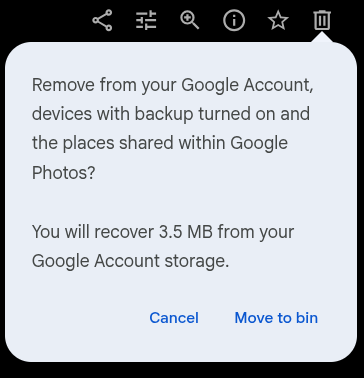
And the photo disappears from my devices in seconds (phone and tablet).
Just a thought - when I had a Samsung I did not use the Samsung Gallery app (or whatever it was called). Come to think of it I didn't use any of the Samsung apps that duplicated the native Android apps.I’m a Forum Ambassador and I support the Forum Team on the Credit Cards, Savings & investments, and Budgeting & Bank Accounts boards. If you need any help on these boards, do let me know. Please note that Ambassadors are not moderators. Any posts you spot in breach of the Forum Rules should be reported via the report button, or by emailing forumteam@moneysavingexpert.com.
All views are my own and not the official line of MoneySavingExpert.0 -
Yeah I had backup turned on at the time.
I do use Samsung gallery although I can't see why that should be the factor.0 -
Have you tried ctrl+click , in windows explorerB0bbyEwing said:I really need to tidy up the photos on my phone & by that I mean delete a ton.
I could do it manually on the actual phone but when connected to my (Win 10) PC via Phone Link they're all a nice size to see & easily selectable. Problem is I can only select one at a time.
I Googled how to do it & it mentioned long pressing - this does absolutely nothing & only opens the photo like a single click does.
Is it even possible to select multiple photos for deletion or is it a one at a time thing?4.8kWp 12x400W Longhi 9.6 kWh battery Giv-hy 5.0 Inverter, WSW facing Essex . Aint no sunshine ☀️ Octopus gas fixed dec 24 @ 5.74 tracker again+ Octopus Intelligent Flux leccy0 -
Another option would be to use a USB connection set for File Transfer and use Windows Explorer to manage this.I’m a Forum Ambassador and I support the Forum Team on the Credit Cards, Savings & investments, and Budgeting & Bank Accounts boards. If you need any help on these boards, do let me know. Please note that Ambassadors are not moderators. Any posts you spot in breach of the Forum Rules should be reported via the report button, or by emailing forumteam@moneysavingexpert.com.
All views are my own and not the official line of MoneySavingExpert.0 -
First thing I tried.debitcardmayhem said:
Have you tried ctrl+click , in windows explorerB0bbyEwing said:I really need to tidy up the photos on my phone & by that I mean delete a ton.
I could do it manually on the actual phone but when connected to my (Win 10) PC via Phone Link they're all a nice size to see & easily selectable. Problem is I can only select one at a time.
I Googled how to do it & it mentioned long pressing - this does absolutely nothing & only opens the photo like a single click does.
Is it even possible to select multiple photos for deletion or is it a one at a time thing?
Second was shift.
Yep that's how I'll have to do it I think.sausage_time said:Another option would be to use a USB connection set for File Transfer and use Windows Explorer to manage this.
Only thing that way is the photos are all grouped up in to various folders. Not the end of the world but not as easy as all in one.0
Confirm your email address to Create Threads and Reply

Categories
- All Categories
- 352.6K Banking & Borrowing
- 253.8K Reduce Debt & Boost Income
- 454.5K Spending & Discounts
- 245.7K Work, Benefits & Business
- 601.6K Mortgages, Homes & Bills
- 177.7K Life & Family
- 259.6K Travel & Transport
- 1.5M Hobbies & Leisure
- 16K Discuss & Feedback
- 37.7K Read-Only Boards





