We’d like to remind Forumites to please avoid political debate on the Forum.
This is to keep it a safe and useful space for MoneySaving discussions. Threads that are – or become – political in nature may be removed in line with the Forum’s rules. Thank you for your understanding.
📨 Have you signed up to the Forum's new Email Digest yet? Get a selection of trending threads sent straight to your inbox daily, weekly or monthly!
No video output - but..........
Comments
-
I removed and replaced the RAM, the SSD & the video card to ensure good connections and guess what ?Absolutely zero video displayed on screen now !No BIOS, no nothing !!This IS a nightmare
If I was half as smart as I think I am - I'd be twice as smart as I REALLY am.0 -
If I want a replacement video card - I don't want to spend too much - the PC is only used for back ups etcWhat card do I buy ?Existing card is an "MSI GT545 3072 DDR3"Which appears to be PCI Express rather than AGPAny advice please
If I was half as smart as I think I am - I'd be twice as smart as I REALLY am.0 -
The i7 3770 has integrated graphics, try plugging your monitor into the motherboard output...see if you get any display.Always try to be at least half the person your dog thinks you are!0
-
I had a similar problem, but with linux. I would give a picture right up until I login to linux, then nothing. I had been messing around with the cable in the video card, removed the video card and tried the integrated, but still nothing. I hadn't touched the monitor end of the cable and it had worked loose. Pushed it fully home and everything sprang to life. What seemed to have happened is the pins that control the monitor were connecting, hence the picture at boot up, but then the at login, the display drivers kicked in and were asking the monitor details of it's resolution, but wasn't getting a response. Check the connection at the monitor end, and if you have a spare cable try that as well.
0 -
Paradigm said:The i7 3770 has integrated graphics, try plugging your monitor into the motherboard output...see if you get any display.Sorry - not my PCIt only has the separate video card - which appears to be the culpritI have tried everything else - I have removed and replaced the memory and have checked every internal connectionI have tried a different HDMI cable tooNothing eminating from the PC shown on screen at all - no BIOS - only an AOC symbol !Which CHEAP card do I purchase ?Do I go super cheap / unknown brand £18 Amazon or do I spend more ?As long as I can see it - video quality is unimportant (I have an MSI laptop for that....)I suddenly had a brain wave and plugged my laptop in to the monitor and got NO display either via HDMISo - could it be the monitor ?The Monitor has 2 input ports - so I tried both and got the same resultIt couldn't be the video cable because I have tried 2 different HDMI cables !Any ideas ?
If I was half as smart as I think I am - I'd be twice as smart as I REALLY am.0 -
Have you got a tv you could plug it into to see if it's the monitor that has the problem?
1 -
Ah yes we have all looked quite deep into the system and ignored some of the basics.Well worth testing the monitor especially after the laptop result ( which might not be conclusive!) and using a different device to test the PC output such as TV as suggested above.Spare monitor or can you borrow one for test?0
-
Heedtheadvice said:Ah yes we have all looked quite deep into the system and ignored some of the basics.Well worth testing the monitor especially after the laptop result ( which might not be conclusive!) and using a different device to test the PC output such as TV as suggested above.Spare monitor or can you borrow one for test?No need - it was my laptop that I needed to enable HDMI output onNow enabled - and screen connected works straight off !!Also tried PC video output to TV - nothing !!So that leaves the video card on the PC - at least "video output"Where am I going to buy a cheap but OK card from ?Dixons - from £159 - I cannot justify spending anywhere near this - last time I bought a video card, it was around £30 !!
If I was half as smart as I think I am - I'd be twice as smart as I REALLY am.0 -
I don't doubt what you said earlier but that era of the Medion did come with integrated graphics.Sure there is not an output from the mother board even if vga? If so a cheap converter might do the trick ( maybe https://www.ebay.co.uk/itm/176349293033?_skw=vga+to+hdmi+adapter&itmmeta=01JCKMQ4J7969B7Y86ASP5G1NX&hash=item290f3ca9e9:g:xAkAAOSw25xiCkvr&itmprp=enc:AQAJAAAA0Mxmj+iGvOveHXEBClPb29gA+lsegpMlL2CkVYVuOA16k+Dh1ZPMFrQcRzn6uzh089EJHThXuphzQ6jsGiyK+zlPDc6pPE2wiBOthXBFH8T3MtMm4hKGHUF24xRET4zFFAB58OGmFz8hGd00sZ5MXypWYByURoyK5ZHX3ZgPBPXlgTt85LJw/LXUNr6mJKTZ7jeGc1Re+t1mBTJU3xukje7CcTA5EtV0jxKyLDU980GluxuYxsSPU3DhFBR96EIxw/lmYuDq/uaNJwXnGqWImdY=|tkp:Bk9SR5rJ3PTkZA ?)Not expensive ( not a recommendation as I do not know it!) but vga ought to be suitable for just backup purposes? A simple cable with vga end for output and hdmi on the other end ( without sound or power requirement) should also be OK.At least that might prove if video at the digital level is being produced as it could still be a motherboard issue.So much for my back to basics comment! :-)Even used cards that I have seen seem overpriced!!0
-
I have ordered an MSI GeForce GT 710 2GD3H LP Graphics Card at £40 from Amazon...Heedtheadvice said:I don't doubt what you said earlier but that era of the Medion did come with integrated graphics.Sure there is not an output from the mother board even if vga? If so a cheap converter might do the trick ( maybe https://www.ebay.co.uk/itm/176349293033?_skw=vga+to+hdmi+adapter&itmmeta=01JCKMQ4J7969B7Y86ASP5G1NX&hash=item290f3ca9e9:g:xAkAAOSw25xiCkvr&itmprp=enc:AQAJAAAA0Mxmj+iGvOveHXEBClPb29gA+lsegpMlL2CkVYVuOA16k+Dh1ZPMFrQcRzn6uzh089EJHThXuphzQ6jsGiyK+zlPDc6pPE2wiBOthXBFH8T3MtMm4hKGHUF24xRET4zFFAB58OGmFz8hGd00sZ5MXypWYByURoyK5ZHX3ZgPBPXlgTt85LJw/LXUNr6mJKTZ7jeGc1Re+t1mBTJU3xukje7CcTA5EtV0jxKyLDU980GluxuYxsSPU3DhFBR96EIxw/lmYuDq/uaNJwXnGqWImdY=|tkp:Bk9SR5rJ3PTkZA ?)Not expensive ( not a recommendation as I do not know it!) but vga ought to be suitable for just backup purposes? A simple cable with vga end for output and hdmi on the other end ( without sound or power requirement) should also be OK.At least that might prove if video at the digital level is being produced as it could still be a motherboard issue.So much for my back to basics comment! :-)Even used cards that I have seen seem overpriced!!There is NO on-board / integrated graphics output from the PCDo you want a photo of the rear to prove it ?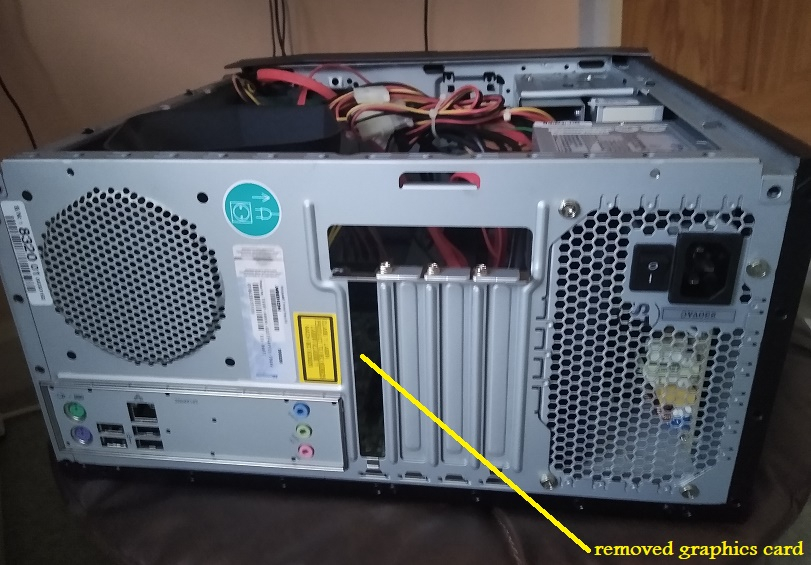
If I was half as smart as I think I am - I'd be twice as smart as I REALLY am.0
Confirm your email address to Create Threads and Reply

Categories
- All Categories
- 352.3K Banking & Borrowing
- 253.7K Reduce Debt & Boost Income
- 454.4K Spending & Discounts
- 245.4K Work, Benefits & Business
- 601.1K Mortgages, Homes & Bills
- 177.6K Life & Family
- 259.2K Travel & Transport
- 1.5M Hobbies & Leisure
- 16K Discuss & Feedback
- 37.7K Read-Only Boards




