We’d like to remind Forumites to please avoid political debate on the Forum.
This is to keep it a safe and useful space for MoneySaving discussions. Threads that are – or become – political in nature may be removed in line with the Forum’s rules. Thank you for your understanding.
📨 Have you signed up to the Forum's new Email Digest yet? Get a selection of trending threads sent straight to your inbox daily, weekly or monthly!
The Forum now has a brand new text editor, adding a bunch of handy features to use when creating posts. Read more in our how-to guide
Welcome to the new Forum look – give us your feedback
Comments
-
Thank you. I wasn’t sure how to change to desktop. I just tried the aA but it hasn’t made any difference after changing to desktop view unfortunately.❤️Mum 2018
0% credit card £1360 & 0% Car Loan £7500 ~ paid in full JAN 2020 = NOW DEBT FREE 🤗
House sale OCT 2022 = NOW MORTGAGE FREE 🤗
House cash purchase completed FEB 2023 🥳🍾 & left work. 🤗
Retired at 55 & now living off the equity £10k a year
❤️Dad 2025
Previous Savings diary https://forums.moneysavingexpert.com/discussion/5597938/get-a-grip/p1
Living off savings diary
https://forums.moneysavingexpert.com/discussion/6429003/escape-to-the-country-living-off-savings/p11 -
Evening @MSE_James @MSE_Stephen et alAny updates on ridding us of the extremely irritating 'quick links' drop down annoyance?0
-
It was updated several pages ago that we're stuck with it even though everyone hates it - as it's an integral part of the package they bought - although I can't see how other 'customers' bought that - if we find it annoying surely other boards would find it annoying too... But it is what it is. In short, we're stuck with it for now.J_B said:Evening @MSE_James @MSE_Stephen et alAny updates on ridding us of the extremely irritating 'quick links' drop down annoyance?2 -
What would be a very simple solution would be to remove the long list of Quick Links (and Categories) from the top menu option, and instead just have one clickable heading for each - as with Forum Rules and Help - which would then take you to the full list. If it can be done with the last two options, it should be perfectly possible to do it with the first two. Sure, it's one extra click - but that would be far less hassle than having the screen accidentally obscured a dozen times a day.
1 -
cymruchris said:
It was updated several pages ago that we're stuck with it even though everyone hates it - as it's an integral part of the package they bought - although I can't see how other 'customers' bought that - if we find it annoying surely other boards would find it annoying too... But it is what it is. In short, we're stuck with it for now.J_B said:Evening @MSE_James @MSE_Stephen et alAny updates on ridding us of the extremely irritating 'quick links' drop down annoyance?
I thought that was the situation but your last two words give a glimmer of hope ....
0 -
Hi everyone
Regarding the menu. As previously mentioned, this requires a change to the forum system by our provider. I haven't completely ruled out there's a fix we could make, but we'd need to wait for some other stuff to be completed.
The menu doesn't stand in isolation. It is part of a bigger navigation system. Items on the menu become side-menus on mobile. Removing the items from the main drop menu removes the vital navigation side menu for our mobile users.MollyR said:What would be a very simple solution would be to remove the long list of Quick Links (and Categories) from the top menu option, and instead just have one clickable heading for each - as with Forum Rules and Help - which would then take you to the full list. If it can be done with the last two options, it should be perfectly possible to do it with the first two.
Eg. In the screenshot, the Quick Links and Categories sub-menus on mobile would be removed.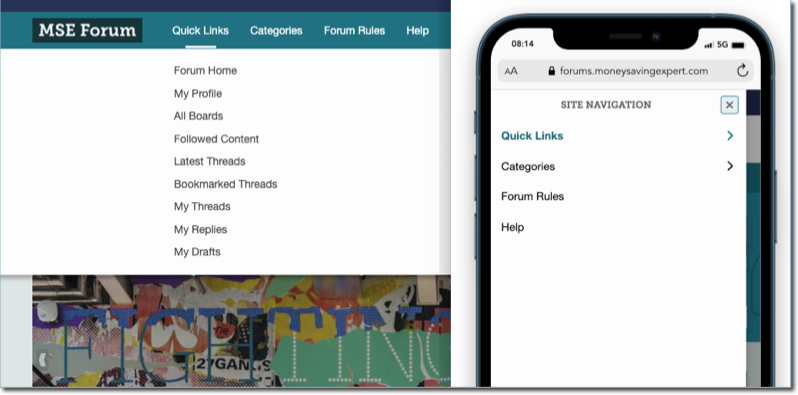
Join the MSE Forum
Get the Free MoneySavingExpert Money Tips E-mail
To report inappropriate posts: click the report button
Flag a news story: news@moneysavingexpert.com1 -
@MSE_Stephen so why not have just one item in the drop down bit, which mobile users could click on to open up links underneath? Surely it would be less annoying overall that way. It would mean one extra click for mobile users to navigate to the quick links, etc, but for them and everyone else, it would mean that horrible drop down window would only be one link wide.MSE_Stephen said:Hi everyone
Regarding the menu. As previously mentioned, this requires a change to the forum system by our provider. I haven't completely ruled out there's a fix we could make, but we'd need to wait for some other stuff to be completed.
The menu doesn't stand in isolation. It is part of a bigger navigation system. Items on the menu become side-menus on mobile. Removing the items from the main drop menu removes the vital navigation side menu for our mobile users.MollyR said:What would be a very simple solution would be to remove the long list of Quick Links (and Categories) from the top menu option, and instead just have one clickable heading for each - as with Forum Rules and Help - which would then take you to the full list. If it can be done with the last two options, it should be perfectly possible to do it with the first two.
Eg. In the screenshot, the Quick Links and Categories sub-menus on mobile would be removed.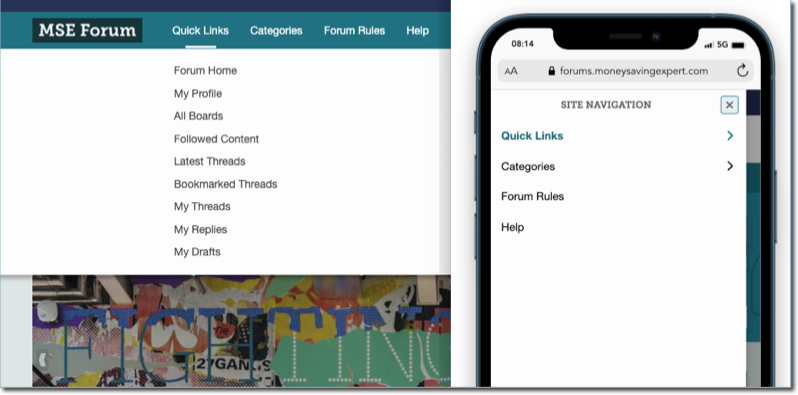
I am struggling on with MSE at the moment, mainly because I haven't time to go exploring other options right now. I already use MSE much less than I used to. I use a mix of competition sites, for different comping 'bits'. But when I am copy/pasting a list of items, one at a time, to enter a competition with, say, 12 answers, it is a nightmare. Every click pulls that menu down.
You lost so many users with the changes last time. Does it not matter that this is clearly driving more users away? Shouldn't that be your top priority?
Maybe compers should have a frank discussion in CCC, comparing competition forums and sites? I would value that before I jump ship again. It might sound weird to use the MSE competition forum to compare competition forums, but then, that is, kind've, what MSE is about, isn't it? Giving advice and acting as a comparison site.
Blu XXXI am brave, I am bruised
I am who I'm meant to be
I'm not scared to be seen
I make no apology
THIS IS ME!
When you talk down to others it says more about you than them.2 -
@MSE_Stephen, I'm not suggesting removing the Quick Links and Categories entries from the top menu; what I am suggesting is that each of them, when clicked, should simply link to a new page containing a further menu listing all their entries. The Forum Rules entry, when clicked, goes to a page with the forum rules; the Help entry, when clicked, goes to a page with help; why can the Quick Links entry, when clicked, not go to a page with quick links, and the Categories entry, when clicked, not go to a page with categories? So that all the functionality is still there, but each of the four options works in exactly the same way, and no large unwanted drop-down occurs because there is no "onmouseover event" for Quick Links and Categories, as there is no "onmouseover event" for Forum Rules and Help? As I said, it would necessitate one more click when one really did want to access one of those two menus, but would cause far less frustration on the many occasions when one did not want to!MSE_Stephen said:
The menu doesn't stand in isolation. It is part of a bigger navigation system. Items on the menu become side-menus on mobile. Removing the items from the main drop menu removes the vital navigation side menu for our mobile users.MollyR said:What would be a very simple solution would be to remove the long list of Quick Links (and Categories) from the top menu option, and instead just have one clickable heading for each - as with Forum Rules and Help - which would then take you to the full list. If it can be done with the last two options, it should be perfectly possible to do it with the first two.
Eg. In the screenshot, the Quick Links and Categories sub-menus on mobile would be removed.
2 -
It wouldn't necessarily need to even go that far, just change the coding from a mouseover/hover action to a clickable one - so you had to click the 'Quick Links' and 'Categories' links to engage the drop down options.MollyR said:
@MSE_Stephen, I'm not suggesting removing the Quick Links and Categories entries from the top menu; what I am suggesting is that each of them, when clicked, should simply link to a new page containing a further menu listing all their entries.MSE_Stephen said:
The menu doesn't stand in isolation. It is part of a bigger navigation system. Items on the menu become side-menus on mobile. Removing the items from the main drop menu removes the vital navigation side menu for our mobile users.MollyR said:What would be a very simple solution would be to remove the long list of Quick Links (and Categories) from the top menu option, and instead just have one clickable heading for each - as with Forum Rules and Help - which would then take you to the full list. If it can be done with the last two options, it should be perfectly possible to do it with the first two.
Eg. In the screenshot, the Quick Links and Categories sub-menus on mobile would be removed.
I've found that I can temporarily disable some of the accidental flashes of it - when I might read a page then 'go back' to where I just was - by clicking the search icon and opening the search text entry window. This means, once I've read a page, I can move my mouse over the page to the back button without having to actively swerve it.0 -
Hi again
Just to answer some of the above comments -
We have looked at many options and continue to investigate. There are several suggestions made that seem obvious, but have already been considered and usually have some consequences you might not expect.
I have 1 or 2 ideas to look at over the coming weeks and will also continue to advocate with our provider for more options.It wouldn't necessarily need to even go that far, just change the coding from a mouseover/hover action to a clickable one - so you had to click the 'Quick Links' and 'Categories' links to engage the drop down options.
I'm afraid as I went into a little here, there is not a single instance of code that just effects MSE. We are part of a system that hosts hundreds of forums. We have the ability to change minor configuration options, and on some pages add basic fixes on top, but not change the underlying code.
Join the MSE Forum
Get the Free MoneySavingExpert Money Tips E-mail
To report inappropriate posts: click the report button
Flag a news story: news@moneysavingexpert.com1
Confirm your email address to Create Threads and Reply

Categories
- All Categories
- 353.4K Banking & Borrowing
- 254.1K Reduce Debt & Boost Income
- 455K Spending & Discounts
- 246.5K Work, Benefits & Business
- 602.7K Mortgages, Homes & Bills
- 178K Life & Family
- 260.4K Travel & Transport
- 1.5M Hobbies & Leisure
- 16K Discuss & Feedback
- 37.7K Read-Only Boards











