We’d like to remind Forumites to please avoid political debate on the Forum.
This is to keep it a safe and useful space for MoneySaving discussions. Threads that are – or become – political in nature may be removed in line with the Forum’s rules. Thank you for your understanding.
Smart meter
Comments
-
I'm sure a site called "stop smart meters dot org" will give a fair and balanced account of the benefits and drawbacks of smart meters.N. Hampshire, he/him. Octopus Intelligent Go elec & Tracker gas / Vodafone BB / iD mobile. Ripple Kirk Hill Coop member.Ofgem cap table, Ofgem cap explainer. Economy 7 cap explainer. Gas vs E7 vs peak elec heating costs, Best kettle!
2.72kWp PV facing SSW installed Jan 2012. 11 x 247w panels, 3.6kw inverter. 35 MWh generated, long-term average 2.6 Os.5 -
Smart meters are rubbish. They fitted them because legally I have no option to refuse. They even sent me a threatening letter - book an appointment or we'll come round and fit them anyway.
There's no reading from the gas and the in home display can't connect and can't be turned off. What's the point of that as an energy saving device if you can't turn off the display? It just sits there gobbling up electricity. Maybe that's it's purpose - consume as much electricity as possible for them to send you a huge bill to make as much money as possible from you.0 -
Rocketeer said:Smart meters are rubbish.That's certainly an opinion.
Do you mean the meter is dead, or just that the reading isn't being communicated? To manually read a smart gas meter you need to press a button and wake up the display (it is usually asleep to save battery power).Rocketeer said:There's no reading from the gas ....
What makes you think it can't be turned off?Rocketeer said:.. .and the in home display can't connect and can't be turned off.N. Hampshire, he/him. Octopus Intelligent Go elec & Tracker gas / Vodafone BB / iD mobile. Ripple Kirk Hill Coop member.Ofgem cap table, Ofgem cap explainer. Economy 7 cap explainer. Gas vs E7 vs peak elec heating costs, Best kettle!
2.72kWp PV facing SSW installed Jan 2012. 11 x 247w panels, 3.6kw inverter. 35 MWh generated, long-term average 2.6 Os.1 -
Have you tried unplugging it?Rocketeer said:… and the in home display can't connect and can't be turned off. What's the point of that as an energy saving device if you can't turn off the display? It just sits there gobbling up electricity.
I wonder if anyone has used an energy monitor on one to see how much they actually *do* use.0 -
According to Ovo:Spoonie_Turtle said:
Have you tried unplugging it?Rocketeer said:… and the in home display can't connect and can't be turned off. What's the point of that as an energy saving device if you can't turn off the display? It just sits there gobbling up electricity.
I wonder if anyone has used an energy monitor on one to see how much they actually *do* use.
‘Your IHD is very power-efficient and uses very little energy - up to 4.38kWh/year’
That could hardly be described as ‘gobbling’: it equates to 12Wh a day or 2 by 6W LED bulbs left on for an hour each day!1 -
That article is referring to the American system.Dolor said:
It appears that Meshing is more complicated than I first thought. Note the requirement for Data Collector Units.jerogers12 said:Thanks for that. Makes sense! Pity Octopus couldn't have suggested that. Will ask them to contact DCC on my behalf.Q: What is a mesh network?
Unlike a cell-phone network, which has large antennas that capture and transmit data, with individual phones moving around and connecting to the closest antenna in order to utilize the network, a mesh network has no centralized antennas. Every meter in the network can connect to every other one (within a certain distance- roughly a mile or two in the case of some smart meters that have been tested). Information moves around and then is collected by centralized hub antennas usually mounted on utility poles called Data Collector Units (or DCU’s). There are also collector meters, which collect data from other meters- these tend to have higher emissions and (we believe) tend to be more associated with reported health problems.
In the UK system the smart meters act as data collectors, which is why some meters will have both mesh and normal communications - it is these meters which send the data out of the mesh to the rest of the system.0 -
I've recently had smart meter fitted but it keeps spiking even when I'm not home, going into the 'red' area. Currently in discussions with energy supplier. Anyone else having this issue?
Also who owns/monitors these things and who audits(if that's the correct term) it can't be the supplier otherwise why would it take up to 2 weeks for them to have our readings?0 -
I bet that is an interesting conversation. What do you expect your supplier to do?shellfish61 said:I've recently had smart meter fitted but it keeps spiking even when I'm not home, going into the 'red' area. Currently in discussions with energy supplier. Anyone else having this issue?
Also who owns/monitors these things and who audits(if that's the correct term) it can't be the supplier otherwise why would it take up to 2 weeks for them to have our readings?
The In House Display (IHD) is not your smart meter. IHD ‘spiking’ as you put it is an indication of high energy use in kW so you need to look at your appliances. It could be a faulty fridge/freezer pump or an immersion heater.
Meters and IHDs are owned by Meter Asset Providers. The comms hub is the responsibility of The Data Communications Company. Meter firmware updates are the responsibility of the meter manufacturer. There is no ongoing programme to monitor or audit your usage. Your monthly usage will tell you if there is an issue with one of the meters as is the case with analogue meters.
If you ask your supplier to set your meters to 30 minute profiling, they will pull usage data from your meters every 24 hours. You can then get access to graphs such as this: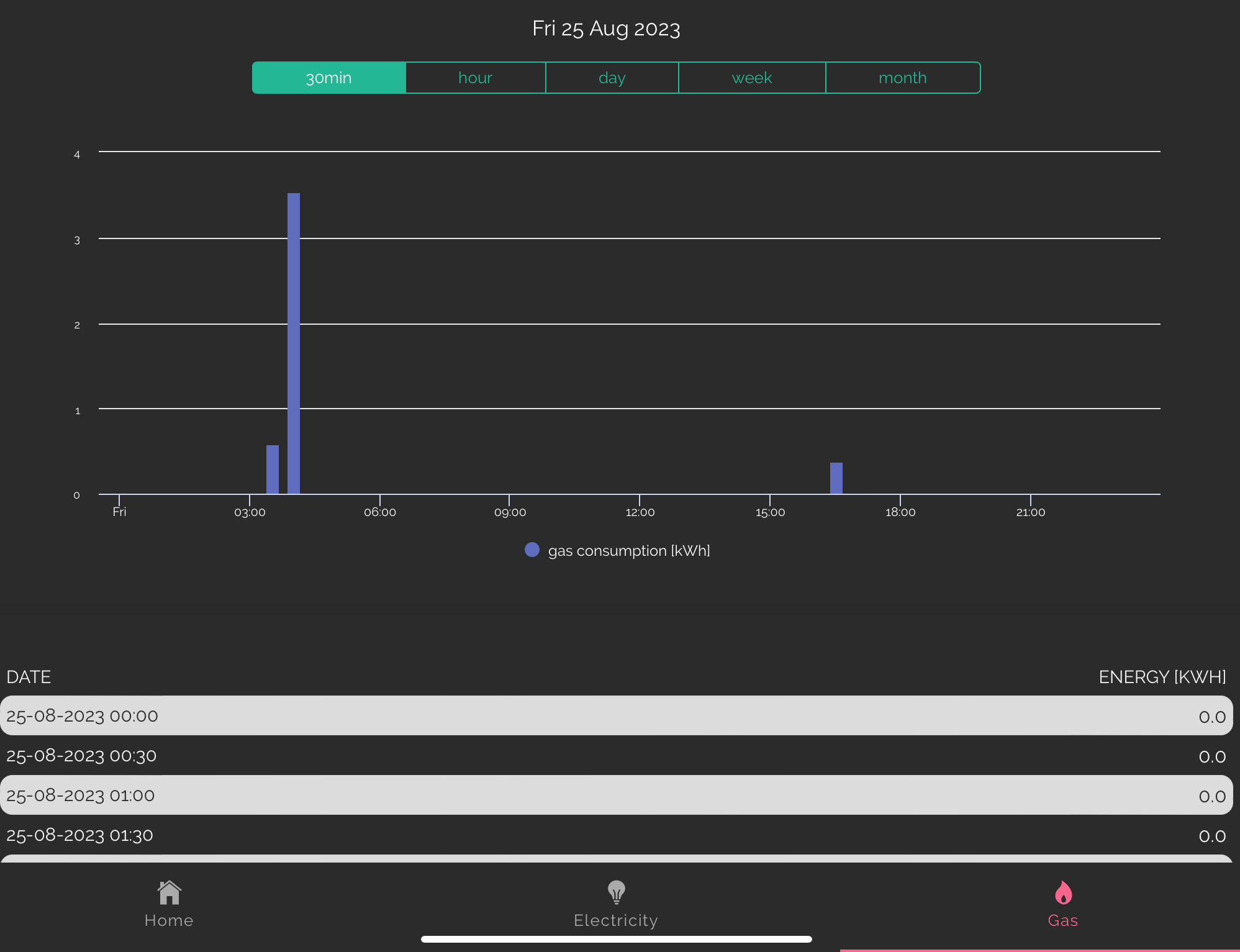
0 -
How do you know that if you are not home?shellfish61 said:I've recently had smart meter fitted but it keeps spiking even when I'm not home, going into the 'red' area.
I can only see my IHD when I am at home, I have no idea what it displays when I am not there.0 -
Depending on your IHD, going into the red doesn't take a lot. Our IHD has red/amber/green and its about 300wH to go into amber and 500wH to go into red. Consequently, things like the boiler firing up can shove it into the red momentarily. Old Fridge/Freezers (in particular old chest fridges) could easily result in short bursts of power.shellfish61 said:I've recently had smart meter fitted but it keeps spiking even when I'm not home, going into the 'red' area. Currently in discussions with energy supplier. Anyone else having this issue?
Also who owns/monitors these things and who audits(if that's the correct term) it can't be the supplier otherwise why would it take up to 2 weeks for them to have our readings?
What devices do you have at home that periodically fire up?
What is the actual kWh being used at the time of the spike? (as red/amber/green is not enough context).
If you see the spike on the IHD it may tell you, if not you will have to look at the half hour data to see what the electricity use was over that 30 minutes.I am an Independent Financial Adviser (IFA). The comments I make are just my opinion and are for discussion purposes only. They are not financial advice and you should not treat them as such. If you feel an area discussed may be relevant to you, then please seek advice from an Independent Financial Adviser local to you.0
Confirm your email address to Create Threads and Reply

Categories
- All Categories
- 353.5K Banking & Borrowing
- 254.1K Reduce Debt & Boost Income
- 455K Spending & Discounts
- 246.6K Work, Benefits & Business
- 602.9K Mortgages, Homes & Bills
- 178.1K Life & Family
- 260.6K Travel & Transport
- 1.5M Hobbies & Leisure
- 16K Discuss & Feedback
- 37.7K Read-Only Boards





