We’d like to remind Forumites to please avoid political debate on the Forum.
This is to keep it a safe and useful space for MoneySaving discussions. Threads that are – or become – political in nature may be removed in line with the Forum’s rules. Thank you for your understanding.
When is superfast fibre not all that fast
Comments
-
Very old Ethernet ports and cables were limited to about 10Mbps, but that soon went up to 100Mbps.
You might need to use 5GHz WiFi on other devices (if your BT hub supports it) to get a faster connection.
Do you know what model Satellite you have, so we can look it up?I’m a Forum Ambassador and I support the Forum Team on the In My Home MoneySaving, Energy and Techie Stuff boards. If you need any help on these boards, do let me know. Please note that Ambassadors are not moderators. Any posts you spot in breach of the Forum Rules should be reported via the report button, or by emailing forumteam@moneysavingexpert.com.
All views are my own and not the official line of MoneySavingExpert.
0 -
From what you are saying BT are delivering the contract speed to the router.Sounds as if your laptop cannot cope, is it an issue with the Netowrk adaptor, have you checked to confirm the spec of the laptop.What speeds do you get on the phone & tablet standing next to the router?Is it possible to get another more modern laptop from a friend/relative/neighbour to test the wired speed?Things that are differerent: draw & drawer, brought & bought, loose & lose, dose & does, payed & paid0
-
They are not advisors in the legal sense, they are not there to police your purchase choices, you chose to sign up, that was your choice.Gwladys said:What annoys me with this is that BT are happy to sell you the fast speeds and are not interested in whether you can actually use it or not. They give no warnings or advice about whether their system may or may not be suitable for your devices - they just take your money and say "tough".
The ombudsman will reject your complaint.Gwladys said:I have now escalated the case upto the Ombudsman - will keep you informed.
If the laptop only has a network card of speeds up to 50mbps then that is the most you will get on that device.Gwladys said:P.s. tried three different speed test sites for the laptop - all came out between 33 and 47.2 -
The fact you are using aged devices is not BT's or any ISP's problem1
-
The Ethernet port on the laptop (yellow cable connection) will be either 100Mbps or 1Gbps (1000Mbps) - Either is capable of over 52Mbps throughput assuming it's connected to a device also capable of over 52Mbps.Gwladys said:It's a Toshiba Satellite - so quite old. The BT technician got me to find out what operating card the machine has and confirmed that it will not accept any more than 50+ mbps no matter what you door how you wire it. BT give a 100mbps guarantee with the contract - around 135mbps are coming in to the router but my devices are totally unable to receive such speeds. So as far as BT are concerned they are fulfilling the terms of the contract - I just can't use what I am paying for.
Did you have the wireless adapter disabled when doing the test?
Did the BT tech confirm the wired connection was working correctly?
Have you used the BT Wholesale Checker? - https://speedtest.btwholesale.com/
Edit to add -
Here's a finger-in-the-air guide as to what wireless speeds to expect based on the type of wireless your laptop has ...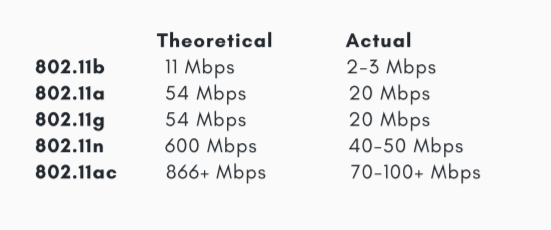
1 -
It's aToshiba Satellite C70-A-14M and the BT technician said that 5GHz WiFi would bev faster and that the router would automatically look for the 5GHz rather than 2.5GHz if the device is close enough to the router (I explained that mine was 4 feet away!). But when we checked on Device Manager, the Adapter was a Qualcomm Atheros Ar956x Wireless Network Adapter with a designation 802.11b Preamble. The technician said it was ancient and that I could never get speeds above 50+. In spite of this being reported to BT, they still refused to cancel or downgrade the contract.0
-
You signed up for a broadband service, it is functioning as intended and as sold, I really do not see how that is BT's fault or why they should take the hit?Gwladys said:It's aToshiba Satellite C70-A-14M and the BT technician said that 5GHz WiFi would bev faster and that the router would automatically look for the 5GHz rather than 2.5GHz if the device is close enough to the router (I explained that mine was 4 feet away!). But when we checked on Device Manager, the Adapter was a Qualcomm Atheros Ar956x Wireless Network Adapter with a designation 802.11b Preamble. The technician said it was ancient and that I could never get speeds above 50+. In spite of this being reported to BT, they still refused to cancel or downgrade the contract.
You could also saturate the link with multiple devices, eg. laptop, phone and tablet, could easily use the available download bandwidth, most people with fast broadband connections get them because of multiple users rather than because they need a particularly high rate on one device.1 -
That has an ethernet port capable of 100Mbps, so try again with a cable, preferably one supplied with the hub. I don't see a button to disable WiFi, but Windows will tell you which connection is being used. Do you know what version of Windows it has? It looks like it was shipped with Windows 8.Gwladys said:It's aToshiba Satellite C70-A-14M and the BT technician said that 5GHz WiFi would bev faster and that the router would automatically look for the 5GHz rather than 2.5GHz if the device is close enough to the router (I explained that mine was 4 feet away!). But when we checked on Device Manager, the Adapter was a Qualcomm Atheros Ar956x Wireless Network Adapter with a designation 802.11b Preamble. The technician said it was ancient and that I could never get speeds above 50+. In spite of this being reported to BT, they still refused to cancel or downgrade the contract.I’m a Forum Ambassador and I support the Forum Team on the In My Home MoneySaving, Energy and Techie Stuff boards. If you need any help on these boards, do let me know. Please note that Ambassadors are not moderators. Any posts you spot in breach of the Forum Rules should be reported via the report button, or by emailing forumteam@moneysavingexpert.com.
All views are my own and not the official line of MoneySavingExpert.
0 -
Was the yellow cable attached between the laptop and the BT router when the speed tests were done? This would give a fairer representation of the speed being provided.Gwladys said:It's aToshiba Satellite C70-A-14M and the BT technician said that 5GHz WiFi would bev faster and that the router would automatically look for the 5GHz rather than 2.5GHz if the device is close enough to the router (I explained that mine was 4 feet away!). But when we checked on Device Manager, the Adapter was a Qualcomm Atheros Ar956x Wireless Network Adapter with a designation 802.11b Preamble. The technician said it was ancient and that I could never get speeds above 50+. In spite of this being reported to BT, they still refused to cancel or downgrade the contract.
I fear you are being provided with the contracted speed, but are unable to fully take advantage of it. Akin to having a black and white TV after buying a colour license.
1 -
Fully accept that I am using an old machine but would it really have harmed BT to ask what devices I had before offering a superfast service that I subsequently cannot use. Or even acknowledge the problem highlighted by their own technician's report and offer a reduced service? As to whether the Ombudsman will reject this case, this still comes under the umbrella of the old Goods and Services act and the Distance Selling Regulations, whereby goods or services have to be "fit for purpose" - which tins system patently is not. One final point, whilst testing my mobile phone, it only managed a download speed of 42mbps and it is only 6 months old. It's not so much the age of the device that matters but the type of network adapter it has got.
0
Confirm your email address to Create Threads and Reply

Categories
- All Categories
- 352.9K Banking & Borrowing
- 253.9K Reduce Debt & Boost Income
- 454.7K Spending & Discounts
- 246K Work, Benefits & Business
- 602K Mortgages, Homes & Bills
- 177.8K Life & Family
- 259.9K Travel & Transport
- 1.5M Hobbies & Leisure
- 16K Discuss & Feedback
- 37.7K Read-Only Boards





