We’d like to remind Forumites to please avoid political debate on the Forum.
This is to keep it a safe and useful space for MoneySaving discussions. Threads that are – or become – political in nature may be removed in line with the Forum’s rules. Thank you for your understanding.
📨 Have you signed up to the Forum's new Email Digest yet? Get a selection of trending threads sent straight to your inbox daily, weekly or monthly!
The Forum now has a brand new text editor, adding a bunch of handy features to use when creating posts. Read more in our how-to guide
Computer spontaneously restarts
Comments
-
Whenever I've had intermittent blue screens through various flavours of Windows, the culprits have always been one of:
- corrupt Windows installation requiring a reinstall
- dodgy ram module needing replacement
- overheating because some pillock at the factory put an exhaust fan at the front of the case and an exhaust fan at the back of the case
1 -
I've gone 6-7 weeks without any problems, but it's just restarted. I ran bluescreen app you suggested and it's flagging up a file called ntoskrnl.exe. The ntoskrnl.exe was automatically flagged up during start-up as well.Neil_Jones said:https://www.nirsoft.net/utils/blue_screen_view.html might be of interest. If you're running Windows 10 and this software doesn't do anything or you can't find anything to analyse, you need to do this: http://blog.nirsoft.net/2010/07/27/how-to-configure-windows-to-create-minidump-files-on-bsod/ and then wait for the next blue screen, then use Blue Screen View again afer it.This piece of software will (or should) tell you what's causing the blue screen - the result of which should give you a clue of where the problem lies.Blue screens like these that are intermittent are usually either driver or hardware related.
A bit disappointing as I thought it was fixed after updating all the drivers, although I could live with a crash every 7 weeks assuming it doesn't get worse.0 -
Unfortunately, that result is akin to taking your car to the garage after it unexpectedly cut out, asking for diagnostics and being told the result was that the engine cut out.peter021072 said:
I've gone 6-7 weeks without any problems, but it's just restarted. I ran bluescreen app you suggested and it's flagging up a file called ntoskrnl.exe. The ntoskrnl.exe was automatically flagged up during start-up as well.Neil_Jones said:https://www.nirsoft.net/utils/blue_screen_view.html might be of interest. If you're running Windows 10 and this software doesn't do anything or you can't find anything to analyse, you need to do this: http://blog.nirsoft.net/2010/07/27/how-to-configure-windows-to-create-minidump-files-on-bsod/ and then wait for the next blue screen, then use Blue Screen View again afer it.This piece of software will (or should) tell you what's causing the blue screen - the result of which should give you a clue of where the problem lies.Blue screens like these that are intermittent are usually either driver or hardware related.
A bit disappointing as I thought it was fixed after updating all the drivers, although I could live with a crash every 7 weeks assuming it doesn't get worse.
ntoskrnl.exe is the main underlying component of the operating system that binds with all the hardware and other software running.
Did you get any other diagnostic data other than a file name?
Did you do what I suggested on page 2?2. If you want to have a crack at it yourself follow this guide: https://support.hp.com/us-en/document/ish_3045131-2900743-16
3. Make sure the BIOS, all drivers and Windows OS has all updates applied and also use the HP update tool to ensure the HP native drivers are all good.
4. If the above doesn't work, fresh install of the OS using the HP recovery image
Additionally, if it still occurs after doing the above, I'd suggest running a memory test application - either memtest86 or memtest64 and sweating it for several hours.
Personally, I'd remove and reseat the RAM anyway, 2 minute job and does no harm, blast with contact cleaner or compressed air in the slot and edge connectors. I recently had a problem with this myself lately, installed brand new RAM perfectly, failed to boot, removed and reinstalled and it was ok, I suspect dust in the unused ram slot was to blame.
Also, check any other connectors on the motherboard are seated properly, remove, clean and replace.
Of course, this is all if you would rather not pursue the issue under warranty as it may invalidate it.
1 -
I had this problem a couple of months ago and it turned out to be a knackered PSU. Replaced that with an identical one I found on eBay and the random reboots have gone away.
Mine is a much older PC, long out of warranty. If you have option of repair under warranty then definitely do that.
I’d be careful about just living with it. Random shutdowns can cause software corruptions that will add to your problems.3 -
I had updated all the drivers and checked the memory along with about a dozen other things, this was part of a long list of jobs the HP helpdesk instructed me to do.
I haven't reinstalled the OS, this is a massive job for me.
Bluescreen or Windows 11 makes a dump file when there's a unscheduled restart, but I can't seem to open it, and I've been struggling getting administrative privileges on windows 11. I did copy this though.
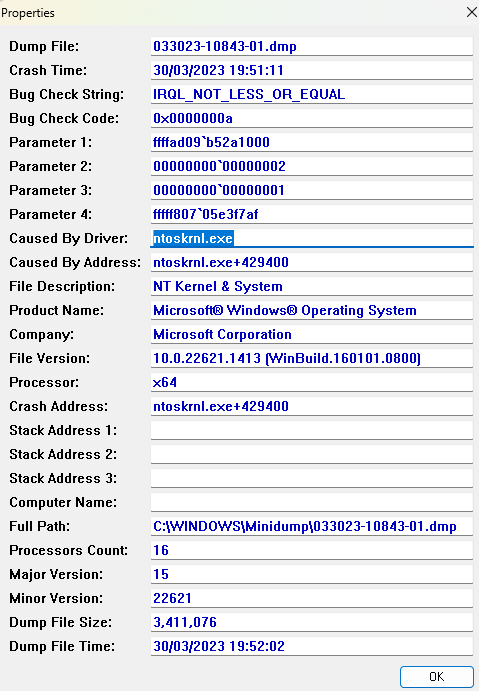
The problem certainly doesn't happen when I can hear the fan whirling. The last time I took a computer apart was to clean out dust from an old laptop because it was cutting out. Unfortunately, a small connection was brittle, and broke off. I only attempted this after I bought this one! This computer is an 'all in one' system, and I can't see a single screw. It looks designed not to be opened unless you prise open the panels in exactly the right way. The warranty runs out in May of this year. So me opening it before then is definitely out.
0 -
Yes that’s useful, the IRQL_NOT_LESS_OR_EQUAL means something - could be:1. Bad driver - trying to access address space that doesn’t exist
2. Bad memory chip.Have you tried:
Corrupt system files: These are best addressed using the DISM /Online /Cleanup-Image /CheckHealth command (run at an administrative command prompt or in an administrative PowerShell session). If this command finds anything to report, run DISM /Online /Cleanup-Image /RestoreHealth to clean things up. Next, run the system file checker until it reports nothing found or fixed (this sometimes takes 2 or 3 iterations) by typing SFC /SCANNOW. If it works, this will often fix the IRQL error as well.
if still happens it is pointing back to hardware but I still advise a clean OS install.0 -
I'll have a look at that.
This is the dump file bluescreen created.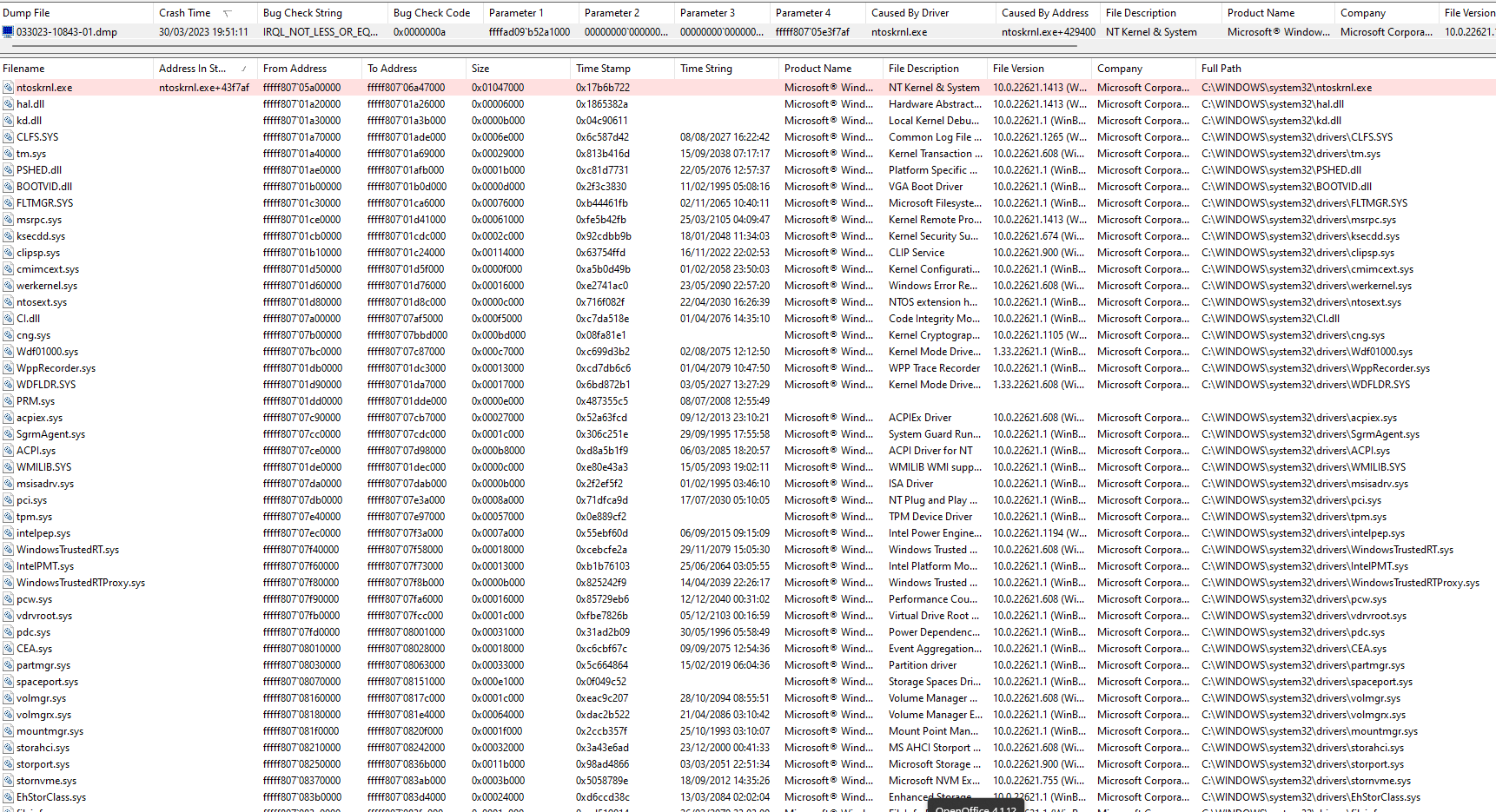
0 -
peter021072 said:Unfortunately my Windows event log was disengaged so I can't see it. It's quite possible I switched it off a few weeks ago myself when trying to disengage unnecessary programs to fix this very problem, but I can't remember for sure. I've switched it to automatic now.
Coincidentally my computer restarted again today after I posted the OP!
It always happens when I'm in the middle of something. I switch the computer off at night.
Have you run a malwarebytes scan and an adwcleaner scan?
4.8kWp 12x400W Longhi 9.6 kWh battery Giv-hy 5.0 Inverter, WSW facing Essex . Aint no sunshine ☀️ Octopus gas fixed dec 24 @ 5.74 tracker again+ Octopus Intelligent Flux leccy
CEC Email energyclub@moneysavingexpert.com1 -
I just checked back on the thread no one has suggested it yet and I see the entry for prm.sys(in the dump) doesn't look so good , but that could be a red herring.
4.8kWp 12x400W Longhi 9.6 kWh battery Giv-hy 5.0 Inverter, WSW facing Essex . Aint no sunshine ☀️ Octopus gas fixed dec 24 @ 5.74 tracker again+ Octopus Intelligent Flux leccy
CEC Email energyclub@moneysavingexpert.com0 -
I've only ran the windows 11 built in security. It only found this as a potentially unwanted file of low importance.debitcardmayhem said:I just checked back on the thread no one has suggested it yet and I see the entry for prm.sys(in the dump) doesn't look so good , but that could be a red herring.
PUABundler:Win32/PiriformBundler
I think piriform is he Ccleaner
0
Confirm your email address to Create Threads and Reply

Categories
- All Categories
- 353.5K Banking & Borrowing
- 254.2K Reduce Debt & Boost Income
- 455.1K Spending & Discounts
- 246.6K Work, Benefits & Business
- 602.9K Mortgages, Homes & Bills
- 178.1K Life & Family
- 260.6K Travel & Transport
- 1.5M Hobbies & Leisure
- 16K Discuss & Feedback
- 37.7K Read-Only Boards







