We’d like to remind Forumites to please avoid political debate on the Forum.
This is to keep it a safe and useful space for MoneySaving discussions. Threads that are – or become – political in nature may be removed in line with the Forum’s rules. Thank you for your understanding.
📨 Have you signed up to the Forum's new Email Digest yet? Get a selection of trending threads sent straight to your inbox daily, weekly or monthly!
Octopus Home Mini
Comments
-
Pleased you finally got the mini working @Qyburn
As far as 2.4,GHz Vs 5 is concerned, I've found that the most reliable way to proceed is to switch off 2.4 for the initial connection process, then re enable it afterwards as some other devices don't seem to work well on 5. Lots of fun and games fiddling around with this sort of stuff during the summer and I now have a house full of smart devices using Bluetooth, ZigBee and WiFi with various repeaters, proxies and extenders keeping it all working.
All my smart devices are happily working with 5 GHz enabled, even those that needed 2.4GHz for the initial setup.0 -
nekr0mantik said:i filled in the form 2 weeks ago. What is the average wait time for it? up to 6 months?
I got mine far quicker then that, cant remember the exact time so will just say under 2 months.
0 -
T4Me said:Also got an Octopus Home Mini that has never worked despite lots of "help" from Octopus - it just never worked. Allegedly been raised with support but still not working.
Extremely frustrating.IHD didn't work either which is why Octopus sent the Home Mini.Problem with some meters?Me and some others have made suggestions where they can improve the setup process, it seems in an effort to try and dumb down the process as much as possible there is no manual pairing setup option in the app, the problem is when the fully automatic process has issues, it leaves you in limbo.It does seem finicky in getting it up and running, but once its running its well worth it, much better than the IHD. Hopefully you get there eventually.
0 -
I haven't actually. I presume you mean switch off 5GHz. I had to do that for the Sonoff devices, Tapo didn't need it. Since the Mini seems flakey as hell in comparison I've always switched 5GHz off for every attempt.[Deleted User] said:Pleased you finally got the mini working @Qyburn
As far as 2.4,GHz Vs 5 is concerned, I've found that the most reliable way to proceed is to switch off 2.4 for the initial connection process,0 -
Whoops yes I meant switch off 5ghz whilst pairing. Strangely my experience was opposite to yours and it was the Tapos that needed it and the Sonoff didn't. Maybe something to do with the house and the location of the devices relative to the router.Qyburn said:
I haven't actually. I presume you mean switch off 5GHz. I had to do that for the Sonoff devices, Tapo didn't need it. Since the Mini seems flakey as hell in comparison I've always switched 5GHz off for every attempt.[Deleted User] said:Pleased you finally got the mini working @Qyburn
As far as 2.4,GHz Vs 5 is concerned, I've found that the most reliable way to proceed is to switch off 2.4 for the initial connection process,0 -
For me anything smart is unable to detect 5ghz wifi at all, I just assumed to save manufacturing costs, only a 2.4ghz radio was fitted. Interesting some are reporting experiences of turning off 2.4ghz got things to work.
0 -
Got one of these last week. Probably about 5 months in all since filling out the form.Great to have up to date data in home assistant rather than stale as sitting anything data from Hilderbrand.1
-
Still not got the replacement.0
-
Bendo said:Got one of these last week. Probably about 5 months in all since filling out the form.Great to have up to date data in home assistant rather than stale as sitting anything data from Hilderbrand.
Hi - how are you getting the data into Home Assistant?
0 -
[Deleted User] said:Bendo said:Got one of these last week. Probably about 5 months in all since filling out the form.Great to have up to date data in home assistant rather than stale as sitting anything data from Hilderbrand.
Hi - how are you getting the data into Home Assistant?Using this integration https://github.com/BottlecapDave/HomeAssistant-OctopusEnergyIt integrates nicely with the HA Energy dashboard.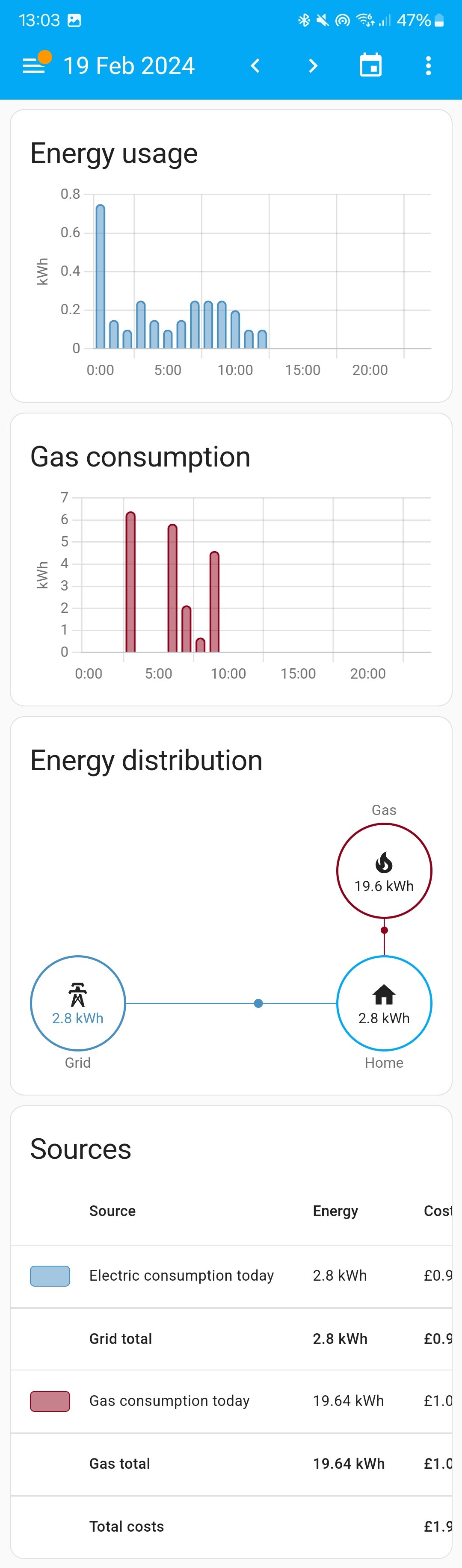
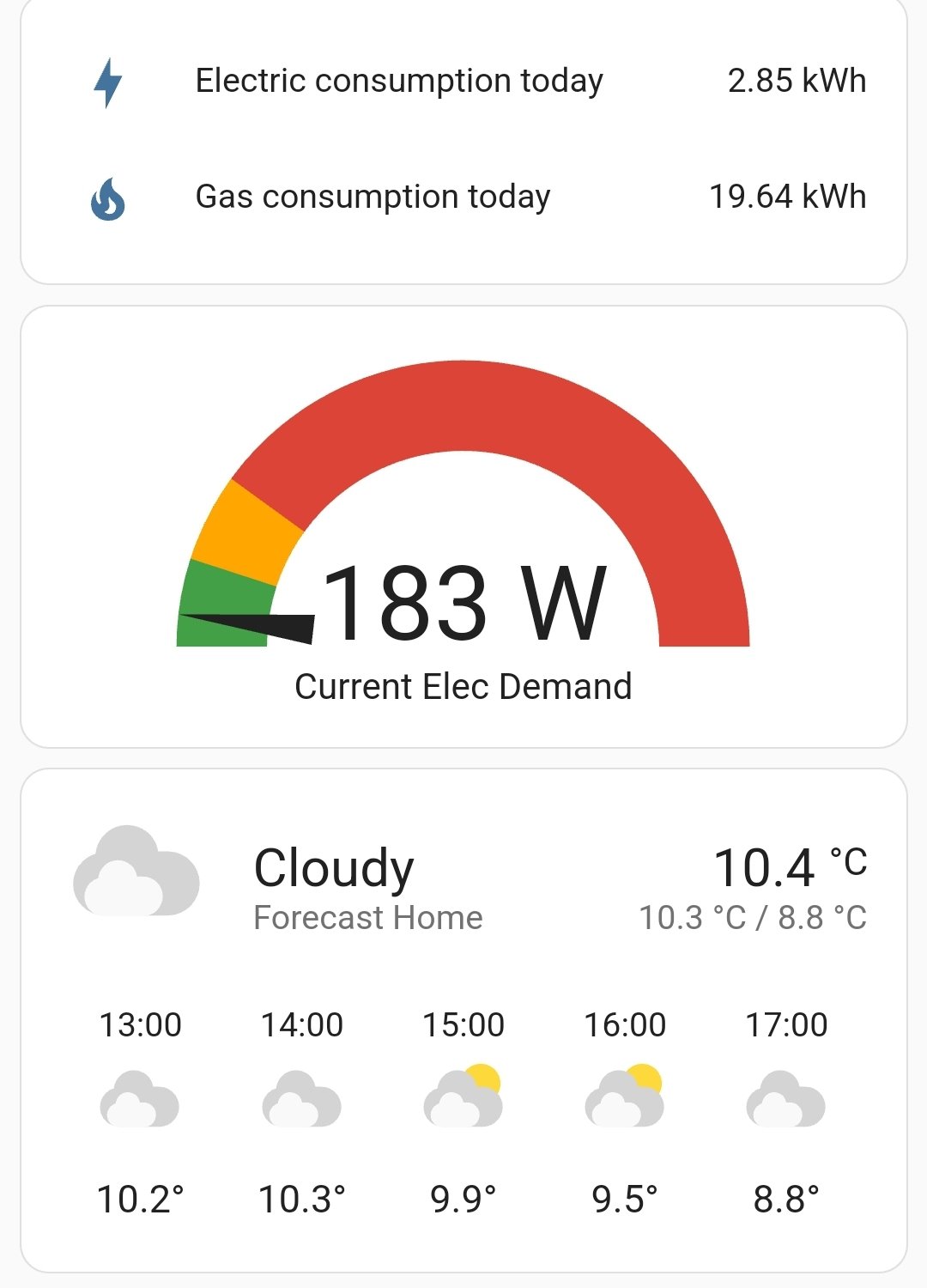
2
Confirm your email address to Create Threads and Reply

Categories
- All Categories
- 353.3K Banking & Borrowing
- 254K Reduce Debt & Boost Income
- 454.9K Spending & Discounts
- 246.3K Work, Benefits & Business
- 602.5K Mortgages, Homes & Bills
- 177.9K Life & Family
- 260.3K Travel & Transport
- 1.5M Hobbies & Leisure
- 16K Discuss & Feedback
- 37.7K Read-Only Boards




