We’d like to remind Forumites to please avoid political debate on the Forum.
This is to keep it a safe and useful space for MoneySaving discussions. Threads that are – or become – political in nature may be removed in line with the Forum’s rules. Thank you for your understanding.
The MSE Forum Team would like to wish you all a Merry Christmas. However, we know this time of year can be difficult for some. If you're struggling during the festive period, here's a list of organisations that might be able to help
📨 Have you signed up to the Forum's new Email Digest yet? Get a selection of trending threads sent straight to your inbox daily, weekly or monthly!
Getting Internet and Sky to Rear Detached Area of House
Comments
-
The cabling has already been dug, fed etc from the front of the house. It's just hardcore down currently.
She does have Sky Q but I believe you cannot watch from two 'mini' boxes at once - is this correct?
Attached is a very poorly drawn layout of the house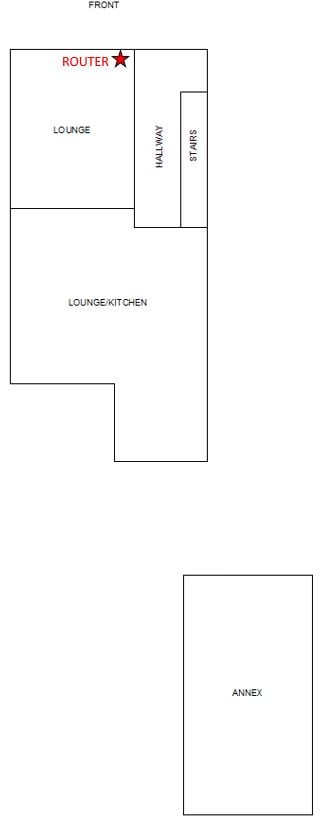
0 -
Just tried it, and main box (recorded programme) plus 2 mini boxes (live) work at the same time.Ben1989 said:
She does have Sky Q but I believe you cannot watch from two 'mini' boxes at once - is this correct?
0 -
Can you pause/rewind etc a mini box?Silvertabby said:
Just tried it, and main box (recorded programme) plus 2 mini boxes (live) work at the same time.Ben1989 said:
She does have Sky Q but I believe you cannot watch from two 'mini' boxes at once - is this correct?
0 -
Now is the time to bury some conduit for the CAT5/6 before the paving goes down - It doesn't have to be as deep as say electrical cables.Ben1989 said: The cabling has already been dug, fed etc from the front of the house. It's just hardcore down currently.
Any language construct that forces such insanity in this case should be abandoned without regrets. –
Erik Aronesty, 2014
Treasure the moments that you have. Savour them for as long as you can for they will never come back again.0 -
Main box and both minis showing different live broadcasts. Could still pause/record from a mini box.Ben1989 said:
Can you pause/rewind etc a mini box?Silvertabby said:
Just tried it, and main box (recorded programme) plus 2 mini boxes (live) work at the same time.Ben1989 said:
She does have Sky Q but I believe you cannot watch from two 'mini' boxes at once - is this correct?
I think there is a limit to how many programmes you can record at once but we've never hit it. That said, rarely have more than main and one mini going at any once time, hence my experimentation!0 -
Would the Powerline not be a good solution? It's significantly less involved0
-
I'd vote for running a cable as well, you're doing significant work already and it's not much more bother. I've just done this with a Cat6 cable kit from B&Q had everything you need (so long as you only need 50m of cable maximum). I ran it from socket inside to a socket in the external building, but you can just run a cable direct from the router via whatever is the shortest route to your annex. I will have a wireless access point in the outbuilding too, but you don't need it.
The powerline extenders are OK I've used them within the house but not tried them over distance. Really I wanted make the installation neater, future proof it as much as possible with a cable run, and really didn't want chunky plugs sticking out of a plug socket at either end.0 -
As others have said running some cat5/6 is your best bet as you only tend to use a powerline socket to serve a single device. If you want to be able to access multiple devices and wifi then it's best to set up an ethernet and wifi access point (yes I know you can get powerline sockets with wifi).0
-
Screwfix also do 50m, 100m, and 305m rolls at varying prices. They also do RJ45 faceplates & wall boxes to terminate the cable either end.KnownMaynard said: I'd vote for running a cable as well, you're doing significant work already and it's not much more bother. I've just done this with a Cat6 cable kit from B&Q had everything you need (so long as you only need 50m of cable maximum).
Any language construct that forces such insanity in this case should be abandoned without regrets. –
Erik Aronesty, 2014
Treasure the moments that you have. Savour them for as long as you can for they will never come back again.0 -
Will this end up being a different network with this?0
Confirm your email address to Create Threads and Reply

Categories
- All Categories
- 352.9K Banking & Borrowing
- 253.9K Reduce Debt & Boost Income
- 454.7K Spending & Discounts
- 246K Work, Benefits & Business
- 602.1K Mortgages, Homes & Bills
- 177.8K Life & Family
- 259.9K Travel & Transport
- 1.5M Hobbies & Leisure
- 16K Discuss & Feedback
- 37.7K Read-Only Boards





