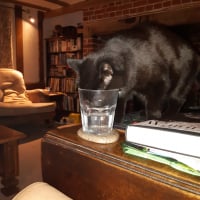We’d like to remind Forumites to please avoid political debate on the Forum.
This is to keep it a safe and useful space for MoneySaving discussions. Threads that are – or become – political in nature may be removed in line with the Forum’s rules. Thank you for your understanding.
PLEASE READ BEFORE POSTING
Hello Forumites! However well-intentioned, for the safety of other users we ask that you refrain from seeking or offering medical advice. This includes recommendations for medicines, procedures or over-the-counter remedies. Posts or threads found to be in breach of this rule will be removed.📨 Have you signed up to the Forum's new Email Digest yet? Get a selection of trending threads sent straight to your inbox daily, weekly or monthly!
The Forum now has a brand new text editor, adding a bunch of handy features to use when creating posts. Read more in our how-to guide
September 2022 Grocery Challenge
Comments
-
Just had a quick tot up and the subscription items from Big River Co plus milk in September (five Fridays) is over £108 out of my hopeful £200 spend. Having bought yogurt, butter and some cream yesterday we might make it, but only if I adopt the "send DH with a strict list" approach. My month doesn't start until next FridaySave £12k in 2025 #2 I saved £14,660.97 of £6000 or 244.35% of my target. The 2026 Save £12k in 2026 thread is here
OS Grocery Challenge in 2025 I finished the year at £2880.99/£3000 or 96.03% of my annual spend so I am sticking with a £3000 annual budget for 2026
I also Reverse Meal Plan on that thread and grow much of our own premium price fruit and veg, joining in on the grow your own in 2026 discussion thread
My keep within our budget diary is here6 -
Hi Elsiepac.
Could you put me down for £200 again please.
As with previous months that will include food and drink eaten out, except where it's a special occasion (when it will come out of the holiday budget).
Thank you.Fashion on the Ration 2026 - 57.5 coupons remaining (rolling over 1.5 from last year)
January Grocery Challenge - £237.85 of £250 spent
Declutter 12 things (net) in 2026 - 17 out and 18 in = 13 to lose6 -
Morning, not been an active member for many years but needs must so would like to join in please, my month runs from 1st to 30th, family of 3 adults and first budget will be £400, will keep receipts and hope to reduce this amount as I go. I remember the 2nd purse system from years ago, does anyone still use it? It's worked well for me in the past and interested in restarting, hope you all have a fab day 😊4
-
Can I please join with £300 for the calendar month of September.
That’s for 1 adult & 1 hungry teenage boy, all toiletries, cleaning products and the odd take away.I’ve not done a challenge before but it’s definitely needed as my spending is out of control. I’m hoping to have spare leftover to roll into October as it’s both of our birthdays and and the excess money can be used towards our birthday meals out.I’ve bookmarked and will read August’s challenge for inspiration and guidance. xDebt Free Diary:- The Mental Debt Struggle
(Original Debt on 15/07/2016 was £33,056.76) 🙈 but Debt Free on 09/02/2025 🎉
Career Loan £150/£3,000 (5% repaid)7 -
London_1 said:
Hi @elsiepac Thanks for the compilation
CAN YOU PUT ME DOWN FOR £60.00 FOR SEPTEMBER PLEASE !st-30th.
Can't change the colour or size via my laptop unfortunately, can only do bold in one size,
JackieO xxJackie - I think you said on another thread that you have a MacBook Air so to change the size of the font you need to click on the paragraph sign at the top of the post and click on the little arrow (that's the icon to the left of the smily face); you can then change the size of the font to Heading 2. Give it a try!
This is what heading 2 looks like.
5 -
Thanks JoeDenise, looks like its solved it for mejoedenise said:London_1 said:
Hi @elsiepac Thanks for the compilation
CAN YOU PUT ME DOWN FOR £60.00 FOR SEPTEMBER PLEASE !st-30th.
Can't change the colour or size via my laptop unfortunately, can only do bold in one size,
JackieO xxJackie - I think you said on another thread that you have a MacBook Air so to change the size of the font you need to click on the paragraph sign at the top of the post and click on the little arrow (that's the icon to the left of the smily face); you can then change the size of the font to Heading 2. Give it a try!
This is what heading 2 looks like.

 I was a lot better when I had my desktop PC.
I was a lot better when I had my desktop PC. 
JackieO xx4 -
Jackie - I've only had my MacBook Air for about a year and it's taken me a while to get used to it. I still have my old Windows laptop which I need to use for a couple of programmes I use which don't work on Apple products - bit of a pain but it is was it is.London_1 said:
Thanks JoeDenise, looks like its solved it for mejoedenise said:London_1 said:
Hi @elsiepac Thanks for the compilation
CAN YOU PUT ME DOWN FOR £60.00 FOR SEPTEMBER PLEASE !st-30th.
Can't change the colour or size via my laptop unfortunately, can only do bold in one size,
JackieO xxJackie - I think you said on another thread that you have a MacBook Air so to change the size of the font you need to click on the paragraph sign at the top of the post and click on the little arrow (that's the icon to the left of the smily face); you can then change the size of the font to Heading 2. Give it a try!
This is what heading 2 looks like.

 I was a lot better when I had my desktop PC.
I was a lot better when I had my desktop PC. 
JackieO xx
5 -
Follow here for the daily life of an ADHD mum with 2 children and a new mortgage to pay
https://forums.moneysavingexpert.com/discussion/6570879/life-in-our-forever-family-home-and-the-mortgage-that-came-with-it#latest5
Confirm your email address to Create Threads and Reply

Categories
- All Categories
- 353.3K Banking & Borrowing
- 254.1K Reduce Debt & Boost Income
- 454.9K Spending & Discounts
- 246.4K Work, Benefits & Business
- 602.6K Mortgages, Homes & Bills
- 178K Life & Family
- 260.3K Travel & Transport
- 1.5M Hobbies & Leisure
- 16K Discuss & Feedback
- 37.7K Read-Only Boards