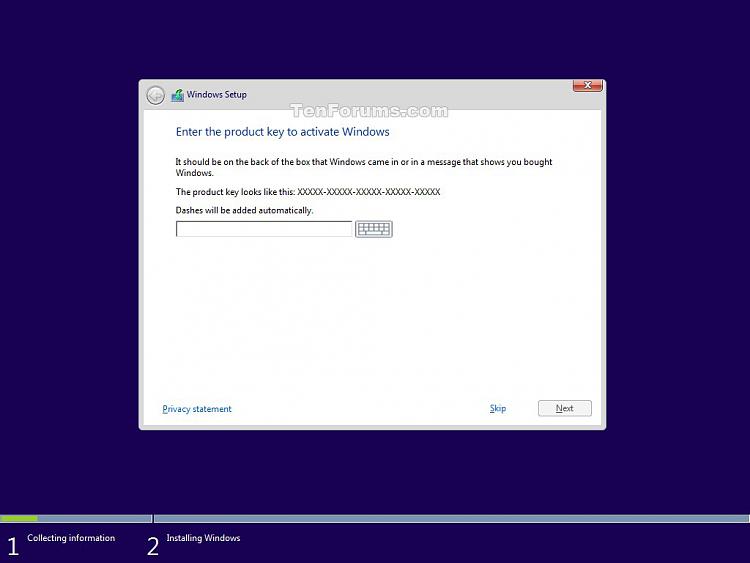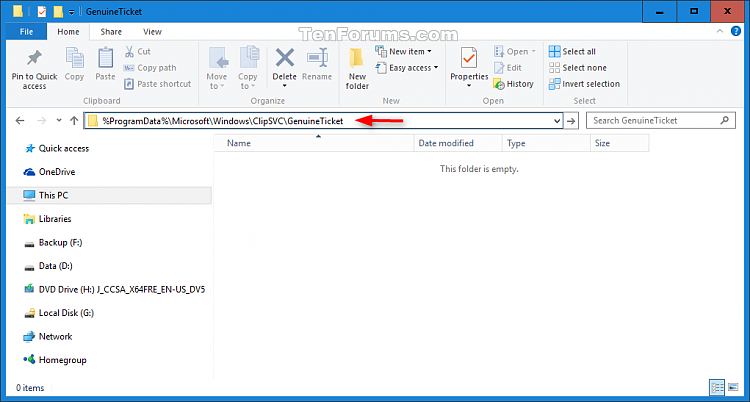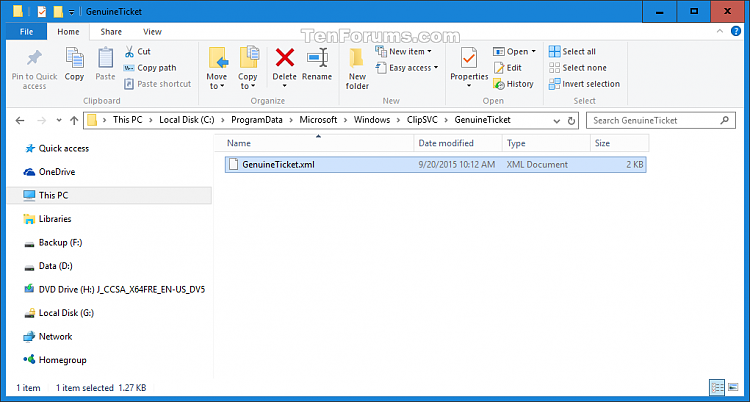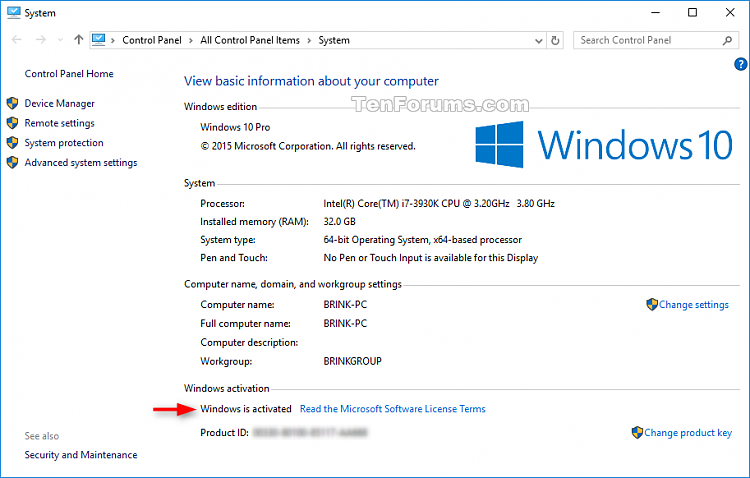We’d like to remind Forumites to please avoid political debate on the Forum.
This is to keep it a safe and useful space for MoneySaving discussions. Threads that are – or become – political in nature may be removed in line with the Forum’s rules. Thank you for your understanding.
📨 Have you signed up to the Forum's new Email Digest yet? Get a selection of trending threads sent straight to your inbox daily, weekly or monthly!
Trying to update from Windows 7 to Windows 10 errors and problems
Comments
-
First step: Belt & braces; back up activation. Plug the installation drive into the computer and look for the Sources folder on it.dllive said:
Wow - thankyou! The Service Tag is: 9BXRK12. The Express Service Code is: 20312881958Withbellson said:
What the ServiceTag/Express Code on it? I'll write you up a more exacting guide.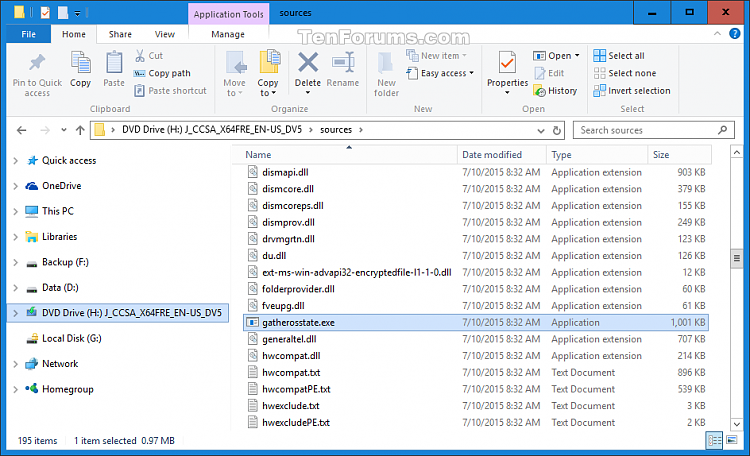
Within is a file named gatherosstate.exe Copy that and pate it to the Desktop. Double click on it. After a few moments another file named GenuineTicket.xml will appear on the Desktop. Copy that to a separate USB drive or somewhere safe on another PC.
Next: You will need to get into the BIOS set up.
You can follow just the first forty seconds of this video to find it: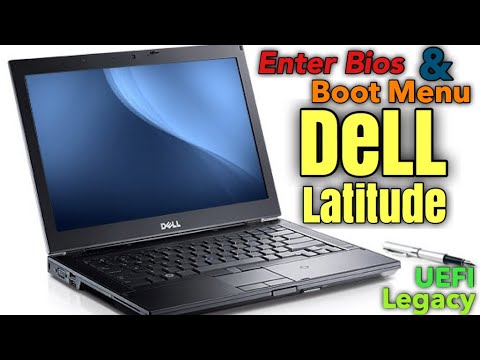 https://www.youtube.com/watch?v=cW1hFXeTGOc
https://www.youtube.com/watch?v=cW1hFXeTGOc
If you have timed it correctly, you will get to the BIOS setup page. Here you need to change a few settings.
Detailed here: https://www.youtube.com/watch?v=uWUJS19T8iY
https://www.youtube.com/watch?v=uWUJS19T8iY
Once you have followed the video guide, go to click Exit and the device should restart and give you the option to Boot from the USB installation drive.
Once you choose to Boot from the drive, the installation should begin. This video will give you an idea what to do/expect: https://www.youtube.com/watch?v=q9b6VqwA7vk
https://www.youtube.com/watch?v=q9b6VqwA7vk
The next stage after that is personalising the install; the Windows 10 OOBE. The sign in method can be quite different from Windows 7.
That could need an explanation all of it's own. I won't try to cover that now. Rather perhaps deal with the aftermath.
Let us know if you get stuck.
1 -
Withbellson said:
That could need an explanation all of it's own. I won't try to cover that now. Rather perhaps deal with the aftermath.
Let us know if you get stuck.
Haha, thanks so much! I will attempt this tomorrow. I hope youre looking forward to a very panicked post complaining that my laptop has exploded!!!

 0
0 -
I neglected to add the what to do with the GenuineTicket at the end of the Windows 10 installation:
You would have already taken steps 5 & 6 according to my earlier guide.
5 Right click or press and hold on the gatherosstate.exe file on your desktop, and click/tap on Run as administrator. This will create a GenuineTicket.xml file on your desktop.The Windows you are currently running must be activated to be able to create a GenuineTicket.xml file.
6 Copy the GenuineTicket.xml file to a USB or another drive than your Windows drive as a backup. You will need this GenuineTicket.xml file later to activate Windows 10 with.
7 Do a clean install of Windows 10 on your Windows 7/8.1 PC to replace the Windows 7/8.1 with Windows 10. Be sure to click/tap on Skip when asked to enter a product key during Windows Setup. (see screenshot below)
8 When Windows 10 is finished installing, open File Explorer, copy and paste the folder path below into the address bar, and press Enter to open the GenuineTicket folder.
9 Copy the GenuineTicket.xml file from your backup from step 6 above into the GenuineTicket folder. (see screenshot below)The GenuineTicket.xml file can only be used on the PC it was originally created on.
10 Click/tap on Continue to approve. (see screenshot below)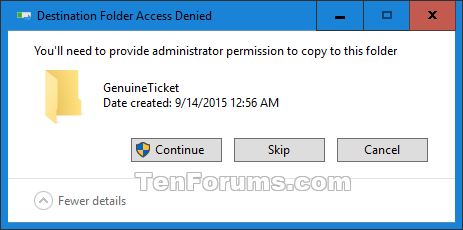
11 Restart the computer to apply.
12 When you check the activation status of Windows 10, Windows 10 should now be activated. If not, restart the computer one more time. (see screenshot below)
That's it,
0 -
dllive said:
Youre probably right, I should just get a new laptop, but I hate chucking stuff away!googler said:
That'll depend on the someone.dllive said:Hmm, I think Im going to take it to an expert. Ive spent the better part of 3 days trying to speed up the laptop and get Windows 10 on it and Im getting nowhere!!
How much do you think it woudl take someone to get Windows 10 working on it? £50? £200?
Thanks
Honestly, for that money, you can get a new machine.
Have you actually tried it as a totally clean install, creating install media (USB etc) and putting a brand new SSD or HDD in it?
I havnt tried doing a totally clean install. I am tempted as I have nothing to lose at this point. It does already have a SSD in it. I bought it from Dell in 2015. Ive been buying Dells for 20+ years and they are indestructible!! (in my experience)
Is there a good video guide for doing a fresh install? Ill look myself on Youtube later.
Did you buy an SSD from DELL? Your specifications state otherwise:
500GB 7200rpm 2.5" SATA Hard Drive
Fix that. If there is not an SSD within, fit one after generating the Genuine Ticket: https://uk.crucial.com/ssd/mx500/ct500mx500ssd1 and install Windows 10 to it.
0 -
Withbellson said:
Did you buy an SSD from DELL? Your specifications state otherwise:
500GB 7200rpm 2.5" SATA Hard Drive
Fix that. If there is not an SSD within, fit one after generating the Genuine Ticket: https://uk.crucial.com/ssd/mx500/ct500mx500ssd1 and install Windows 10 to it.
Ugh. Ive just dug out the original Dell invoice and it says "500GB 2.5inch Serial ATA (7,200 Rpm) Hard Drive". I dont know why I thought it has an SSD in it! Im sure I saw it somewhere. Ill boot up the computer later and have a look as I certainly saw something that suggested it had a SSD in it.
If I dont fit a SSD, are you saying that W10 will be too slow on the laptop?0 -
dllive said:Withbellson said:
Did you buy an SSD from DELL? Your specifications state otherwise:
500GB 7200rpm 2.5" SATA Hard Drive
Fix that. If there is not an SSD within, fit one after generating the Genuine Ticket: https://uk.crucial.com/ssd/mx500/ct500mx500ssd1 and install Windows 10 to it.
Ugh. Ive just dug out the original Dell invoice and it says "500GB 2.5inch Serial ATA (7,200 Rpm) Hard Drive". I dont know why I thought it has an SSD in it! Im sure I saw it somewhere. Ill boot up the computer later and have a look as I certainly saw something that suggested it had a SSD in it.
If I dont fit a SSD, are you saying that W10 will be too slow on the laptop?
You were willing to pay someone the price of the 500 GB SSD just to install Windows 10 for you Spend that money on the SSD instead. You'll be glad that you did.
Spend that money on the SSD instead. You'll be glad that you did.
Do the Genuine Ticket thing and then swap the drive: https://www.youtube.com/watch?v=tOoJ9lXEOyE
https://www.youtube.com/watch?v=tOoJ9lXEOyE
Should take ten to fifteen minutes for a novice. Very easy. Take your time over it.1 -
Cheers @Withbellson - I will give this a go.
(Im annoyed at myself for thing it had a SSD in it! I dont know what made me think that!).
Anyway, I will report back later today/tomorrow when Ive messed it up installed it successfully.0 -
Are you there @Withbellson ? So far so good, Im on the screen asking if I want to do an "Upgrade: Install Wiundows and keep files..." or "Custom: Install Windows only"
Do I want to do the latter? If I click on "Custom" it shows me 3 partitions. Should I delete 2 of them and install on the remaining partition?0 -
Hmmm. Ive clicked on the "Custom: Install Windows" option (which - reading your instructions again - I should be doing). Its showing me 3 partitions:
Name . Total size. Free space. Type
Drive 0 Partition 1 . 39MB . 38MB. OEM (Reserved)
Drive 0 Partition 2: RECOVERY. 11.7GB . 2.4GB . System
Drive 0 Partition 3: OS . 454GB . 371GB . Primary
If I click on each one it says "Windows cant be installed on drive 0 partition 3 [show details]". When I click show details it says "Windows cannot be installed to this disk. The selected disk has an MBR partition table. On EFI systems, Windows can only be installed to GPT disks".
What do you think?
0 -
I think that you have not been paying attention. Delete ALL partitions.dllive said:Hmmm. Ive clicked on the "Custom: Install Windows" option (which - reading your instructions again - I should be doing). Its showing me 3 partitions:
Name . Total size. Free space. Type
Drive 0 Partition 1 . 39MB . 38MB. OEM (Reserved)
Drive 0 Partition 2: RECOVERY. 11.7GB . 2.4GB . System
Drive 0 Partition 3: OS . 454GB . 371GB . Primary
If I click on each one it says "Windows cant be installed on drive 0 partition 3 [show details]". When I click show details it says "Windows cannot be installed to this disk. The selected disk has an MBR partition table. On EFI systems, Windows can only be installed to GPT disks".
What do you think? 0
0
Confirm your email address to Create Threads and Reply

Categories
- All Categories
- 352.8K Banking & Borrowing
- 253.8K Reduce Debt & Boost Income
- 454.7K Spending & Discounts
- 245.9K Work, Benefits & Business
- 601.9K Mortgages, Homes & Bills
- 177.8K Life & Family
- 259.8K Travel & Transport
- 1.5M Hobbies & Leisure
- 16K Discuss & Feedback
- 37.7K Read-Only Boards