
We’d like to remind Forumites to please avoid political debate on the Forum.
This is to keep it a safe and useful space for MoneySaving discussions. Threads that are – or become – political in nature may be removed in line with the Forum’s rules. Thank you for your understanding.
📨 Have you signed up to the Forum's new Email Digest yet? Get a selection of trending threads sent straight to your inbox daily, weekly or monthly!
The Forum now has a brand new text editor, adding a bunch of handy features to use when creating posts. Read more in our how-to guide
new search
Comments
-
Possible Minor Problem #8 - What is displayed in a search result.
These pictures show the same thread found by searching using two different search terms.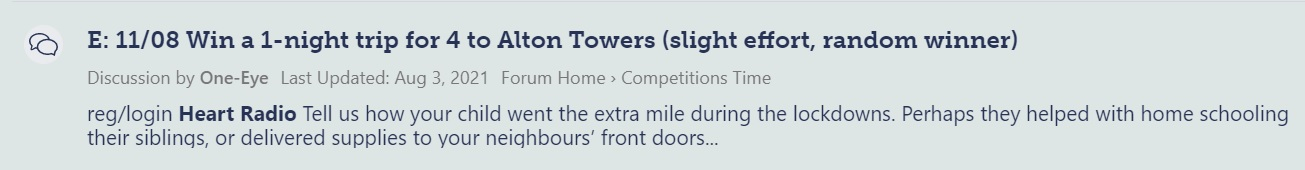
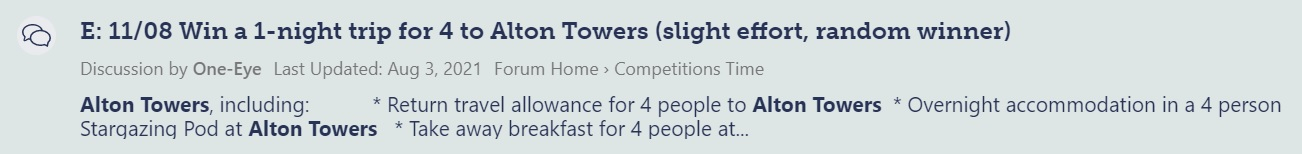
Note that the text shown in lines 3 and 4 of each are widely different, although neither is "wrong". I appreciate the extra data shown in lines 3 and 4 - this is a big improvement over previous search functions. The question I have is "What do we want shown here?"
I think it is showing data from the first occurrence of the search term in the thread, which is sometimes not the first line of the post. If the search term appears only in the title it defaults to displaying from the beginning of the thread. Is this OK or do we want it to display the text from the beginning of the thread in all cases?
I think that at this stage compers should just note this behaviour and maybe discuss it. We can revisit this later if it is causing problems or confusion, but it could well be something that we just accept - other problems are far more important.1 -
New problem. The Drop Down box under Category is only scrolling down as far as Debate House Prices1
-
If you put some letters in the box it'll find other categories, eg: Ga......game over.
More palaver ...
 1
1 -
Apologies if this has already been mentioned, but if you go to the first 'Search' page you see before you do anything it shows pages up that are being picked up from somewhere (after you have allowed the page to fully load)#StaySafeWishing you a Merry Christmas and a happy, healthy New Year1
-
I believe CP1 is referring to the "null search". If you click on the search icon and then click on the search button without putting anything in the box, the search function searches the entire forum for null, and obviously finds the maximum 10,000 random results which is of no use to anyone.cornishpasty1 said:Apologies if this has already been mentioned, but if you go to the first 'Search' page you see before you do anything it shows pages up that are being picked up from somewhere (after you have allowed the page to fully load)
- The search takes a long time - frustrating users and wasting their time.
- It uses a lot of system resources.
- It is ridiculous to search for nothing, surely a null search should be suppressed and it should just go to a blank search page to await the user's input (as it would if you clicked on the [non-existent] "advanced search" button)
- As thingamaBob mentioned (at the top of page3), activating search from the button next to the page numbers should default to the current category and not the whole forum. If search did this (and some of the other faults were corrected) then users may not need to use the "advanced" form and would be more likely to put something in the initial search box.
2 -
Not sure if this has already been pointed out, but when I click to sort the results in order of 'newest first' it shows 'no results', even though there were loads of results when it was sorted differently, including sorting it by 'oldest first'. Having said that, I still think it's an improvement, because I did manage to find what I was looking for. That didn't happen with the other search. Hope MSE are still working on all these issues.
Blu XXXI am brave, I am bruised
I am who I'm meant to be
I'm not scared to be seen
I make no apology
THIS IS ME!
When you talk down to others it says more about you than them.0 -
Check to see if Polls is ticked again, if so, untick Polls and then click Filter, maybe the list will come back.Blulu said:Not sure if this has already been pointed out, but when I click to sort the results in order of 'newest first' it shows 'no results', even though there were loads of results when it was sorted differently, including sorting it by 'oldest first'. Having said that, I still think it's an improvement, because I did manage to find what I was looking for. That didn't happen with the other search. Hope MSE are still working on all these issues.
Blu XXX1 -
pate-ci0 I can't see anything that says Polls. I'm about as tech savvy as a gerbil. Cancel that, a gerbil can work a spinning wheel.
Thanks anyways
Blu XXXI am brave, I am bruised
I am who I'm meant to be
I'm not scared to be seen
I make no apology
THIS IS ME!
When you talk down to others it says more about you than them.0 -
1. Click "Search" icon, put search term in box & click "Search" (same as before)Blulu said:pate-ci0 I can't see anything that says Polls. I'm about as tech savvy as a gerbil. Cancel that, a gerbil can work a spinning wheel.
2. Click on "Discussions" button
3. Click on "Sort By" and select "Newest"
4. Click on "Category" and scroll down and select "Competitions Time"
5. Click to select "Search Subcategories"
6. Click to deselect "Polls"
7. Click on the "Filter" button
1 -
The left and right sides of the page scroll independently. Discussions and Polls are pre-ticked boxes at the bottom of the Right Hand side of the page and you need to scroll down on the Right Hand side at some point so as to see them. You probably do not want to search sub-categories in most searches so you can miss out No.5 as above if you only want to search in Competitions Time and you should only click Search Subcategories if you want to include the likes of Game Over, I Won I Won I Won etc.Blulu said:pate-ci0 I can't see anything that says Polls. I'm about as tech savvy as a gerbil. Cancel that, a gerbil can work a spinning wheel.
Thanks anyways
Blu XXX
If you only want to search in Game Over, you can select that as a Category instead of Competitions Time. BUT you may find, when you click on the Category Search box, the drop down list only goes up letter D. If you start typing Game Over (or any other category from D onwards) in the box it will bring up Game Over for you to select
As I said, when you first go in to Search both, Discussions and Polls are pre-ticked and if you do not deselect Polls, it looks like the results returned will only be for Polls and Discussions will be ignored. This must be a fault and having both selected should return results for both.
I suppose it's not really necessary to remind people that, if you are searching for string of words (including url's), you should put the string in quotes. Putting them in quotes is telling Search to look for posts containing all of the words and without the quotes you are saying return results with any one or more of the words.0
Confirm your email address to Create Threads and Reply

Categories
- All Categories
- 353.5K Banking & Borrowing
- 254.1K Reduce Debt & Boost Income
- 455K Spending & Discounts
- 246.6K Work, Benefits & Business
- 602.9K Mortgages, Homes & Bills
- 178.1K Life & Family
- 260.6K Travel & Transport
- 1.5M Hobbies & Leisure
- 16K Discuss & Feedback
- 37.7K Read-Only Boards








