We’d like to remind Forumites to please avoid political debate on the Forum.
This is to keep it a safe and useful space for MoneySaving discussions. Threads that are – or become – political in nature may be removed in line with the Forum’s rules. Thank you for your understanding.
📨 Have you signed up to the Forum's new Email Digest yet? Get a selection of trending threads sent straight to your inbox daily, weekly or monthly!
Renew with PlusNet Unlimited Fibre Extra or move to...?
Comments
-
FTTP from either PN or BT is pretty obvious as you need to have the optical cable direct into your house and Optical Network Terminal unit on the wall inside rather than just a phone socket.Never under estimate the power of stupid people in large numbers0
-
Yes, I meant FTTC (cabinet)brewerdave said:
So you were on the FTTP trial with Plusnet ?? They aren't (yet) offering full fibre on upgraded exchanges. I'm thinking you mean FTTC ??fifthofwhisky said:
Presently, I have FTTP with PlusNet. BT would be FTTP (available) and VM cable?JJ_Egan said:BT now have a built in yearly price increase CPI plus 3.5% or similar .You agree to this so no way to use rises as a negotiating tool .(Edit. It looks like VM is ahead on speeds and prices (for service with no phone). )Are you sure you have FTTP .
PN contract was 18 mo. BT contract would be 24 mo and VM 18 mo. I remember BT sticking it to me on price before.1 -
Can anyone help to confirm what on-premises equipment is required for VM and BT cable/FTTP? Devices, power sockets needed, etc. I'm guessing it is possible to switch to use one's own router with BT if desired. How about VM - can cable devices be swapped out?
0 -
VM will supply a combined modem / wifi router that plugs into the coax cable coming into the house. You can put that device into "modem mode" and connect your own wifi router to it if you wish.fifthofwhisky said:Can anyone help to confirm what on-premises equipment is required for VM and BT cable/FTTP? Devices, power sockets needed, etc. I'm guessing it is possible to switch to use one's own router with BT if desired. How about VM - can cable devices be swapped out?
I'd actually recommend that anyway for best performance, especially if you are subscribing to a decent broadband speed like 200/350 upwards.
0 -
BT's FTTP (and I guess other ISP who uses Openreach) is presented as a Gigbit ethernet port at the output of the Optical Network Terminal so I suspect that any router or wif router could be connected (not tried it myself) as I'm quite happy with the BT Smart Hub which I prefer to their later Smart Hub 2.Never under estimate the power of stupid people in large numbers1
-
As said FTTP (not FTTC ) will have an ONT box requires a power source . Router requires a power source and is connected to the ONT box .
1 -
Thanks, I also heard the earlier Smart Hub is the better product.matelodave said:BT's FTTP (and I guess other ISP who uses Openreach) is presented as a Gigbit ethernet port at the output of the Optical Network Terminal so I suspect that any router or wif router could be connected (not tried it myself) as I'm quite happy with the BT Smart Hub which I prefer to their later Smart Hub 2.0 -
How is latency on VM? Not a big gamer but do some gaming and have other apps that suffer from poor latency.0
-
not sure its a better product but it does have the advantage that you can set up separate 2.4 and 5 ghz wifi ssid's which you cant do with the Smart hub 2.fifthofwhisky said:
Thanks, I also heard the earlier Smart Hub is the better product.matelodave said:BT's FTTP (and I guess other ISP who uses Openreach) is presented as a Gigbit ethernet port at the output of the Optical Network Terminal so I suspect that any router or wif router could be connected (not tried it myself) as I'm quite happy with the BT Smart Hub which I prefer to their later Smart Hub 2.
I've got a couple of items that have a problem deciding which one to use and and so keep disconnecting whereas the older SmartHub is rock solid with everything.
It's also got sufficient range (even with 5ghz) to give wifi out into our garden and even into the caravan which is parked on the drive. It laso works to a 2.4ghz wifi surveillance camera in the shed.
Sitting in my lounge on 5ghz I'm presently getting 76down, 20 up with a ping of 8ms (we have FTTP) however it drops to around 46mbits down and 10 up with a ping of 25ms at 2.4ghz.
If I use wifi analyser I can see around 8 networks at 2.4 which are nearly the same level as mine whereas my 5ghz channel is around 35db higher than anyone elsesNever under estimate the power of stupid people in large numbers0 -
Personally I have very good latency on my VM connection, however there are inherent issues with the previous Virgin Media Hub 3 containing the Intel Puma chipset (and many other routers with that chipset) that caused a big stir about lag a couple of years ago. VM have updated the firmware to minimise the problem and the newer Hub 4 is reported to be much better.fifthofwhisky said:How is latency on VM? Not a big gamer but do some gaming and have other apps that suffer from poor latency.
Also the VM infrastructure is such that there is inherently more latency than an Openreach fibre connection, however the higher bandwidth of VM somewhat compensates for that and will perform better in terms of absolute latency performance than slower speed ADSL/VDSL connections.
I avoid the Puma chipset issue by using the VM hub in Modem mode to reduce it's processing overhead and use a powerful separate wifi router and my ping / lag times are consistent - I constantly monitor them through the ThinkBroadband BQM as shown below. You can set one of these up for free to monitor your current connection.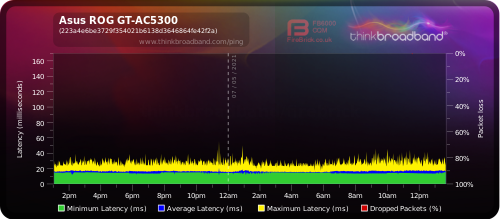
Note the graph shows average 15ms but a speed checker which typically reports about 7ms when I use them because the servers are usually selected based on location to get the minimum possible and depending on where your gaming server is located the actual value will vary. Consistency is more important with pings / latency than the actual value so looking for a flat graph with minimal yellow peaks is important. See the link above for the BQM for an example of a "perfect" graph.0
Confirm your email address to Create Threads and Reply

Categories
- All Categories
- 352.9K Banking & Borrowing
- 253.9K Reduce Debt & Boost Income
- 454.7K Spending & Discounts
- 246K Work, Benefits & Business
- 602.1K Mortgages, Homes & Bills
- 177.8K Life & Family
- 259.9K Travel & Transport
- 1.5M Hobbies & Leisure
- 16K Discuss & Feedback
- 37.7K Read-Only Boards




