We’d like to remind Forumites to please avoid political debate on the Forum.
This is to keep it a safe and useful space for MoneySaving discussions. Threads that are – or become – political in nature may be removed in line with the Forum’s rules. Thank you for your understanding.
📨 Have you signed up to the Forum's new Email Digest yet? Get a selection of trending threads sent straight to your inbox daily, weekly or monthly!
The Forum now has a brand new text editor, adding a bunch of handy features to use when creating posts. Read more in our how-to guide
Combi Boiler
Comments
-
I have a Nest E used in connection with an old programmer on which I leave the Heating side set to Continuous - for about. 3 years now
I went for this one for ease of installation, plus didn't see need to to control hot water to this level
This one has grey circular battery powered 'heat link' which fits directly in place of original thermostat
The remote temp sensor/display (powered by USB adaptor plugs into mains in room to be monitored
I haven't see any cases where its On when not expected ( as far as I'm aware)
"Not to mention, when i view history it shows no orange bars on the days at all BUT if i click on the day, then it shows the orange bars for the times it came on... not sure what that issue is."
Something odd there. In my History, by default I see a single orange bar which indicates how many hours the boiler was heating that day, clicking on that bar will give me actual (well rough) on/off timings
My settings ( via web page)
Auto Schedule=Off
True Radiant =On
Max duration = 1hr
Sunblock = On
Eco Temp=17
safety Temp=4.5
I've clicked on Wed Tue and Mon in Energy display ( for non NESTers )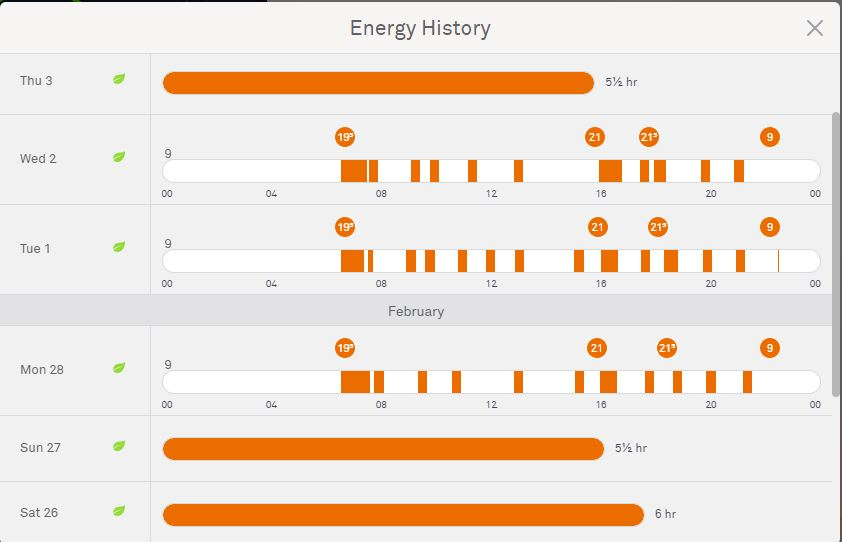
.
2 -
Thanks,
Yes, Nest has a option called PreHeat which effectively work work out how long to heat the home and turn it on advance. For example if I set Nest to be 21C at 8am, instead of turning heating on at 8am and then heating to 21, it would turn it on at 7am so that it was 21 at 8am (assuming it took 1 hr to heat home).
I discovered this early on and turn it off so it came on at the time i set, not before.
Yes, Mine used to this show orange bar next to the day and then show a breakdown of on/off during that day when clicked but lately it has stopped, it shows nothing on the bar, when i click, it then gives a breakdown.
Looking at above pic, it seems on Tue 1st, it turned on heating maybe midday for a bit, turned off then came on again at maybe 13:00? which it didn't do on Mon or Wed. Some other lines don't quiet match for each day either but maybe yo have different schedule per day.
I can't take a screenshot of mine as I've turned it off at present.
Kev0 -
My settings ( via web page)
Auto Schedule=Off
True Radiant =Off
Sunblock = On
Eco Temp=15.5
safety Temp=7
0 -
PreHeat - Yes - I'm take that to be the "True Radiant' setting
Which I have on but limited to 1 hour max before scheduled time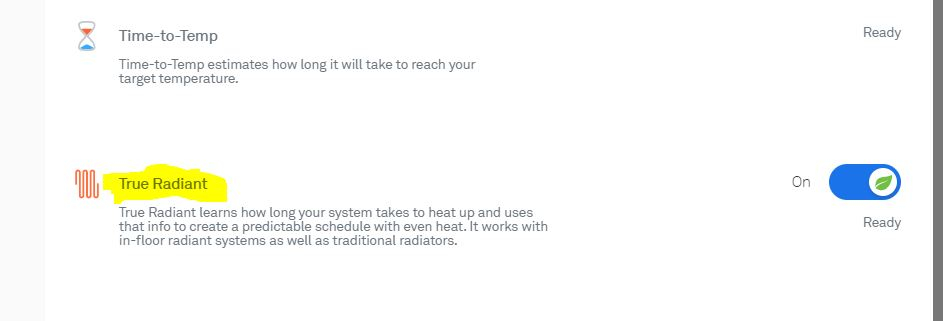
"Some other lines don't quite match for each day either but maybe you have different schedule per day."
My schedule is same every day - I had updated previous post to add schedule probably after you read
Since those lines are showing actual timings when stat called for heat - they will vary based on outside temp, room usage etc etc - I wouldn't expect those to match day to day1 -
Now you mention it I do see something odd in the Energy chart in regard to the position/timing of the 21.5 Dot on the expanded bars chart ?
I would have expected those dots to align vertically
In schedule that should occur at 19:00
Don't recall changing anything will have to monitor it 1
1 -
Thanks for that info, b_t_b. Absolutely fine to have it powered via the existing timer, provided - like yours - it's set perm 'on'.
I take it that the orange bars indicate when the Nest told the boiler to actually fire up? In which case I'd expect these firings to be different on different days, even if the settings were the same. Every day is different - temps, sunlight, open windows & doors, etc. - so the boiler will 'cycle' differently to keep the temp at the required level.
Kev, it might not be 'wrong' for the boiler to be firing up at times during the night - it might just be doing its job. Turning the 'night' temp down to 12 or even 10oC should show this - it should very rarely come on, if at all ( unless you live somewhere very cold...)0 -
Thanks all, it also seems like on Tues 1st, it came on briefly at night after the 9C setting, whereas I would of expected it to remain off all night until next morning heat call.
Kev1 -
Also don't live where it is very cold1
-
kev2009 said:Thanks all, it also seems like on Tues 1st, it came on briefly at night after the 9C setting, whereas I would of expected it to remain off all night until next morning heat call.
KevYou're seeing this as a short orange bar in the Nest's history? In which case I think we can conclude that it's the Nest doing this, and not the boiler on its own?My combi has a DHW pre-heat setting, which keeps the hot water side hot 'n' ready should anyone wish to turn a tap at any point. It's annoying, and should be 'off' as I have the DHW control set to below 'eco' position, but, hey, the boiler still fires up by itself for a few seconds at regular intervals after it's been timed to go off for the night.Does the Nest have a 'helpful' anti-seize function, I wonder? I suspect it isn't a 'fault', just a 'setting' that needs tweaking or overriding.If you are trying it with the Logic on 'CONST ON', and everything otherwise appears to be working as it should with the Nest, then that's a very simple and specific question to ask abut on the Nest forum; "Why does my boiler fire up during the night for a few seconds/minutes even tho' the set temp is well below the actual room temp?"Step by step we'll get there :-)1 -
Yes, saw it on your post

Mine in the past has been on at various time i.e. during the night or sometimes comes on earlier than the schedule and ive got preheat off and schedule is correct. Its bit odd hence hesitant to rely on it fully as it seems to have a mind of its own.
Will consider options over the next week or so and decide what's best.
Heating been off for a week and its 10C in my place currently and hopefully will start to warm up now approaching spring/summer.
Kev1
Confirm your email address to Create Threads and Reply

Categories
- All Categories
- 353.5K Banking & Borrowing
- 254.2K Reduce Debt & Boost Income
- 455K Spending & Discounts
- 246.6K Work, Benefits & Business
- 602.9K Mortgages, Homes & Bills
- 178.1K Life & Family
- 260.6K Travel & Transport
- 1.5M Hobbies & Leisure
- 16K Discuss & Feedback
- 37.7K Read-Only Boards

