We’d like to remind Forumites to please avoid political debate on the Forum.
This is to keep it a safe and useful space for MoneySaving discussions. Threads that are – or become – political in nature may be removed in line with the Forum’s rules. Thank you for your understanding.
📨 Have you signed up to the Forum's new Email Digest yet? Get a selection of trending threads sent straight to your inbox daily, weekly or monthly!
The Forum now has a brand new text editor, adding a bunch of handy features to use when creating posts. Read more in our how-to guide
PC without WiFi
Terrysdelight
Posts: 1,202 Forumite






in Techie Stuff
Hi
I am using a PC which does not have WiFi. It's a refurbed pc which is running very well. I have it hard-wired to the router.
Now, I have an issue. The printer/scanner/copier is too far away for another hardwired connection, but all the other PC's/laptops are connected via wifi.
What is the name of the product I need to buy so that this PC can have a WiFi connection to the printer etc? Any recommendations of a good product would also be appreciated.
I am using a PC which does not have WiFi. It's a refurbed pc which is running very well. I have it hard-wired to the router.
Now, I have an issue. The printer/scanner/copier is too far away for another hardwired connection, but all the other PC's/laptops are connected via wifi.
What is the name of the product I need to buy so that this PC can have a WiFi connection to the printer etc? Any recommendations of a good product would also be appreciated.
0
Comments
-
add the printer to the pc as a network printer using its ip address.example half way down
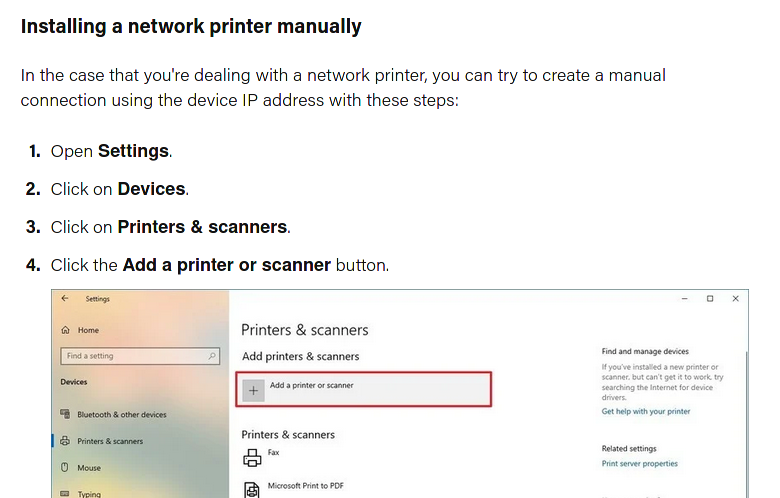
4.8kWp 12x400W Longhi 9.6 kWh battery Giv-hy 5.0 Inverter, WSW facing Essex . Aint no sunshine ☀️ Octopus gas fixed dec 24 @ 5.74 tracker again+ Octopus Intelligent Flux leccy
CEC Email energyclub@moneysavingexpert.com3 -
The above option is definitely the best solution, but if you still prefer to connect via wifi, you are simply looking for a USB wifi adapter, commonly known as a dongle. You can get them on eBay for about a pound and the speed is not important as you only want it for the printing.0
-
Assuming a typical home setup, all the devices on your home network will be able to communicate with each other, it matters not how they connect to that network, wired or wireless. Your wired PC should be able to use the wireless printer.1
-
You don't need to buy anything if both the printer and computer are connected to the same router. Just install the printer driver.
The computer will send the printer data to the router (currently through your cable). The router will forward that data to the printer (currently through the WiFi on both the router and the printer). The fact that one is connected by cable and the other via WiFi makes no difference.0 -
^As above. You don't need to be able to directly connect to the printer via wifi, if it's connected to the same network via it's own wifi connection then you'll be able to see it. Nothing extra to purchase.1
-
I have just discovered the Printer is on one IP address and the PC is on a different one. Blooming nightmare. I am helping a friend who is a dinosaur. Between me and him, it's like the blind leading the blind but he think he knows it all. I admit to not knowing a great deal but at least I am open to looking into how things work .... Phaaaaaaaaaaw!0
-
I take it, if I change the IP address of the printer to the same IP address as the PC it will work?
If this is the case, I am guessing the other two laptop users who already have the same IP address as the printer, won't be able to connect after I change it?
I have no idea why my friend has two internet works, neither does he!!!0 -
No no the printer needs its own IP address just put that in to the add printer dialogue
4.8kWp 12x400W Longhi 9.6 kWh battery Giv-hy 5.0 Inverter, WSW facing Essex . Aint no sunshine ☀️ Octopus gas fixed dec 24 @ 5.74 tracker again+ Octopus Intelligent Flux leccy
CEC Email energyclub@moneysavingexpert.com0 -
What you're saying doesn;t make much sense. Every device on the network MUST have a different IP address!
1 -
In general the router is in control and allocates each device it's own address. Two addresses the same causes a conflict.Just imagine the postman trying to deliver everything to the same address. Something has to sort it out!0
Confirm your email address to Create Threads and Reply

Categories
- All Categories
- 353.5K Banking & Borrowing
- 254.1K Reduce Debt & Boost Income
- 455K Spending & Discounts
- 246.5K Work, Benefits & Business
- 602.9K Mortgages, Homes & Bills
- 178K Life & Family
- 260.5K Travel & Transport
- 1.5M Hobbies & Leisure
- 16K Discuss & Feedback
- 37.7K Read-Only Boards




