We’d like to remind Forumites to please avoid political debate on the Forum.
This is to keep it a safe and useful space for MoneySaving discussions. Threads that are – or become – political in nature may be removed in line with the Forum’s rules. Thank you for your understanding.
The MSE Forum Team would like to wish you all a Merry Christmas. However, we know this time of year can be difficult for some. If you're struggling during the festive period, here's a list of organisations that might be able to help
📨 Have you signed up to the Forum's new Email Digest yet? Get a selection of trending threads sent straight to your inbox daily, weekly or monthly!
Has MSE helped you to save or reclaim money this year? Share your 2025 MoneySaving success stories!
Dell Inspiron 545 desktop options
Comments
-
While you're in the pound shop, check to see if they sell cans of compressed air, as my pound shop regularly sells cans of the stuff. Also pick up a cheap paintbrush. These will help you clean any dust from the memory slots.macgyver said:I just cleaned it with clean cloth and the memory sticks with an eraser. I do not have a forced air blower. Would clean the fans again. Let me buy the battery today from pound shop and replace it.
Thanks
1 -
Although not recommended I stick a vacuum nozzle in the case(holding both the case and the nozzle) and give everything a good blow, a little brush handy for the bits that won't move.0
-
Great suggestions. Picked the last can of compressed air. Thanks
Edit:
Replaced the battery, turned on the computer- no change
Did a BIOS recovery 3 times as suggested- still no change.
Checked all the connections inside and the peripherals as well like screen, mouse, and keypad. The lights on the mouse and keyboard come up as before that is no change.
Thanks for your helpI wanted to thankyou a million times but its a shame that I can press the button just once :T0 -
A useful suggestionpoppellerant said:
While you're in the pound shop, check to see if they sell cans of compressed air, as my pound shop regularly sells cans of the stuff. Also pick up a cheap paintbrush. These will help you clean any dust from the memory slots.macgyver said:I just cleaned it with clean cloth and the memory sticks with an eraser. I do not have a forced air blower. Would clean the fans again. Let me buy the battery today from pound shop and replace it.
Thanks 0
0 -

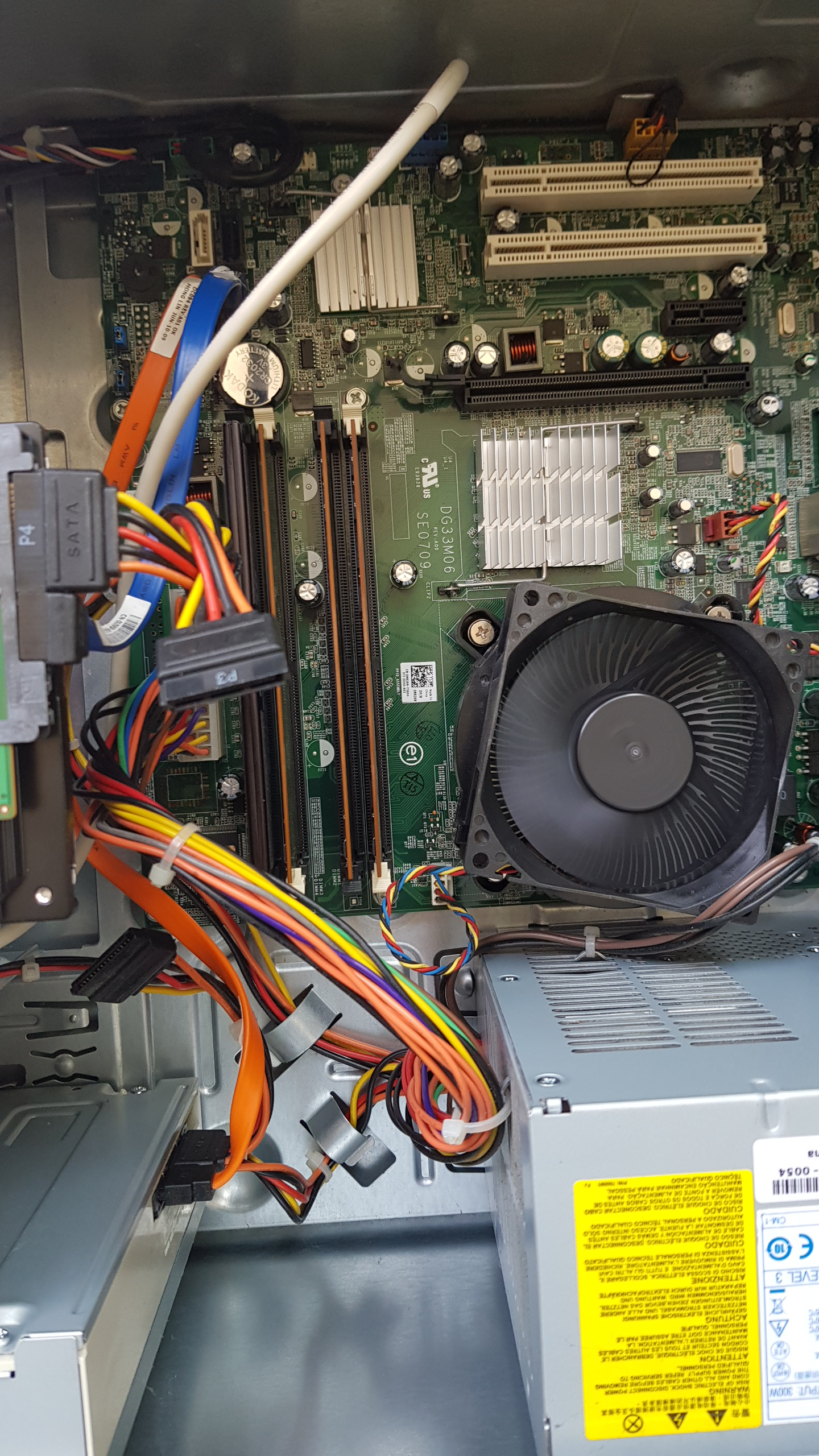 Some photos after I changed the battery did the BIOS recovery.
Some photos after I changed the battery did the BIOS recovery.
I wanted to thankyou a million times but its a shame that I can press the button just once :T0 -
Is all working now, or do you still have the same problems of not being to enter the BIOS setup?If you're still having problems, try removing all the sticks of memory and identify two identical sticks. Now insert these into the white slots only, so that only slots DIMM1 and DIMM3 are occupied.The reason for doing the above is because I see that one of the sticks of memory look different (black) to the remaining three sticks (orange). When diagnosing , it's best to keep things proper and not having random sticks of RAM floating around that may have differing timings and/or specialisations from the other sticks of RAM.1
-
Thanks tried that. It is still the same.
 I wanted to thankyou a million times but its a shame that I can press the button just once :T0
I wanted to thankyou a million times but its a shame that I can press the button just once :T0 -
What BIOS recovery? Do you mean that you followed the instructions on the YouTube video?macgyver said:
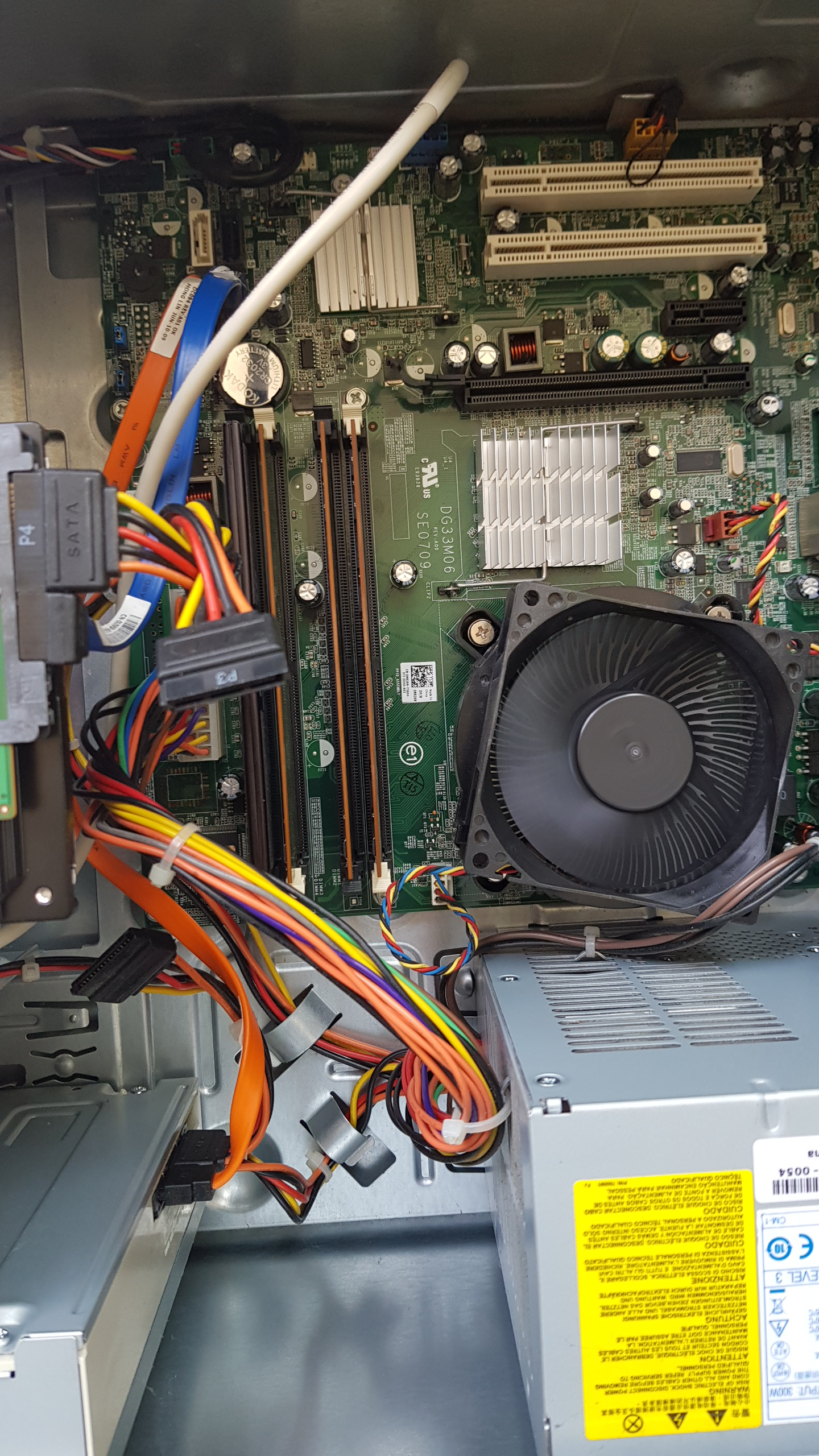 Some photos after I changed the battery did the BIOS recovery.0
Some photos after I changed the battery did the BIOS recovery.0 -
Yes followed those instructions.I wanted to thankyou a million times but its a shame that I can press the button just once :T0
-
I honestly don't know what else to try. It could be your motherboard or power supply. I'm not sure if your model uses a power supply specific to that motherboard, as Dell have been known to adjust standards to suite their machines.As best as I can make out from the ATX connector shown in your pictures, it might be a standard ATX psu as the colours that i see do seem to match standard ATX connectors. Perhaps somebody with further knowledge could advise - until otherwise don't go trying other power supplies or buying a new one.1
Confirm your email address to Create Threads and Reply

Categories
- All Categories
- 352.9K Banking & Borrowing
- 253.9K Reduce Debt & Boost Income
- 454.7K Spending & Discounts
- 246K Work, Benefits & Business
- 602.1K Mortgages, Homes & Bills
- 177.8K Life & Family
- 259.9K Travel & Transport
- 1.5M Hobbies & Leisure
- 16K Discuss & Feedback
- 37.7K Read-Only Boards





