We’d like to remind Forumites to please avoid political debate on the Forum.
This is to keep it a safe and useful space for MoneySaving discussions. Threads that are – or become – political in nature may be removed in line with the Forum’s rules. Thank you for your understanding.
📨 Have you signed up to the Forum's new Email Digest yet? Get a selection of trending threads sent straight to your inbox daily, weekly or monthly!
The Forum now has a brand new text editor, adding a bunch of handy features to use when creating posts. Read more in our how-to guide
Lux ac battery controller
Comments
-
Next issue:
I'm trying to connect using the Local Connect option on the App, but it fails every time with the message "Connect wifi module of device failed". I'm on the same wifi router (and band) as both the lux wifi units.
Any suggestions?
Thanks
Jeremy0 -
I literally posted the same message on Facebook at the same time as you so I also look forward to a reply!
"Lux Squirrelod 3.5kWh - How do I connect to local mode on the app please? I connect the phone to the BA........ wifi module first but 'HomeWifi connect' using my home router & password shows a failed attempt every time".
0 -
I've never done that, though in sure @EVandPV has.
However there are a few you tube videos from infinity that might stereo you in the right direction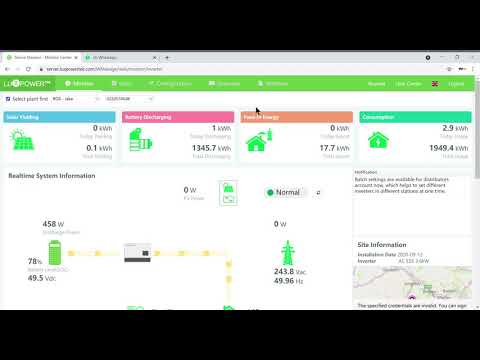 https://youtu.be/C6cKTp808BQ
https://youtu.be/C6cKTp808BQ
West central Scotland
4kw sse since 2014 and 6.6kw wsw / ene split since 2019
24kwh leaf, 75Kwh Tesla and Lux 3600 with 60Kwh storage0 -
Should just be a case of connecting your device to the wifi network broadcast by your Lux data logger (BAxxxxxxxx) then selecting "local connect" on the app.Scott in Fife, 2.9kwp pv SSW facing, 2.7kw Fronius inverter installed Jan 2012 - 14.3kwh Seplos Mason battery storage with Lux ac controller - Renault Zoe 40kwh, Corsa-e 50kwh, Zappi EV charger and Octopus Go1
-
Yes‘it should’ & that’s exactly what I have done but as I said in my earlier post it doesn’t work. How else can I log in to local mode please?EVandPV said:Should just be a case of connecting your device to the wifi network broadcast by your Lux data logger (BAxxxxxxxx) then selecting "local connect" on the app.0 -
Wattstored said:
Yes‘it should’ & that’s exactly what I have done but as I said in my earlier post it doesn’t work. How else can I log in to local mode please?EVandPV said:Should just be a case of connecting your device to the wifi network broadcast by your Lux data logger (BAxxxxxxxx) then selecting "local connect" on the app.I've had to reset the dongle from time to time before I can use local connect.To do this you need to find the dongle's address on your home wifi network - it'll probably be 192.168.xxx.xxx. Your router's connection page should tell you.Using your browser connected to the local network, http that address. You'll get a log-in page (option Chinese or English). Default username and passwords are admin.Near the bottom of the page is 'moduel management' [sic]Select that, and then 'Module Reboot'.The lights on the dongle will flash for a minute or two. When all is stable, try to connect to the BAxxxxxxxx againDave FSolar PV System 1: 2.96kWp South+8 degrees. Roof 38 degrees. 'Normal' system
Solar PV System 2: 3.00kWp South-4 degrees. Roof 28 degrees. SolarEdge system
EV car, Evec charger
Lux LXP 3600 ACS + 6 x 2.4kWh Aoboet LFP 2400 battery storage. Installed Feb 2021
Location: Bedfordshire0 -
EVandPV said:Should just be a case of connecting your device to the wifi network broadcast by your Lux data logger (BAxxxxxxxx) then selecting "local connect" on the app.
I've tried that - it connects OK but I still get the "Connect wifi module of device failed" error.
However, if I connect to the BAxxxxxxxx network and just login, I do get connected. I know this is in local mode because it still works even after I disconnect my router from t'internet (so the inverters cannot possibly be connecting to the luxpower server).
I don't get the "data updates every 10 seconds" that EVandPV referred to, though.0 -
Worked like a dream - thanks.Spies said:Contact Lux and tell them you're pulling a constant 60w and they should be able to fix it.
Does anyone know a way we can change this setting ourselves? It doesn't seem like it should be one reserved for installers / engineers only.0 -
Back to uHome batteries mis-reporting charge level.
Having looked at my data in serious detail, I get the impression that
1) The issue only happens when the SOC is nearing 100%
2) The way to manage it is to limit the charging to 95% (or similar)
Anyone else tried this / know any different?0 -
I've only had my panels for three years (May 2019) so I don't have a lot to go on but I think this July must be one of the worst on record in my area (North east coast) for production. This time last year I was regularly seeng 28-30 kWh a day. This year I'm struggling to get 20kWh. Only 14 toaday.
0
Confirm your email address to Create Threads and Reply

Categories
- All Categories
- 353.6K Banking & Borrowing
- 254.2K Reduce Debt & Boost Income
- 455.1K Spending & Discounts
- 246.6K Work, Benefits & Business
- 603K Mortgages, Homes & Bills
- 178.1K Life & Family
- 260.6K Travel & Transport
- 1.5M Hobbies & Leisure
- 16K Discuss & Feedback
- 37.7K Read-Only Boards




