We’d like to remind Forumites to please avoid political debate on the Forum.
This is to keep it a safe and useful space for MoneySaving discussions. Threads that are – or become – political in nature may be removed in line with the Forum’s rules. Thank you for your understanding.
📨 Have you signed up to the Forum's new Email Digest yet? Get a selection of trending threads sent straight to your inbox daily, weekly or monthly!
The Forum now has a brand new text editor, adding a bunch of handy features to use when creating posts. Read more in our how-to guide
Halifax Reward Account changing to £3 charge with “lifestyle rewards”
Comments
-
@veryintrigued - - that sounds like progress! Keep trying. I often get "there has been an error", in all sorts of places in Halifax, and then suddenly it works at other times.3
-
I used to get this error. I deleted the app (and data) and reinstalled it. Problem solved.veryintrigued said:
Thanks again.colsten said:
I think you may be looking in the wrong place. You need "Our products and services", either on the left or the right of your account list. Then click on "My current account options" and the Track should showveryintrigued said:
Appreciate your time anyway.colsten said:How very weird. That's definitely the right version. Have you tried deleting the app and downloading it again?
If all else fails, you could try online, as you need the Track feature to renew your rewards. If online doesn't show it for you either, I am at my wits end.
For the first time in months and months i've just logged into Halifax online (again in my phone) and again can't see anything obvious in 'Account services' or 'Account Information and Benefits'.
As say, how very weird.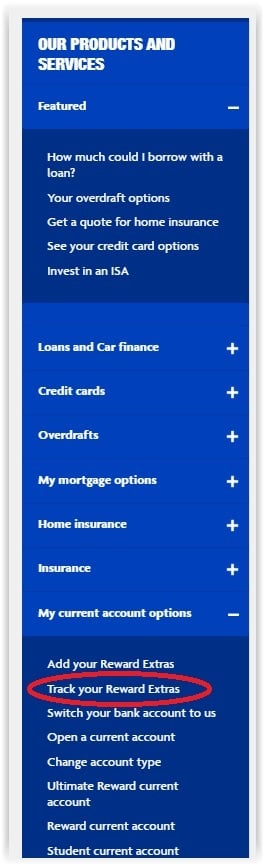
OH has tried the same on their Halifax phone app and the same.
The option has disappeared and it was there last month.
Appreciate the online guidance. With this guidance I can indeed see the option but get an error.
There would seem to be a Technical issue here for more than just me (OH hasn't tried online option).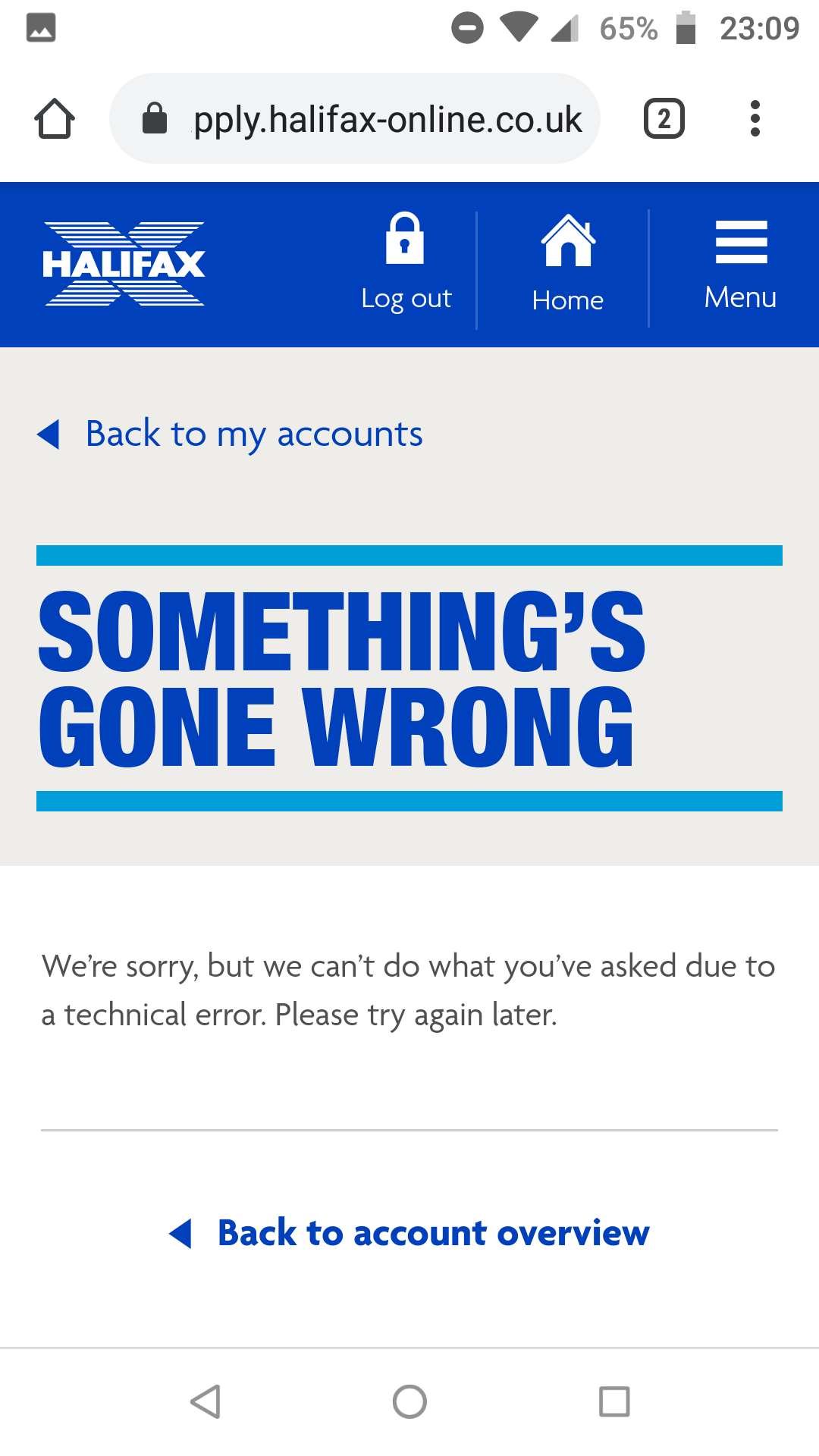 0
0 -
But this error is on the online version! (Occurs on both the Mobile and Desktop views).ErinGoBrath said:
I used to get this error. I deleted the app (and data) and reinstalled it. Problem solved.veryintrigued said:
Thanks again.colsten said:
I think you may be looking in the wrong place. You need "Our products and services", either on the left or the right of your account list. Then click on "My current account options" and the Track should showveryintrigued said:
Appreciate your time anyway.colsten said:How very weird. That's definitely the right version. Have you tried deleting the app and downloading it again?
If all else fails, you could try online, as you need the Track feature to renew your rewards. If online doesn't show it for you either, I am at my wits end.
For the first time in months and months i've just logged into Halifax online (again in my phone) and again can't see anything obvious in 'Account services' or 'Account Information and Benefits'.
As say, how very weird.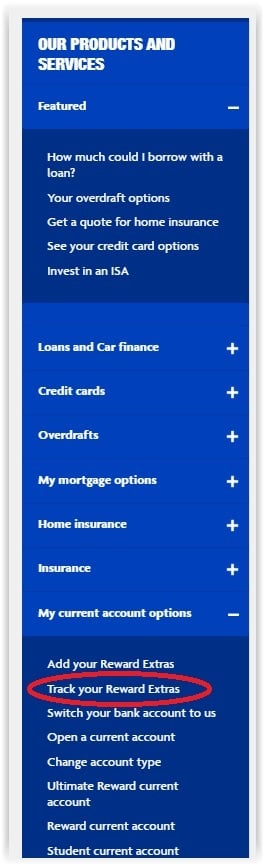
OH has tried the same on their Halifax phone app and the same.
The option has disappeared and it was there last month.
Appreciate the online guidance. With this guidance I can indeed see the option but get an error.
There would seem to be a Technical issue here for more than just me (OH hasn't tried online option).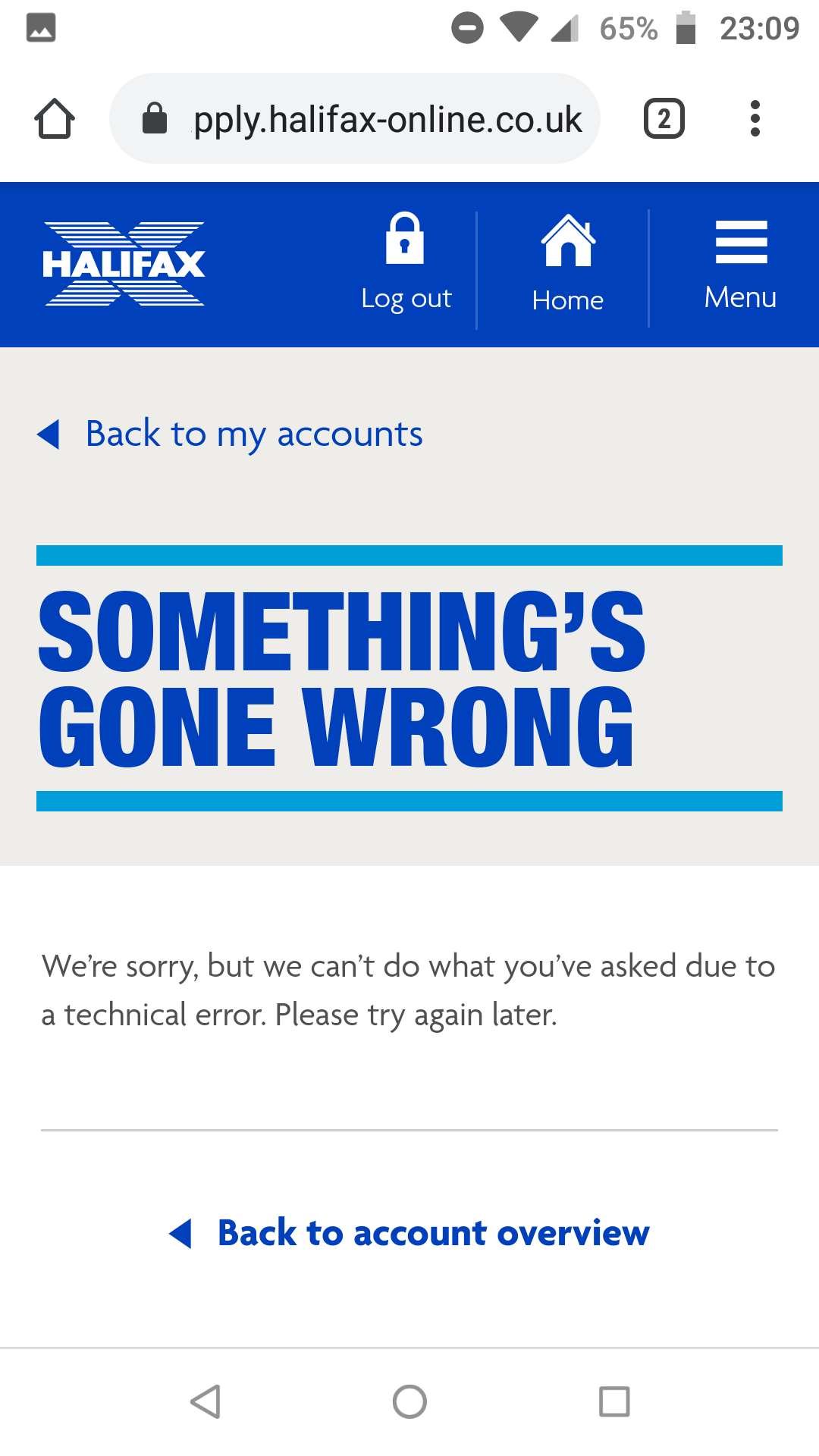
Let's see what tomorrow brings!2 -
I'm on online banking and been through all of the options and cannot see one relating to switching I'm afraid - can you help please?0
-
Under "Our products and services", either on the left or the right of your account list. Then click on "My current account options" and the switch option should be under the Track optionokydoky said:I'm on online banking and been through all of the options and cannot see one relating to switching I'm afraid - can you help please?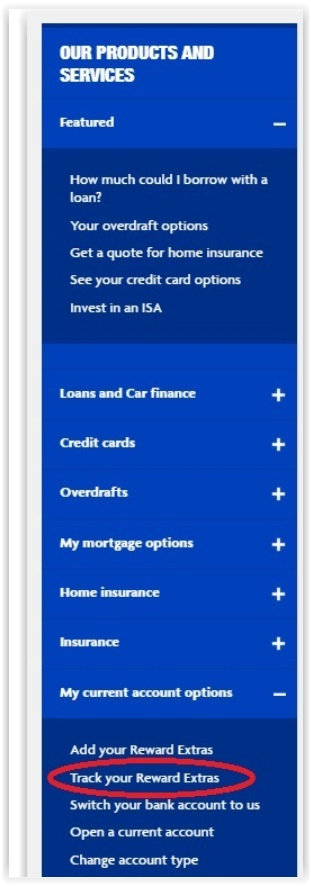
0 -
There is also a direct link to the switch form: https://apply.halifax-online.co.uk/sales-content/cwa/h/cass/index-app.html#/before-you-startokydoky said:I'm on online banking and been through all of the options and cannot see one relating to switching I'm afraid - can you help please?0 -
I'm assuming you're using Android rather than Apple as they appear to be different.veryintrigued said:
Halifax app version 69.01.colsten said:
Are you on the latest version of the app?veryintrigued said:
App currently.colsten said:
What are you using - online banking or the app, or both?veryintrigued said:
I'm really, really struggling to find the Track My Rewards feature.
I haven't checked the progress of this for months. But i do remember using it back in the first couple of months in July and August of last year.
Are you actually using the Halifax app, not the BoS app? The BoS app happily shows your Halifax Reward accounts but it does not have the Track feature.
In the Halifax app, on the Home screen, just tap the three dots (More), and you get a whole lot of options, Track being one of them
Thanks have tried that (and many other permutations) and can't get the Track option
It used to be under the three dots in Android however it's no longer there.
I'm also assuming the screenshots given by ErinGoBrath example are on Apple as there is no ability to screenshot the Halifax app on Android.
For Android users;
On the home screen in the app, scroll to the bottom and look for "My Extras" and tap that.
On the next screen look top right for "Rewards Extra" and tap that, or more specifically tap "my progress" underneath the heading.
Here it displays your progress.
1 -
This works for tracking but how do you renew the rewards?kaMelo said:
For Android users;On the home screen in the app, scroll to the bottom and look for "My Extras" and tap that.
On the next screen look top right for "Rewards Extra" and tap that, or more specifically tap "my progress" underneath the heading.
Here it displays your progress.
Scrounger0 -
If you are within approximately 6 weeks of expiry of your existing offer, there will be a "renew your rewards" button at the bottom of the tracker info.Scrounger said:
This works for tracking but how do you renew the rewards?kaMelo said:
For Android users;On the home screen in the app, scroll to the bottom and look for "My Extras" and tap that.
On the next screen look top right for "Rewards Extra" and tap that, or more specifically tap "my progress" underneath the heading.
Here it displays your progress.
Scrounger
If you think you should see it now but can't see it in the app, you can try online banking. If you can't see it there either, check back in a few days time - - may be they are rolling it out in batches.2 -
I can renew in online banking but not in the app.

Scrounger0
Confirm your email address to Create Threads and Reply

Categories
- All Categories
- 353.4K Banking & Borrowing
- 254.1K Reduce Debt & Boost Income
- 455K Spending & Discounts
- 246.4K Work, Benefits & Business
- 602.7K Mortgages, Homes & Bills
- 178K Life & Family
- 260.4K Travel & Transport
- 1.5M Hobbies & Leisure
- 16K Discuss & Feedback
- 37.7K Read-Only Boards



