We’d like to remind Forumites to please avoid political debate on the Forum.
This is to keep it a safe and useful space for MoneySaving discussions. Threads that are – or become – political in nature may be removed in line with the Forum’s rules. Thank you for your understanding.
📨 Have you signed up to the Forum's new Email Digest yet? Get a selection of trending threads sent straight to your inbox daily, weekly or monthly!
The Forum now has a brand new text editor, adding a bunch of handy features to use when creating posts. Read more in our how-to guide
Yet another Windoze 7 PC query - sorry!
Comments
-
Hang on to your old Win 7 files for now in case you need anything .
For instance i have just rescued my email and firefox data to transfer to new drive .0 -
I meant that after I had successfully transferred all my photos/docs etc I would then like to remove everything else on there that is now surplus to requirements eg. Windows 7, old programs etc.
Any programs I need, I will just download the latest versions (via the manufacturer websites) onto the SDD.
Surely this is a better option to get rid of everything by formatting the HDD? I can then move the photos and docs etc back onto the clean HDD to use as backup storage.
Yes of course, go to Disk Management in order to delete the partitions and format the whole drive, not the SSD of course .Don't touch anything to do with System Reserved and the following C drive. as that will be the SSD.
The HDD should be listed separately anyway.
Delete the & F: volumes and everything else residing on the HDD and then choose Format and format as NTFS, once you are sure that you have removed all from the F: drive that you will ever need.
& F: volumes and everything else residing on the HDD and then choose Format and format as NTFS, once you are sure that you have removed all from the F: drive that you will ever need. is a partition on the HDD. So the whole HDD should be your
is a partition on the HDD. So the whole HDD should be your  drive in the end.
drive in the end.
https://www.youtube.com/watch?v=1D_WyeAm6Ko0 -
Thanks, @Everywhere

I will not be doing it until I am absolutely sure that I have got everything I need on the SSD and elsewhere. is the Recovery one at the moment, so would formatting the F: Drive still revert to
is the Recovery one at the moment, so would formatting the F: Drive still revert to  ? Don't quite get this bit, I'm afraid?
? Don't quite get this bit, I'm afraid?
Oops, our posts crossed0 -
I realise this question is a 'how long is a piece of string' type but is there a way of checking what might/might not be needed from a HDD?
The Folders in the HDD (F) currently display:
AdwCleaner
dell
Drivers
ESD
Intel
PerfLogs
Progam Files
Program Files (x86)
System Volume Information
Temp
Users
Windows
Windows.old
Obviously there are a lot more in things like the Progams and Windows folder dropdowns. Just listing the basics for now, thanks 0
0 -
The Users file is worth hanging on to (it's your stuff).Windows.old is probably on the way to the data store at the virtual tip.
But first of all how is your system performing (seems like a long time since march 2010 when you got it!), and have you installed all the programs that you use?
Of course since the old HDD is 252GB free space then that will be available for you to backup what your SSD has, but you could get fairly adventurous and remove things like Windows.old ,Temp, and others from that and then use diskmgmt to resize it and then create a new partition on it for your backups etc.
But you really dont need to rush into any of this, after all it is a good backup of how you were before embarking on this journey :cool:4.8kWp 12x400W Longhi 9.6 kWh battery Giv-hy 5.0 Inverter, WSW facing Essex . Aint no sunshine ☀️ Octopus gas fixed dec 24 @ 5.74 tracker again+ Octopus Intelligent Flux leccy
CEC Email energyclub@moneysavingexpert.com0 -
Hmm you hadn't by then, but hey ih8 to say that she managed it anyhowEveryWhere wrote: »Congratulations on your success. Daunting for many, so impressed that you actually decided to actually get it done.
If I had seen the thread, I would have assisted you to move to Windows 10 Pro as opposed to Home.
You can still do so, but it will mean that you need to run the clean install to SSD again. (quite resourceful when she tries :j, and definitely one not to put on your ignore list:D) 4.8kWp 12x400W Longhi 9.6 kWh battery Giv-hy 5.0 Inverter, WSW facing Essex . Aint no sunshine ☀️ Octopus gas fixed dec 24 @ 5.74 tracker again+ Octopus Intelligent Flux leccy
(quite resourceful when she tries :j, and definitely one not to put on your ignore list:D) 4.8kWp 12x400W Longhi 9.6 kWh battery Giv-hy 5.0 Inverter, WSW facing Essex . Aint no sunshine ☀️ Octopus gas fixed dec 24 @ 5.74 tracker again+ Octopus Intelligent Flux leccy
CEC Email energyclub@moneysavingexpert.com-1 -
debitcardmayhem wrote: »Hmm you hadn't by then, but hey ih8 to say that she managed it anyhow
 (quite resourceful when she tries :j, and definitely one not to put on your ignore list:D)
(quite resourceful when she tries :j, and definitely one not to put on your ignore list:D)
Yep, we like people who at least try.0 -
debitcardmayhem wrote: »The Users file is worth hanging on to (it's your stuff).Windows.old is probably on the way to the data store at the virtual tip.
But first of all how is your system performing (seems like a long time since march 2010 when you got it!), and have you installed all the programs that you use?
Fingers crossed it seems okay (Mr Detective!) - not installed much on it yet, I'm a tortoise not a hare and doing it slow but sure
Of course since the old HDD is 252GB free space then that will be available for you to backup what your SSD has, but you could get fairly adventurous and remove things like Windows.old ,Temp, and others from that and then use diskmgmt to resize it and then create a new partition on it for your backups etc.
Now, now - don't start to confusticate me, ha ha!
But you really dont need to rush into any of this, after all it is a good backup of how you were before embarking on this journey :cool:
My thoughts exactly, which is why I am taking it all slowly, bit by bit. No need to do much with the old HDD at this point 0
0 -
debitcardmayhem wrote: »Hmm you hadn't by then, but hey ih8 to say that she managed it anyhow
 (quite resourceful when she tries :j, and definitely one not to put on your ignore list:D)
(quite resourceful when she tries :j, and definitely one not to put on your ignore list:D)
Aww, you're making me blush @DCM
You are one of the gents on here who always comes to my rescue whenever I am stuck.
Thank you for your kind words, my friend 0
0 -
Hey, DCM - been looking at some old threads of mine - great banter from you

Apparently it was 'our' anniversary last Monday (20th) - 10 years to the day since you first started to help me on here :beer:0
This discussion has been closed.
Confirm your email address to Create Threads and Reply

Categories
- All Categories
- 353.6K Banking & Borrowing
- 254.2K Reduce Debt & Boost Income
- 455.1K Spending & Discounts
- 246.7K Work, Benefits & Business
- 603K Mortgages, Homes & Bills
- 178.1K Life & Family
- 260.7K Travel & Transport
- 1.5M Hobbies & Leisure
- 16K Discuss & Feedback
- 37.7K Read-Only Boards


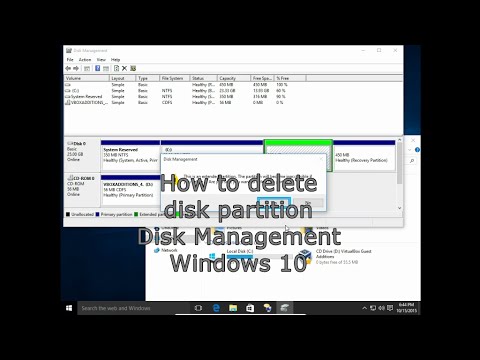 https://www.youtube.com/watch?v=1D_WyeAm6Ko
https://www.youtube.com/watch?v=1D_WyeAm6Ko

