We’d like to remind Forumites to please avoid political debate on the Forum.
This is to keep it a safe and useful space for MoneySaving discussions. Threads that are – or become – political in nature may be removed in line with the Forum’s rules. Thank you for your understanding.
📨 Have you signed up to the Forum's new Email Digest yet? Get a selection of trending threads sent straight to your inbox daily, weekly or monthly!
What's happened to Samsung laptop
Comments
-
Windows 10 installation media downloaded and saved onto USB Flash Drive.0
-
john240870 wrote: »Windows 10 installation media downloaded and saved onto USB Flash Drive.
Not quite. You have created installation media on the USB drive. Downloaded and saved means downloaded and saved.
We'll swap drives and get started once you are happy that you have made backups of the data that you wish to keep.0 -
So what's the easiest way of copying everything from SSD to HDD. As HDD is much bigger than the SSD so thought if I just copy everything over. then once the SSD is working I can copy things over as and when I need them, as the SSD is quite small. So only what to copy things over if I need them.EveryWhere wrote: »Not quite. You have created installation media on the USB drive. Downloaded and saved means downloaded and saved.
We'll swap drives and get started once you are happy that you have made backups of the data that you wish to keep.0 -
john240870 wrote: »So what's the easiest way of copying everything from SSD to HDD. As HDD is much bigger than the SSD so thought if I just copy everything over. then once the SSD is working I can copy things over as and when I need them, as the SSD is quite small. So only what to copy things over if I need them.
grumpycrab informed you, in post #640 -
Right I believe ive copied everything needed. Can't believe I had so much rubbish on there. No wonder I was running out of room lol.0
-
john240870 wrote: »Right I believe ive copied everything needed. Can't believe I had so much rubbish on there. No wonder I was running out of room lol.
So next we hope that we can install to your SSD(replace it within the laptop).
Then you plug the installation media on the USB into the right hand side of the laptop. Restart the laptop and then keep pressing the F10 key every half a second, until you see a Boot Menu.
From the Boot Menu choose the USB Flash Drive if you can see it there.
If you cannot see it, try this;
https://www.youtube.com/watch?v=hiIGwsEYB180 -
Hi it's asking which type of installation do you want upgrade or custom
What happens to all the stuff already on SSD will that get deleted.0 -
Hi clicked on upgrade and it said can't do upgrade from USB. So clicked custom
But now it says Windows can't be installed on drive 0 partition 1 and when i click on the over one it says the same with that drive. Do I need to format the drive first. At the bottom of the page it says
Refresh
Delete
Format
New
Load driver
Extend0 -
john240870 wrote: »Hi it's asking which type of installation do you want upgrade or custom
What happens to all the stuff already on SSD will that get deleted.
Custom (All will be deleted)
and then choose to delete all former partitions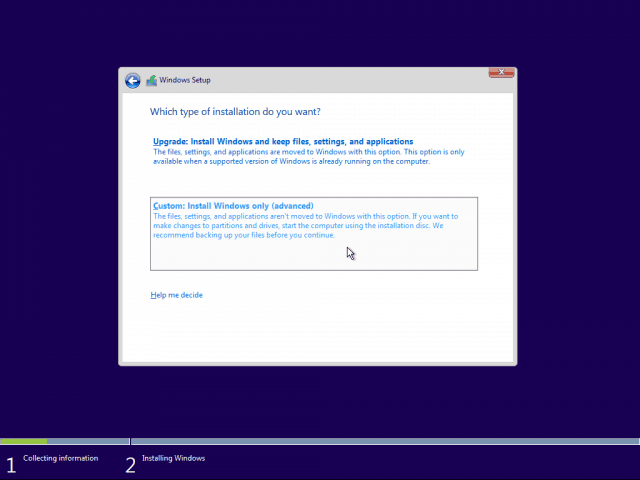
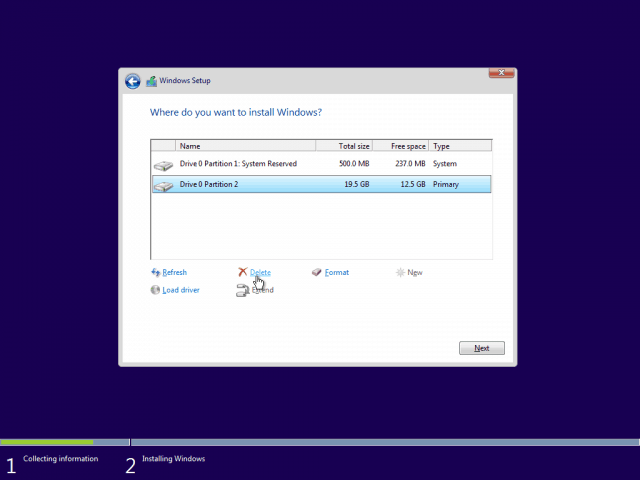
Until you have only Unallocated Space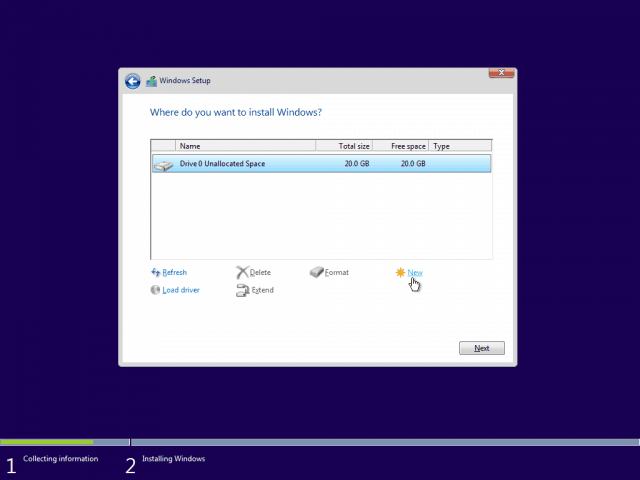
Then you can choose Next(not New as shown in the pic)
During installation; https://fdossena.com/?p=w10debotnet/index_1903.frag
You can stop before; LET IT DOWNLOAD ALL THE UPDATES0 -
I've deleted drive and it now says
drive 0 unallocated space 232.6gb
But it's still saying Windows can't be installed on this drive. And when I click show details it says Windows cannot be installed on the disk. The selected disk has an MBR partition table . On EFI systems. Windows can only be installed to GPT Disk0
This discussion has been closed.
Confirm your email address to Create Threads and Reply

Categories
- All Categories
- 352.1K Banking & Borrowing
- 253.6K Reduce Debt & Boost Income
- 454.3K Spending & Discounts
- 245.2K Work, Benefits & Business
- 600.9K Mortgages, Homes & Bills
- 177.5K Life & Family
- 259K Travel & Transport
- 1.5M Hobbies & Leisure
- 16K Discuss & Feedback
- 37.7K Read-Only Boards

 https://www.youtube.com/watch?v=hiIGwsEYB18
https://www.youtube.com/watch?v=hiIGwsEYB18