We’d like to remind Forumites to please avoid political debate on the Forum.
This is to keep it a safe and useful space for MoneySaving discussions. Threads that are – or become – political in nature may be removed in line with the Forum’s rules. Thank you for your understanding.
📨 Have you signed up to the Forum's new Email Digest yet? Get a selection of trending threads sent straight to your inbox daily, weekly or monthly!
The Forum now has a brand new text editor, adding a bunch of handy features to use when creating posts. Read more in our how-to guide
Wifi Connection Issues
badger09
Posts: 11,771 Forumite





[STRIKE][/STRIKE]Hope someone can help.
Dell Inspiron 17R. New ZyXEL router from John Lewis BB installed recently, after multiple faults, was working ok.
Windows 10 update ‘successful’ 16/8.
Since then, laptop won’t connect to Wi-Fi. iPhones & iPad will connect but not automatically.
Yesterday, laptop connected but only after switching router off & on again (as suggested by troubleshooter). That doesn’t work today. Laptop will also not connect to iPhone using Wi-Fi personal hotspot.
There is another Windows update waiting but obviously I can’t connect to do it. I was hoping that would fix it, but could it be that I have to update the network driver?
I’m guessing the only way out of this is to use Ethernet. But could someone please talk me through the order of things to try. In non techie language if possible please:o
Thank you
Dell Inspiron 17R. New ZyXEL router from John Lewis BB installed recently, after multiple faults, was working ok.
Windows 10 update ‘successful’ 16/8.
Since then, laptop won’t connect to Wi-Fi. iPhones & iPad will connect but not automatically.
Yesterday, laptop connected but only after switching router off & on again (as suggested by troubleshooter). That doesn’t work today. Laptop will also not connect to iPhone using Wi-Fi personal hotspot.
There is another Windows update waiting but obviously I can’t connect to do it. I was hoping that would fix it, but could it be that I have to update the network driver?
I’m guessing the only way out of this is to use Ethernet. But could someone please talk me through the order of things to try. In non techie language if possible please:o
Thank you
0
Comments
-
Which operating system? Clean install or upgrade?0
-
Windows Update shows ‘2019-08 Cumulative Update for Windows 10 version 1903 for x64 based systems. Status: pending download’
It looks like 2019-06 & 2019-07 were successfully installed this morning but 2019-08 failed0 -
Windows Update shows ‘2019-08 Cumulative Update for Windows 10 version 1903 for x64 based systems. Status: pending download’
You don't want to install it anyway. It's problematic.
https://wccftech.com/windows-10-update-fails-to-install-random-restarts-some-users/0 -
Thanks.
I’m not even going to try to read that now on my phone.
So how do I get out of this? Should I try to uninstall 06 & 07?
BUT
these problems started a few days ago, before these partial updates
Shall I uninstall updates including 16/8 update?0 -
Thanks.
I’m not even going to try to read that now on my phone.
So how do I get out of this? Should I try to uninstall 06 & 07?
BUT
these problems started a few days ago, before these partial updates
Roll back?
Remove an installed Windows update
If you've recently installed a Windows update, uninstall the update to try to resolve the issue.
Select the Start button, then select Settings > Update & Security > Windows Update > View your update history > Uninstall updates.
Right-click the update you want to remove, and then select Uninstall.0 -
The wifi issues I've seen are not automatically connecting to wifi. Left-mouse click on "Internet access" icon and manually connect.0
-
grumpycrab wrote: »The wifi issues I've seen are not automatically connecting to wifi. Left-mouse click on "Internet access" icon and manually connect.
I had already tried that. It doesn’t work.0 -
EveryWhere wrote: »Roll back?
Remove an installed Windows update
If you've recently installed a Windows update, uninstall the update to try to resolve the issue.
Select the Start button, then select Settings > Update & Security > Windows Update > View your update history > Uninstall updates.
Right-click the update you want to remove, and then select Uninstall.
Thanks. Already had that page open. I’m uninstalling updates including 16/80 -
This is why I always recommend to install Windows 10 Pro;
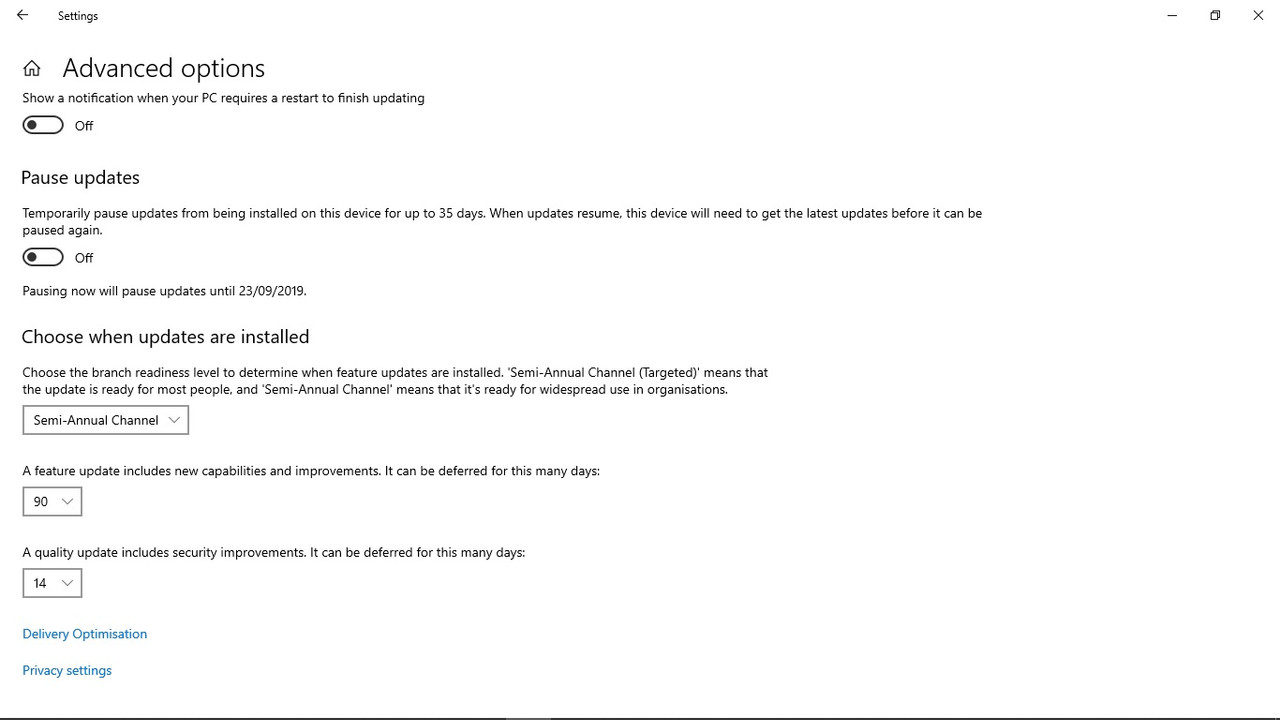 0
0 -
EveryWhere wrote: »This is why I always recommend to install Windows 10 Pro;
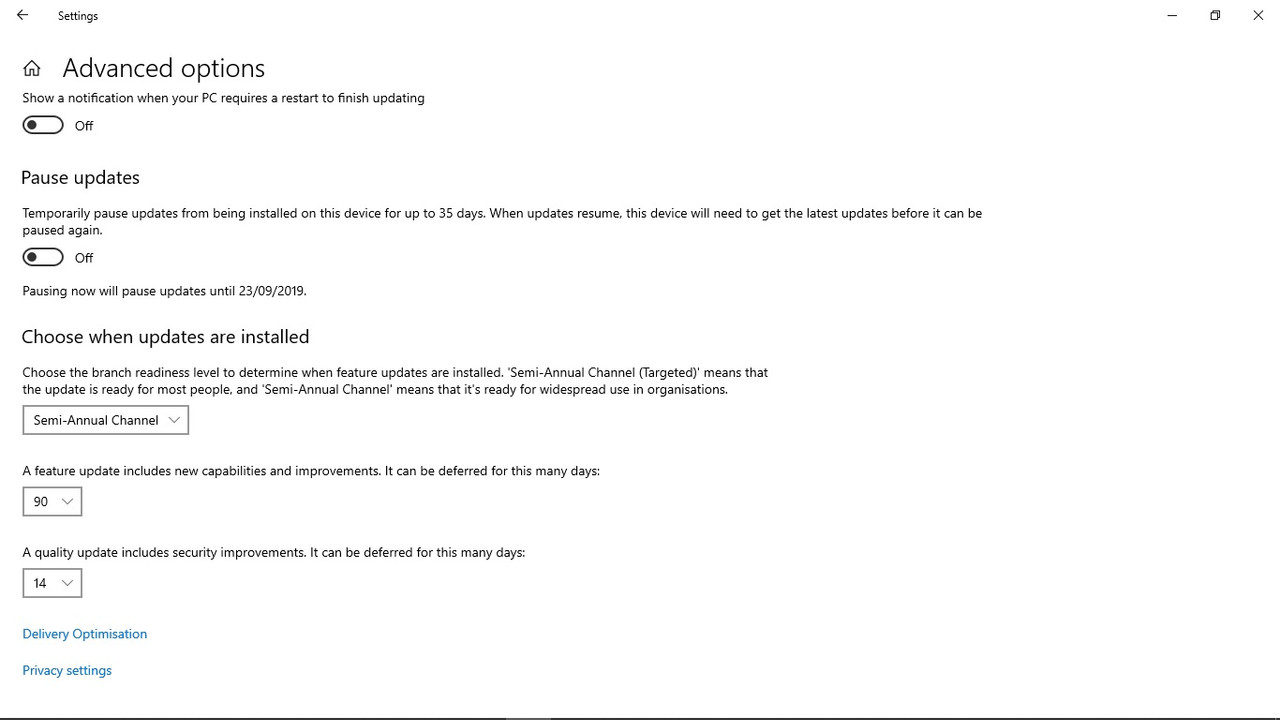
Thanks. When I get this sorted I’ll have a look at that.
It won’t let me uninstall a Security update done 17/8. Assume that’s ok?0
This discussion has been closed.
Confirm your email address to Create Threads and Reply

Categories
- All Categories
- 353.5K Banking & Borrowing
- 254.1K Reduce Debt & Boost Income
- 455K Spending & Discounts
- 246.6K Work, Benefits & Business
- 602.9K Mortgages, Homes & Bills
- 178.1K Life & Family
- 260.6K Travel & Transport
- 1.5M Hobbies & Leisure
- 16K Discuss & Feedback
- 37.7K Read-Only Boards

