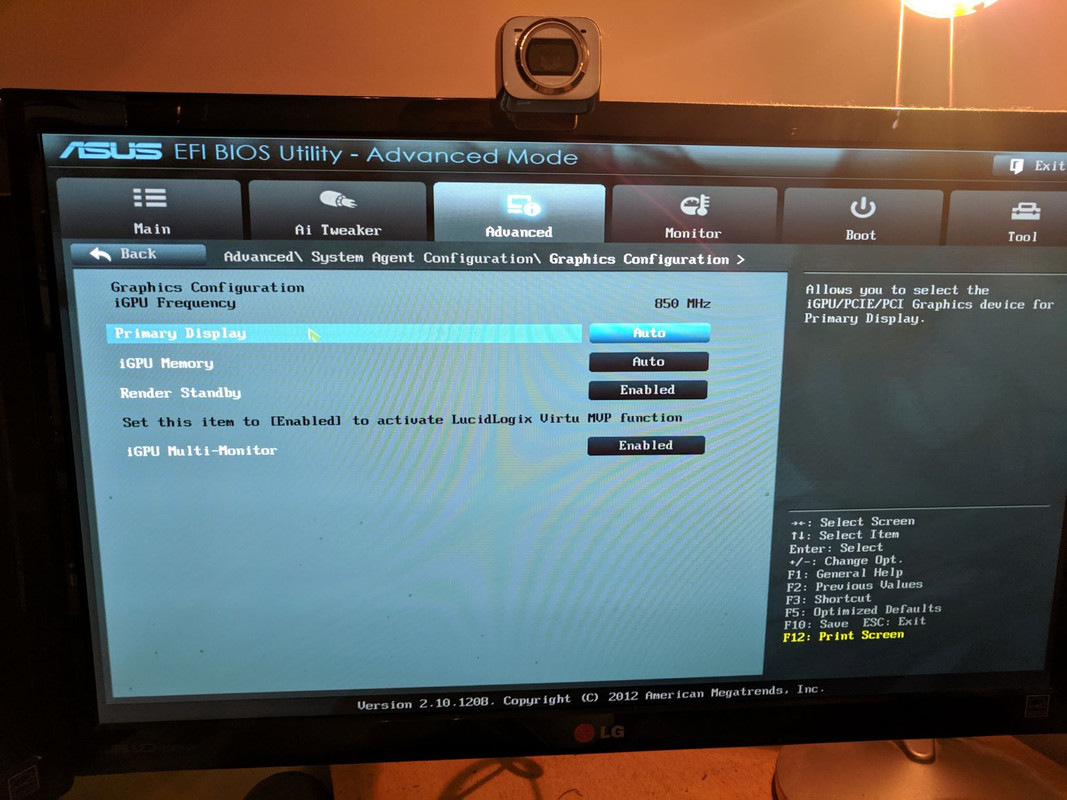We’d like to remind Forumites to please avoid political debate on the Forum.
This is to keep it a safe and useful space for MoneySaving discussions. Threads that are – or become – political in nature may be removed in line with the Forum’s rules. Thank you for your understanding.
📨 Have you signed up to the Forum's new Email Digest yet? Get a selection of trending threads sent straight to your inbox daily, weekly or monthly!
The Forum now has a brand new text editor, adding a bunch of handy features to use when creating posts. Read more in our how-to guide
graphics card
Comments
-
-
Can you change Primary Display to anything else besides Auto?0
-
have just updateds bios but made no difference
yes, i can change to pcie slot but am reluctant as don't want to be left without a display if card is dead
for the same reason i don't want to uninstall internal graphics driver in device manager"The Holy Writ of Gloucester Rugby Club demands: first, that the forwards shall win the ball; second, that the forwards shall keep the ball; and third, the backs shall buy the beer." - Doug Ibbotson0 -
The easy way to tell if it is a Windows issue is if you get a display using it when the system POSTs. If you don't then Windows is not at fault.
If you uninstall the driver for the on board GPU, yes Windows will reinstall on next reboot.
This really doesn't seem like an OS issue to me at this point. Whether or not Windows installs the driver it should see it in the device manager, even as an unknown device.0 -
(it's not a Windows issue until we know it's working for the BIOS, but not Windows)
1. I don't think there is, but check in case the card needs an extra power supply to it. It's a low power card, so I doubt it.
2. Plug it into the white PCIe connector instead and see it's recognised.
3. Dig into the BIOS/UEFI settings to see if you've somehow disabled it?! Can't say I've seen a setting like that.
4. Only if you're up to it, do set the UEFI to PCIe first. If it doesn't work, you can short a connection on the MB to reset the CMOS settings to default.
5. Following on from 4 - resetting to default might make it work too!0 -
thanks again for the replies.
i don't get any display on boot if monitor is connected to card.
the card doesn't have a extra power supply.
i have tried plugging into white pcie but no difference
can't find anything else in the bios which would disable the card but can't find any reference to the card also, only the internal graphics.
would like to try any other options before switching from auto to pcie
if i reset bios to default will i still have the updated version of the bios?"The Holy Writ of Gloucester Rugby Club demands: first, that the forwards shall win the ball; second, that the forwards shall keep the ball; and third, the backs shall buy the beer." - Doug Ibbotson0 -
Yes if you reset the BIOS it will remain on the newest version, just with a standard set of options set.0
-
update: i have just tried card in another pc and get the same outcomes
no display when connected to card
gpu not listed in device manager
i can only assume that the graphics card is dead???
thanks for all replies"The Holy Writ of Gloucester Rugby Club demands: first, that the forwards shall win the ball; second, that the forwards shall keep the ball; and third, the backs shall buy the beer." - Doug Ibbotson0 -
would like to try any other options before switching from auto to pcie
if i reset bios to default will i still have the updated version of the bios?
I think you've tried everything you can. Your BIOS will stay on the most up to date settings, and I can't think of much you would have to change, if you do reset it, unless you're overclocking or something. The defaults it gets reset to are the 'safest' settings.0 -
Have you actually changed the BIOS settings to force the computer to use the PCIE slot for graphics?dipsomaniac wrote: »update: i have just tried card in another pc and get the same outcomes
no display when connected to card
gpu not listed in device manager
i can only assume that the graphics card is dead???
thanks for all replies
Until you have done that you can't assume that.0
This discussion has been closed.
Confirm your email address to Create Threads and Reply

Categories
- All Categories
- 353.5K Banking & Borrowing
- 254.2K Reduce Debt & Boost Income
- 455.1K Spending & Discounts
- 246.6K Work, Benefits & Business
- 603K Mortgages, Homes & Bills
- 178.1K Life & Family
- 260.6K Travel & Transport
- 1.5M Hobbies & Leisure
- 16K Discuss & Feedback
- 37.7K Read-Only Boards