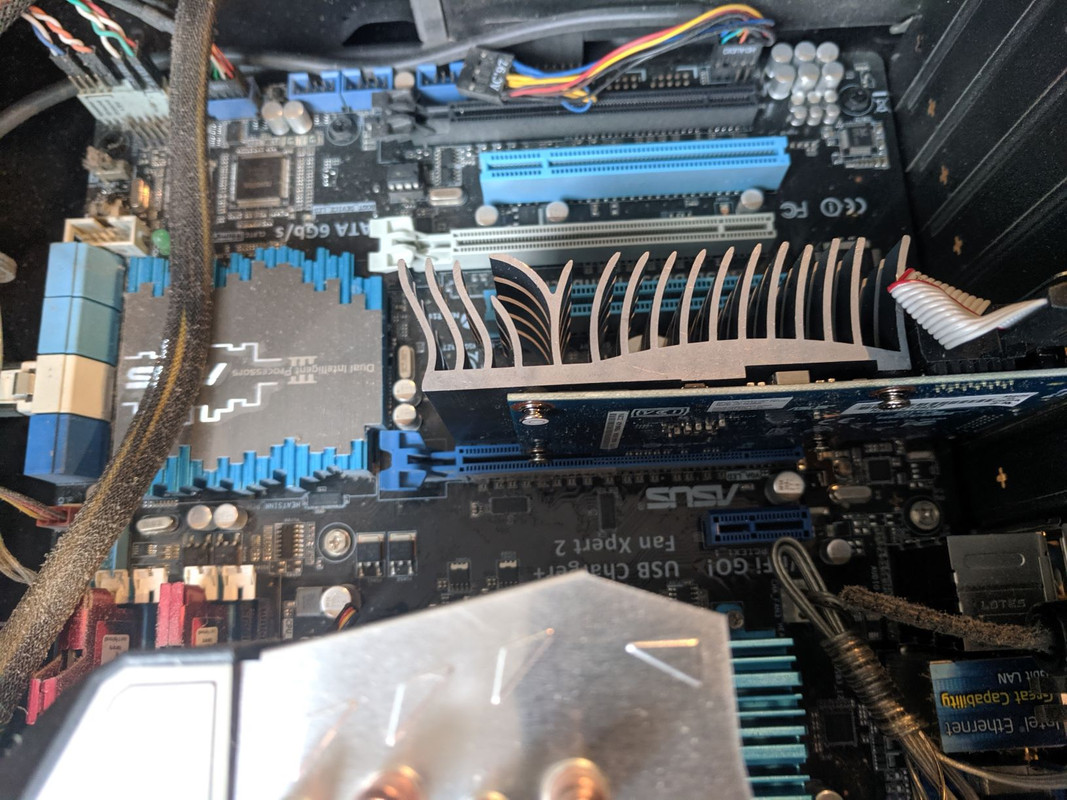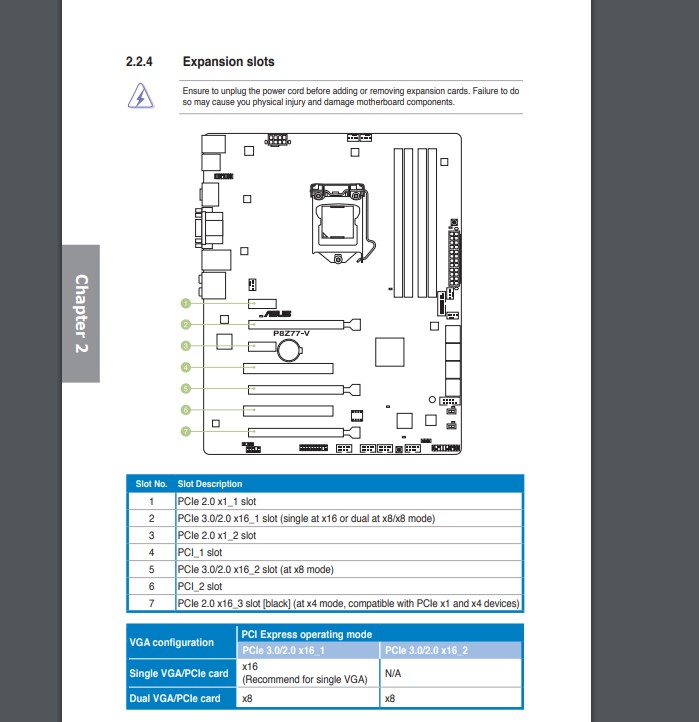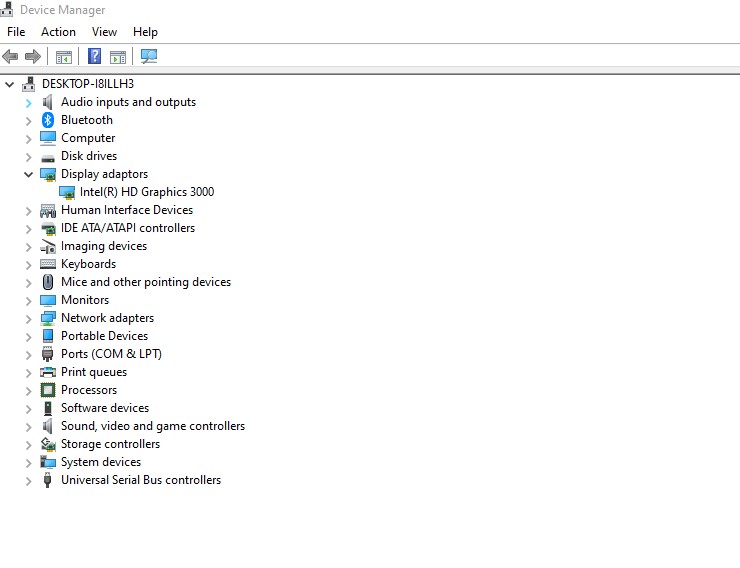We’d like to remind Forumites to please avoid political debate on the Forum.
This is to keep it a safe and useful space for MoneySaving discussions. Threads that are – or become – political in nature may be removed in line with the Forum’s rules. Thank you for your understanding.
📨 Have you signed up to the Forum's new Email Digest yet? Get a selection of trending threads sent straight to your inbox daily, weekly or monthly!
The Forum now has a brand new text editor, adding a bunch of handy features to use when creating posts. Read more in our how-to guide
graphics card
dipsomaniac
Posts: 6,739 Forumite






in Techie Stuff
i have just installed a graphics card into pcie slot but pc (win10) is not recognising the card. the primary display is set to 'auto' in the bios so i thought that the system should recognise the card and override the internal graphics. i am reluctant to set the primary display to pcie just incase i then have no graphics and can't set it back again. the card doesn't appear in device manager under display adapters.
any suggestions appreciated
any suggestions appreciated
"The Holy Writ of Gloucester Rugby Club demands: first, that the forwards shall win the ball; second, that the forwards shall keep the ball; and third, the backs shall buy the beer." - Doug Ibbotson
0
Comments
-
Crystal ball not working - name of card and PC, I don't know but no else will if you don't specify4.8kWp 12x400W Longhi 9.6 kWh battery Giv-hy 5.0 Inverter, WSW facing Essex . Aint no sunshine ☀️ Octopus gas fixed dec 24 @ 5.74 tracker again+ Octopus Intelligent Flux leccy
CEC Email energyclub@moneysavingexpert.com0 -
motherboard is a asus P8Z77-V
graphics card is a nvidia geforce gt 710"The Holy Writ of Gloucester Rugby Club demands: first, that the forwards shall win the ball; second, that the forwards shall keep the ball; and third, the backs shall buy the beer." - Doug Ibbotson0 -
Have a look here perhaps https://www.geforce.com/drivers/results/877894.8kWp 12x400W Longhi 9.6 kWh battery Giv-hy 5.0 Inverter, WSW facing Essex . Aint no sunshine ☀️ Octopus gas fixed dec 24 @ 5.74 tracker again+ Octopus Intelligent Flux leccy
CEC Email energyclub@moneysavingexpert.com0 -
I have a similar mobo, a higher version of the same chipset, the premium version.
It can use multiple graphics adapters and you plug the monitor into the one you want to use which should get around not being able to see to change it back. iGPU Multi-Monitor [Enabled]. Luci Virtu MVP although it might not work on win 10.
The card might be dead/faulty. Have you tried scan for hardware changes in device manager? Have you tried a different a PCI-e slot? Is that slot working okay?
Have you tried re-seating the card? Making sure that it is full inserted into the slot.
I hope that you switched off the power, full power off at the PSU or mains and discharged the power with the power button before starting. An anti static strap is always a good idea around electronics.0 -
If the card isn't being seen at all in Device Manager then it's either dead or not fitted/connected properly.0
-
As above, take it out and reseat it, it has to click into place and presuming you can see them, the pins should all be level. You have plugged the monitor into the back of the card? (it should still show in DM obviously)
I'm guessing they're all passive?0 -
thanks for the replies. i have tried reseating the card but still not recognised
this is the slot i have fitted card in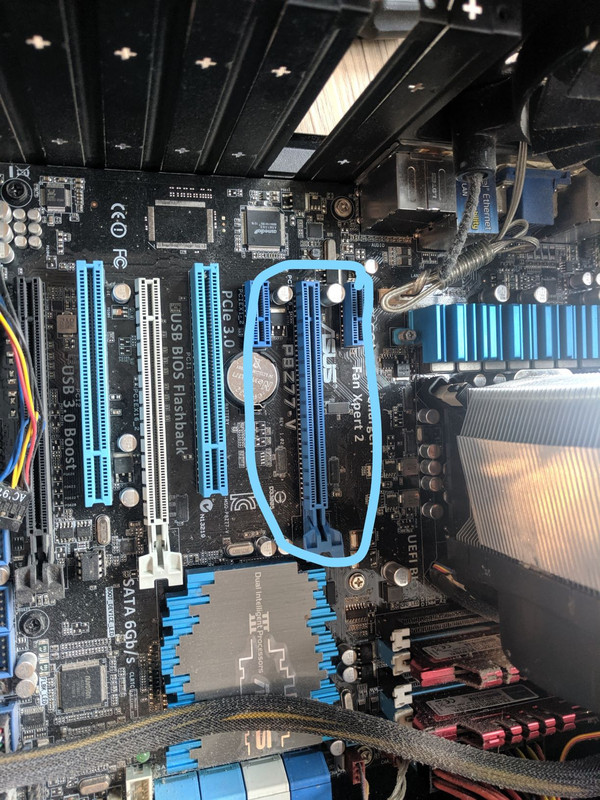 "The Holy Writ of Gloucester Rugby Club demands: first, that the forwards shall win the ball; second, that the forwards shall keep the ball; and third, the backs shall buy the beer." - Doug Ibbotson0
"The Holy Writ of Gloucester Rugby Club demands: first, that the forwards shall win the ball; second, that the forwards shall keep the ball; and third, the backs shall buy the beer." - Doug Ibbotson0 -
"The Holy Writ of Gloucester Rugby Club demands: first, that the forwards shall win the ball; second, that the forwards shall keep the ball; and third, the backs shall buy the beer." - Doug Ibbotson0
-
"The Holy Writ of Gloucester Rugby Club demands: first, that the forwards shall win the ball; second, that the forwards shall keep the ball; and third, the backs shall buy the beer." - Doug Ibbotson0
-
"The Holy Writ of Gloucester Rugby Club demands: first, that the forwards shall win the ball; second, that the forwards shall keep the ball; and third, the backs shall buy the beer." - Doug Ibbotson0
This discussion has been closed.
Confirm your email address to Create Threads and Reply

Categories
- All Categories
- 353.5K Banking & Borrowing
- 254.1K Reduce Debt & Boost Income
- 455K Spending & Discounts
- 246.6K Work, Benefits & Business
- 602.9K Mortgages, Homes & Bills
- 178.1K Life & Family
- 260.6K Travel & Transport
- 1.5M Hobbies & Leisure
- 16K Discuss & Feedback
- 37.7K Read-Only Boards