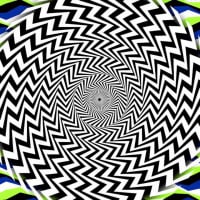We’d like to remind Forumites to please avoid political debate on the Forum.
This is to keep it a safe and useful space for MoneySaving discussions. Threads that are – or become – political in nature may be removed in line with the Forum’s rules. Thank you for your understanding.
The MSE Forum Team would like to wish you all a very Happy New Year. However, we know this time of year can be difficult for some. If you're struggling during the festive period, here's a list of organisations that might be able to help
📨 Have you signed up to the Forum's new Email Digest yet? Get a selection of trending threads sent straight to your inbox daily, weekly or monthly!
Has MSE helped you to save or reclaim money this year? Share your 2025 MoneySaving success stories!
Kantar - Royal Mail Monitoring and Posting Panel
Comments
-
200 points for posting cubes can take between 2-3 weeks per my records
i kept a note of date posted and when points received2 -
Ditto. They haven't actually told me I'm off training and on the live panel but this must be a clue... that I will be live later this month.cyclura said:I got it too. It popped up on my phone as a notification this time which is so much better than reading the email 2 hours later.I need to think of something new here...0 -
I have items that are showing needing posting for tomorrow and Wednesday but nothing has arrived for me to post. I am on week 3 of the trial. What do u do if you don't get the stuff to post in time0
-
Just wait for it to arrive and post next week at the same times. If it doesn't arrive by next week send them a message.paul2louise said:I have items that are showing needing posting for tomorrow and Wednesday but nothing has arrived for me to post. I am on week 3 of the trial. What do u do if you don't get the stuff to post in time
1 -
I would just post it next week.
If you want you could also send a message to Kantar.
In the help section, there is an option under 'Item missing or incorrect' for Posting pack not received/overdue0 -
I would but I am on holiday. If it doesn't turn up tomorrow in time it will have to wait till I am backmolerat said:
Just wait for it to arrive and post next week at the same times. If it doesn't arrive by next week send them a message.paul2louise said:I have items that are showing needing posting for tomorrow and Wednesday but nothing has arrived for me to post. I am on week 3 of the trial. What do u do if you don't get the stuff to post in time0 -
I will send them a message. Post doesn't come very often and then a load of stuff comes in one go. Hubby birthday cards were all day late.gt94sss2 said:I would just post it next week.
If you want you could also send a message to Kantar.
In the help section, there is an option under 'Item missing or incorrect' for Posting pack not received/overdue0 -
I know this sounds like a daft question, but....How do you use the Quote marks on this forum? Thanks in advance.0
-
HomingPigeon said:I know this sounds like a daft question, but....How do you use the Quote marks on this forum? Thanks in advance.Like this you mean ?I know this sounds like a daft question, but....How do you use the Quote marks on this forum? Thanks in advance.Or like this ?The first is simply by clicking Quote at the bottom of the post you are wanting to quote and the second by highlighting a portion of text and clicking on the Format tab on the tool bar and selecting Quote
3 -
That's great, many thanks.molerat said:HomingPigeon said:I know this sounds like a daft question, but....How do you use the Quote marks on this forum? Thanks in advance.Like this you mean ?I know this sounds like a daft question, but....How do you use the Quote marks on this forum? Thanks in advance.Or like this ?The first is simply by clicking Quote at the bottom of the post you are wanting to quote and the second by highlighting a portion of text and clicking on the Format tab on the tool bar and selecting Quote1
This discussion has been closed.
Confirm your email address to Create Threads and Reply

Categories
- All Categories
- 353K Banking & Borrowing
- 253.9K Reduce Debt & Boost Income
- 454.8K Spending & Discounts
- 246.1K Work, Benefits & Business
- 602.2K Mortgages, Homes & Bills
- 177.8K Life & Family
- 260K Travel & Transport
- 1.5M Hobbies & Leisure
- 16K Discuss & Feedback
- 37.7K Read-Only Boards