We’d like to remind Forumites to please avoid political debate on the Forum.
This is to keep it a safe and useful space for MoneySaving discussions. Threads that are – or become – political in nature may be removed in line with the Forum’s rules. Thank you for your understanding.
📨 Have you signed up to the Forum's new Email Digest yet? Get a selection of trending threads sent straight to your inbox daily, weekly or monthly!
Kantar - Royal Mail Monitoring and Posting Panel
Comments
-
prernakapoor said:
The boxes are blue. I received proper, non-cardboard RFIDs in the posting pack which I have included in the envelopes. Here is a snapshot of what I can see.molerat said:
What colour are the boxes in the item preparation and sender data entry sections ? I assume these are training items addressed to Swan Lane ? Do you have the cardboard training RFIDs to put in them ?prernakapoor said:
Just to clarify, the 'Confirm Item Prepared' option is not displayed for me.prernakapoor said:I have been asked back on the panel and received my test pack for posting this week. However, I'm not able to mark the items as Prepared as the website prompts me to update the SMART which was already assigned to the items by TNS. The only option is for me to remove the SMARTs but as these are test SMARTs, I don't think I will be able to add them back to the items.
I think I declined a call from TNS earlier today while I was on a work call, and tried calling back on their 0800 number but this appears to have been shut down temporarily. There has been no response to my messages via the portal either.
Any suggestions please? Thank you!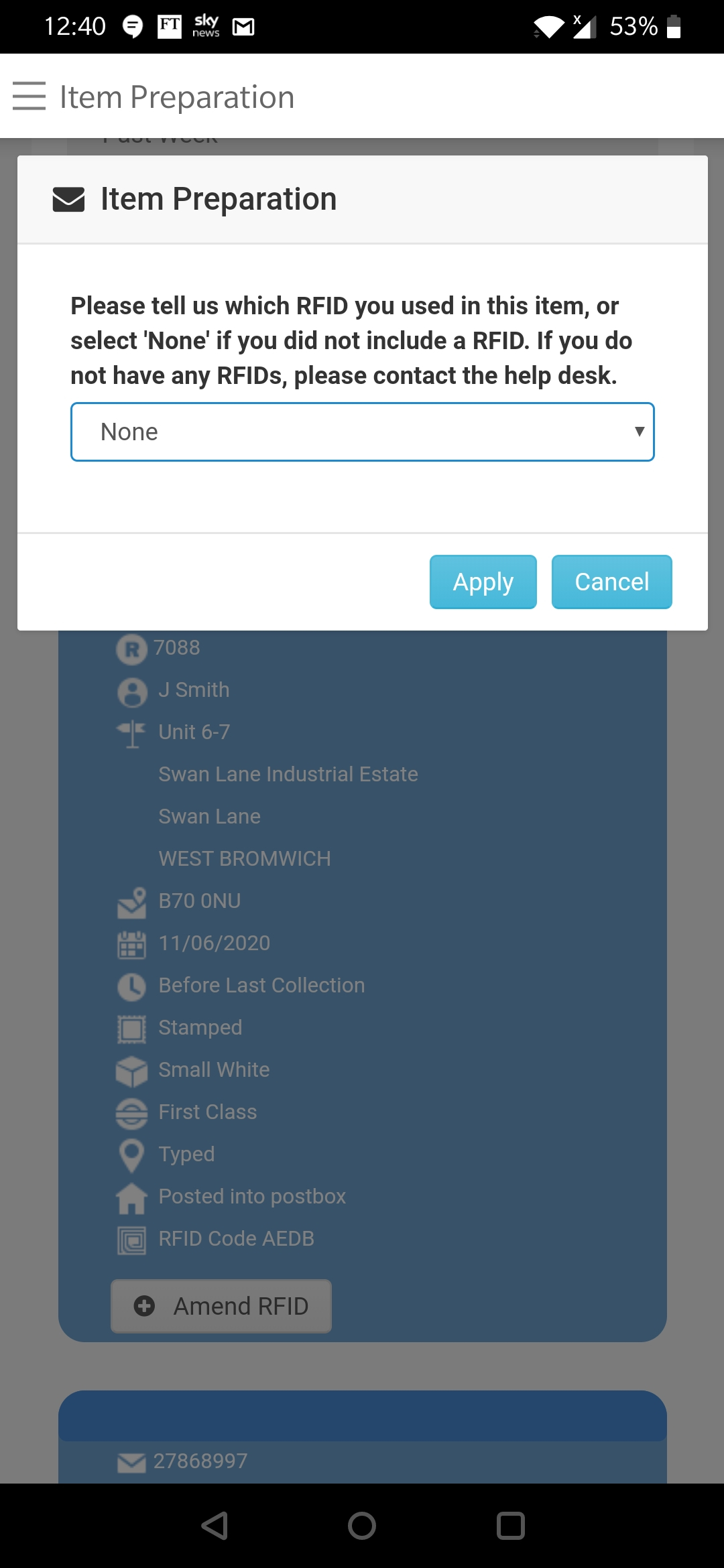
@prernakapoor Do you think the screen is telling you to "Amend RFID"? It is not, it already has the AEDB assigned to it and that's fine. The option is there for the occasions when you might yourself originally assign a RFID to an item but then, for whatever reason, need to change it. The drop down would then list those you could replace it with. For the item you have, no action is required as long as you do have the AEDB in the envelope.2 -
Thank you.General_Grant said:prernakapoor said:
The boxes are blue. I received proper, non-cardboard RFIDs in the posting pack which I have included in the envelopes. Here is a snapshot of what I can see.molerat said:
What colour are the boxes in the item preparation and sender data entry sections ? I assume these are training items addressed to Swan Lane ? Do you have the cardboard training RFIDs to put in them ?prernakapoor said:
Just to clarify, the 'Confirm Item Prepared' option is not displayed for me.prernakapoor said:I have been asked back on the panel and received my test pack for posting this week. However, I'm not able to mark the items as Prepared as the website prompts me to update the SMART which was already assigned to the items by TNS. The only option is for me to remove the SMARTs but as these are test SMARTs, I don't think I will be able to add them back to the items.
I think I declined a call from TNS earlier today while I was on a work call, and tried calling back on their 0800 number but this appears to have been shut down temporarily. There has been no response to my messages via the portal either.
Any suggestions please? Thank you!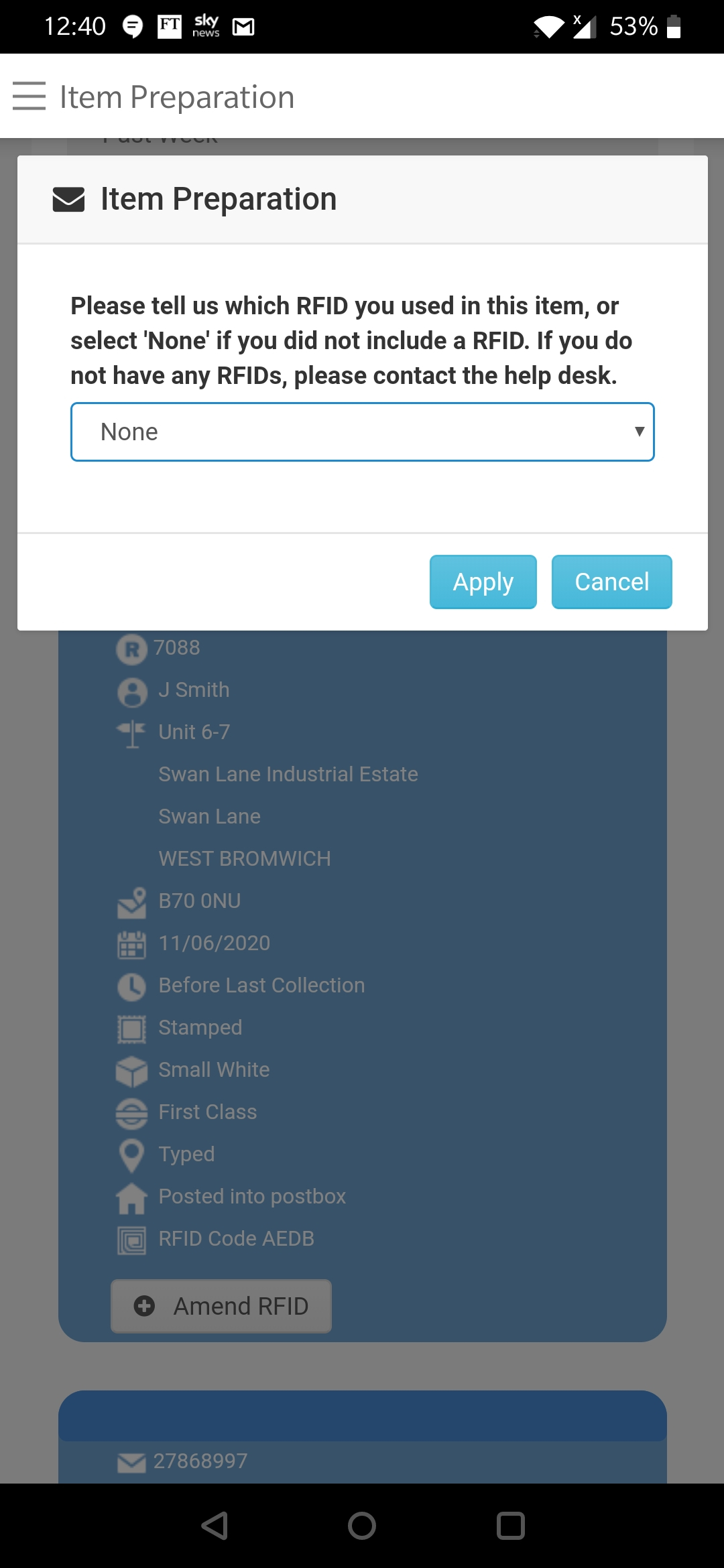
Do you think the screen is telling you to "Amend RFID"? It is not, it already has the AEDB assigned to it and that's fine. The option is there for the occasions when you might yourself originally assign a RFID to an item but then, for whatever reason, need to change it. The drop down would then list those you could replace it with. For the item you have, no action is required as long as you do have the AEDB in the envelope.
The issue is that I cannot assign the AEDB RFIDs to the posting items as my RFID stock shows no RFIDs in stock with me. But I have received 2 in the posting pack and 2 in Received items (which I have entered). Not sure what is going on with my stock.1 -
You don’t have to because the AEDB is already assigned to those items. I don’t think the AEDB test RFIDs show up in your stock either. So you just need to put the AEDB in the envelope and mark it as posted, no further preparation is required.prernakapoor said:
Thank you.General_Grant said:prernakapoor said:
The boxes are blue. I received proper, non-cardboard RFIDs in the posting pack which I have included in the envelopes. Here is a snapshot of what I can see.molerat said:
What colour are the boxes in the item preparation and sender data entry sections ? I assume these are training items addressed to Swan Lane ? Do you have the cardboard training RFIDs to put in them ?prernakapoor said:
Just to clarify, the 'Confirm Item Prepared' option is not displayed for me.prernakapoor said:I have been asked back on the panel and received my test pack for posting this week. However, I'm not able to mark the items as Prepared as the website prompts me to update the SMART which was already assigned to the items by TNS. The only option is for me to remove the SMARTs but as these are test SMARTs, I don't think I will be able to add them back to the items.
I think I declined a call from TNS earlier today while I was on a work call, and tried calling back on their 0800 number but this appears to have been shut down temporarily. There has been no response to my messages via the portal either.
Any suggestions please? Thank you!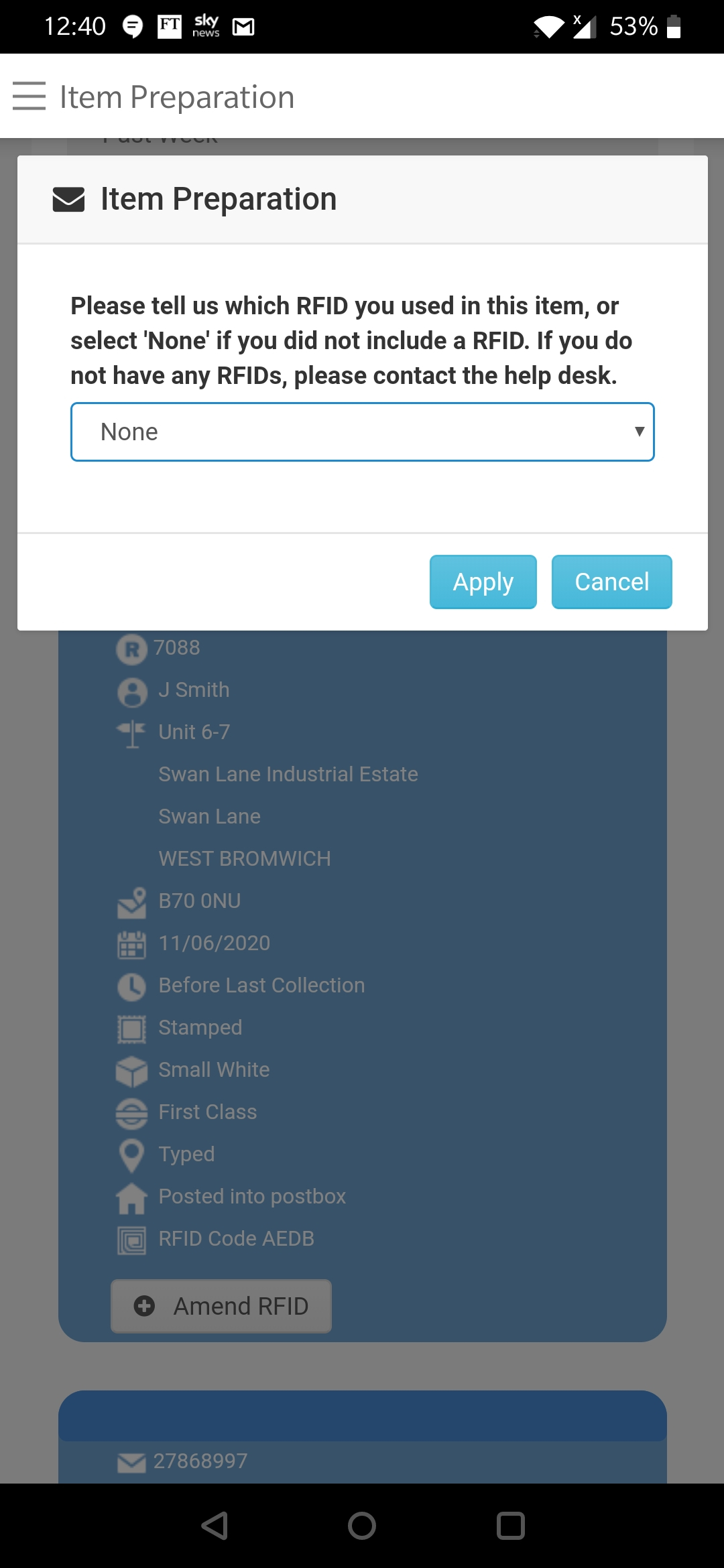
Do you think the screen is telling you to "Amend RFID"? It is not, it already has the AEDB assigned to it and that's fine. The option is there for the occasions when you might yourself originally assign a RFID to an item but then, for whatever reason, need to change it. The drop down would then list those you could replace it with. For the item you have, no action is required as long as you do have the AEDB in the envelope.
The issue is that I cannot assign the AEDB RFIDs to the posting items as my RFID stock shows no RFIDs in stock with me. But I have received 2 in the posting pack and 2 in Received items (which I have entered). Not sure what is going on with my stock.Northern Ireland club member No 382 :j2 -
I can't mark it as Posted as I am then prompted to Prepare the Item which I am unable to do. Not sure if my account has been setup correctly.Money_Grabber13579 said:
You don’t have to because the AEDB is already assigned to those items. I don’t think the AEDB test RFIDs show up in your stock either. So you just need to put the AEDB in the envelope and mark it as posted, no further preparation is required.prernakapoor said:
Thank you.General_Grant said:prernakapoor said:
The boxes are blue. I received proper, non-cardboard RFIDs in the posting pack which I have included in the envelopes. Here is a snapshot of what I can see.molerat said:
What colour are the boxes in the item preparation and sender data entry sections ? I assume these are training items addressed to Swan Lane ? Do you have the cardboard training RFIDs to put in them ?prernakapoor said:
Just to clarify, the 'Confirm Item Prepared' option is not displayed for me.prernakapoor said:I have been asked back on the panel and received my test pack for posting this week. However, I'm not able to mark the items as Prepared as the website prompts me to update the SMART which was already assigned to the items by TNS. The only option is for me to remove the SMARTs but as these are test SMARTs, I don't think I will be able to add them back to the items.
I think I declined a call from TNS earlier today while I was on a work call, and tried calling back on their 0800 number but this appears to have been shut down temporarily. There has been no response to my messages via the portal either.
Any suggestions please? Thank you!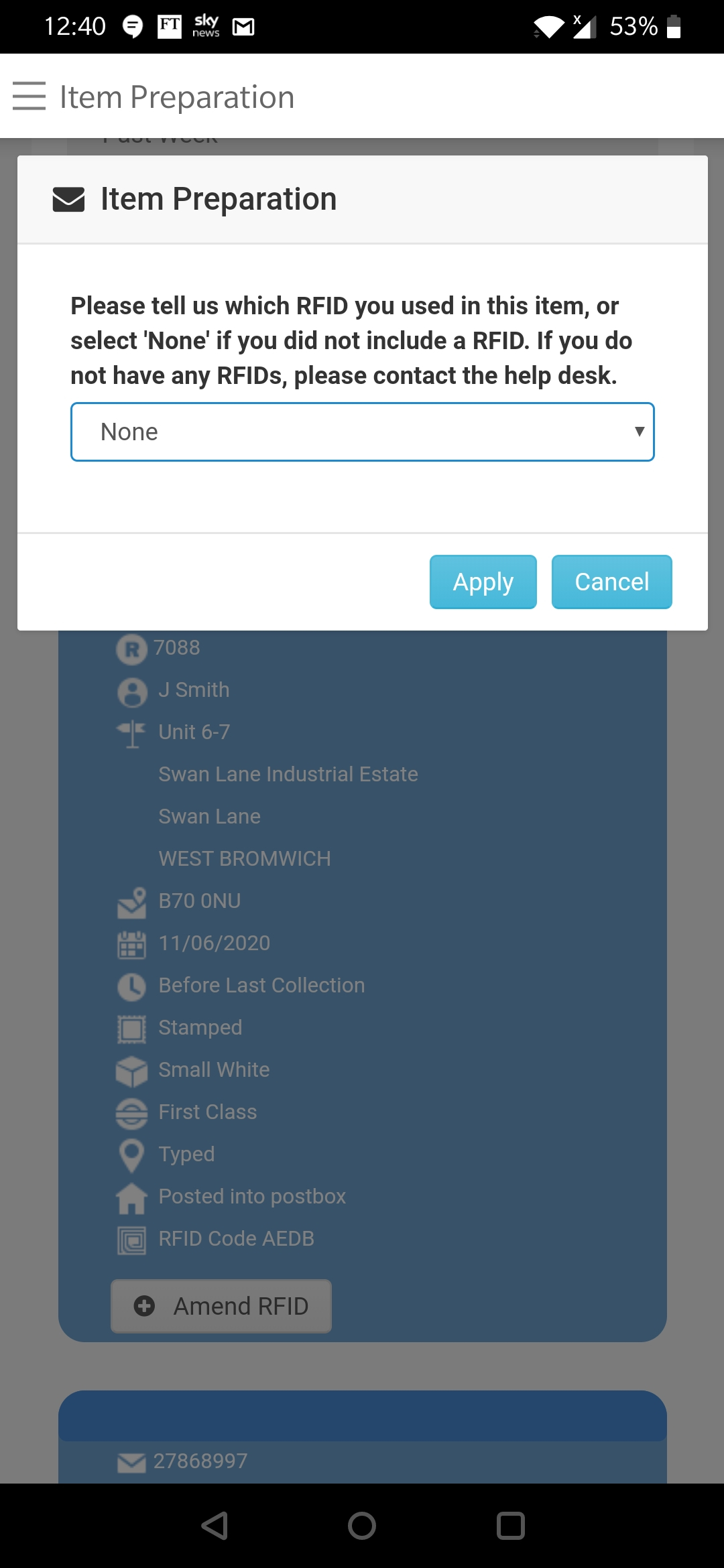
Do you think the screen is telling you to "Amend RFID"? It is not, it already has the AEDB assigned to it and that's fine. The option is there for the occasions when you might yourself originally assign a RFID to an item but then, for whatever reason, need to change it. The drop down would then list those you could replace it with. For the item you have, no action is required as long as you do have the AEDB in the envelope.
The issue is that I cannot assign the AEDB RFIDs to the posting items as my RFID stock shows no RFIDs in stock with me. But I have received 2 in the posting pack and 2 in Received items (which I have entered). Not sure what is going on with my stock.1 -
prernakapoor said:
Thank you.General_Grant said:prernakapoor said:
The boxes are blue. I received proper, non-cardboard RFIDs in the posting pack which I have included in the envelopes. Here is a snapshot of what I can see.molerat said:
What colour are the boxes in the item preparation and sender data entry sections ? I assume these are training items addressed to Swan Lane ? Do you have the cardboard training RFIDs to put in them ?prernakapoor said:
Just to clarify, the 'Confirm Item Prepared' option is not displayed for me.prernakapoor said:I have been asked back on the panel and received my test pack for posting this week. However, I'm not able to mark the items as Prepared as the website prompts me to update the SMART which was already assigned to the items by TNS. The only option is for me to remove the SMARTs but as these are test SMARTs, I don't think I will be able to add them back to the items.
I think I declined a call from TNS earlier today while I was on a work call, and tried calling back on their 0800 number but this appears to have been shut down temporarily. There has been no response to my messages via the portal either.
Any suggestions please? Thank you!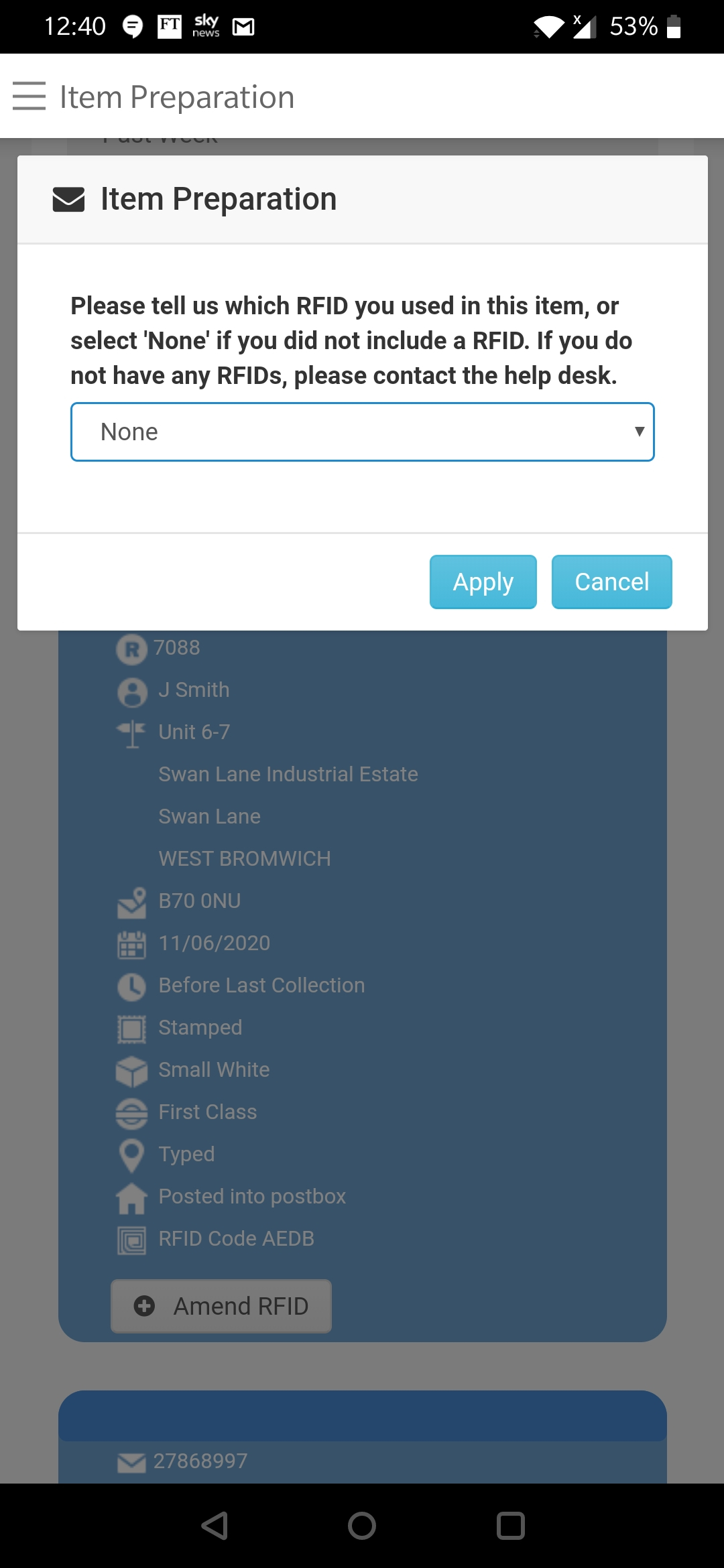
Do you think the screen is telling you to "Amend RFID"? It is not, it already has the AEDB assigned to it and that's fine. The option is there for the occasions when you might yourself originally assign a RFID to an item but then, for whatever reason, need to change it. The drop down would then list those you could replace it with. For the item you have, no action is required as long as you do have the AEDB in the envelope.
The issue is that I cannot assign the AEDB RFIDs to the posting items as my RFID stock shows no RFIDs in stock with me. But I have received 2 in the posting pack and 2 in Received items (which I have entered). Not sure what is going on with my stock.
I think you have the App whereas I'm on a desktop.
Have you tried amending it to None? Does this then allow the envelope to turn green? If so, could you then Amend again, selecting the AEDB RFID?
Perhaps TNS will get back to you soon!2 -
Thank you so much! I use both, the desktop version and the app. I had been tempted to select 'None' and I finally took the plunge after your post. The items are now showing as prepared with the AEDB RFID. Phew! I've been on this survey for several years now and this is the first time it's tripped me up.General_Grant said:
I think you have the App whereas I'm on a desktop.
Have you tried amending it to None? Does this then allow the envelope to turn green? If so, could you then Amend again, selecting the AEDB RFID?
Perhaps TNS will get back to you soon!
1 -
This is a rather Inflexible system. Don,t know who designed it but they had no idea of the quirks which could happen Whixh the system goes astray. I,ve had countless t9mes when the system has been totally I flexible and have just had to used my judgement and "go with the flow". They probably have hundreds of smarts drifting around in the system unaccounted for because there,s no flexibility for users to be able to log up wrongly directly smarts in their possession which have arrived because these are the only ones others panelists have in their possession.
Frankly any results theses surveys produce must in my view be rather suspect. There are too many opportunities for errors built into the system.5 -
I haven't had any stamps since before we were paused either, I assume we will get some now we have restarted.General_Grant said:silvercar said:I have one RFID to return, but I was stood down in February and haven't received any incentive stamps since. That feels a bit harsh, given that others would have received stamps for the months in between when nothing has happened. I feel like saying I will start posting RFIDs back when I am included in the incentives, but that does seem childish.
What stamps? I haven't (at least yet) received any for the months while we have not been posting.1 -
I seem to be getting a lot of "small white" envelopes for mailings which have lost all their self sealing capability and have to be sealed with sellotape to prevent smarts possibly falling out en route. Old stock perhaps?. Anybody else getting these?2
-
I saw a post on the homepage that said we would receive outstanding payment stamps (if you see what I mean) by the end of June.daydream_believer said:
I haven't had any stamps since before we were paused either, I assume we will get some now we have restarted.General_Grant said:silvercar said:I have one RFID to return, but I was stood down in February and haven't received any incentive stamps since. That feels a bit harsh, given that others would have received stamps for the months in between when nothing has happened. I feel like saying I will start posting RFIDs back when I am included in the incentives, but that does seem childish.
What stamps? I haven't (at least yet) received any for the months while we have not been posting.LD 12.25 £1600.00/£0700.00 Fn £274.00 LTFn £525 LLTFn £300
Renewal 25 £500.00/£500.00 InsH 12.25 £600/£600.00 InsP 03.26 £150/£150.00
NPt 12.25 £150.00/£051.50 Ins/TC 02.26 £550/£470.00
YX25 £1500/£0750 FD £3600/£0600
PX25 £1500/£0625 P6m £1200/£0800 PEa £100/£0602
This discussion has been closed.
Confirm your email address to Create Threads and Reply

Categories
- All Categories
- 353.1K Banking & Borrowing
- 254K Reduce Debt & Boost Income
- 454.8K Spending & Discounts
- 246.2K Work, Benefits & Business
- 602.3K Mortgages, Homes & Bills
- 177.9K Life & Family
- 260.2K Travel & Transport
- 1.5M Hobbies & Leisure
- 16K Discuss & Feedback
- 37.7K Read-Only Boards





