We’d like to remind Forumites to please avoid political debate on the Forum.
This is to keep it a safe and useful space for MoneySaving discussions. Threads that are – or become – political in nature may be removed in line with the Forum’s rules. Thank you for your understanding.
📨 Have you signed up to the Forum's new Email Digest yet? Get a selection of trending threads sent straight to your inbox daily, weekly or monthly!
The Forum now has a brand new text editor, adding a bunch of handy features to use when creating posts. Read more in our how-to guide
Avatar not visible
Comments
-
fox_warrior wrote: »Clould you explain how to get the moving image in the message body please? My posting rules are currently as follows,
You may post new threads
You may post replies
You may not post attachments
You may edit your posts
BB code is On
Smilies are On
[IMG][/img] code is On
HTML code is Off
Could any of this be part of the problem?
Any ordinary user who has logged in has those permissions. I think you just need to include an animated picture stored elsewhere:
http://www.animatedimages.org/data/media/157/animated-fishing-image-0057.gif
But add this as a picture using the Insert Image button when creating \ editing a post: 0
0 -
Yes, two ways:-fox_warrior wrote: »Clould you explain how to get the moving image in the message body please?
1. Putmanually by typing the tags.
2. Use the image button to enter the tags for you & place the URL correctly.
to enter the tags for you & place the URL correctly.
I have the same rules, so I don't think so.My posting rules are currently as follows,
You may post new threads
You may post replies
You may not post attachments
You may edit your posts
BB code is On
Smilies are On
[IMG][/img] code is On
HTML code is Off
Could any of this be part of the problem?
Could you try an animated GIF that we know works like one of the flags from my post above. If you right-click one of the images, and then select "Copy Image Address" (or similar depending on browser), then paste that address in the URL field on Avatar editor.0 -
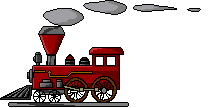
Thanks, I just need to crack the Avatar now.Thanks for reading. Live long & prosper0 -
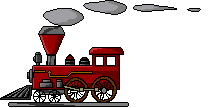 Thanks for reading. Live long & prosper0
Thanks for reading. Live long & prosper0 -
 Thanks for reading. Live long & prosper0
Thanks for reading. Live long & prosper0 -
The flag is working. I keep trying the train in exactly the same way but no joy.Thanks for reading. Live long & prosper0
-
 Thanks for reading. Live long & prosper0
Thanks for reading. Live long & prosper0 -
That image doesn't work for me, either.
But I resized it, and now it does.
Steps:-
1. Right click the original and select "Save as", then save to your desktop.
2. Go to the resizer, here: http://www.animated-gifs.eu/gif-resizer/index.htm, select your saved file, select "choose width", and put 80 in the box.
3. Click Resize.
4. Right-click the resized image and then use Save as to save the small version to your desktop.
5. Go to "Edit Avatar" on MSE, and use "Choose File" to upload the small GIF.0 -
Thanks, I can see it working for your Avatar. I'll give it a try later.Thanks for reading. Live long & prosper0
-
I figured you must have resized the puff puff image to make it animate as your Avatar so I just right clicked on yours > selected > save image as > dumped it in my download folder then used the browse function on my Edit Avatar page and selected the saved version > clicked the save changes button > hey presto, it works. I like the little puff puff but I may look for one I like to keep as my forever Avatar later on. Coffee calls. I'm proper glad you explained how to fix it. It was annoying the heck out of me. :TThanks for reading. Live long & prosper0
This discussion has been closed.
Confirm your email address to Create Threads and Reply

Categories
- All Categories
- 353.6K Banking & Borrowing
- 254.2K Reduce Debt & Boost Income
- 455.1K Spending & Discounts
- 246.6K Work, Benefits & Business
- 603K Mortgages, Homes & Bills
- 178.1K Life & Family
- 260.7K Travel & Transport
- 1.5M Hobbies & Leisure
- 16K Discuss & Feedback
- 37.7K Read-Only Boards





