We’d like to remind Forumites to please avoid political debate on the Forum.
This is to keep it a safe and useful space for MoneySaving discussions. Threads that are – or become – political in nature may be removed in line with the Forum’s rules. Thank you for your understanding.
📨 Have you signed up to the Forum's new Email Digest yet? Get a selection of trending threads sent straight to your inbox daily, weekly or monthly!
Octopus Energy reviews: Give your feedback
Comments
-
This is not surprisingly "familiar" to me as a Tracker. I take it that the "new" index readings are what they term start and end reading respectively, them having accepted your suggestion without which I can see that much guesswork would be required. I get at present separate print outs of daily Tracker usage which I scan through briefly. With Go Faster do you get sent "hourly" accounts? If for example the occasion arose once in a while to check the split between peak and off peak charges.MWT said:[Deleted User] said:I don’t want to worry you but Octopus tends not to show index readings on its statements as it is using HH usage in kWhs for billing purposes.They did add back the index readings a while ago as it was something we had asked for ...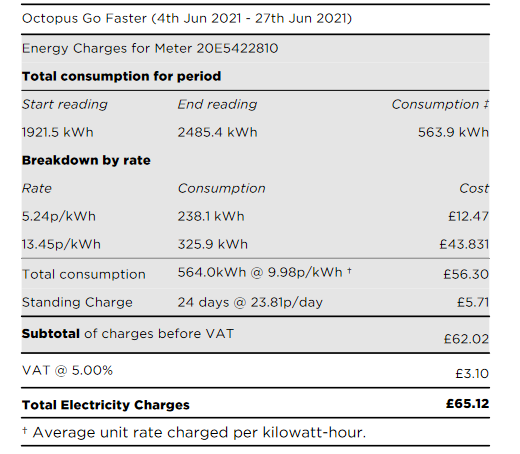 Telegraph Sam
Telegraph Sam
There are also unknown unknowns - the one's we don't know we don't know0 -
You get a breakdown of each half hour usage in the bills. You can download this data from Octopus (1 day in arrears), or view via the Guy Lipman website, Octopus Compare app etc.Telegraph_Sam said:This is not surprisingly "familiar" to me as a Tracker. I take it that the "new" index readings are what they term start and end reading respectively, them having accepted your suggestion without which I can see that much guesswork would be required. I get at present separate print outs of daily Tracker usage which I scan through briefly. With Go Faster do you get sent "hourly" accounts? If for example the occasion arose once in a while to check the split between peak and off peak charges.
1 -
Here is a sample of the detail included for each day covered by the bill...
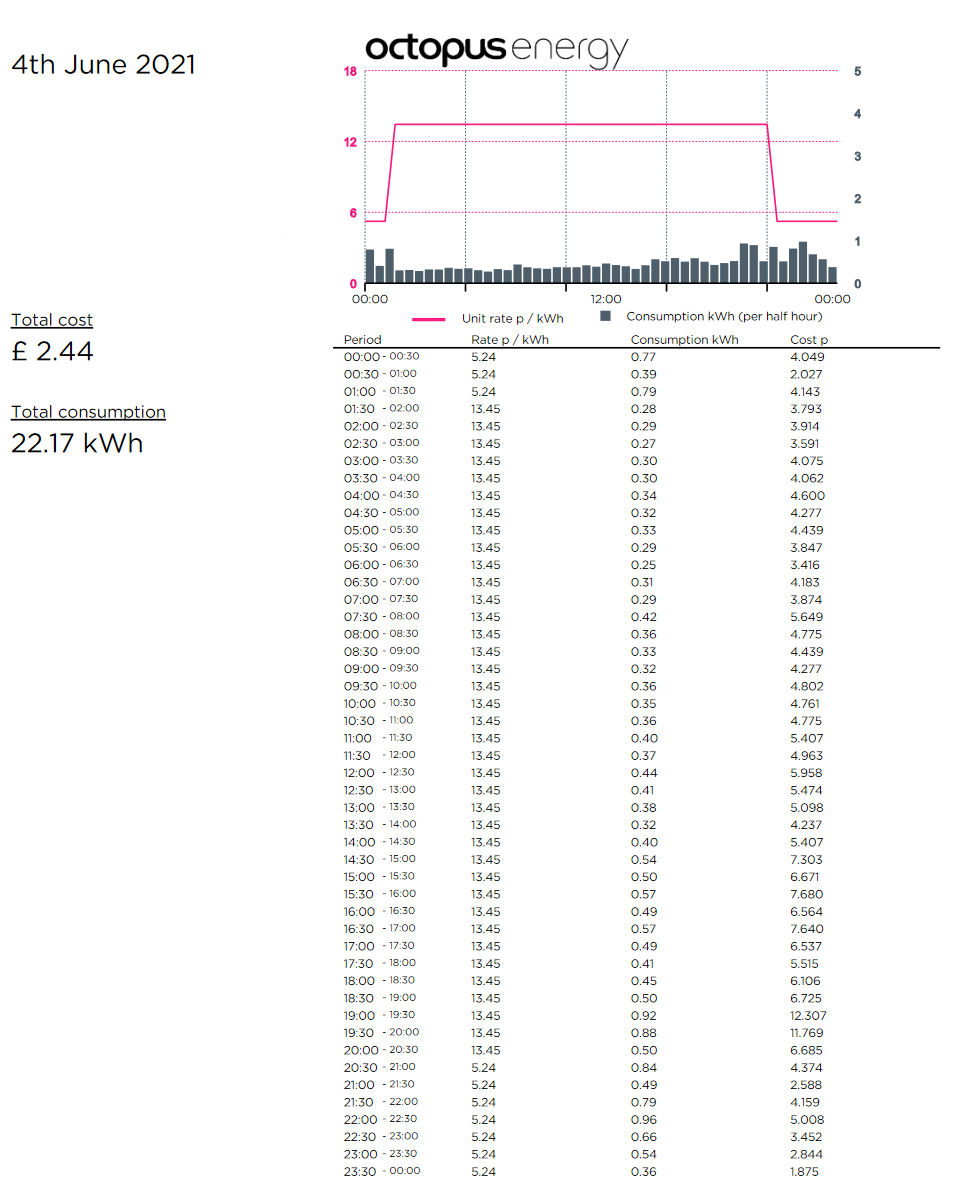 2
2 -
You can get a breakdown of your hourly usage the next day on the octopus website in your account section. There you can see what energy you've used at what time. It is displayed in units or as a graph. Every month you will get a bill with those graphs (taking up many pages) with the corresponding charges, as MWT included. You also get the summary table as you quoted above, which breaks down the total peak usage and total offpeak usage, and gives you the average usage overall and total charge. Its fairly self explanatory and easy to follow.Telegraph_Sam said:
This is not surprisingly "familiar" to me as a Tracker. I take it that the "new" index readings are what they term start and end reading respectively, them having accepted your suggestion without which I can see that much guesswork would be required. I get at present separate print outs of daily Tracker usage which I scan through briefly. With Go Faster do you get sent "hourly" accounts? If for example the occasion arose once in a while to check the split between peak and off peak charges.MWT said:[Deleted User] said:I don’t want to worry you but Octopus tends not to show index readings on its statements as it is using HH usage in kWhs for billing purposes.They did add back the index readings a while ago as it was something we had asked for ...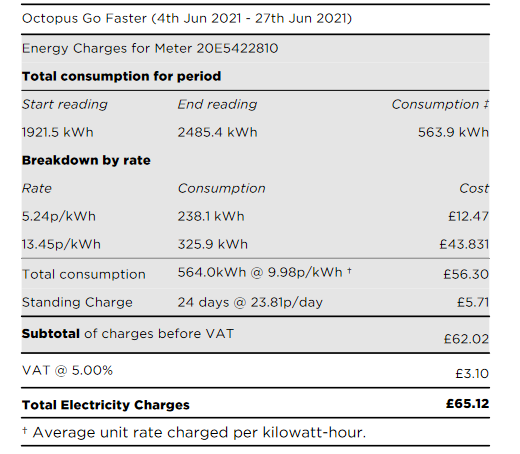 1
1 -
Exactly that. When they initially tried to install my meter they said it wouldn't connect to the network and that the signal was probably not good enough in my area. Contacted Octopus afterwards who tried to look into it and who said the signal should be fine for connecting my meter to the network. Since then (almost 3 months now) it's been with the engineers (not Octopus) to contact me and arrange to come and try again.niktheguru said:
I suspect the smart meter issues hes having is precluding him from switching to go/go faster just yet. They wont switch him until they're getting 30min readings successfully.tlcgrantham said:
You might want to consider the Go tariff as the maximum you will pay is much less than that ( see earlier posts) and you can switch back to tracker if prices fall without exit fees.soldave said:Very happy with the service I've had from Octopus, and even with the effort they've put in in trying to resolve my smart meter issues and escalating it to engineers. I've been on the tracker tariff right now which is 18.68p/kWh (18.96p standing charge) for electricity.
Once I get the smart meter connected to the network I'll be connecting to the Go tariff (the tariff I originally moved to Octopus to get onto.0 -
Interested to see that Uswitch and Confused.com have joined forces. Whether for the better?? [I know this is the wrong forum for this thread, if anyone wants to re-route it to its proper home]Telegraph Sam
There are also unknown unknowns - the one's we don't know we don't know0 -
I'm overall happy after switching from Eon a few months back to Octopus. The only minor annoyance is issues emailing me! They have emailed before, yet suddenly I started to get paper bills. Called and they said the emails weren't getting through! Nothing has changed since emails were coming through so I'm at a loss, as are they! Monthly paper bills aren't really what I want!0
-
The engineer is due to come tomorrow to upgrade my meter to smart. Hopefully he will be more clued up than reportedly the Lowri Beck man used by Avro. Based on other forumites' experience are there any particular points that I should watch over / pay attention to / questions that I should ask while he is on site?Telegraph Sam
There are also unknown unknowns - the one's we don't know we don't know0 -
Make sure that you take photographs of the meter readings before the meters are removed. Your IHD should show the energy that is being consumed but the costs will not be accurate until Octopus has set up meter security and this can take a few days. Once this has been done, then they can send out tariff information to the ESME and GSME. This tariff information will then appear on your IHD via the HAN.Telegraph_Sam said:The engineer is due to come tomorrow to upgrade my meter to smart. Hopefully he will be more clued up than reportedly the Lowri Beck man used by Avro. Based on other forumites' experience are there any particular points that I should watch over / pay attention to / questions that I should ask while he is on site?Finally, don’t let the installer leave until the gas meter is fully commissioned. It is the last part of a very detailed commissioning process and installers are inclined to leave before the process has been completed. In the event that the process stalls because of DCC Network traffic, it will timeout after 59 minutes leaving you with a meter that will require another installer visit.0 -
Re the gas meter, the sign you are looking for is that the light on the comms hub marked 'gas' will illuminate roughly every 5 seconds or so ...If it is not flashing then the commissioning did not complete.0
Confirm your email address to Create Threads and Reply

Categories
- All Categories
- 353.1K Banking & Borrowing
- 254K Reduce Debt & Boost Income
- 454.8K Spending & Discounts
- 246.2K Work, Benefits & Business
- 602.3K Mortgages, Homes & Bills
- 177.8K Life & Family
- 260.1K Travel & Transport
- 1.5M Hobbies & Leisure
- 16K Discuss & Feedback
- 37.7K Read-Only Boards



