We’d like to remind Forumites to please avoid political debate on the Forum.
This is to keep it a safe and useful space for MoneySaving discussions. Threads that are – or become – political in nature may be removed in line with the Forum’s rules. Thank you for your understanding.
📨 Have you signed up to the Forum's new Email Digest yet? Get a selection of trending threads sent straight to your inbox daily, weekly or monthly!
The Forum now has a brand new text editor, adding a bunch of handy features to use when creating posts. Read more in our how-to guide
Problems with talk talk broadband
Comments
-
Try swapping filters as well .0
-
Thank you bsod that is very helpful the router is connected via laptop by ethernet cable which flashes green on the router as does the wireless icon and connected to master socket via usual filter broadband icon is solid green. The only icon that is flashing red is internet icon.....i have just removed the faceplate of master socket and plugged in ...but still phone no internet0
-
Oh thanks JJ i have about 7 spare filters and will try them0
-
as i said, login to the router to see what the problem is rather than looking for issues with wires and filters.Don't you dare criticise what you cannot understand0
-
ok thanks for that have checked passwords, but under wireless connections it is not showing my routrt name , yet when i go to network centre it is at top of list and i have tried adding it again with no luck ???0
-
If you are having Wi-Fi issues you will need to connect with a cable to start troubleshooting as that will remove the need for the problematic Wi-Fi.flopsy1973 wrote: »ok thanks for that have checked passwords, but under wireless connections it is not showing my routrt name , yet when i go to network centre it is at top of list and i have tried adding it again with no luck ???0 -
yes it is currently connected via cable which is very frustrating what do i do to sort this wi-fi issue out then please ????0
-
run the program in post 11 to see if you can see your wifi network or not
if you can, your password or encryption settings don't match, so check/delete/re-enter themDon't you dare criticise what you cannot understand0 -
dont see anything after running that sftware how do i check ?0
-
is the wireless on your machine turned on, how many neighbours live within 75 metres, post a screenshot with it running
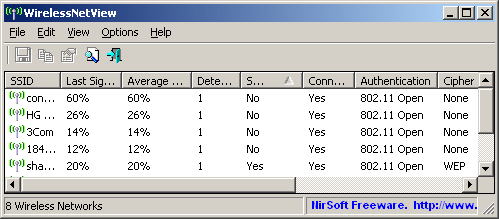
you say you have multiple devices, do any of them see any wireless networks, do they see yours, is the wireless on the router turned onDon't you dare criticise what you cannot understand0
This discussion has been closed.
Confirm your email address to Create Threads and Reply

Categories
- All Categories
- 353.6K Banking & Borrowing
- 254.2K Reduce Debt & Boost Income
- 455.1K Spending & Discounts
- 246.7K Work, Benefits & Business
- 603K Mortgages, Homes & Bills
- 178.1K Life & Family
- 260.7K Travel & Transport
- 1.5M Hobbies & Leisure
- 16K Discuss & Feedback
- 37.7K Read-Only Boards



