We’d like to remind Forumites to please avoid political debate on the Forum.
This is to keep it a safe and useful space for MoneySaving discussions. Threads that are – or become – political in nature may be removed in line with the Forum’s rules. Thank you for your understanding.
📨 Have you signed up to the Forum's new Email Digest yet? Get a selection of trending threads sent straight to your inbox daily, weekly or monthly!
The Forum now has a brand new text editor, adding a bunch of handy features to use when creating posts. Read more in our how-to guide
New ADSL2+ Modem Router
badger09
Posts: 11,771 Forumite





in Techie Stuff
Hello tech experts.
I posted earlier this month but didn't get many responses.
https://forums.moneysavingexpert.com/discussion/5213662
The internet problem is getting worse, sometimes dropping every few minutes over several hours, and the internet light on my router keeps going out.
So I'm looking for a new router. I had a look at some of the reviews for the ones sold by my ISP Zen, but they weren't very good and I'm baffled by the jargon on the Tech review websites
Please can someone recommend a decent ADSL2+ modem router.
(In case its relevant, we also use an iPhone & iPad, mainly to FaceTime my son & friends abroad).
Thanks
I posted earlier this month but didn't get many responses.
https://forums.moneysavingexpert.com/discussion/5213662
The internet problem is getting worse, sometimes dropping every few minutes over several hours, and the internet light on my router keeps going out.
So I'm looking for a new router. I had a look at some of the reviews for the ones sold by my ISP Zen, but they weren't very good and I'm baffled by the jargon on the Tech review websites
Please can someone recommend a decent ADSL2+ modem router.
(In case its relevant, we also use an iPhone & iPad, mainly to FaceTime my son & friends abroad).
Thanks
0
Comments
-
The diagnosis appears unclear and contradictory to me.
Is it a wireless problem or is it not.
Is it a specific laptop problem or is it not.
Is it dropping the connection to the isp or is it not
Is the battery issue relevant? - check there is no fluff in the connector/jack (blow don't poke)
If the internet light on the router is going out, then that could be the line, the cabling, or the isp, (faulty router whilst possible is very low down on the probability list) - your isp should have latched onto this straight away and taken you down a straightforward diagnostic path to identify the cause - ie try the test socket to start with, try wired ethernet, check sync speed and router stats, check line, rather than just say well it could be the kettle or the cat - (A driver on a laptop is clearly not going to cause a router to drop the connection to the isp or stop other gadgets browsing).
I get lcp down problems from time to time, it is always the isp at fault, not my equipment or the line or the cat.0 -
(A driver on a laptop is clearly not going to cause a router to drop the connection to the isp or stop other gadgets browsing).
Oh yes it can, I've had a an Intel AGN5100 wifi card (linux OSS driver) microcode update quite merrily hard lock up a netgear router. A very unusual case but it can happen however.Science isn't exact, it's only confidence within limits.0 -
The diagnosis appears unclear and contradictory to me.
Is it a wireless problem or is it not.
Is it a specific laptop problem or is it not.
Is it dropping the connection to the isp or is it not
Is the battery issue relevant? - check there is no fluff in the connector/jack (blow don't poke)
If the internet light on the router is going out, then that could be the line, the cabling, or the isp, (faulty router whilst possible is very low down on the probability list) - your isp should have latched onto this straight away and taken you down a straightforward diagnostic path to identify the cause - ie try the test socket to start with, try wired ethernet, check sync speed and router stats, check line, rather than just say well it could be the kettle or the cat - (A driver on a laptop is clearly not going to cause a router to drop the connection to the isp or stop other gadgets browsing).
I get lcp down problems from time to time, it is always the isp at fault, not my equipment or the line or the cat.
Thanks for taking the time to reply windup.
You are right, the diagnosis is unclear and there seem to be multiple problems, but I need to start somewhere!
To be fair to Zen, they spent 90 minutes on the phone trying to sort this out. I didn't post everything, but we tried several solutions, and when wired to ethernet everything was fine, with download speed around 6 during the phone call. My frustration is that the sequence of events leading to the drop is not always the same :cool:
Re the battery; I've tried blowing on both ends - had no effect. Again though, that problem comes and goes and I've no idea why.
Yesterday it wasn't charging properly, with screen dimming, whereas today its been fine.
I've run various system checks and scans through My Dell, which assure me everything is working normally. Clearly it isn't:(
The router is 5 years old, the laptop only 18 months, so I thought I'd start with the router.0 -
both ends of what.
You'll have to narrow it down - check the link to the isp first in router config. 90 minutes should have produced some tangible facts
The info about download speed tests confuses things, as does dell system checks, it's not really relevant.
My router is 12 yrs old0 -
Both ends = the end of the charger cable (jack plug?) and where it
plugs into the laptop.
This is what I managed to note down during the 90 minute call.
"Zen tested circuit, took router details etc. Had to end call while he did copper test.
Zen phoned back – line data looks perfect but he could see router had been dropping IPPP?? Basically, phone to modem/router ok but router then dropping session, something was causing the router to recycle the connection.
Did speedtest on Zen speedtest – down 2.00 up 0.38 – he said IP profile might be stuck – IP profile said I could get 7.11 Mbps
Wired up to Ethernet – download speed much better – more than 6 Mbps
He talked me through various settings
Changed Modulation on DSL mode from gmt to ADSL+
Disabled Plug & Play Universal – which opens up ports on router, but I don’t need it
Also tried setting up other addresses eg ‘networkname1’, 2, 3, and finally 4.
More speedtests - max down 2.04 up 0.38
Zen said the set up was now as good as it could be on ADSL2 – up to 8Mbps but I could upgrade to ADSL2+ and get up to 14Mbps at no extra cost. I could also upgrade to superfast fibre.
He thought problems could either be a software or driver problem on the laptop, or problem between router and laptop. As the best speeds I’d managed on laptop, iPhone & iPad were down 2 – he thought the router was the problem. He suggested I try another router, or try the laptop on wifi elsewhere."0 -
nothing there helps identify the problem
at the point of failure, you need to check the connection to the isp, create a favourite in your browser to the adsl status screen and click on it when something goes wrong. In one click, you'll narrow down the problem to something useful.0 -
SO
How do I identify the problem?0 -
nothing there helps identify the problem
at the point of failure, you need to check the connection to the isp, create a favourite in your browser to the adsl status screen and click on it when something goes wrong.
How do I check the connection to the ISP?
How do I find the adsl status screen?
I realise this is all simple stuff to you, but to me, it might as well be in a foreign language.0 -
if it's a linksys, it's probably somewhere under http://192.168.1.1 status dsl connection
username and password admin unless it has been changed
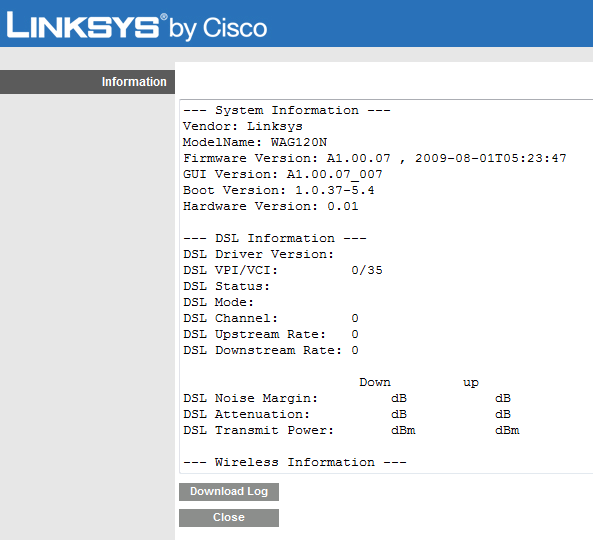
useful information is
what the lights on the router are doing (eg dsl/internet)
sync rate/connection speed (up and down)
ip address
connection status
dns server
connection uptime
line attenuation
noise margin
I'm not criticising you btw, it's what your isp should have checked, and perhaps demonstrated to you
Having it favourited, on all your devices, also tests your wireless and your different gadgets in the same click.0 -
OK I've got into my router.
There are several tabs Setup; Wireless; Security; Access Restrictions; Applications & Gaming; Administration; Status
Under Status/DSL Connection I can see Downstream & Upstream Rates. Is that sync rate?
I can't see anything about DNS server, Connection uptime, line attenuation, or Noise margin.
Got to break for food now, but thanks for your help so far.0
This discussion has been closed.
Confirm your email address to Create Threads and Reply

Categories
- All Categories
- 353.6K Banking & Borrowing
- 254.2K Reduce Debt & Boost Income
- 455.1K Spending & Discounts
- 246.6K Work, Benefits & Business
- 603K Mortgages, Homes & Bills
- 178.1K Life & Family
- 260.6K Travel & Transport
- 1.5M Hobbies & Leisure
- 16K Discuss & Feedback
- 37.7K Read-Only Boards