We’d like to remind Forumites to please avoid political debate on the Forum.
This is to keep it a safe and useful space for MoneySaving discussions. Threads that are – or become – political in nature may be removed in line with the Forum’s rules. Thank you for your understanding.
📨 Have you signed up to the Forum's new Email Digest yet? Get a selection of trending threads sent straight to your inbox daily, weekly or monthly!
I have a serious infection
Comments
-
download process explorer (bit like task manager but more advanced ) find the virus (in the processes (usually 3 letters.exe and right click it will give you the location of the file) kill the process and then delete the virus restart your pc and it should have got rid of it
I downloaded and tried to run but i got the error msg below. Its the same as i get whenever i trie to use anything to clean or identify the malware. 0
0 -
Ooops sorry, i thought you were dying. Sorry!
 0
0 -
Using the ZeroAccess/Max++ rootkit remover to remove ZeroAccess (Sirefef/MAX++) rootkit.
1. Download the ZeroAccess/Max++ rootkit remover: http://anywhere.webrootcloudav.com/antizeroaccess.exe
2. Double-click on antizeroaccess icon to run it. It will ask you to verify that you want to perform a System scan. Type Y and press Enter.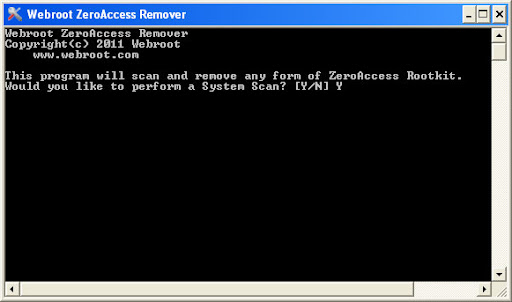
Once finished, press Enter or any key to continue.
3. If your computer is infected with Zero Access rootkit, you'll see the following warning: Your system is infected!!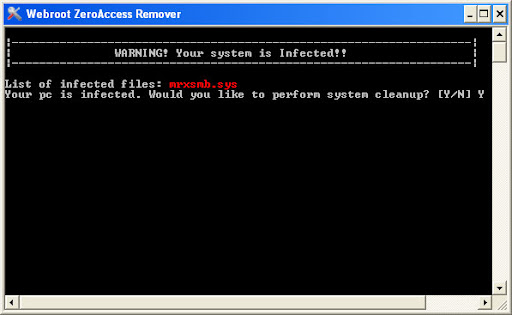
Infected file: mrxsmb.sys. In your case it might be different. Type Y and press Enter to perform system cleanup.
You should know see the notification that ZeroAccess rootkit has been successfully removed from the system. Press any key to exit the utility and restart your computer.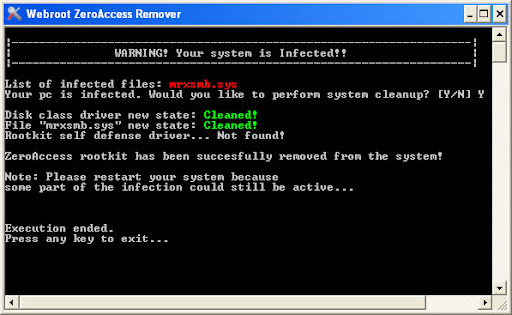
4. Run ZeroAccess/Max++ rootkit remover once again to confirm that ZeroAccess/Sirefef/MAX++ rootkit was successfully removed from your computer. That's it!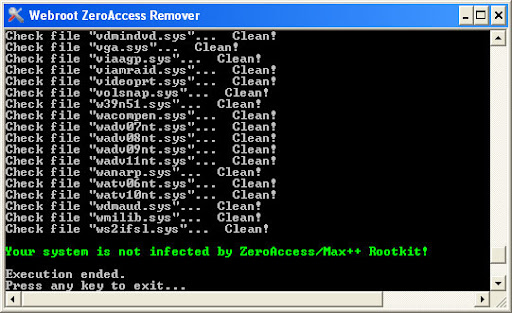 0
0 -
results of the webroot scan, everything come back clean except this..
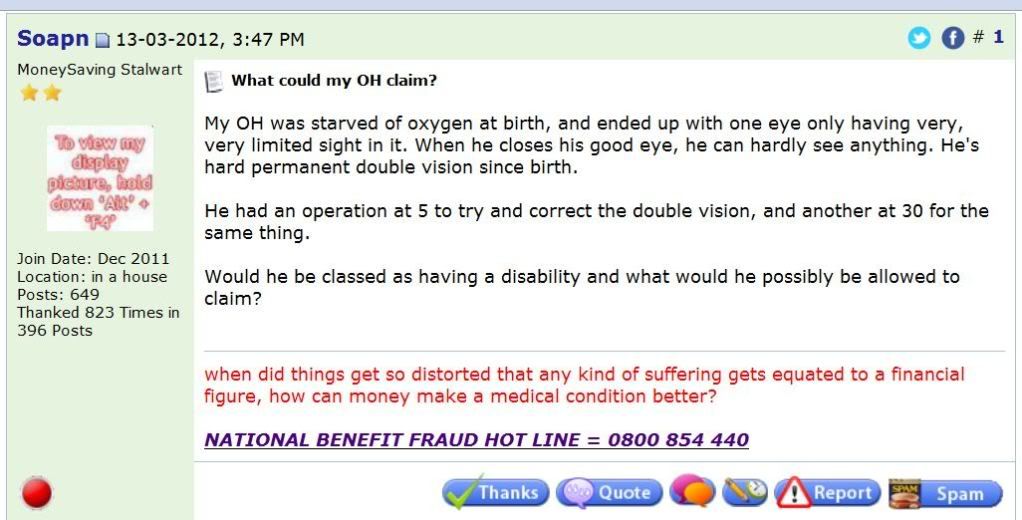 0
0 -
Using the ZeroAccess/Max++ rootkit remover to remove ZeroAccess (Sirefef/MAX++) rootkit.
1. Download the ZeroAccess/Max++ rootkit remover: http://anywhere.webrootcloudav.com/antizeroaccess.exe
2. Double-click on antizeroaccess icon to run it. It will ask you to verify that you want to perform a System scan. Type Y and press Enter.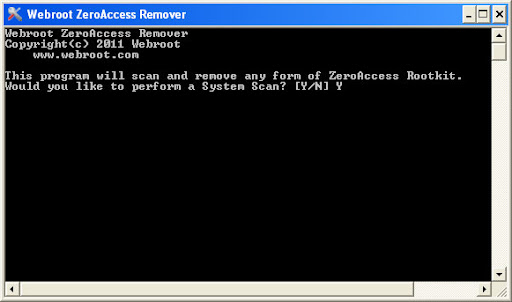
Once finished, press Enter or any key to continue.
3. If your computer is infected with Zero Access rootkit, you'll see the following warning: Your system is infected!!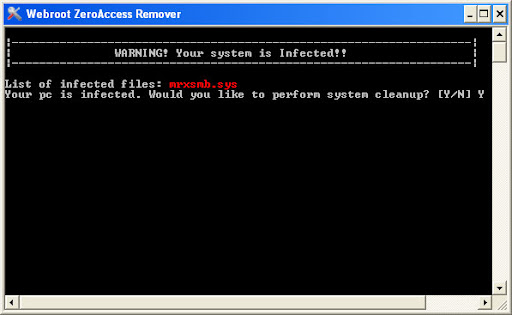
Infected file: mrxsmb.sys. In your case it might be different. Type Y and press Enter to perform system cleanup.
You should know see the notification that ZeroAccess rootkit has been successfully removed from the system. Press any key to exit the utility and restart your computer.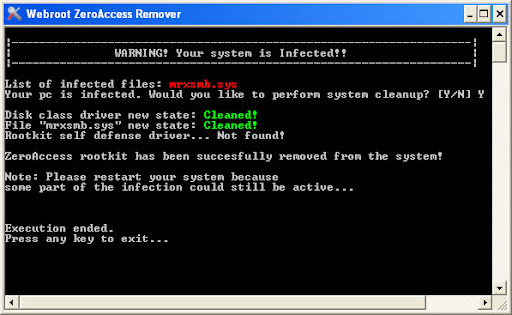
4. Run ZeroAccess/Max++ rootkit remover once again to confirm that ZeroAccess/Sirefef/MAX++ rootkit was successfully removed from your computer. That's it!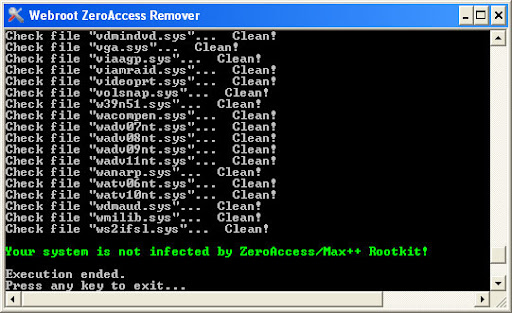
Iv'e run the sacn 3 times but the infection hasnt been removed. Even though there is an infection its telling me that the system is clean, As below.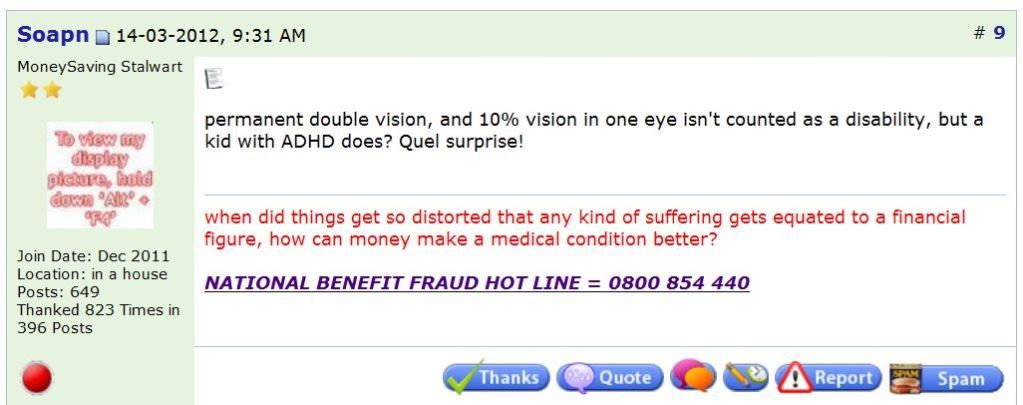 0
0
This discussion has been closed.
Confirm your email address to Create Threads and Reply

Categories
- All Categories
- 353.2K Banking & Borrowing
- 254K Reduce Debt & Boost Income
- 454.9K Spending & Discounts
- 246.3K Work, Benefits & Business
- 602.5K Mortgages, Homes & Bills
- 177.9K Life & Family
- 260.2K Travel & Transport
- 1.5M Hobbies & Leisure
- 16K Discuss & Feedback
- 37.7K Read-Only Boards