We’d like to remind Forumites to please avoid political debate on the Forum.
This is to keep it a safe and useful space for MoneySaving discussions. Threads that are – or become – political in nature may be removed in line with the Forum’s rules. Thank you for your understanding.
📨 Have you signed up to the Forum's new Email Digest yet? Get a selection of trending threads sent straight to your inbox daily, weekly or monthly!
The Forum now has a brand new text editor, adding a bunch of handy features to use when creating posts. Read more in our how-to guide
Hijacked links?
Comments
-
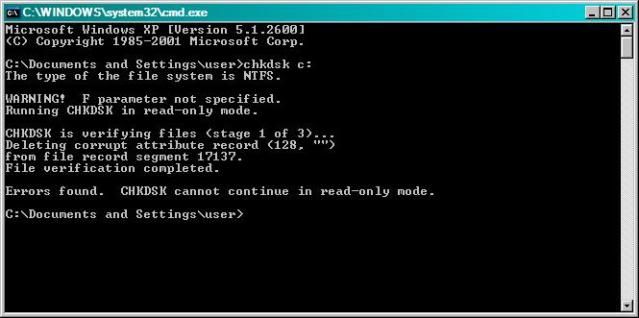 If you lend someone a tenner and never see them again, it was probably worth it.0
If you lend someone a tenner and never see them again, it was probably worth it.0 -
What do you make of that then?If you lend someone a tenner and never see them again, it was probably worth it.0
-
mrbadexample wrote: »:hello:
I'm getting some strange problems with some links I'm using, and don't know if it's my PC or an external problem.
If I Google something, then click one of the links, occasionally it will take me to a completely different site, advertising some rubbish or other, not always the same. If I click "back", and reclick the link, it works normally.
I can only remember one specific link that does it, but it's not the only one. If I Google "betting calculator", and click on the second link (Sporting Life - Betting Calculator), it sometimes, but not always, takes me to some rubbish site that I don't want.
Is it me?
Cheers for any help or advice.
MBE
Have exactly the same problem and only started happening recently. Have secure network and usual security protocols. Happens more than occasionaly to me. Will read through th ethread but usual virus, mal / spyware scans reveal nothing!!0 -
will it run if you go to My Computer, right-click on C:, properties, tools tab, and schedule disk checking from there? It will then run on boot-up...in theory......Gettin' There, Wherever There is......
I have a dodgy "i" key, so ignore spelling errors due to "i" issues, ...I blame Apple 0
0 -
If you have an external drive, backup anything important, and try chkdsk /F again, there is a corruption somewhere, if it is a faulty disk, it could get worse, so backup first.
Ideally a disk image backup, but given the fault, it may not be able to complete, so get your important pics/music/favorites/emails backed up by copying and pasting.!!
> . !!!! ----> .0 -
will it run if you go to My Computer, right-click on C:, properties, tools tab, and schedule disk checking from there? It will then run on boot-up...in theory
Doesn't give me the option to schedule, only to check now, or defragment (I did that last night with no problems).
Edit: tried to do it now, and it made me schedule for next startup. If you lend someone a tenner and never see them again, it was probably worth it.0
If you lend someone a tenner and never see them again, it was probably worth it.0 -
Ok, I'll make sure everything's backed up tomorrow, and then have another go. I've had about enough for this weekend - I'm going to need a bit of kip at some point.

Once again, ta very much. :T If you lend someone a tenner and never see them again, it was probably worth it.0
If you lend someone a tenner and never see them again, it was probably worth it.0 -
-
mrbadexample wrote: »This is what it looks like when the chkdsk crashes. The others look a bit different, depends on what's on the screen at the time.
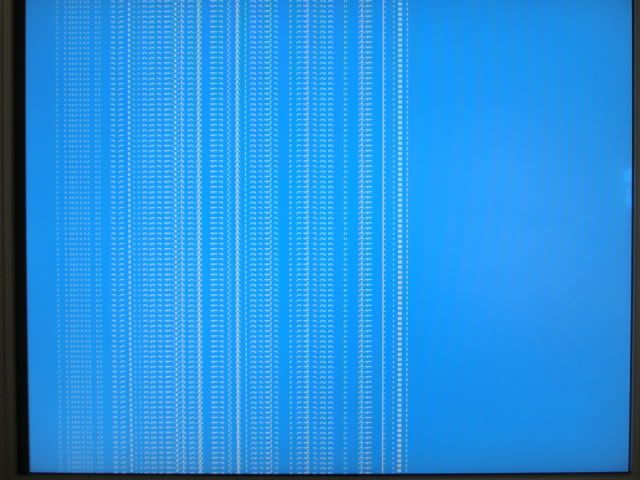
Im no expert, but that looks bad.... :eek:
From the looks of it is it finding lots of errors on the disk? If it is the disk may well be on its way out.
Make sure you backup all of your important documents, photo's etc ASAP!! As you may have a very finite amount of time left.
Added: To some kind of removable medium Ie. USB hard drive or flash drive ideally but at a push writeable DVD's may work...0 -
This discussion has been closed.
Confirm your email address to Create Threads and Reply

Categories
- All Categories
- 353.6K Banking & Borrowing
- 254.2K Reduce Debt & Boost Income
- 455.1K Spending & Discounts
- 246.6K Work, Benefits & Business
- 603K Mortgages, Homes & Bills
- 178.1K Life & Family
- 260.6K Travel & Transport
- 1.5M Hobbies & Leisure
- 16K Discuss & Feedback
- 37.7K Read-Only Boards


