We’d like to remind Forumites to please avoid political debate on the Forum.
This is to keep it a safe and useful space for MoneySaving discussions. Threads that are – or become – political in nature may be removed in line with the Forum’s rules. Thank you for your understanding.
📨 Have you signed up to the Forum's new Email Digest yet? Get a selection of trending threads sent straight to your inbox daily, weekly or monthly!
The Forum now has a brand new text editor, adding a bunch of handy features to use when creating posts. Read more in our how-to guide
Comping Guide - Getting Started & Other FAQs

VelvetGlove
Posts: 12,008 Forumite






General message to all compers:
Questions are answered more quickly in the The Compers Chat Corner Board which is a sub board of the Competitions Time Forum.
This thread is best used for alerting compers to new tips/hints - also means I can throw them into the main Guide at the start of this thread if they aren't already in there. Thanks
Introduction
The following Guide has been put together by shamelessly stealing good ideas posted in this forum by MSE Compers. To all those who have contributed (unknowingly) to this Guide, by sharing their hints, tips & great ideas within various threads, I hope your Comping Kharma is increased & may the Comping Fairy sprinkle winning dust over you!
If you are after general information about how the forum software works & how to do things then there is an excellent guide here Beginner's Guide to the forums
If you are looking for tips on how best to search this forum please refer to How do I search to see if a comp has been posted? below
Before you go any further can I please direct you to READ the Basic Rules About the Competitions Forum. This will help you to understand & give you a better idea of what can & can’t be done in this Forum.
WARNING: Comping can become extremely addictive!
How to use this Guide
You can either read through the whole Guide at your leisure or if you see a question in the list below that you would like the answer to, simply click on the section title for that question & you will be taken directly to that section of the Guide. (I was hoping to be able to take you to the question itself but unfortunately this forum has HTML off which means I can't use HTML anchors, sorry!)
This Guide focuses on different topics & will suggest ways to achieve a particular result. As with most things there are multiple ways of, For Example, adding a signature, etc. I have mainly focused on one particular way.
Initial Information
1 How do you win all this stuff?
2 How many comps do you enter a day? / How long do you spend entering comps?
3 How much can I expect to win?
4 Do you only enter comps from this site? / What about comping mags that you pay for?
5 How long did you have to wait for your first win?
6 Do you keep a list of what you enter?
7 Do you keep a list of what you win?
8 I'm worried about identity theft from giving out my personal details to enter comps, what do you suggest?
9 How do you stop loads of spam in your email inbox?
10 How do you stop loads of spam coming via post to your door?
11 If you opt in or out of their mailing / 3rd party mailings, does it affect your chances?
Getting Started (I)
1 I want to enter comps, what should I do first? / Where do I start?!
2 Why can't I search for comps that are ending on a certain date?
3 Does the email address I use affect my chances of winning a comp?
4 How many times do you enter a comp?
5 How do you enter so many? / Is there a way to save me having to type in all my info time after time?
6 Should I put my home number?
7 A comp site wants me to register before I can enter, what should I do?
Getting Started (II)
1 Does it matter what sex you are for entering comps?
2 How do I keep track of which comps I've entered and what are the green ticks and red crosses for?
3 When I closed that comp window, there was another window behind it advertising another comp! Shall I enter?
4 How do I solve the puzzle or answer the question?
5 I've found a comp I'd like to enter, what should I be aware of?
6 What tips are there for when I enter an email comp?
7 What tips are there for when I enter a postcard entry comp?
8 Are there any comps that can be entered regularly?
9 Can I enter the radio station / newspaper comps on more than one of the radio station / newspaper websites?
10 What does it mean when someone posts on a thread 'Check your thanks'?
More Advanced
1 What do I do if I see a comp which has already expired / been posted on here? / How do I send a merge request to a Board Guide?
2 There is a closed comp on the main board, should I do anything?
3 There is a spam post on the main board, should I do anything?
4 Sometimes there seems to be the same comp & question on lots of different sites, can I enter them all?
5 Do you have any tips for entering Rafflecopter comps?
6 Do you have any tips for the multiple entry comps (Like Real Deal or Golden Balls, etc)?
7 Do you have any tips for the multiple answer comps (Like Radio Times, Take a Break, Pick Me Up Magazine, Chat Puzzles, etc)
8 I don't understand the Puzzler thread, there are lots of comps in there but how I do enter them?
9 Is there an easier way to enter the daily magazine comps that you have 5 or so questions to answer 'No Thanks' to?
Winning
1 How long after a comp closes are you notified?
2 How are winners contacted? / What does the comping jargon actually mean?
3 Do I have to check if I've won or do I get contacted?
4 If I win & they ask for money / have to attend a presentation, have I won?
5 How will I know if it is a genuine prize winning letter / call / email?
6 OMG! I've won, where can I share my great news?
7 What happens if my prize doesn't turn up?
8 Is there anywhere to swap / sell unwanted prizes on here?
9 How can I put what I've won into the bottom of my posts?
10 If I win with a company does that stop me winning from them again?
Posting Comps
1 How can I find comps to post on here, I've entered loads & want to give some back?
2 How do I search to see if a comp has been posted?
3 What is an affiliate link?
4 Do any sites not want their comps/answers posted?
5 Why am I unable to post a link/URL for a comp?
6 How do I post a comp on here?
7 How can I amend my thread title if I need to?
8 How can I delete my post if I need to?
9 How do I do a 'clicky' instead of putting the full URL?
10 How can I put a picture in my post?
11 Are there any sites, from experience, which are likely to generate lots of spam?
I have a question which hasn't been covered here, what should I do?
.
.
[threadbanner]box[/threadbanner]
Questions are answered more quickly in the The Compers Chat Corner Board which is a sub board of the Competitions Time Forum.
This thread is best used for alerting compers to new tips/hints - also means I can throw them into the main Guide at the start of this thread if they aren't already in there. Thanks
Introduction
The following Guide has been put together by shamelessly stealing good ideas posted in this forum by MSE Compers. To all those who have contributed (unknowingly) to this Guide, by sharing their hints, tips & great ideas within various threads, I hope your Comping Kharma is increased & may the Comping Fairy sprinkle winning dust over you!
If you are after general information about how the forum software works & how to do things then there is an excellent guide here Beginner's Guide to the forums
If you are looking for tips on how best to search this forum please refer to How do I search to see if a comp has been posted? below
Before you go any further can I please direct you to READ the Basic Rules About the Competitions Forum. This will help you to understand & give you a better idea of what can & can’t be done in this Forum.
WARNING: Comping can become extremely addictive!
How to use this Guide
You can either read through the whole Guide at your leisure or if you see a question in the list below that you would like the answer to, simply click on the section title for that question & you will be taken directly to that section of the Guide. (I was hoping to be able to take you to the question itself but unfortunately this forum has HTML off which means I can't use HTML anchors, sorry!)
This Guide focuses on different topics & will suggest ways to achieve a particular result. As with most things there are multiple ways of, For Example, adding a signature, etc. I have mainly focused on one particular way.
Initial Information
1 How do you win all this stuff?
2 How many comps do you enter a day? / How long do you spend entering comps?
3 How much can I expect to win?
4 Do you only enter comps from this site? / What about comping mags that you pay for?
5 How long did you have to wait for your first win?
6 Do you keep a list of what you enter?
7 Do you keep a list of what you win?
8 I'm worried about identity theft from giving out my personal details to enter comps, what do you suggest?
9 How do you stop loads of spam in your email inbox?
10 How do you stop loads of spam coming via post to your door?
11 If you opt in or out of their mailing / 3rd party mailings, does it affect your chances?
Getting Started (I)
1 I want to enter comps, what should I do first? / Where do I start?!
2 Why can't I search for comps that are ending on a certain date?
3 Does the email address I use affect my chances of winning a comp?
4 How many times do you enter a comp?
5 How do you enter so many? / Is there a way to save me having to type in all my info time after time?
6 Should I put my home number?
7 A comp site wants me to register before I can enter, what should I do?
Getting Started (II)
1 Does it matter what sex you are for entering comps?
2 How do I keep track of which comps I've entered and what are the green ticks and red crosses for?
3 When I closed that comp window, there was another window behind it advertising another comp! Shall I enter?
4 How do I solve the puzzle or answer the question?
5 I've found a comp I'd like to enter, what should I be aware of?
6 What tips are there for when I enter an email comp?
7 What tips are there for when I enter a postcard entry comp?
8 Are there any comps that can be entered regularly?
9 Can I enter the radio station / newspaper comps on more than one of the radio station / newspaper websites?
10 What does it mean when someone posts on a thread 'Check your thanks'?
More Advanced
1 What do I do if I see a comp which has already expired / been posted on here? / How do I send a merge request to a Board Guide?
2 There is a closed comp on the main board, should I do anything?
3 There is a spam post on the main board, should I do anything?
4 Sometimes there seems to be the same comp & question on lots of different sites, can I enter them all?
5 Do you have any tips for entering Rafflecopter comps?
6 Do you have any tips for the multiple entry comps (Like Real Deal or Golden Balls, etc)?
7 Do you have any tips for the multiple answer comps (Like Radio Times, Take a Break, Pick Me Up Magazine, Chat Puzzles, etc)
8 I don't understand the Puzzler thread, there are lots of comps in there but how I do enter them?
9 Is there an easier way to enter the daily magazine comps that you have 5 or so questions to answer 'No Thanks' to?
Winning
1 How long after a comp closes are you notified?
2 How are winners contacted? / What does the comping jargon actually mean?
3 Do I have to check if I've won or do I get contacted?
4 If I win & they ask for money / have to attend a presentation, have I won?
5 How will I know if it is a genuine prize winning letter / call / email?
6 OMG! I've won, where can I share my great news?
7 What happens if my prize doesn't turn up?
8 Is there anywhere to swap / sell unwanted prizes on here?
9 How can I put what I've won into the bottom of my posts?
10 If I win with a company does that stop me winning from them again?
Posting Comps
1 How can I find comps to post on here, I've entered loads & want to give some back?
2 How do I search to see if a comp has been posted?
3 What is an affiliate link?
4 Do any sites not want their comps/answers posted?
5 Why am I unable to post a link/URL for a comp?
6 How do I post a comp on here?
7 How can I amend my thread title if I need to?
8 How can I delete my post if I need to?
9 How do I do a 'clicky' instead of putting the full URL?
10 How can I put a picture in my post?
11 Are there any sites, from experience, which are likely to generate lots of spam?
I have a question which hasn't been covered here, what should I do?
.
.
[threadbanner]box[/threadbanner]
Sad because you don't know what to do? :sad: Comping question? Take a look in the Comping Guide to find out 
1
Comments
-
Initial Information
1 How do you win all this stuff?
At the end of the day, it is purely down to luck. If you enter lots of comps then hopefully you should see some wins.
Comps that require some effort or skill, like tie-breaker comps or those that need a video, poem, story, picture etc, usually have fewer entries so chances of winning are higher.
Don’t forget about comps in your local newspapers! These seem to have high success rates according to other MSE Compers, although there are no guarantees as to how much you win & when.
2 How many comps do you enter a day? / How long do you spend entering comps?
For many MSE Compers, how many & how long depends on the time we have available. It can be anywhere from 10 – 200 comps a day. I look at all the comps which are posted then after selecting which ones I want to enter, it probably drops to around 120 – 150 a day, which includes Regular Comps which I’ll cover later in the Guide.
It is personal choice but do remember, the more comps you enter, the more chances you have of winning something.
When I started I entered comps for anything & everything, resulting in some very unusual wins for things I just don’t know what to do with now! As time went on I became more selective about the comps I entered, I still enter loads but at least when I win now, it is for something I wanted to win. I have seen many other MSE Compers say the same thing too.
3 How much can I expect to win?
Firstly, if you expect to win then this hobby may not be for you.
Winnings could be anything or nothing & everywhere in between! With luck, & entering lots of comps you should hopefully win something, although I have seen some MSE Compers who report they hadn’t won anything after 6 months of comping.
Just remember one thing - comping should be for fun not just for prizes.
If I undertook a clinical analysis of time spent & reward received then it probably isn't worth my time, but I don't look at it that way. I've been really lucky with the wins I have enjoyed thanks to this forum, but that isn’t all. I've sat here with tears of laughter rolling down my face from some of the fun & games which goes on & felt sad to the bottom of my heart for some of the lows which have been shared by other MSE Compers. Personally, I'm in this for the community as well as the rush of the win.
4 Do you only enter comps from this site? / What about comping mags that you pay for?
There are other comping sites & even magazines that you pay for but for the most part, all comps end up on here eventually as there are some very dedicated MSE Compers who love to share the comps they have found, even though it will reduce their chances of winning. Different comping sites have slightly different ways of doing things, unlike MSE, some comp sites don’t like the answers posted so you have the chance to work it out for yourself. If you wanted to check out some other comp sites then some examples would be Loquax, The Prize Finder, UK Competitions etc, a quick Google search should find them for you.
A word of warning though, if you are thinking of using multiple sites to enter comps then you do need to be careful not to duplicate your entries as some comps will disqualify you if you enter more times than allowed & that would be a huge waste of time for you.
5 How long did you have to wait for your first win?
My first win was after 2 weeks, it was a text comp that notified me immediately that I’d won. That bottle of Diet Coke tasted better than any other I had ever drunk!
Your first win can be quick or it can take a while. There are some good reasons why I’m being deliberately vague on this, as the comps you enter have to end... then winners have to be drawn... then winners have to be notified.
Wins can be like buses though, none for a while then several at once. In terms of hours put in the returns can be well below the minimum wage if you were to sit & work it out, but the fun & thrill factor are priceless.
6 Do you keep a list of what you enter?
Some MSE Compers do have a system to record the comps they enter, either into a book or onto a spreadsheet. This can come in handy if the forum Search function becomes unavailable as these MSE Compers usually alert the rest of us to duplicates which have been accidentally posted. A lot of us though, just enter & move on, if we win then we win (yay!), if we don’t then we don’t need to remember it!
7 Do you keep a list of what you win?
Most of us keep a list of what we win so we can see how we are doing.
It can also be a good idea to keep a list of what we have been told we’ve won but the prize hasn’t arrived yet. This can prove very useful, as some comp organisors / PR companies can be a little slow getting the prizes out & need a little reminder every now & then.
I record what I've won, if it hasn’t arrived yet it is on a list, I keep copies of the email / comp slip / letter that arrived in a ‘Comping Wins’ folder. (In plastic pockets, in date order - yes I have mild OCD). Looking back through the folder gives me a sense of hope during the times when wins are a bit thin on the ground.
8 I’m worried about identity theft from giving out my personal details to enter comps, what do you suggest?
Firstly, don’t use the same password / username for a comp website as any of your financial services sites, like your internet banking site, etc. Secondly, I would run a mile from any comp that asked for my bank details!
Some MSE Compers make a deliberate change to their date of birth, (For Example, instead of May they use June as their month of birth), but at the end of the day you need to decide if you want to ‘risk’ it.
Here in the Comping Corner of MSE, we all look out for each other & if anyone has an idea that a site or comp isn’t legitimate then they will usually post on the thread & then the investigative members really start to look into the background of the site, who owns it, when it was set up etc. Obviously there is no guarantee that a comp isn’t being run simply to harvest personal details, however, there are some very eagle eyed members on here & let’s face it you risk credit / debit card fraud whenever you use your card in a petrol station or a restaurant nowadays.
Finally, if you are in any doubt as to the legitimacy of a particular comp then for your own peace of mind don’t enter it. There are hundreds of comps posted on this site every day so missing the odd few won’t make a big difference in the grand scheme of things, but may help you rest easier.
9 How do you stop loads of spam in your email inbox?
Some MSE Compers set up a separate email account just to use for comp entries, so any junk sent will not clog up your usual email account. If you set up a separate account though, make sure you check it!
I am what you would call an organised MSE Comper, (or I am a little OCD about some things), so if I have to register for a newsletter to enter a comp, I make a note of the promoter & the comp end date, (using a program written especially for me), but you could use a spreadsheet, a word document or even a piece of paper. Once the end date has passed I know I can safely unsubscribe from that newsletter without disqualifying myself from the comp if I’m not interested in receiving the newsletter anymore. Other MSE Compers don’t worry about unsubscribing though as it is just a comping email address & they trawl through each day to check for Winning Emails (WEMs).
You just need to decide what works for you.
10 How do you stop loads of junk mail coming via post to your door?
Just be careful when completing the comp entry forms & make sure that you tick the correct opt out boxes. It can be tricky as some sites say things like “If you do not want to receive emails from this company then untick the box” so just make sure you read it carefully & if in doubt just post a reply on that comp thread & ask other MSE Compers for some guidance, we are a friendly bunch & will help each other out where we can.
The Mailing Preference Service is a great way to stop loads of junk mail. If you register with them they ensure your preference for no junk mail is known by Direct Mail companies. This is a free service for anyone to use, not just compers!
There is also The Telephone Preference Service again, free of charge to register, which can help cut out cold calling on your home & mobile phones. This is another free service & again, not just for compers!
11 If you opt in or out of their mailing / 3rd party mailings, does it affect your chances?
I ALWAYS indicate a big fat 'no' to both of those, unless it is something that I'd really like to hear more about or a comp you enter by signing up for their newsletter.
It should make no difference to whether you are included in the comp or not, although some smaller companies may break the rules. I have to say I’ve been really lucky with wins & it seems to have made no difference whatsoever to my chances by always opting out where I can. It just means that I end up with less spam & on less junk mail lists.
.
.Sad because you don't know what to do? :sad: Comping question? Take a look in the Comping Guide to find out 0
0 -
Getting Started (I)
1 I want to enter comps, what should I do first? / Where do I start?!
This is going to be a personal choice but I can let you know some of the ways other MSE Compers work their way through the comps.
You could go back to the oldest comps (highest page number, usually just over 200 odd pages) & start working your way forwards just entering the ones you want to win, it will take a while but once you are caught up it does get easier. Each time you stop comping for the day, make sure you write down the date & time of the last comp you actually entered & then you’ll know where to start again. When you come back again to enter some more comps, start from the last one you entered & work back towards page 1 again. Do make sure the Display Options, at the bottom of the Forum page (any page which lists all the comp threads), are set to show you all the pages though, as it usually defaults to just 2 weeks, please see the diagram below:With the above Display Options for Sorted By ‘Last post Time’, whenever someone posts on a thread, it will move it back to the top of Page 1 of the Forum, to below the sticky threads (important threads which have a pushpin icon & always stay at the top of page 1 of the Forum).
If you don’t like the threads moving around when you are trying to work through them then you can also change these settings so threads do not get bumped to the top of the Forum. Go to the bottom of any Forum page & click ‘Sorted By’ & select ‘Thread Start Time’ but do be aware that if any answers or comments are added to a thread then you would miss them if you had already worked your way past it, as the thread will not move back to the top of the Forum when posted upon.
You can also ‘Subscribe’ to the Competitions Time Forum. You then get a daily email just after midnight with the previous day’s comps, it lists all the new threads which were posted that day at the top & then updated ones underneath, I used to ignore the updated ones & work my way down the list of new threads clicking on the Forum link for the ones I wanted to enter.
This isn’t the most reliable of tools though & other MSE Compers have reported it is very hit & miss as to whether they receive the email or not. The Forum Team are aware of the problem & are trying to look into it, there is no reason known at this time as to why some days it doesn’t turn up.
If you want to Subscribe to the Competitions Time Forum, with the Competitions Time Forum page displayed click on Forum Tools > Subscribe to This Forum.Select ‘Daily updates by email’ & click 'Add Subscription'.

2 Why can’t I search for comps that are ending on a certain date?
Unfortunately, the forum software isn’t specifically designed with comps in mind, it is only a small part of MSE. This means that certain functionality which we would dearly love to have simply isn’t available.
You can change the Forum thread order to sort posts by end date. Simply go to the bottom of any Forum page & on the left hand side is ‘Display Options’. Click on the ‘Sorted By’ dropdown & then select Thread Title. All 200 odd pages are now listed in Thread Title order.
Each thread will now be listed by the ending date used in the thread title. This means that the threads which end on a particular date will be grouped together - you will just need to find out which page they start from & then you are ready to enter comps for a particular end date.Another method you can use for finding comps that end on a particular day is to do a couple of searches using Google or another search engine using each of the following: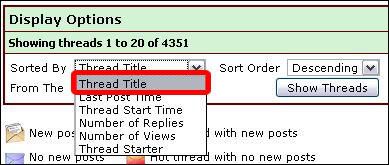 WARNING: If you are entering comps on the day or even the day before they end you run the risk that perhaps the comp has closed a little early & your entry won't be counted. Another thing to bear in mind is that the Board Guides volunteer hours of their time to keep these boards clear & running smoothly so sometimes comps which are ending today or perhaps tomorrow (in rare cases) may be moved to Game Over a little early - this is a task which has to fit around their real lives & also when they have some spare 'online' time.
WARNING: If you are entering comps on the day or even the day before they end you run the risk that perhaps the comp has closed a little early & your entry won't be counted. Another thing to bear in mind is that the Board Guides volunteer hours of their time to keep these boards clear & running smoothly so sometimes comps which are ending today or perhaps tomorrow (in rare cases) may be moved to Game Over a little early - this is a task which has to fit around their real lives & also when they have some spare 'online' time.
SUGGESTION: If you really want to only enter comps right when they are ending then I strongly suggest you get a couple of days ahead of yourself to avoid the above.
"E:01/09" site:moneysavingexpert.com
"E:1/09" site:moneysavingexpert.com
This method will find the comps for the dates you have selected whether they are in Competitions Time Forum, or even the Game Over & Regular Competitions sub forums.
Please note, this is a good way to find comps that end on the date searched, Please be aware though, that it will bring up all comps including those that ended in previous years!
3 Does the email address I use affect my chances of winning a comp?
Using an email address like ‘junk@’ probably wouldn’t be such a good idea. Other than that we have no proof either way as to whether using a particular email address or provider would affect your chances of winning. Do be careful when checking through all your emails as a worryingly high number of WEMs end up in spam / junk filters & they often don’t have blindingly obvious subjects to let you know that you have won.
An MSE Comper has reported that most competitions don't seem to recognise that gmail.com and googlemail.com are the same thing (although mail does get through to you using either apparently! So to enter those comps that require you to 'refer a friend' you can actually refer the same email address you enter with, rather than using any spare addresses you have or pestering friends!
Some prizes simply turn up without you even realising that you’ve won, so the comp organisor wouldn’t even necessarily have seen your email address.
4 How many times do you enter a comp?
This is going to be individual to each comp. You need to read through the Terms & Conditions (T&C) of each comp to know the answer to that question.
5 How do you enter so many? / Is there a way to save me having to type in all my info time after time?
A simple way to help with this problem is if you use the inbuilt prompt within browsers. It’s a godsend in comping as you don't have to type in anything except the first letter, or sometimes just double clicking the input box on a form you can select from previous input. Different browsers approach this in slightly different ways, please see below. You can also set your browser to remember passwords for certain sites (I do not recommend this for your financial services sites!), it means that each time you revisit a site it will often complete the username & password fields for you to simply hit enter & this can save loads of time & help those with a bad memory! You should be prompted each time by your browser as to whether it should remember log in details for you.
Firefox
Tools > Options, then select the ‘Privacy’ icon. On the page which is displayed, ensure the box is checked for "Remember what I enter into forms & the search bar" (For remembering passwords: Tools > Options, then select the Security icon. On the page which is displayed, ensure the box is checked for “Remember passwords for sites”)
Explorer
Tools > Internet Options, then select the Content tab. On the page which is displayed, select ‘Settings’ for Autocomplete. A further box will pop up & ensure the boxes are checked for ‘Forms’, ‘User names & passwords on forms’ & ‘Prompt me to save passwords’.
(These are the 2 browsers I use, but I know there are many others. If you use a different browser to the ones mentioned above then please feel free to let me know how you do it (step by step) & I will add it to the Guide).
Roboform
Another fabulous aid to MSE Compers is Roboform
The Trial Version is free if you keep the passcards (saved information) below 10, otherwise it may ask you to upgrade to the Full Version. The Full Version is approx. £12 & I have heard more than a couple of MSE Compers say that it is worth every penny. Once it is set up with all your details, you can either click once & it fills the comp entry form in so you can then check it & hit ‘Submit’, or you can choose for it to complete & ‘Submit’ automatically when the page is opened. I always prefer to hit the ‘Submit’ button myself as then I can check it has put things in the right place. Sometimes if a comp answer is a name or town, the comp organisor might have labeled that field ‘Name’ or ‘Town’ but Roboform sees ‘Name’ or ‘Town’ & puts your name or town in! Quite funny as long as you can still change the answer back to the correct one!
One way to avoid that issue is to use the 'Save' button in Roboform. This allows you to save the format for that comp site after you have jiggled your info into the correct boxes (but before you have added your answer!) Next time you do a comp with the same company you can use the presaved version of their entry form, this is then much faster!
(Do make sure that when you save, you haven't already filled in the answer as otherwise each time you use the saved version it will change whatever answer you have put in for that comp to the one on your saved passcard for that site. Comp sites this can be handy for are ones like: Female First, Marie Claire, Tiscali (although they seem to have 2 different comp forms), radio stations, etc.
The Mac alternative to Roboform, is 1Password
Autofill
Firefox also has an Extension called Autofill & it is brilliant. After pre-filling your basic info, when a comp page is displayed I simply hold down the alt key & press J or I click the pencil icon that I dragged up to my Navigation Toolbar on my browser. To obtain Autofill Forms then try this link
AutoHotKey
Using any browser (Windows PCs) & for the sites which Roboform / Autofill doesn't work on (For Example, the comp entry form is a Flash animation or something) I use AutoHotKey - which is beyond amazing. Once it is set up with your basic info assign Alt + a number key to represent your first name, last name, line 1 of address etc. I even have alt= to put on my full address. This can be obtained free at the AutohotKey website. This site has all the instructions on how to set it up, trust me, it is so worth it!
Word Document
If AutoHotKey (above) looks a bit too daunting to you, then some of the MSE Compers have a Word document where they have already typed (& saved) their name, address & phone number details. When they need to fill the information onto a form they simply have the Word document open & drag the information from the Word Document into the comp form.
Snap Links
Another Firefox Extension I use for comping is Snap Links. This handy little tool means I can open more than 1 thread at a time. I simply go to a Forum which lists the comp threads, right click & drag a big green dotted line box around the thread names & it opens each thread in its own tab so I can work my way through a few at a time. (Please be aware that this is an ideal tool if you are not on dial up). To obtain Snap Links then try this link.
Split Pannel
This Firefox extension allows the user to split their existing tab in half so it is really handy for comps where you have a lot of different answers to type onto the comp entry form, (for example, Take a Break, Pick Me Up Magazine, Chat Puzzles, Radio Times, etc). It allows you to view see two pages simultaneously for comparison or copying info from one to the other & can be resized by dragging the bar between the main browser and new panel. To obtain Split Pannel then try this link.
I have to say that I couldn't enter as many comps as I do each day without these handy tools. Not all MSE Compers use all the tools but most MSE Compers use a combination of some of these tools.
6 Should I put my home number?
This is going to be a personal choice but I can let you know some of the ways other MSE Compers deal with this situation.
Some MSE Compers obtain a free sim card for a mobile & use that as their contact number, they turn on voicemail & check it regularly. Always ensure you tick the correct opt out boxes to avoid unwanted marketing calls.
Other MSE Compers don’t mind putting their home number & some have even said that they don’t receive unwanted marketing calls to their home number as they are careful with the opt out boxes.
Some MSE Compers don’t put a home number at all, I would say that I fall into this category & put my mobile number into both Home & Mobile fields on a comp entry form, although I don’t have a separate sim card, I just use my usual mobile number & I’m not hassled with lots of marketing calls.
7 A comp site wants me to register before I can enter, what should I do?
A lot of the comps will require registration to the website. Again, it is personal choice, however, a lot of us find it is a good idea to register as once registered it is even quicker to enter future comps. Just ensure you have ticked / unticked the right boxes to avoid spam & not have your details on display.
If you decide that you don’t want to enter comps where you have to register with the website then it will greatly reduce the amount of comps you can enter. I don't have a problem with registering, after all, you have to leave your details to enter the comp anyway, otherwise how will you get the prize if you win?
.
.Sad because you don't know what to do? :sad: Comping question? Take a look in the Comping Guide to find out 0
0 -
Getting Started (II)
1 Does it matter what sex you are for entering comps?
Unless stated in a comp T & C, blokes can enter for spa pamper days & handbag comps & girlies can enter for men’s razors, laptops & toolboxes. Do be careful though as some comps will not allow the prize to be transferred, so think twice before entering for a full body wax or a visit to playboy mansion!
2 How do I keep track of which comps I’ve entered and what are the green ticks and red crosses for?
Do make sure you are a member of MSE because when you are logged in it will make keeping track of the comps you have already entered a lot easier.
Note: If you are not logged in ‘Thanks’, ‘green tick’ and ‘red cross’ buttons do not appear.
When I look at the forum, I can sometimes tell from the title of the thread if it is a comp that I would be interested in entering. If I see a comp that I don’t want to enter then I click the faded red cross button to indicate to myself that I have already made a decision about entering and have decided to skip it.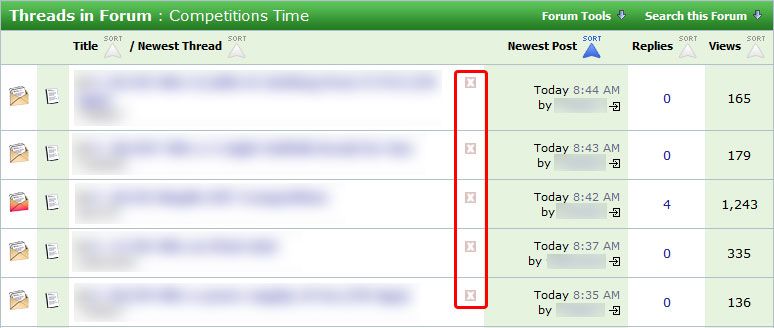
If I can’t tell from looking at the title if I want to enter, I open that thread and read more to make my decision. If I don't want to enter, then I click the 'Thanks' button (since I’m in the thread anyway) to thank the OP (Original Poster) for sharing. (It is hard work to find a comp that hasn’t already been posted!) I also click the red cross button to let me know that I’ve already checked out that comp and decided to skip it. Either of the red crosses that you can see on the post will do the job!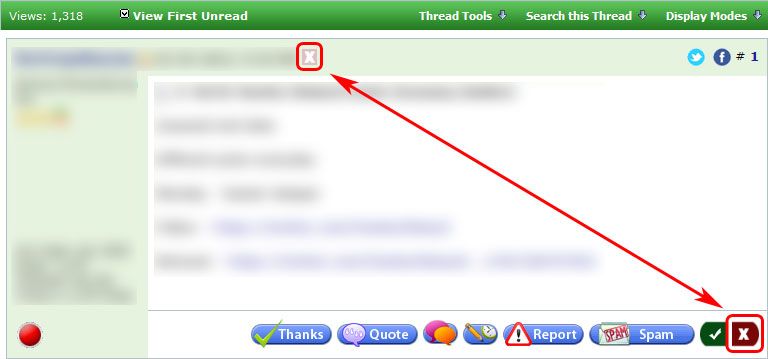
If I decide to enter, I click the 'Thanks' button to thank the OP, but will also click the green tick button to show me that I've entered.
By using the red cross and green tick buttons, I can very quickly see the comps that I haven’t yet reviewed. If you click any of these buttons by mistake then click again to reverse the action.
Some comps will void your entries if you enter more than once so I strongly recommend using these buttons to help you keep track.
When you return to the main forum page, you will see which comps you have skipped/entered as they will have a red cross or a green tick. You can focus your comping time and energy most efficiently on the comps with just a faded red cross as these are the comps that you still need to review.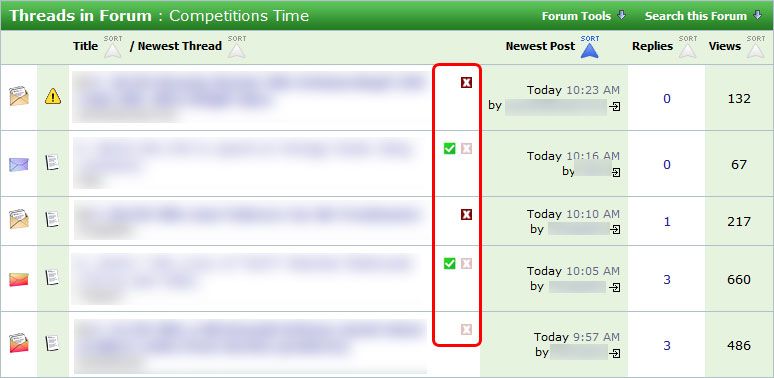
Please note: Don’t reply to the post "thanks" or "just entered" etc. This will bump the thread back to the top of the Forum which can result in eager MSE Compers entering again by accident. This is very frustrating as they can then potentially disqualify themselves. ‘Bumping’ is also against the Forum rules (which I asked you to read in the Introduction). Don't be a bumper!
Before we had these buttons, the only way we could try to keep track was by subscribing to the threads themselves once the decision to enter/not enter had been made, (as well as click the ‘Thanks’ button to show your thanks to the OP). That displays a symbol beside each thread subscribed to. This is not something I would now recommend as it is clumsy and takes a more clicks than our lovely new buttons. (Please see insert below from MSE, as having too many subscribed threads can cause issues).
MoneySavingExpert.com Insert: Could compers please try to ensure you subscribe to no more than 10,000 threads please as it can slow down the forum. Many thanks!
To subscribe to a thread, open the thread & click the 'Thread Tools' > 'Subscribe to this Thread'.On the next screen click ‘Add Subscription’. You will then notice that there is a symbol beside the thread name on the Forum page which used to indicate that you had entered the comp.
You will then notice that there is a symbol beside the thread name on the Forum page which used to indicate that you had entered the comp.
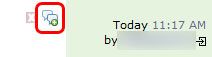
3 When I closed the comp entry form, there was a pop up behind it advertising another comp! Shall I enter?
Be careful, some pop ups that contain comps are from sites that are well known for using your details for the world & their family to then send you unwanted spam email & even nuisance marketing calls. If you enter or not is your own personal choice, but it is definitely not something I’d recommend without checking the list of sites later on in this Guide showing MSE Compers combined experience of spam generating comp sites. There are plenty of comps on here without resorting to pop up comps of potentially dubious parentage.
4 How do I solve the puzzle or answer the question?
Answers are generally on here, unless the OP was approached by the website comp organisor & asked not to post the answers. (There is also a list of sites if you check the Posting Comps Section, 4 Do any sites not want their comps/answers posted?) Sometimes, the answers aren’t so easy & we all work together using Google & other means to try to build up the answers so we can all enter.
If the comp involves a sudoku puzzle then after you have solved it you can check your answers at the Sudoku Solver website. (I can't do sudoku puzzles so the site is my first port of call to actually get the answer!) You can find it on the Sodoku Solver website. On the right hand side of the page, just under the 'Solve It!' box, click 'Clear the start grid', then you type in the numbers you have been given already into their corresponding boxes on the grid & then click 'Solve it!' button.
The website for OneAcross is a useful site for solving crosswords or anagrams.
Other sites which help to solve various types of puzzle are only a Google search away.
5 I’ve found a comp I’d like to enter, what should I be aware of?
My advice is to always read the whole thread before you enter, as often there is discussion around the answer, the answer has changed, the question has changed, the site has been known to spam in the past, it is a duplicate of a comp already posted on the site (usually giving a link to the original thread), the comp link doesn’t work, the comp submit is broken or even some unusual small print in the T & C of the comp itself.
Next, read the T &C for important details like the number of entries that can be made, exclusions, specific dates, locations etc. even winning a comp can mean quite a large expense when you consider travel to the place, meals or other essentials. So make sure you really know what is included & therefore free & what is not!
If you enter Holiday comps there are some specific things that you might want to be aware of:- Check how many the prize is for.
- Check where you fly from as you will have to get to & from this airport.
- Check hidden costs, for example, meals, taxes, travel, sometimes even flights!
- Ensure you are available for any dates specified.
- Check you have a valid passport & make sure you have or can get the correct documentation, for example, visas etc
- Ensure you can get to event on the date / time stated.
- Many ticket comps only notify the winner a couple of days before the event sometimes just a few hours.
Use one of the methods mentioned earlier to keep track that you have entered the comp.
6 What tips are there for when I enter an email comp?
I used to hate doing the email comps but then I had a brainwave. I saved my details as a signature & now when I click for a new email the signature appears on the email.
If it helps I have the following saved:
Answer:
Name
Add
Add
Add
Add
Add
mobile no.
email addy
If the comp just needs an email (with no answer) I just delete the word 'Answer:' from the email which moves my address up a bit & then I hit send. Or if they only want the answer, name & address, delete the stuff they don’t want & it is ready to send. It literally takes a second, quicker even than most website entries. All I have to do when I am not sending in a comp is a quick swipe with the mouse to highlight & then hit the delete key to remove the details ready for me to write a 'normal' (non comping) email.
If you don’t use an email client, (Outlook, Windows Mail, etc.), then it can help to have a Word document with your name, address & phone number on. Then when it comes to email comps you can just open the document & copy / paste your details onto your webmail & send.
Always use the email ‘subject’ specified, you may think you are being clever by correcting the spelling or punctuation in it, or adding flourishes to get yourself noticed, but if you don't use the given subject exactly as stated, the entry may not get filtered into the correct mailbox & may not even make it into the comp. If there is no subject stated then look at the email address you are sending the comp entry to, it could be going to a unique address specifically for that comp. If it looks like a general email address though, most MSE Comp posters will suggest an email subject in their post. Some MSE Compers leave the subject line blank, others put the title of the comp or put ‘X Competition’ where X is the prize.
7 What tips are there for when I enter a postcard entry comp?
There is a special thread for comps which can only be entered by post called Postal, Text and Phone Competitions. It is a sticky thread at the top of page 1 of the Competitions Time Forum
Money saving ideas follow:- Make sure you read carefully what details they want from you. If it says name, address & phone number then do make sure that is what you put - then before you send it double check everything you have written to make sure it is correctly spelt & everything they asked for.
- Printed address labels can really save you time & a sore hand when entering lots of postcard comps in one sitting.
- Ensure anything you do hand write is clear & easy to read, as messy or rushed handwriting may mean they can't work out your details & move on to another winner.
- Send the postcard with a 2nd class stamp as they seem to arrive around the same time as a 1st class stamp does too. Only worth splashing out on a 1st class stamp if the comp end date is close.
- Stamps can be bought in bulk from Sainsbury's, Superdrug or other places which have special promotions for stamps at certain times which means you save money.
- To avoid your postcard coming back to you, write the comp address on the right of the card as usual but when you write your details on the left, turn the card around so you are writing sideways, this avoids the automated machinery returning your entry to you by mistake. You can also write your phone number under your post code as that works too.
- Places like cinemas, health clubs, libraries, leisure centres, some TK Maxx stores (by the till), O’Briens, various coffee shops, galleries, hotels & some pubs may have a stand with free post cards (mainly advertising things), so no need to buy post cards.
- Make your own from old birthday/Christmas cards/cereal boxes.
- Buy a cheap pack of coloured card & cut each page into 4 postcards. You end up with colourful postcards & you could further brighten them up using highlighter pens, stickers or even glue some pictures from magazines that are themed for the comp you are entering!
- Cut up your old cereal boxes, birthday / Christmas cards & use them for postcards. One MSE Comper prints a label (generally using a fancy font) & sticks that on the front, then puts their details on the back. This MSE Comper has won with them so they do work, they're free & they save space in the recycling bin.
8 Are there any comps that can be entered regularly?
Regular Competitions is a sub forum of Competitions Time & is where you will find comps that can be entered on a regular basis, quarterly, monthly, weekly, daily etc. There are regularly updated threads for the Daily Entry comps & also the Weekly Entry comps, which is a sticky thread at the top of the Regular Competitions Forum & maintained by a volunteer MSE Comper.
9 Can I enter the radio station / newspaper comps on more than one of the radio station / newspaper websites?
The radio stations have had a major change in their Terms & Conditions. There now appears to be restrictions in place about entering comps on one site only & also a clause to stop you winning again within a certain timescale if you had a win over a specific value. Compers report though, that these rules seem to be in flux & changing every few weeks. Please check the T & C before you enter to clarify exactly what the current rules are before you at that time!
CARE: some newspaper comps can only entered once across the whole group, the OP will give mention this if they know this to be the case.
PLEASE NOTE: Sport Magazine / My Freesport - you cannot enter from both websites as they are one magazine (Another Comper emailed to check this one out) .
10 What does it mean when someone posts on a thread 'Check your thanks'?
It means another MSE Comper has already posted that particular comp & you might have entered it already from the original post. Check to see if you have clicked the ‘Thanks’ button on the original post to ensure you are not about to enter a comp again & risk your entry being thrown out if only one entry is allowed. (If people click on the ‘Thanks’ button after entering a comp, it's a way for them to check later if they entered or not & avoid multiple entries. So, people tend to just say 'check your thanks' to warn of the duplicate comp post).
.
.Sad because you don't know what to do? :sad: Comping question? Take a look in the Comping Guide to find out 0
0 -
More Advanced
1 What do I do if I see a comp which has already expired / been posted on here? / How do I send a merge request to a Board Guide?
On any page of the Forum, towards the bottom right of the page under the list of comp threads, it says who the Board Guides (BGs) are for this forum. Below is the current list: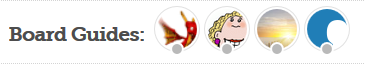
If you click a BG avatar (picture), it will take you to their profile page, over on the right is the 'Contact Info' & you should see a link to 'Send message'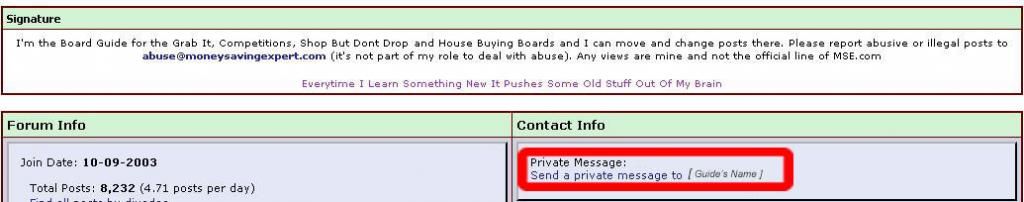
If you click that, a Private Message (PM) box will display & then all you need to do is put a title (eg Merge Request Please), then tell the BG what the Original Thread URL & the Dupe Thread URL is. (Highlight the URL of a thread in the bar at the top of the browser screen & right click > copy. Then click your mouse back into the PM box & right click > paste). You can ‘Preview Message’ to see how it will look, if you want, before you click to ‘Submit message’.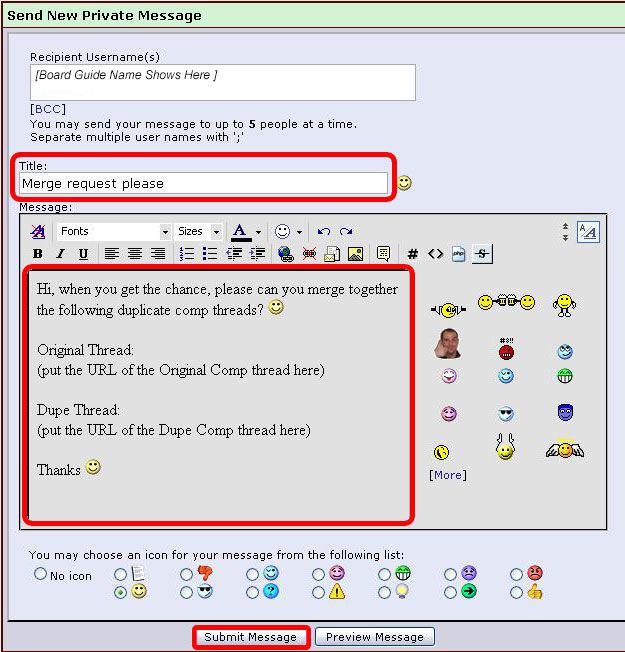
Make your message as clear as possible - they're volunteers to help the board run smoothly & do want the time to enter some comps too!
Please also post on the duplicate comp thread that it's a dupe, include a link to the original thread & if you mention you've sent a merge request to whichever BG you sent it to, then that'll save others doing exactly the same thing & bombarding the poor BGs with multiple requests for the same thing.
2 There is a closed comp on the main board, should I do anything?
Absolutely! We can all try to help to keep the Competitions Time Forum tidy, comps which have gone past their end date are moved to the Game Over Forum. If you notice that a comp has closed early or there is a comp which has ended in the main Competitions Time Forum then please see above for how to send a Private Message to a Board Guide.
Instead of a Merge Request though, you could perhaps title it 'Closed Comps' depending on how many you found. It would be a great idea if you found a couple to send them all through on the same PM. It will then bring it / them to the attention of a BG so they can move it / them to the Game Over sub forum.
3 There is a spam post on the main board, should I do anything?
A spam post is usually where someone has joined the forum with the intent to lure unsuspecting MSE Compers (& other Forum users) to another site which will then either con them out of money or simply by one of us clicking the link it will give them money / points etc.
Whether to take action or not will depend upon whether someone else has already taken action with the spam post. If you read the spam post & someone has already mentioned it is spam & they have reported it then:- Please RESIST the urge to post on the thread telling the OP to go away, stop wasting our time, get a life, etc. as they probably won’t ever revisit that post again & it is just giving further exposure to the spam by posting & bumping it back to the top of the Forum for other MSE Compers to see!
- If you feel you must do something then simply click the ‘Thanks’ button of the person who took the time to report the post!
- Please do not report the post to the Forum Team again if it has already been done as then the Forum Team are inundated with multiple emails about the same issue & end up trawling through emails relating to an issue which has now been resolved when they could be killing more spam!
At the bottom of every post is a red warning triangle, which you need to click to report a post.
When you click the triangle it will open a report box to send your report. Please post on the thread to alert other members that you have reported the spam.
[NB: If you use webmail instead of an email client (Outlook, Windows Mail, etc.) then you could send an email to the Forum Team ‘manually’. The email should be sent to: [EMAIL="forumteam@moneysavingexpert.com"]forumteam@moneysavingexpert.com[/EMAIL] The subject of the thread needs to inform the Forum Team where to look, so return to the spam thread & copy the URL of the thread into your Subject.]
4 Sometimes there seems to be the same comp & question on lots of different sites, can I enter them all?
Usually you can. When a new film / product comes out then the marketing departments swing into action & give away some freebies & other merchandise. This helps to raise the awareness of the film / product & they often use the same question with the same prizes across different sites, as they are prescribed by the marketing company.
5 Do you have any tips for entering Rafflecopter comps?
There is a thread by jaibaby which includes some really helpful information to help you understand how easy the Rafflecopter comps actually are to enter. It also highlights the major hurdles which compers fall at when trying to enter.
Please refer to their thread as it is the most up to date information on Rafflecopter entry requirements and will make entering these comps a breeze!
Follow this link to the thread: A polite suggestion.... And a bit of help!
6 Do you have any tips for the multiple entry comps (Like Real Deal or Golden Balls, etc)?
This doesn’t work all the time as the sites do seem a little temperamental, although I’d try it as it does save a lot of time & effort when it works.
If you type in all your details & make a mistake when typing in the 'Captcha' words, your details should be saved onto the form for you to enter again meaning you only have to put the new spam code in.
Experience has found that you can ignore any 2 letter words, any numbers & punctuation marks. If there is a word which is completely unreadable then type the other word as that is probably the word which will be checked.
Something else you can try to speed up the multi entry comps is to use the keyboard a little more, rather than using the mouse. Select the correct answer (A/B/C/D) with your mouse & complete your contact details before typing the text into the Captcha box. When you have correctly typed the text in Captcha, press these three keys in this order to submit your entry:- TAB (moves to the I Agree tickbox)
- SPACE (puts a tick in the I Agree tickbox)
- ENTER (submits the comp entry)
You can continue entering until the screen displays a warning message, usually in red, that you have exceeded the maximum number of entries. MSE Compers have won these comps in the past by entering until they get the message so don’t worry, you will not have disqualified yourself.
It is perfectly acceptable to put a mobile number into the phone number boxes, again MSE Compers have done this in the past & still won.
7 Do you have any tips for the multiple answer comps (Like Radio Times, Take a Break, Pick Me Up Magazine, Chat Puzzles, etc)
If you take a look back at Getting Started (I) you will notice a heading "How do you enter so many? / Is there a way to save me having to type in all my info time after time?". There is a link there for Split Pannel which allows you to see two pages simultaneously for comparison or copying info from one to the other.
If you prefer, you could open the comp in a new window & resize each window so you can see both at the same time. If the comp is also a question grid like the example in the image below, then you will need to click on a question number in the grid & move the answer box (which pops up) so you can see: the answers on the MSE thread, the number grid to choose the next question & the answer box to actually answer it.
You can make entering the question grid comps faster as you don't have to wait until the answer box to disappear. You can click on the next number in the question grid as soon as the answer pop up box displays 'Well Done....' This will save you a considerable amount of time.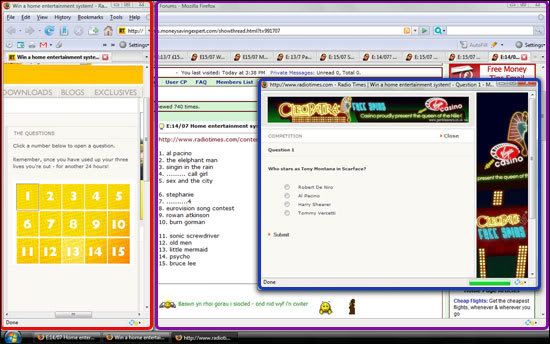
8 I don’t understand the Puzzler thread, there are lots of comps in there but how I do enter them?
This is going to take a while to explain so you had better get comfy!
There is a thread on the main Comps Forum called something like "puzzler.com competition - regularly updated" which is where all the various Puzzler group magazine answers are posted. That thread makes it very simple to enter a wide range of comps that are found in the Puzzler magazines. In order to enter these comps you will need to go to the Puzzler website & register.
Then you can simply log in & access the online & magazine comps.
When you've logged in, select 'Competitions' from the menu running along the top of the page.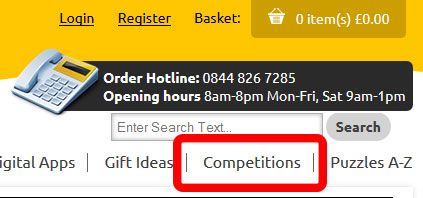
Now you can choose if you are entering a Magazine Comp or an Online Comp from the menu running down the left hand side of the page.
Online Comps
Click on the competition you want to enter from those shown on the page. A new screen appears and you now simply scroll down towards the bottom of that page and click the 'Enter now' button.
A new window will open with the online comp to be completed. Use the Puzzler thread to help you with the answers, if necessary & follow any instructions on the page. Some puzzles require that you click on the word in the list & then click on the grid where that word should be placed, others you simply type into the boxes on the puzzle. Once you have completed the comp, click on 'submit'.
Note: The comp poster may have supplied a direct link to the online comp, in which case you can simply click that to go directly to the comp!
Magazine Comps
On the right hand side of the page you will see a list of magazines. Check which magazine you need to fill in the answers for & then click on that magazine title.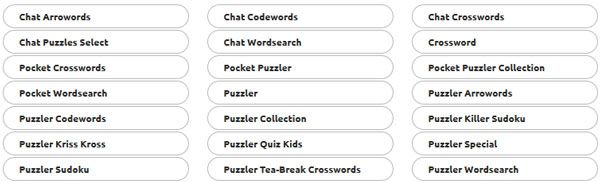
A new screen appears with a drop down at the top to select the issue number - CARE make sure you click on the correct issue number, refer to the thread if necessary.
Check the Competition ID for each entry from the thread and after typing the answer, select submit. Continue to do this for each of the comps in that magazine.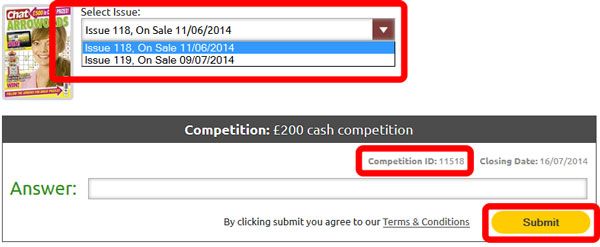
Alternatively, you can simply enter the COMP ID from the post in the thread onto the search bar on the main 'Magazine Competitions' page and click search. This will take you to an entry for just that Comp ID. Some magazines have only 1 comp to enter, others have a few.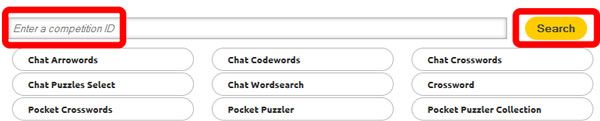
Note: The comp poster may have supplied a direct link to the online comp, in which case you can simply click that to go directly to the comp!
Occasionally, when you enter the comps for a particular magazine you will notice that one of the answer boxes is already completed. This happens because it has been supplied with the answer from either an online comp you have completed or another puzzler magazine you have already entered. (Sometimes Puzzler runs the same comps across a few of their puzzle mags).
.
9 Is there an easier way to enter the daily magazine comps that you have 5 or so questions to answer 'No Thanks' to?
There is a thread by compsalex which is regularly updated to include the instructions on how to make this virtually a one click operation using RoboForm.
Please refer to his thread as it is the most up to date list of variables which will make entering these comps a breeze!
Follow this link to his thread: Using Roboform to fill in "No Thanks" boxes in dailies.
Please do check your comp pages before you submit to make sure that the boxes you want marked have been, it will only take seconds to check each page compared to the 15 or so seconds it used to take to fill them in manually.
.Sad because you don't know what to do? :sad: Comping question? Take a look in the Comping Guide to find out 0
0 -
Winning
1 How long after a comp closes are you notified?
This is going to be individual to each comp. Usually it will state in the T & C for each comp, although sometimes you aren’t notified at all & a prize just turns up.
2 How are winners contacted? / What does the comping jargon actually mean?
There are different ways that you could be contacted when you win a comp. It will usually state in the comp T & Cs what the method will be. Below are some of the ways with their common abbreviations:
Winning Email (WEM)
Winning Phone Call (WPC/WTC)
Long White Envelope (as usually wins are notified in one of these) also know as Long Winners Envelope ( LWE)
There is a thread 'How you are informed of wins' which has pooled information regarding how you are informed of wins from the various sites
Some wins just turn up! This can be nearly as much fun (or frustration) as entering the actual comps, trying to guess who the prize is from when it comes with no info or comp slip.
3 Do I have to check if I’ve won or do I get contacted?
The majority of comps will contact you somehow if you are a winner, but this isn’t the only outcome. There are some site which you need to check to see if you are a winner with them. There is a thread 'Are you a winner?' which has pooled information regarding sites you need to check on to see if you have won.
Some MSE Compers, Google their name every few days / week to check to see if they have appeared on any winners lists.
They will usually search for:- "firstname surname" winner
- "firstname surname" - but there might be lots to rake through if you have a common name
- firstname surname "prize winners"
- Then the same for your username (if you have a regular one!)
Something else you can do is set up a Google Alert. This feature is one that can do your searching for you each day & then email you when it gets a result! Again, this works really well if you have a more unusual name. If you don't already have a Google or a Gmail account then you can sign up for one so you can utilise this feature.
4 If I win & they ask for money / have to attend a presentation, have I won?
Usually it is safe to say that if you have won something you wouldn’t usually be expected to pay anything for a win. If you aren’t sure though, you can always post the info on a new thread in the the I Won Forum & then see what 'seasoned' MSE Compers think as they may have come across the same thing before.
If you are asked to attend a presentation before being given your prize then it might be a timeshare type of prize, so it is your personal choice as to whether to do it. Again, post the info in the I Won Forum & see what other 'seasoned' MSE Compers think of it. There are some stories of MSE Compers attending the presentations, sitting there for a few hours managing to keep saying no & walking away with a lovely holiday for the price of a small admin fee. You would need to decide whether that is something you would want to or even could do.
5 How will I know if it is a genuine prize winning letter / call / email?
Basically, if it looks too good to be true then it probably is. Shams & scams can sometimes be easily spotted due to their appalling spelling mistakes & strange email address, (i.e. would Mercedes really send email from a Hotmail account…?)
You can become more familiar with dodgy ‘wins’ on this thread 'Competitions Scams'
6 OMG! I’ve won, where can I share my great news?
The I won! I won! I won! Forum is a sub forum of Competitions Time & is just for us to share our great news about wins with each other. Post a new thread there to let everyone know about your good fortune.
7 What happens if my prize doesn’t turn up?
This is going to be individual to each comp. Usually it will state in the T & C for each comp how long it should take for the prizes to be dispatched to winners. As a general rule though or in the absence of any particular details in the T & C, allow 28 days, (allow more if we are experiencing postal strikes or extreme weather conditions). If the prize hasn't arrived by then, get in touch with the company offering the prize. Try to contact the person whose details you have & ask politely if there is a problem with delivery. A telephone call is the best way, but failing that try emailing them. If they don't reply, look on the original website for contact details & contact them, again being as polite as you can.
If you still get no response from them, there are a few different things you can try.
The Institute of Promotional Marketing [EMAIL="complaints@theipm.org.uk"]complaints@theipm.org.uk[/EMAIL] lay down the guidelines which comp organisors must follow. MSE Compers have reported that they are very good at investigating dodgy comps & missing prizes. (The IPM was formerly known as the Institute of Sales Promotion, the name changed in May 2010.)
The Advertising Standards Authority have an online complaints form.
I had an issue with a prize not turning up & after chasing politely for 5 months, I mentioned that I had been advised to talk to the IPM about the matter. Funnily enough that resulted in a letter of apology within a few days, along with a box of ‘Apology Goodies’ & my prize turned up 2 weeks later. Just remember to keep your cool & remain polite.
8 Is there anywhere to swap / sell unwanted prizes on here?
No, the Forum Rules for MSE strictly forbid this. Some MSE Compers will sell duplicate prizes on eBay (you might want to visit the eBay Forum to get some hints & tips on selling via eBay).
9 How can I put what I’ve won into the bottom of my posts?
Near the top of the page, along the thin green bar, just below where is says 'Welcome (username)', select 'Quick Links'. A drop down list will appear, select 'Edit Signature'.The next screen displays a box to type in your signature. Click ‘Save Signature’ & it will appear whenever you post on any MSE Forum. You can ‘Preview Signature’ to see how it will look, if you want, before you click to ‘Save Signature’.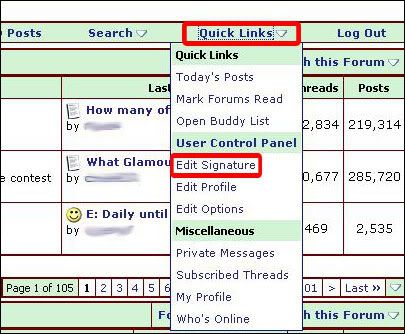
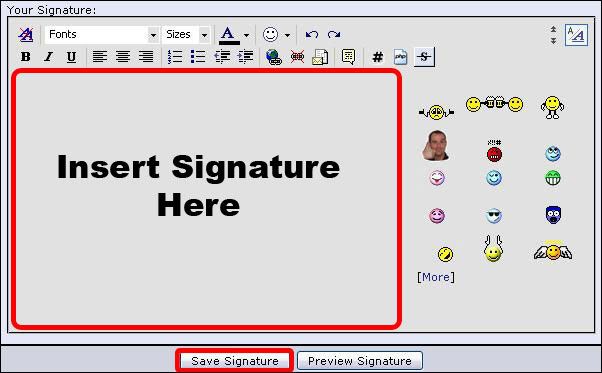
Do be aware that you are only allowed a certain number of lines/characters to avoid signatures being too large, the site now enforces this so don't panic, it will tell you if your signature is too big. It is a good idea to keep a copy of your signature information elsewhere in case the signature vanishes or is amended by the Forum Team. Remember links are not allowed in signatures unless they have been pre-approved by the Forum Team, so please don’t include any links in your signature.
10 If I win with a company does that stop me winning from them again?
Most companies will let you win more than once, but do check the T& C for each comp as some companies like to make it a bit fairer for those that haven’t won a prize of value & will not allow you to win again from them within a certain time period. For example, Absolute Radio comps T & C currently state “Anyone who has won a prize within the last six months on a Absolute Radio station or absoluteradio.co.uk valued at £100 or more shall not be eligible to enter the competition, nor shall any member of such person's family (including, but not limited to, aunts, uncles, cousins, grandparents etc).”. They do check (I’m not sure how) & I have seen prizes reallocated that were won by people who were value winners within 6 months.
.Sad because you don't know what to do? :sad: Comping question? Take a look in the Comping Guide to find out 0
0 -
Posting Comps
1 How can I find comps to post on here, I’ve entered loads & want to give some back?
Regular compers on MSE already post the daily ITV comps & will arrange for someone to cover them if they aren't going to be around - because the search facility won't pick something up for at least 30 mins after posting, regular posters will probably have this in hand! Also, the magazine comps that have their own threads have lists of people who buy the magazines, answer the puzzles and post the answers. Please respect these existing posters as it's their money they're using to buy mags & give us answers. If you're interested in posting a particular magazine then either post in that mags thread or if you can't find the actual thread then post in Compers Chat Corner Board to ask about it & another comper will help point you in the right direction.
At the end of the day, no comper 'owns the right' to post a particular comp but please take a moment, have a look around & ask in Compers Chat Corner Board, if necessary, to ask if there's a regular poster. Let's keep this a friendly place to play, avoid dupes & misunderstandings
As you surf you may come across a comp which hasn’t been posted here yet, although you'll find a lot of them have been hunted out & posted. Some MSE Compers have regular sites they check & others will just come across comps in their email or when they surf. If you do a Google search for comps be careful they're still running as it's easy to find ended comps which haven’t been taken offline.
You can also find comps on magazines websites. If you need some ideas then try looking on WH Smith to give the more unusual magazine names. Google a particular magazine name to find out if it has a website. Then it's just a matter of looking on the website to see if they have any comps which aren't already posted!
Your local library can be an excellent source of new comps as they have a lot of non mainstream mags / publications. When you go to the library take a pen / paper (to write comps down), if you have a camera phone then you could take pictures of the comp pages to look at when you get home. Some libraries have a photocopier, although they may charge to copy things. Also a big plus for libraries (unlike newsagents) is staff don't hassle you writing the comp info down, photographing it or even photocopying it for sharing later.
Don't feel bad if you can’t find any new comps to post, you can contribute in other ways like posting answers, joining in with discussions, PM’ing BGs with closed comps still in the main forum, spotting dupe comps, etc. Even if you're not able to help with answers or feel a little shy about posting then don’t worry.
2 How do I search to see if a comp has been posted?
The Forum Search is not foolproof although if you take a couple of easy steps then it can help you not to post duplicate comps.
On any Forum page, just above where the threads are listed you will see the option to ‘Search this Forum’, click this & then select ‘Advanced Search’.A new screen will open, which is the Advanced Search screen & seems to be more responsive to searches.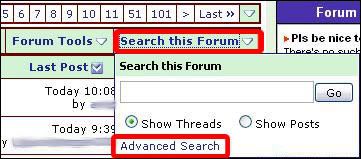
Please refer to the image below for numbered steps.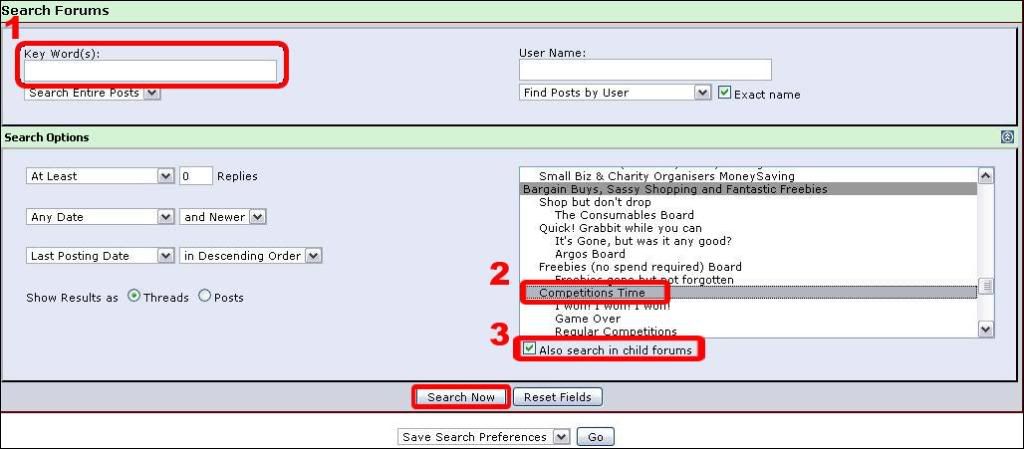
- Key Words.
Take the main part of a comp page address (URL) & type / paste it here.
For Example, if http://www.goodtoknow.co.uk/competitions/show/id/2704 is the comp page, use keyword: goodtoknow.co.uk
Also, for the radio comps, try searching for the part of the url that starts '/Article...' it should bring up the other stations if they have been posted.
I recommend you only use the main part of the comp URL as sometimes comps change location on a site.
If that search brings back too many results, then try using a word from the comp which will have been used if it was posted on MSE to narrow it down slightly.
For Example, goodtoknow.co.uk watch
You could also use the answer to search again, just to ensure you aren’t about to post a comp that is already on here. - Search Forums.
If Competitions Time is not already highlighted in the list, scroll down the list & click it to highlight. - Also search in child forums.
Ensure box is ticked - the search will also check in Competitions Time sub forums (the I won! Forum, the Game Over Forum & the Regular Competitions Forum).
Something else to be aware of is that it can take a couple of hours for the forum software to include new threads into the search function. Take a quick glance down the last couple of pages of threads to check for comps that sound similar to the one you're about to post.
Another way some MSE Compers use to search for specific comps is to use the Google Search Engine. If you wanted to search for, say, Kung Fu Panda comps in the forum then you would type:
"Kung Fu Panda" "competition" site:forums.moneysavingexpert.com
(Placement of the speech marks as that is very important!)
3 What is an affiliate link?
An affiliate link is one where the URL contains tracking info which results in someone being rewarded if people go to the site via that link. MSE does not allow members to use affiliate links.
4 Do any sites not want their comps/answers posted?
Please let me know if you come across any others:- Allinlondon.co.uk - Don't post answers
- AnoushkaLoves.com - Don't post comps
- BarnsleyFashionCreatives.wordpress.com - Don't post comps
- BelenosTherapy.co.uk - Don't post answers
- BeyondHollywood.com - Don't post comps
- B N 1 Magazine.co.uk - Don't post comps
- BTAA.org.uk - Don't post answers
- CecilyLovesBeauty.wordpress.com - Don't post comps
- ChrisAndPhilPresent.co.uk - Don't post answers
- ClassicStyleX.blogspot.co.uk - Don't post comps
- CoreMagOnline.com - Don't post comps
- CoronationStreetUpdates.blogspot.com - Don't post comps
- DailyMail.co.uk - don't post answers to 'daily questions'
- DiscWorldMonthly.co.uk - Don't post answers
- EventsVenues.com - Don't post answers
- facebook.com/eventsvenues - Don't post answers
- ExtraEthical.com - Don't post answers
- GlamBeautys.com - Don't post comps
- GorePress.com - Don't post comps
- HaveKidsCanTravel.co.uk - Don't post answers
- HideawaysInHay.co.uk - Don't post answers
- HideAwayWinners.com - Don't post answers
- HollyAndTheIvy.co.uk - Don't post answers
- HorrorTalk.com - Don't comps
- HunkyDoryHome.co.uk - Don't post any info except link to comp
- IamNRC.com - Don't post comps
- I HeartCosmetics.co.uk - Don't post comps
- Imperfectly Natural - Don't post answers
- IWantYouToKnow.co.uk - Don't post comps
- JulianStockwin.com - Don't post answers
- KidAround.Biz - Don't post comp email address
- Kmag.co.uk - Don't post answers
- LawAndMore.co.uk - Don't post any info except link to comp
- LittleStuff.co.uk - Don't post answers
- LoraLoves.com - Don't post comps
- @LoraLovesx - Don't post comps
- LucyWrites01.blogspot.co.uk - Don't post comps
- LunchBreakAdventures.wordpress.com - Don't post comps (site online until July 2015)
- MakeupSavvy.co.uk - Don't post comps
- MastersofHorror.co.uk - Don't post answers
- MCMBuzz.com - Don't post answers
- @MeIsAFairy - Don't post comps
- MumsZone.co.uk - Don't post answers
- MyChild.co.uk - Don't post answers
- facebook.com/Nigel O Haracom - Don't post comps
- Node4.co.uk - Don't post answers
- OMGtt.com (OMG Magazine) - Don't post comps
- PenniesForAPound.blogspot.co.uk - Don't post comps
- PeoniesAndLilies.com - Don't post comps
- PositiveLuxury.com - Don't post comp email address
- RealmOfHorror.co.uk - Don't post any info except link to comp
- RealNappyWeek.org - Don't post answers
- RideRater.co.uk - Don't post answers
- SafeConcerts.com - Don't post answers
- facebook.com/SmartGeezer - Don't post answers
- StyleLingua.co.uk - Don't post comps
- SugarAndViceDesigns.com - Don't post comps
- facebook.com/pages/Sugar-Vice/37992071492 - Don't post comps
- StalePopcorn.co.uk - Don't post answers (see this thread)
- SuccessThroughPlay.blogspot.com - Don't post comp email address
- TasteTheSeasons.co.uk - Don't post comps
- TeaPartyBeauty.com - Don't post comps
- TheHuntingGround.net - Don't post answers
- The-LittleNomad.blogspot.co.uk - Don't post comps
- TheSchoolRun.com - Don't post answers
- TheSundayGirl.com - Don't post comps
- TheSwanseaBay.co.uk - Don't post answers
- TVisCool.com - Don't post email address or answers
- UKFisherman.com - Don't post answers
- Viva.org.uk - Don't post comps
- WatchGeezer.co.uk - Don't post answers
- WhatsGoodToDo.com - Don't post answers
- WomensThoughts.co.uk - Don't post email address or answers
- facebook.com/WomansWeekly - Don't post comps
5 Why am I unable to post a link/URL for a comp?
There could be 2 reasons for this:
1 - If you have recently joined MSE or haven't made very many posts then you may find a restriction in place that means you can't post links to other websites (URLs). This was brought in by MSE Towers to try to stem the flow of spam. The number of posts you need to make before you can post links has not been made public by MSE (& they do not want the number known), however, the experience of other compers has shown it's not a huge number of posts. Simply type the URL with a space in it & another member will soon be along to post a clickable link for your thread.
2 - If you post a link & can only see a few !!!! instead of the correct URL that site has been banned from MSE. There are many reasons why this could be & MSE do not want a list of banned sites/reasons published. You risk losing your posting privileges if you find a way around this ban, so please don't try.
6 How do I post a comp on here?
Firstly, do a thorough search (see above) to ensure it is not already on MSE.
Check you are in the Competitions Time Forum & then click ‘New Thread’, from the link at the top or bottom of any main forum page.
A new page is displayed to fill information about the comp you want to post.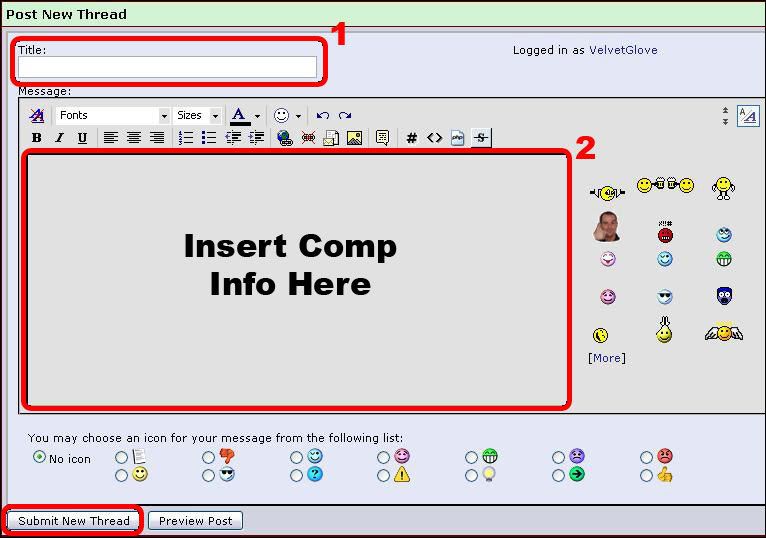
- Put the date at the beginning of the title box, & please use the Forum standard, below.
E: XX/XX, For Example, E: 02/04 Win a .....
This makes things a lot easier for the BGs & Compers (like you) to find comps ending. If the comp ends within 12 months then it is fine to put the dd/mm date as explained above. If you have a rare comp that has more than a year to the end date, please stick to the posting convention above, put a space & put the year in brackets - but only if it is MORE THAN 12 months ahead.
E: 02/04 (2018) Win....... Only if comp is more than 12 months from ending.
If you can’t see the closing date for a comp in the T & C or on the webpage please estimate an end date. Without an end date on the thread title it will be moved into the Game Over sub forum prematurely, which would be a waste of your effort posting it. If you had to estimate the end date pop that into your post so if, later on, the website add an end date another member can highlight the new info.
E: 30/06 (?) Win
The Thread Title needs a short description of the prize that can be won, For Example, Holiday to Tenerife.
If you are posting the answers to a mag with multiple comps & answers then put the mag name & issue in the thread title, eg, That’s Life Magazine Issue 10
If the comp is entered by a specific means or there's an age / location restriction, it's helpful to put that in the title in brackets.
Some of examples of this could be:
Rafflecopter = (RC)
Gleam = (GL) or (GLEAM)
Email = (Email)
Twitter = (TW)
Facebook = (FB)
Location restriction = (inside M25) or (town name) etc
Under 16s = (U16)
If noticed, it would be helpful to mention in the title if a particular action is needed to unlock the other entries on a GL or RC comp. For example, a FB action is needed before other entries are made available - perhaps: (GL, FB req'd) or similar.
If a comp has a particular end time it is useful if it is posted in the thread title too.
So a few examples to sum it up:
E: 28/12 Win a Trip to New York (FB)
E: 17/04 Win a Spa Break (GL)
E: 15/09 Win Bee movie DVD (U16)
E: 15/05 Take a Break issue 23
E: 10/04 Win posh soap (TW)
E: 05/03 3pm Win Indiana Jones Goody Bag (RC)
E: 07/01 Win £50 ToysRUs vouchers (email)(Oxford) - In the main body of the post, you type the link to the page & whether it's a comp where you need to login / register. (Neat link or clickies in just a moment). When posting a comp you should use excerpts & links rather than copying long text.
Bauer / Heart Radio Station Competitions:
You can only enter through one Bauer station now, including Kerrang, (but not Kiss for some reason).
You can also only enter through one Heart station, and whilst you don't have to enter through your local station they prefer you to. The regular comp poster for these posts a list of all the stations for the big prizes to make it easier to enter.
7 How can I amend my thread title if I need to?
To edit the thread title you can click 'Edit' then select 'Go Advanced'.The next screen shows your post & above it are 2 boxes 'Reason for Editing', which you don't have to complete & also 'Title' which has your thread title info in it. Simply click into the Title box & amend your text as necessary. You can 'Preview Changes' to see how it will look, if you want, before you click to 'Save Changes'.
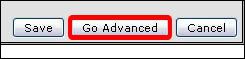
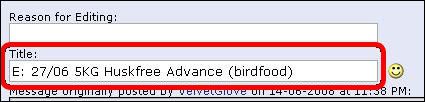
8 How can I delete my post if I need to?
If you want to delete your post because you accidentally duplicated a comp already on MSE then it would be better if you PM a BG with the details (see 'What do I do if I see a comp which has already been posted on here?' / 'How do I send a merge request to a Board Guide?' above for help with this) & some MSE Compers also amend the Title of their thread, For Example, ‘Dupe - merge requested’. Since the post isn't deleted it means if anyone entered from your duplicate post there would still be a record of their ‘Thanks’ on your post when it is merged with the original.
If the post you want to delete is on another MSE Compers thread then you should be able to click 'Edit' on your post.On the image below follow the numbered steps.
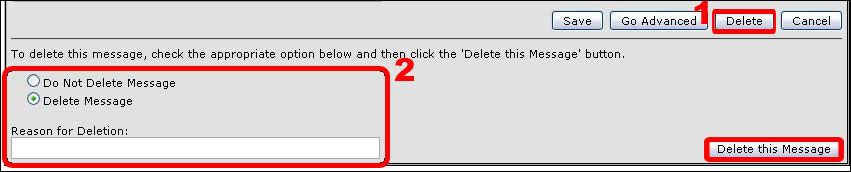
- Click the ‘Delete’ button, the box expands & the other options below the line become visible.
- Select ‘Delete Message’ & insert the reason for deleting your post in the box. The post & the reason for deletion will still be seen by BGs & Moderators but normal MSE Compers will no longer be able to see the post.
9 How do I do a 'clicky' instead of putting the full URL?
On the image below, follow the numbered steps.Right click & copy the URL of the comp you want to post.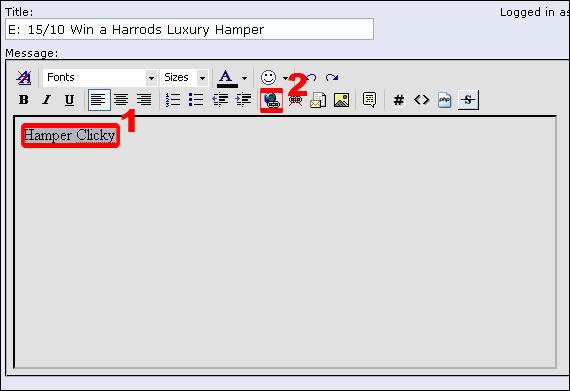
- Type the text you want to be your neat link / clicky, For Example, ‘Hamper Clicky’ on the post & then highlight it. (I also make the word/s bold too at this point so they show up better in the post).
- Click the icon of a world with a paper clip under it & a box will appear.
Remove 'http://' already in the box & then paste the comp URL in. Then click 'OK'. Your neat link / clicky is now done.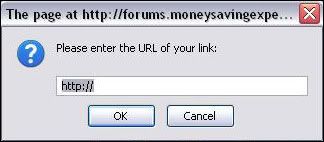
If you find it easier to be shown how to do this, please take a look at the video below made by fellow comper mclarkie.
It shows how to turn text into a link but instead of using the word 'Hamper Clicky' they are using the actual thread title. This style of clickable link is used for posts to the Daily and Weekly comp threads located in the Regular Competitions Forum. (If you post a comp that can be entered daily or weekly, as well as noting that in your title, it's really helpful to add a post to the appropriate daily/weekly thread in the Regular Competitions Forum. By copying your title instead of 'clicky', it is much more descriptive and useful on these particular threads.).
If you aren't able to see the YouTube video above then this link should take you directly to it on YouTube.
(Please note, I have no control over the videos on the screen after the 'MSE Forum, adding links to text' video has ended!)
10 How can I put a picture in my post?
Once you've found the image you want, you need to obtain its properties. (Right click the image & select properties). The properties should end in .gif or .jpeg
Highlight & copy the image location, then return to your posting screen on MSE. Put your cursor in the post where you want the picture to appear.
Click the 'insert image' icon & remove the 'http://' text from the box which appears, (as mentioned above) & click 'OK'.
Preview the post first because the picture may be huge & stretch the page which is a bad thing. If the Preview looks OK then when you submit the post should too.
If you end up with a little red cross that is bad as you have hotlinked - you've directly linked to an image the originating site doesn't want people to link to directly. So you'll either need to find another image which isn’t protected against hotlinking or save the image & host it yourself, which is outside the scope of this Guide. There is another Image Guide elsewhere on MSE which goes into the more complex areas further.
Do remember there are possible copyright restrictions on images on the net & these must be respected.
11 Are there any sites, from experience, which are likely to generate lots of spam?
There are a few which have come to our collective attention as sites that, when used for comps, seem to generate lots of unwanted postal, email & phone call attention. These are listed below for your information, however, please do remember this is the collective opinion of other MSE Compers & does not necessarily reflect upon the sites themselves.
2minutedraw
4FreeUK
ABCWins
ActiveYou
BonAccordLife (spam calls, info here)
Bouncing-Babies
Cashillion
Catalink
Clash Club
Clash media
Club La Costa
CLC (Club La Costa often uses this shortening of their name)
Consumer Lifestyles
Consumer Opinions
Craftomatic Beds (Comps appear to be just a way to get a salesman into your home, especially if vulnerable/alone)
Emailinform
eGENTIC (see Planet49 below)
EZ Prize Giveaway
Fair Exchange
FindAPrize (questions raised if prizes awarded, slight spam, non existant company address? Info here & here)
Foresters (pestered with calls and even salesmen turning up. See here and here for more info)
Freeb.ie
GetMeATicket
GetYourBillsPaid
GreatUKsurveys
Guide2Win
HelloMagazine (offers.hellomagazine.com - comps on this URL have caused spam to some compers, be aware!)
InstantPrizeDraw
Just-Rewards
Lingscars
MyConsumer
MyFamilyUK
MyOffers
NoizeMakesEnemies (Care - your profile with name, address, phone number & email appear to be on show with no way to make it private!)
Nuts (comps.nuts.co.uk - comps on this URL run by data collecting co. Data Media & Research Ltd.)
OffersClick
OfferX
Opinioniser
Optical Express (have pestered with calls, more info here and here - scroll to posts 12 Nov'12 onwards)
Optimax
PenicuUK.com (linked to Weatherseal below)
PickUpThe Prizes
Planet49 (please read here, here, here & here for more info, aka: eGENTIC )
PlayAndWin (beware emails received, see this thread for info)
Plum Offers
PostcodeLottery (see here, here, here & here - don't confuse with FreePostcodeLottery who are fine)
Premier Christian Radio (postal junk mail even when you opt out)
Prize4U
Prizes.UK
PrizePunch
PrizeStore
RewardsToday
Sandersons Blinds (various comp sites but prize is for blinds from this company, Thomas Sanderson - pestered very badly, read here for more info)
ShopBe
Simple2Win
SoapBoxSurvey
SoFreebies
Space Kitchens (see thread here)
SupremeOGlaze (linked to Weatherseal below)TheStarPrize
Swooosh
Tickbox
Topfox
Toyhound
UKDailyDeals
UkPrize
UK-PrizeDraw
Vaniki
VoiceInACrowd
Vouch4me
WatchMyWallet
Weatherseal
Weather Wherever
Whats On TV (now 'powered by Instant Win 4 Now')
Willowbrook (chairs) (pestered with phone calls quite badly on some comps - see here and also here)
Win 4 Now
Win24
YouLoveFreebies
Zenith Windows (linked to Weatherseal above)
Ziinga (beware emails received, see this thread for info)
I have a question which hasn’t been covered here, what should I do?
Oops looks like I missed it, sorry! Please post your question in the Compers Chat Corner Board (which is a sub Forum of the Competitions Time Forum). Another MSE Comper may well have the answer for you & reply. I'll try to keep this Guide up to date to help future MSE Compers.
Happy Comping!
.
.
Save
SaveSad because you don't know what to do? :sad: Comping question? Take a look in the Comping Guide to find out 0
0 - Key Words.
-
(Spare - for future use)Sad because you don't know what to do? :sad: Comping question? Take a look in the Comping Guide to find out
 0
0 -
One tip to speed up the ITV comps.
Select the correct answer (A/B/C/D) and fill out your contact details before typing the text into the Captcha box. When you have correctly typed the text in Captcha, press these three keys in this order to submit your entry:- TAB (moves to the I Agree tickbox)
- SPACE (puts a tick in the I Agree tickbox)
- ENTER (submits the comp entry)
It reduces the RSI in your mouse wrist slightly too, by making you use the keyboard more. Also, it flows well from the end of the captcha box because you are already typing text. And it has a nice feel to it, like pressing carriage return on old-fashioned typewriters. Many tx to all who post constructively in all the forums!:beer:0
Many tx to all who post constructively in all the forums!:beer:0 -
The I agree box has been pre-ticked for me for at least a week now, so I just press enter after the captcha wordsOne tip to speed up the ITV comps.
Select the correct answer (A/B/C/D) and fill out your contact details before typing the text into the Captcha box. When you have correctly typed the text in Captcha, press these three keys in this order to submit your entry:- TAB (moves to the I Agree tickbox)
- SPACE (puts a tick in the I Agree tickbox)
- ENTER (submits the comp entry)
It reduces the RSI in your mouse wrist slightly too, by making you use the keyboard more. Also, it flows well from the end of the captcha box because you are already typing text. And it has a nice feel to it, like pressing carriage return on old-fashioned typewriters.

Not sure if this is more of an etiquette thing, but a bugbear of mine is people who post 'this looks familiar' or 'I think I've entered this before' and don't search. I think it's a bit rude to just type that & expect someone else to search for the duplicate post & sort out the merge request :rolleyes:Al Mac Appreciation Society (AMAS) member # 6½
This Will Be Mine 2009 Member #5 I just want to win a new iPod please
Member of the missing kipper club
0 -
I'm not sure if this is worth including or not, but when entering comps with lots of answers (Radio Times, Chat, Take A Break etc) I find it easier to open a separate window and have one on top of the other, then you can just type the answers one after another without having to keep switching back and forth. Also on the RT ones, you can click the next number while the answer box is still on your screen which keep it in the right place on the screen. I have mine like this:-
 Al Mac Appreciation Society (AMAS) member # 6½
Al Mac Appreciation Society (AMAS) member # 6½
This Will Be Mine 2009 Member #5 I just want to win a new iPod please
Member of the missing kipper club
0
This discussion has been closed.
Confirm your email address to Create Threads and Reply

Categories
- All Categories
- 353.3K Banking & Borrowing
- 254.1K Reduce Debt & Boost Income
- 454.9K Spending & Discounts
- 246.4K Work, Benefits & Business
- 602.6K Mortgages, Homes & Bills
- 178K Life & Family
- 260.4K Travel & Transport
- 1.5M Hobbies & Leisure
- 16K Discuss & Feedback
- 37.7K Read-Only Boards
 https://www.youtube.com/watch?v=6pHL9DjUKDM
https://www.youtube.com/watch?v=6pHL9DjUKDM
