We’d like to remind Forumites to please avoid political debate on the Forum.
This is to keep it a safe and useful space for MoneySaving discussions. Threads that are – or become – political in nature may be removed in line with the Forum’s rules. Thank you for your understanding.
📨 Have you signed up to the Forum's new Email Digest yet? Get a selection of trending threads sent straight to your inbox daily, weekly or monthly!
Hanns G 19" Widescreen TFT Monitor with DVI - £105 inc del @ Amazon [CLOSED]
Comments
-
TBH, I'd stick with what you've got. DVI may be a shade better than the analogue dsub, but if you're not heavily into gaming or video editing it could be a false economy.
Also, you need to know whether your PC can take a replacement graphics card. Has it onboard graphics only, with no AGP or PCIe port? An upgrade could be a lot of hassle, and it'll cost £30 or so. It may not be worth it.
Most modern graphics cards come with a raft of outputs. You'll get the 15pin vga type connection that you're using now. In addition to that you're likely to get a DVI output too, this connects to the monitor using the lead you bought from ebay. A DVI port on a graphics card looks like this: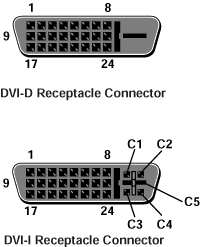
You're also likely to get an S video output, this is a circular port with 4 pins. This is for connecting the PC to a tv should you want to.::Quidco.com - £1100 in 11 months. Kerr-ching! ::0 -
Had to change many settings, including larger display fonts, enabled ClearType for better text display & permanent zoom in my bowsers (Avant/Firefox/Opera). Have not even bothered to try the speakers as I've a good 2.1 set.
What other changes did you make.I have moved up from an old crt (800x600) and i am having trouble getting used to the new one.I have increased the xp fonts to 125%.But i cannot find zoom in firefox!
thanks0 -
Sure....steve9999 wrote:....What other changes did you make.I have moved up from an old crt (800x600) and i am having trouble getting used to the new one.I have increased the xp fonts to 125%.But i cannot find zoom in firefox!
thanks
For one thing the inbuilt default settings were too bright, so I reduced it to 10, as well as changed some of the other settings. Use the buttons on the right edge of the monitor to change brightness, contrast, colour, input settings, etc.
Next, within Windows, right-click on your Desktop > Properties > Appearance. Here I changed the font size to Large Fonts.
Then, as above, go to ......Appearance > Advanced. Here, under 'Item:', I changed the Active Title Bar size, Icon sizes, etc, etc. to suit me.
Again, as above, go to......Appearance > Effects. Here I ticked the first 4 boxes, with ClearType selected in the 2nd drop-down field (needs ClearType to be installed).
You'll never get it to look exactly like 800x600, but the above should make it a lot better. Give yourself more time getting used to the new resolution, aspect ratio, etc - I'm into my 4th day & it's definitely growing on me .
.
The zoom page function in Firefox is actually got from an extension called PageZoom, but it doesn't work like the zoom in Avant/Opera. You may be better off using the inbuilt View > Text Size > Increase function. Or, alternatively an easier way may be is to press the Ctrl button then ++/-- on your keyboard, or press Ctrl & turn the mouse's scroll wheel to zoom in & out.
If I remember any more, &/or make more helpful new changes I'll post them. G0 -
Many thanks0
-
I received this monitor on Friday and have been playing about with the settings. I was just wondering what others have settled on. I saw GoofyGAT had reduced the brightness to 10 and contrast to 65 but that makes the whites quite grey and dull on my screen.
I've currently set it to the following:
Colour: 6500K
Brightness: 70
Contrast: 90
I've also noticed that if you look really close to the screen I can see a feight kind of banding pattern from the top left hand corner going diagonally down to the bottom right hand corner. (I have a plain blue background at the moment - I suppose thats the only reason I noticed it.) Is this normal?
Finally for those that have bought a DVI lead (single link or otherwise) has it made any difference to the lead that came with the monitor? Do you think it with eliminate the banding (or interference?) I'm getting through VGA?
Thanks in advance!0 -
Saw this on Maplin...
http://www.maplin.co.uk/module.aspx?TabID=1&criteria=digital%20tv%20stick&ModuleNo=96895&doy=9m9
Is this a good choice to run with a laptop and get digital TV through this screen? Mine's in the post!
Many thanks0 -
I also changed the mouse settings:steve9999 wrote:........What other changes did you make. I have moved up from an old crt (800x600)......thanks
Control Panel > Mouse > Pointers tab. Changed this to 'Windows Standard (extra large)..."
Control Panel > Mouse > Pointer Options tab. Moved the Motion slider to extreme right (Fast). Put a tick in 'Enhance pointer precision'. Apply, OK.
Please see links at the bottom - you may find some useful.
No, it doesn't have to be a desktop. If you can connect your TV receiver & laptop to a CRT monitor you should be able to connect them to this.MiM wrote:Can I rig this up using a TV receiver and a laptop, or does it have to be a desktop?
Ta
I tried your settings with the VGA cable, but they were way too bright for me & had to settle for Col=6500K / B=40 / C=60. Having it set higher hurt my eyes - either our monitors are not exactly alike or we are just differentsomeguy wrote:I received this monitor on Friday and have been playing about with the settings. I was just wondering what others have settled on. I saw GoofyGAT had reduced the brightness to 10 and contrast to 65 but that makes the whites quite grey and dull on my screen.
I've currently set it to the following:
Colour: 6500K
Brightness: 70
Contrast: 90 . According to one on the links below, using DVI would require lower settings.
. According to one on the links below, using DVI would require lower settings.
No, that's not normal. I don't have any banding with VGA/DVI.someguy wrote:I've also noticed that if you look really close to the screen I can see a feight [you mean faint, don't you?] kind of banding pattern from the top left hand corner going diagonally down to the bottom right hand corner. (I have a plain blue background at the moment - I suppose thats the only reason I noticed it.) Is this normal?
Check that you have:
- Plugged in everything properly.
- Tried with different resolutions, i.e., other than the default 1440x900. The 1440x900 resolution may be 'stretching' the background & causing an appearance of banding. Try downloading a 1440x900 background & testing it with that.
- Installed the driver that came on the disk.
- Up-to-date graphics card drivers (& software).
- Plugged in your CRT/previous monitor to see if you can reproduce the banding with different settings.
- Tried with another TFT (if possible) - borrow one if you can.
If no change after trying all the above, the monitor may be at fault. Return it to Amazon for a replacement (make sure to do it according to their procedures).
To be honest I cannot see any real difference except that some of the settings needed changing with VGA.someguy wrote:Finally for those that have bought a DVI lead (single link or otherwise) has it made any difference to the lead that came with the monitor? Do you think it with eliminate the banding (or interference?) I'm getting through VGA?
Thanks in advance!
Some helpful links to help you all adjust/test your monitor (careful not overdo it ), check for dead pixels & follow better ergonomics:
), check for dead pixels & follow better ergonomics:
http://www.nicobastone.com/Monitor.htm
http://www.benchmarkhq.ru/english.html?/be_monitor.html
http://www.hex2bit.com/products/product_mcw.asp
http://www.passmark.com/products/monitortest.htm
http://www.astris.com/dpl/ or http://www.laptopshowcase.co.uk/downloads.php?id=1
http://h10025.www1.hp.com/ewfrf/wc/genericDocument?cc=us&docname=c00375368&lc=en&jumpid=reg_R1002_USEN#
http://www.hp.com/ergo/workarea.html
http://www.hp.com/ergo/comfortzone.html
HTH , G 0
, G 0 -
GoofyGAT wrote:I tried your settings with the VGA cable, but...
Thanks for replaying mate.
This is the first time I've used an LCD at home. I've moved from a 19" Dell (Trinitron) monitor which saw a LOT of usage. Unfortunately, the tube was 'dying' since the screen was losing focus on the edges (especially with text) and I got a nice dark green tint to everything . So when this offer came along, I snapped it up.
. So when this offer came along, I snapped it up.
I'm still getting used to this monitor but I think you're right. Having used it for a couple of days now, those settings I had are a bit 'over the top' . I suppose it was because I was coming from a monitor that was pretty awful (colour-wise) towards the end of it's life and I was overcompensating for that on this one...
. I suppose it was because I was coming from a monitor that was pretty awful (colour-wise) towards the end of it's life and I was overcompensating for that on this one...
Anyway, regarding the background, I'm using no wallpaper (the one I had was for 1024*768) so it's just a plain colour at the moment (Red: 48, Green: 60, Blue: 101). As I say you have to look very carefully / closely to see the thin 'banding'. On white backgrounds (i.e. windows) or when viewing pictures, I can't see it at all. I've changed resolution / nvidia drivers etc but no joy.
I'll have a look through your links anyway (Thanks for taking the time to post them).
Also, my monitor was made in May 2006. Is that much different to yours? Maybe it has updated firmware?0 -
You're welcome someguy
 .
.
My monitor was made in May 2006 as well.
Having had close look at my screen I can see banding as well. It's not quite as 'regular' as yours, but in bits all over the place. I changed the desktop background to none & it goes, so I'm going to put mine down to a dodgy background picture. Like you, I cannot see it on white backgounds in Windows either. But I can see some while viewing certain pictures - again, it's probably those pictures that are at fault. G0 -
GoofyGAT, could you do me a favour. Could you set your wallpaper to none, go to 'color', select 'other' and enter 48, 60 and 101 for red, green and blue respectively and see if you notice diagonal banding left to right. It might put my mind at ease.

Also, have you fiddled about with the 'Clock Adjustment' and 'Phase Adjustment' on the monitor. Not sure whether this should be changed or left well alone? It's currently at 50 and 93 and the manual doesn't give much info.
Cheers!0
This discussion has been closed.
Confirm your email address to Create Threads and Reply

Categories
- All Categories
- 353.1K Banking & Borrowing
- 254K Reduce Debt & Boost Income
- 454.8K Spending & Discounts
- 246.2K Work, Benefits & Business
- 602.3K Mortgages, Homes & Bills
- 177.8K Life & Family
- 260.1K Travel & Transport
- 1.5M Hobbies & Leisure
- 16K Discuss & Feedback
- 37.7K Read-Only Boards


