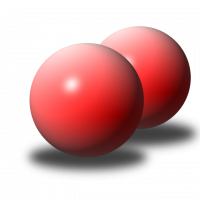We’d like to remind Forumites to please avoid political debate on the Forum.
This is to keep it a safe and useful space for MoneySaving discussions. Threads that are – or become – political in nature may be removed in line with the Forum’s rules. Thank you for your understanding.
📨 Have you signed up to the Forum's new Email Digest yet? Get a selection of trending threads sent straight to your inbox daily, weekly or monthly!
The Forum now has a brand new text editor, adding a bunch of handy features to use when creating posts. Read more in our how-to guide
Yodlee, Wasabe, Egg money manager et al
danny_b_3
Posts: 9 Forumite
Hi there,
Has anyone tried any of the online budgeting/account management tools like Wasabe and Yodlee, Egg money manager etc?
While I'm not too bad at money saving when shopping around and making sure I'm getting competitive deals etc, I'm not great at keeping track at exactly where our spending goes across several different accounts etc. In an effort to improve things I considered getting some personal finance software (ms money, gnu cash or the like) but stumbled across a couple of reviews of online services and I'm quite intrigued by what they offer. Has anyone any experience of these services that they can share?
Of the three I name above I already like the look of some things but not others e.g. Yodlee - I'm not keen on letting one service have all my account log ons
Wasabe - is a "community" tool really what I'm looking for (I do like the look of the data uploading system though - no giving login info or even account nos)
Egg Money - Do I really want to give a financial institution so much free information on my spending habits!
I'd be really grateful of any experiences or opinions that anyone has to share.
Has anyone tried any of the online budgeting/account management tools like Wasabe and Yodlee, Egg money manager etc?
While I'm not too bad at money saving when shopping around and making sure I'm getting competitive deals etc, I'm not great at keeping track at exactly where our spending goes across several different accounts etc. In an effort to improve things I considered getting some personal finance software (ms money, gnu cash or the like) but stumbled across a couple of reviews of online services and I'm quite intrigued by what they offer. Has anyone any experience of these services that they can share?
Of the three I name above I already like the look of some things but not others e.g. Yodlee - I'm not keen on letting one service have all my account log ons
Wasabe - is a "community" tool really what I'm looking for (I do like the look of the data uploading system though - no giving login info or even account nos)
Egg Money - Do I really want to give a financial institution so much free information on my spending habits!
I'd be really grateful of any experiences or opinions that anyone has to share.
0
Comments
-
Of the three you mention I've only used the Egg one. That said, I'd recommend avoiding it because
1) When Egg's site is down (common occurrence,) so is your money manager
2) Egg have a condition in their T&C's that does not preclude them looking at your other accounts
3) If you want to access from more than one PC you have to enter the details in every computer.
The one I've been using for the past couple of years is provided directly by the company who provide the functionality to Egg, which gets around these three issues I have with EMM (they allow you to store the password safe on removable media.) https://www.ewise.com.au/accunity/aa/home.asp?pid=accunityConjugating the verb 'to be":
-o I am humble -o You are attention seeking -o She is Nadine Dorries0 -
Paul_Herring wrote: »Of the three you mention I've only used the Egg one. That said, I'd recommend avoiding it because
1) When Egg's site is down (common occurrence,) so is your money manager
2) Egg have a condition in their T&C's that does not preclude them looking at your other accounts
3) If you want to access from more than one PC you have to enter the details in every computer.
The one I've been using for the past couple of years is provided directly by the company who provide the functionality to Egg, which gets around these three issues I have with EMM (they allow you to store the password safe on removable media.) https://www.ewise.com.au/accunity/aa/home.asp?pid=accunity
Um in response to this, I agree it is sometimes annoying.
However saying that, if the website is down you can put your email address in for notification is back up.
Does it really matter if they look up your accounts? I haven't had spam or anything form them thus far and have been using Egg MM for a while now.
And as for the details on computers, you don't need to know whats in your account 24/7 so I am sure you can access using your home computer when you get home or in the morning, I only put details on my laptop as thats the only place I need access for.
And finally, if there are problems with the above, you can always just go to the website of your accounts and fill in details there...0 -
With all due respect, this isn't the point. IME Egg's site goes down far too often, and for far too long, and I rely on an MM for my logins (I have difficulty remembering the 20 or so sets of information required to log into the various accounts I've held since I've had it.) Why should balancing my accounts on (say) a Sunday evening be at the mercy of the foibles of Egg's website? (Yes, the same could be said of eWise, but I've never experienced an outage on their site.)However saying that, if the website is down you can put your email address in for notification is back up.
I personally don't have a problem with this particular aspect, however the other two override this for me.Does it really matter if they look up your accounts? I haven't had spam or anything form them thus far and have been using Egg MM for a while now.
Please don't presume the needs of others. I access my accounts from home, work, and occasionally on friends' PCs. Having the password safe on a USB pen allows me to do this, plus doesn't allow anyone using the PC I may have happened to use for the password safe potential access to my accounts. (And before anyone raises the prospect of losing the USB pen, the safe is on an encrypted part of it - Google TrueCrypt for more info.)And as for the details on computers, you don't need to know whats in your account 24/7
YMMV, and it clearly does. If, for example, I'm trying to make sure that LTSB have in fact banked that cheque that I put in at lunchtime before setting up an SO before 3.45, I can't wait until I get home.so I am sure you can access using your home computer when you get home or in the morning,
This works if you only have one or two accounts. This fails if you have lots. I currently manage 9 different accounts (would be 11 if the sites were catered for.) All have different password requirements, and few allow you to specify your login credentials.And finally, if there are problems with the above, you can always just go to the website of your accounts and fill in details there...Conjugating the verb 'to be":
-o I am humble -o You are attention seeking -o She is Nadine Dorries0 -
alexjohnson wrote: »Citibank (UK) used to use Yodlee. I loved it and was annoyed when then they cancelled their arrangement with them. It's the same idea as Egg but better exected as the server does all the work. With Egg, the ActiveX extension does the work - which is good in that your PIN's are all on your PC - but bad in that it's slow, and you have to download that extension on any PC where you might want to check your details, which isn't always possible (and doesn't work on Macs). When I used it the service was guaranteed by Citibank; I wasn't aware it was available in the UK otherwise? I know it's in the US but it doesn't have UK bank accounts does it? Or am I out of date?
There appears to be a version available direct from Yodlee (for free). They don't seem to advertise this direct service much but it looks like it supports UK customers. I think it might only be a beta version but here's the link...
https://.moneycenter.yodlee.com0 -
Hi there,
While I'm not too bad at money saving when shopping around and making sure I'm getting competitive deals etc, I'm not great at keeping track at exactly where our spending goes across several different accounts etc. In an effort to improve things I considered getting some personal finance software (ms money, gnu cash or the like)
Personally, I use JabpLite on my mobile phone to keep track of all my accounts. As I pretty much always have my mobile with me, I can always keep it up to date when I spend anything and have the info readily to hand if I need to make a decision.
(Note to self: must remember to back up data today)I am not a financial advisor or other expert. All posts are purely my thoughts at the time for discussion, not advice. Bear in mind, even most of this disclaimer is ripped off another forum user. Please check out the facts first before doing anything.0 -
Paul_Herring wrote: »Of the three you mention I've only used the Egg one. That said, I'd recommend avoiding it because
1) When Egg's site is down (common occurrence,) so is your money manager
2) Egg have a condition in their T&C's that does not preclude them looking at your other accounts
3) If you want to access from more than one PC you have to enter the details in every computer.
The one I've been using for the past couple of years is provided directly by the company who provide the functionality to Egg, which gets around these three issues I have with EMM (they allow you to store the password safe on removable media.) https://www.ewise.com.au/accunity/aa/home.asp?pid=accunity
Point 2 is interesting - it confirms the reason that I was reluctant to go with them. I note the point the other poster makes about not having been spammed as a result but I just don't think they should have access to that type of info.
Thanks for the link to the other service - it's another one for my shortlist and I very much like the idea of being able to keep my passwords on an (encrypted of course) USB drive (something I'm starting to do anyway with KeepPass).0 -
Just to possibly clear up a possible misunderstanding:[...]and I very much like the idea of being able to keep my passwords on an (encrypted of course) USB drive (something I'm starting to do anyway with KeepPass).
eWise/EMM keep the 'password safe' encrypted in whichever format it's stored (in the registry or as a standalone file.)
I just use extra encryption on my USB pen for the data I store there (which includes the password safe,) having previously lost a couple :-xConjugating the verb 'to be":
-o I am humble -o You are attention seeking -o She is Nadine Dorries0 -
According to http://uk.techcrunch.com/2009/05/05/kublax-launches-its-financial-profiling-engine-for-recession-hit-brits/
Kublax is an account aggregation service similar to the US Mint service.
0 -
Kublax website can be found at www . kublax . com
Anyone have any feedback on them?
(MSE spam filters won't let me hyperlink to them!)0 -
I signed up for Kublax this week but 85% of my transactions were not automatically categorised and that was the whole point for me so i could analyse my spend by category. I didn't find the usability very good either so i cancelled the account the same day. I've signed up for Yodlee.co.uk which is better although again 60% of my transactions were not categorised. I've spent time wadding through and categorising them as the software is supposed to learn from what you tag as a category i.e. i tagged tesco as groceries, so next time i go in it should auto tag tesco....but i'll wait and see.0
This discussion has been closed.
Confirm your email address to Create Threads and Reply

Categories
- All Categories
- 353.4K Banking & Borrowing
- 254.1K Reduce Debt & Boost Income
- 455K Spending & Discounts
- 246.5K Work, Benefits & Business
- 602.8K Mortgages, Homes & Bills
- 178K Life & Family
- 260.5K Travel & Transport
- 1.5M Hobbies & Leisure
- 16K Discuss & Feedback
- 37.7K Read-Only Boards